How to Import OST to Lotus Notes Accounts?
Jackson Strong | July 16th, 2022 | Email Migration
In this article, you will learn how to import OST to Lotus Notes with complete mailbox data. Here, we will explain an instant solution to migrate OST to HCL Verse. So, let’s start the post and learn more in detail.
Since IBM Notes provides many advanced functions that can be helpful for many small or large organizations so, many of them want to move from MS Outlook to Lotus Notes. However, users cannot decide which solution is most suitable for them. Therefore, we are suggesting using an automated solution.
How to Export OST to Lotus Notes Automatically?
Try the Advik OST Converter tool to export OST to Lotus Notes with attachments. This utility allows the loading of as many OST files to IBM Notes in a single attempt. So that you can easily perform batch OST to IBM Verse conversion process. Also, it supports to import of corrupt, orphan, or inaccessible OST files without any issues.
Just download the FREE demo version of this tool and follow the complete guidance.
Steps to Import OST to IBM Notes
- Download and run the software & add OST files.
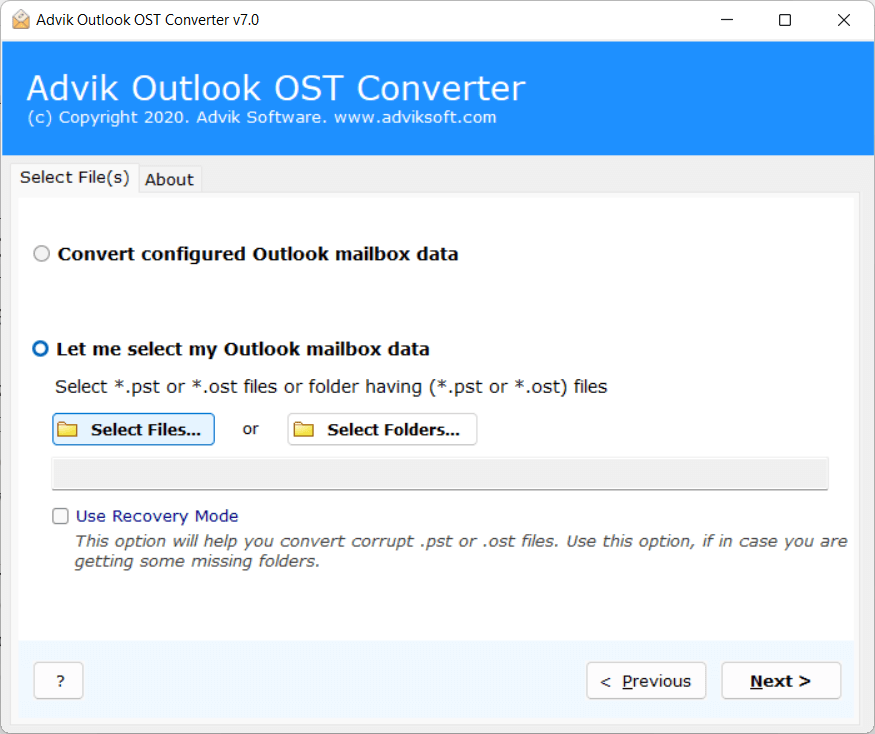
- After previewing the files, select the required files as needed.
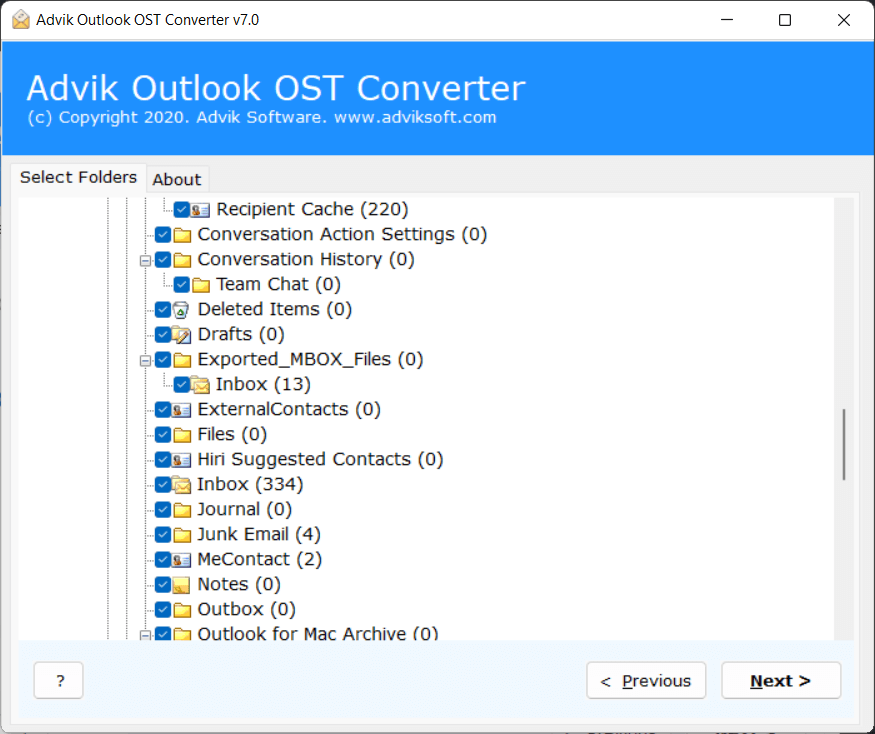
- Now, select Lotus Notes as your saving option.
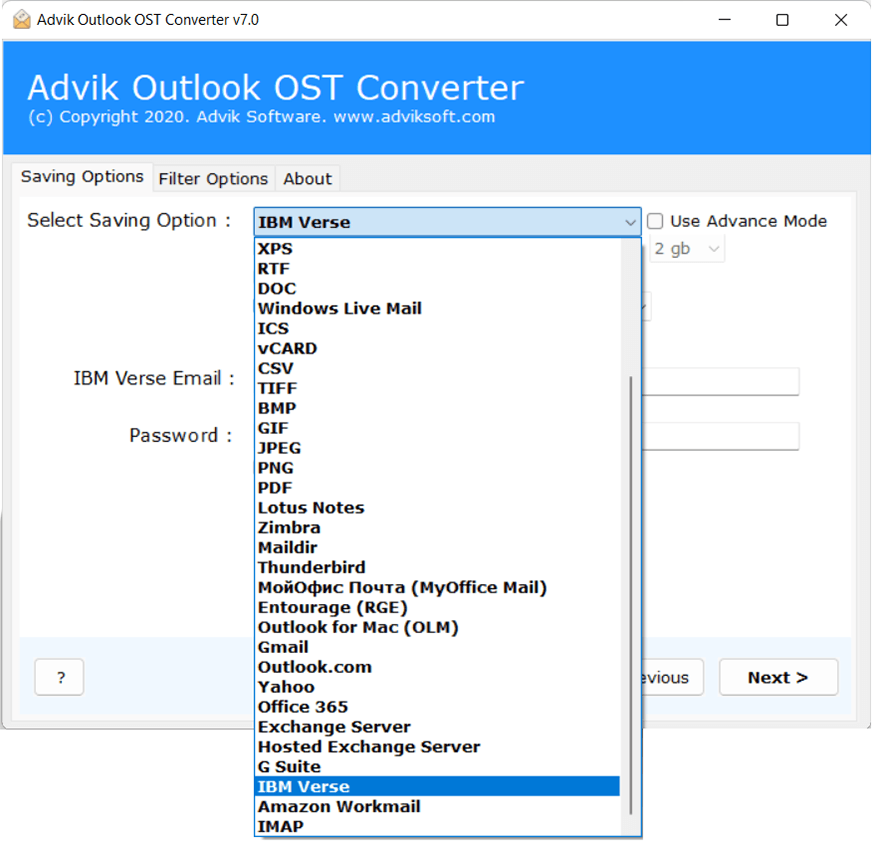
- Finally, hit the Convert button to start the email migration process.
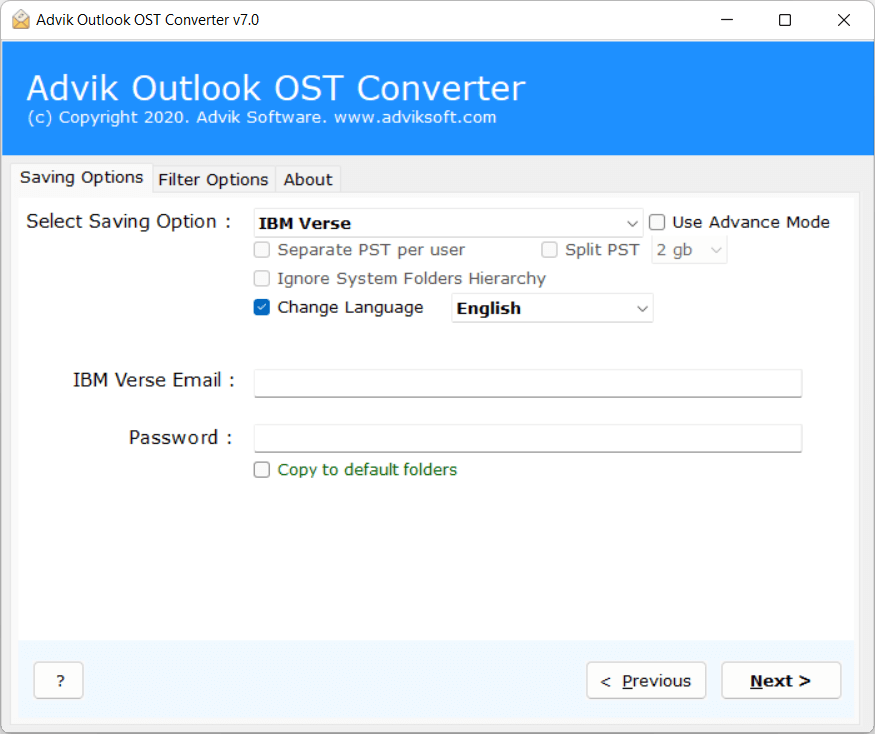
Done!! This is how you can easily convert OST file to Lotus Notes with attachments.
Watch Video Tutorial
Main Highlighted Features of OST to Lotus Notes Converter
- Convert OST to PST, TXT, MBOX, HTML, MSG, EML, etc.
- Import OST to HCL Verse in bulk
- Date-range Filter to export selective files
- Maintain Folder Structure without changing the original folder structure.
- Standalone Utility to import OST to Lotus Notes.
- Compatible with all Windows OS such as 10, 8.1, 8, 7, Vista, etc.
Conclusion
In the above article, we have discussed how to import OST to HCL Verse with attachments. Steps have been provided to make the process effortless and error-free. You can easily migrate OST files to different email clients with the powerful automated solution explained in this article. Download the free demo of the program and start the email migration process.


