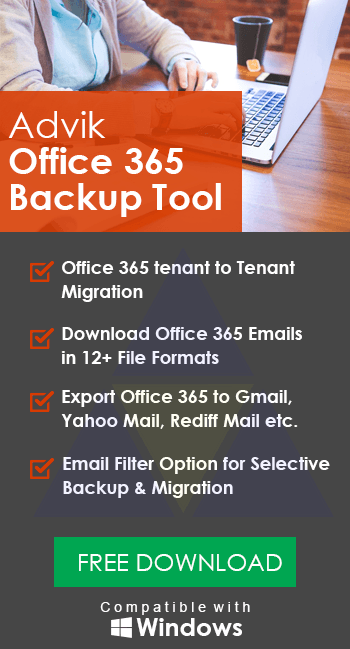Why Does Outlook 365 Keep Asking for a Password Even Though It Is Correct?
Jackson Strong | September 26th, 2024 | Office 365
This article will guide on you why Outlook 365 keep asking for a password even though it is correct. If you are not able to stop Outlook 365 from constantly asking for a password this article is for you. Read this article till the end to know the reasons and solutions to fix this issue.
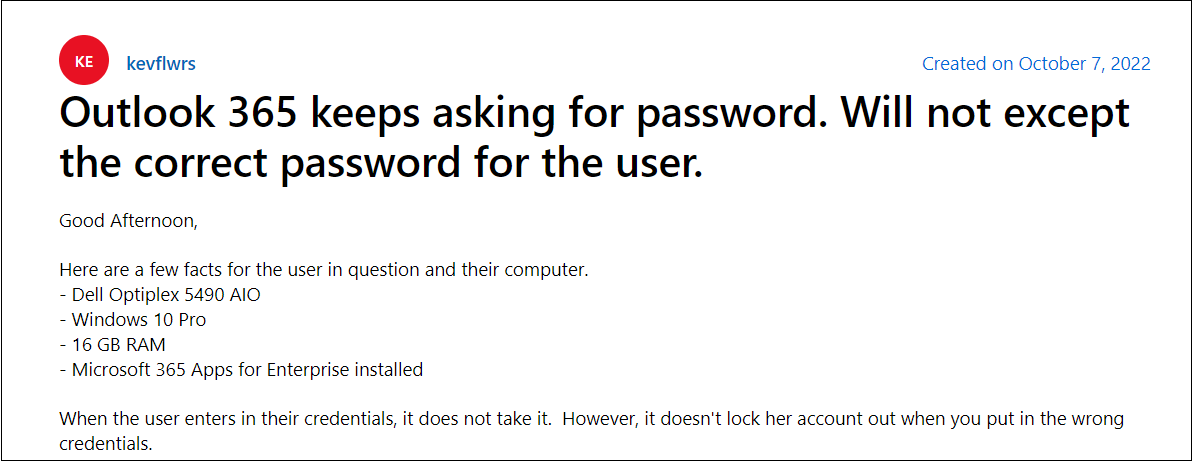
Office 365 is a popular email service that can store and manage email data. It includes various collaborative and productive applications such as Microsoft Word, PowerPoint, Excel, Outlook, MS Teams, OneNote, etc. By using these tools users can enhance their email experience more easily. Sometimes, users reported that Office 365 keeps asking for a password despite providing it several times. This is a frustrating situation for those users who rely on Outlook 365 for daily communication needs. It stops users from checking their emails and communicating with others. Here, we are going to discuss the reasons behind this issue and provide possible solutions to fix it.
Why does Outlook 365 Keep Asking for a Password Even Though It Is Correct?
There are several factors responsible when Office 365 keeps continusally asking for password. Some of them are;
- Incorrect Outlook 365 passwords stored by the Credentials Manager
- Poor internet connection
- Outlook 365 is corrupt.
- Conflicting antivirus software
- Troubles with account settings
How to Stop Outlook 365 from Asking Password?
There are some possible ways to fix Outlook 365 keep asking for a password even though it is correct issue.
1. Check Internet Connection
A poor internet connection may cause various issues. So, first of all, check whether your internet connection is stable or not.
2. Disable Antivirus Software
Sometimes, antivirus software may interfere with Office 365 and cause for Outlook 365 keep asking password issue. So, disable them and check if this resolves the problem.
3. Remove Microsoft Office Credentials from the Credentials Manager
1. Open the Control panel on your system.
2. Go to User Accounts and click on Credentails Manager.
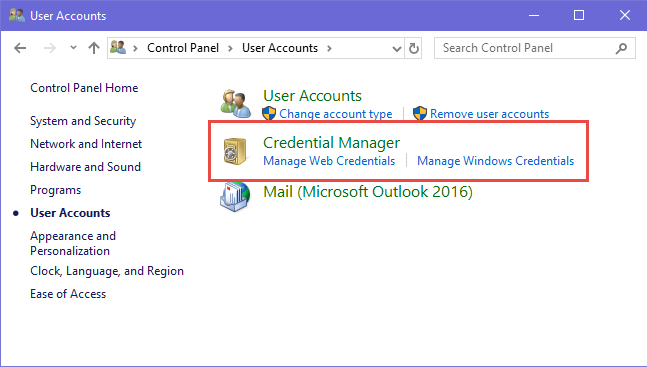
3. Click on Windows credentials.
4. Remove all credentials associated with Microsoft Office apps under Generic credentials.
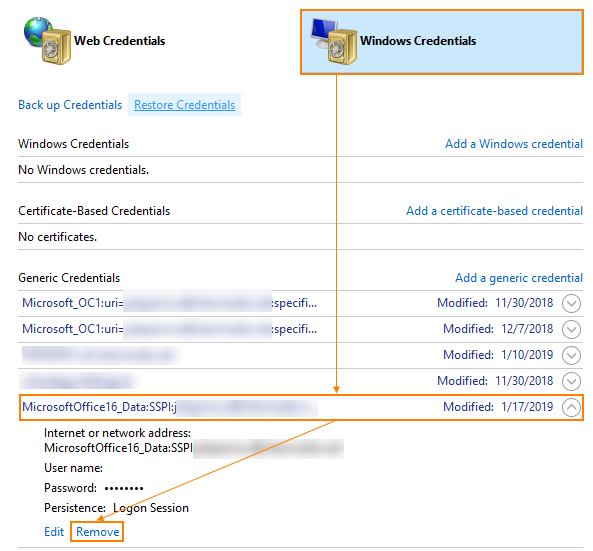
After that, restart your PC and check if the issue still persists or not by entering login credentials.
4. Remove the Microsoft Work/School Account
1. Open the Settings and click on Accounts tab.
2. Scroll down and choose Access Work or School option.
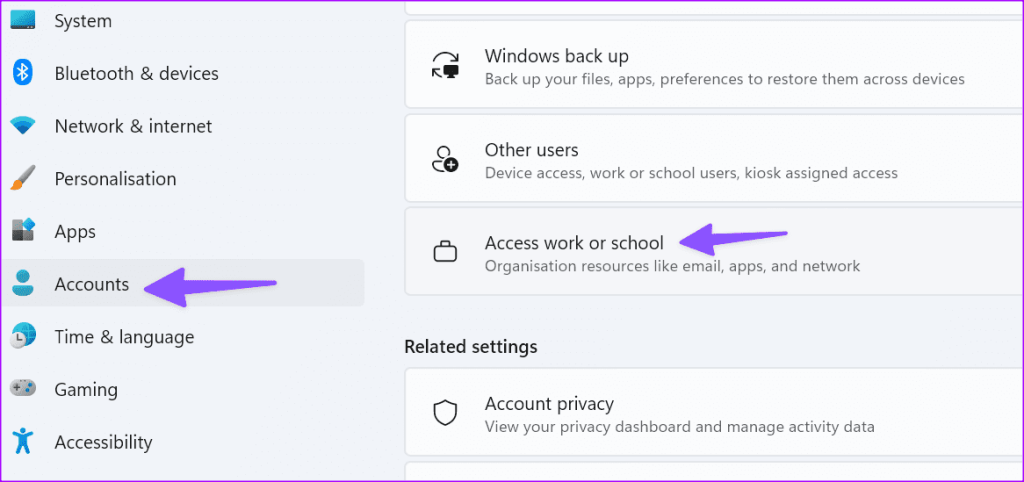
3. Remove the account linked with your work/school account and click on Disconnect.
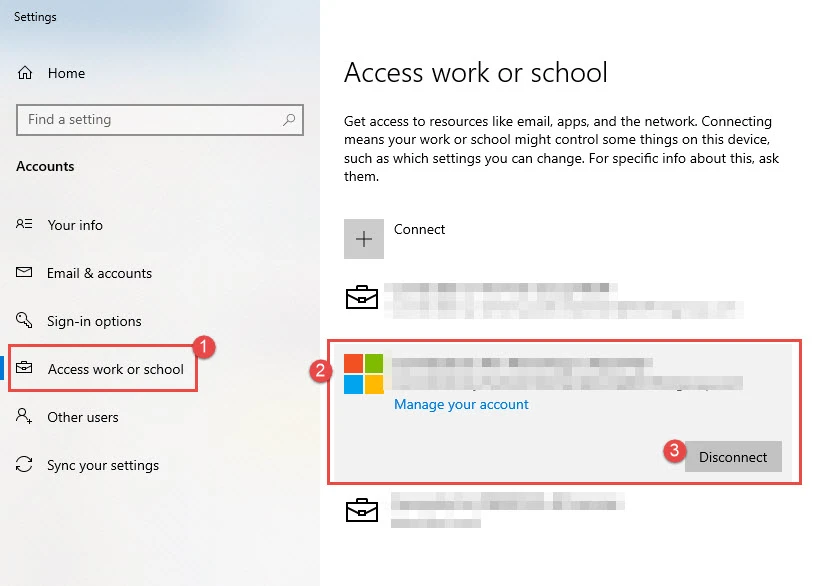
4. Wait some time to complete disconnecting.
After that log in to Outlook 365 again with the same credentials and check whether the error is solved or not.
5. Repair Office 365
1. Open Windows Settings and select Apps >> Installed apps.
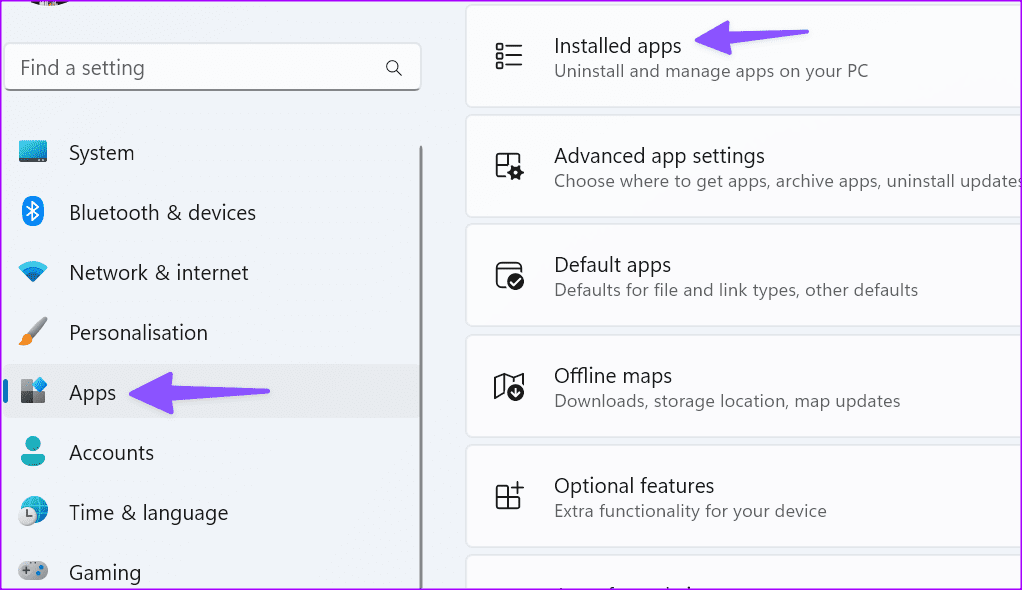
2. Scroll down to find Microsoft 365. Click on three dots and choose Modify.
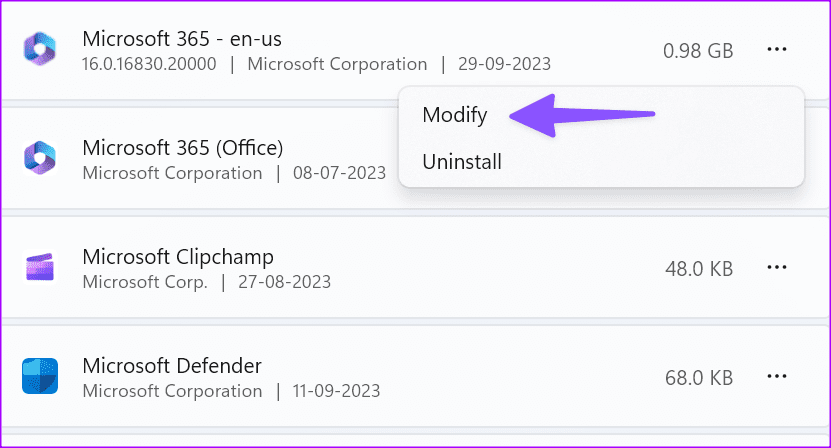
3. Select Quick Repair and click on the Repair button.
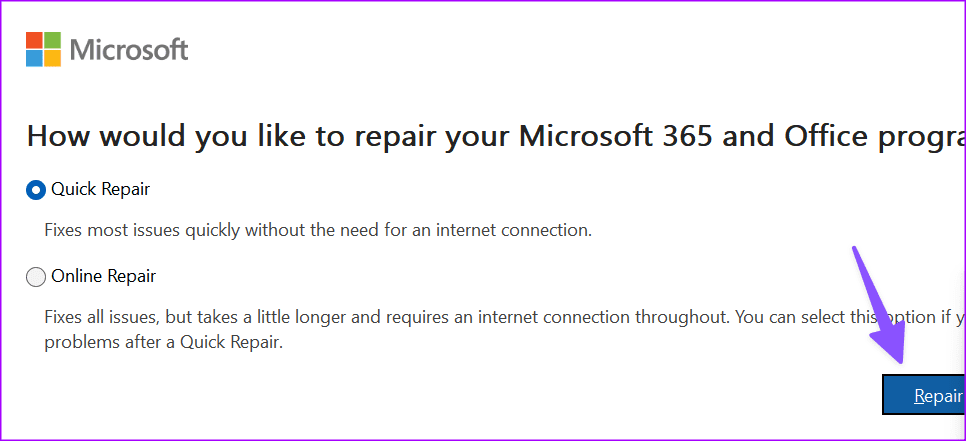
Final Words
Here in this post, we have discussed some possible ways to fix Outlook 365 keep asking for a password even though it is correct. Try these solutions and find out which among these helps you to resolve this issue. If none of the mentioned methods resolve the problem thern contact the Microsoft support team for technical guidance.