Outlook Migration Tool Free Download for Windows 11/10
Jim Backus | February 6th, 2025 | Email Migration, Outlook
Overview: Looking for a simple way to transfer emails from Outlook to other email services or clients? Don’t worry! This guide introduces an easy and efficient tool to help with the process. Many users switch email clients for various reasons, such as upgrading Windows or changing email providers. To make this transition smooth, the Advik Outlook Migration Tool is a popular choice. Let’s explore its features and how it works.
Before we proceed, let’s look at some situations where the Advik Outlook Migration Tool can be useful.
When to Use Outlook Migration Tool?
There are several situations where you might need to transfer Outlook emails, contacts, and other data to a different platform. Such as;
To Switch New Email Service: If you’re moving from Outlook to Thunderbird or any other email provider, this tool helps migrate all emails with attachments.
To Upgrade to a New Computer: When shifting to a new device or upgrading Windows, you may need to transfer Outlook folders to new computer without losing emails or contacts.
Convert Outlook Data Another Format: If you need your Outlook emails in formats like PST, MBOX, EML, PDF, or DOC, this tool allows you to export and convert them with ease.
By using the Advik Outlook Migration Tool, you can handle email transfers easily and ensure that all data remains safe and intact.
Moving your emails, contacts, calendars, and more between email clients can be tough. Manual methods are complex, slow, and can lead to mistakes. An Outlook Migration Tool makes this easier by automating the transfer, ensuring everything moves correctly and quickly.
Advik Outlook Migrator Tool to Move Outlook Mailbox
Check out the Advik Outlook Migration Tool to move emails to almost any webmail program. Yes, you can transfer Outlook emails to Gmail, Office 365, MS Exchange, Yahoo, G Suite, Hotmail, Zoho Mail, and any other email service provider. With its Advanced IMAP Migration feature, users can move their entire Outlook mailbox while maintaining folder hierarchy, attachments, and metadata. The tool allows selective migration, enabling users to preview and transfer specific folders. Designed for both beginners and professionals, it ensures a smooth, secure, and error-free email transfer process.
Take help from Advik Outlook Migrator and transfer its complete data to another place as a mirror copy. However, millions of users choose this program to transfer Outlook emails to various email service providers.
Download now and migrate your Outlook emails with ease!

Steps to Transfer Emails Using Outlook Migration Tool
Step 1. Run the Outlook PST Converter & choose Outlook configured mailbox.
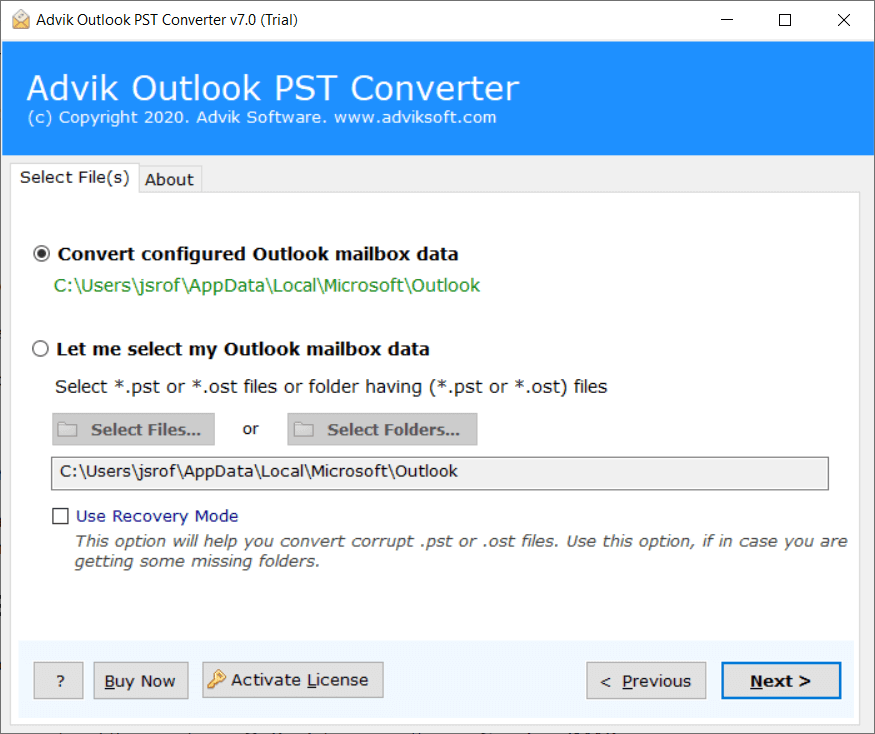
Step 2. Select the required email folders to migrate.
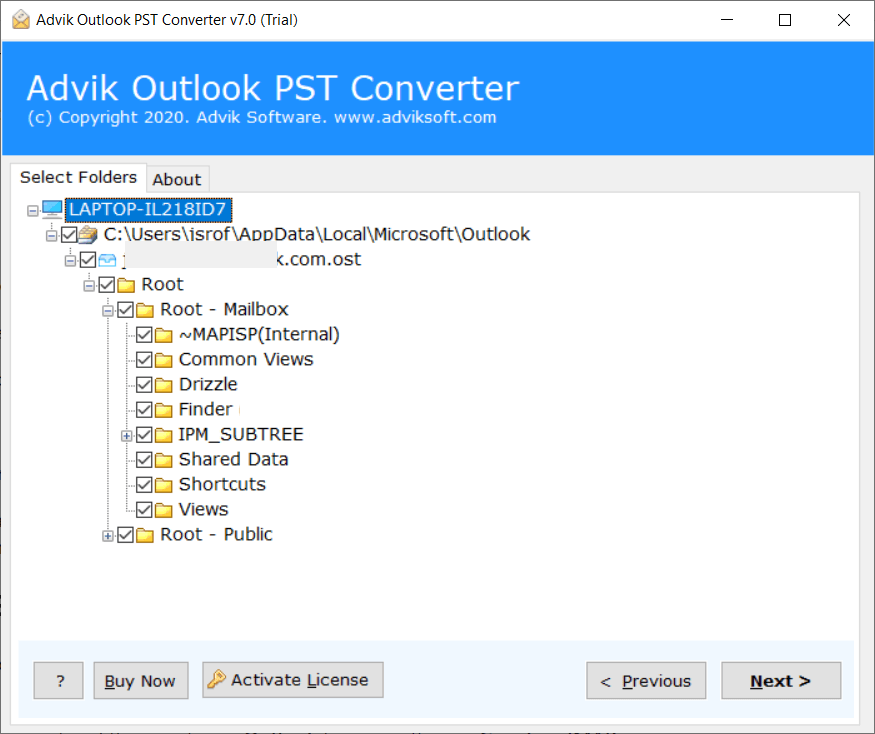
Step 3. Choose the saving option from the list.
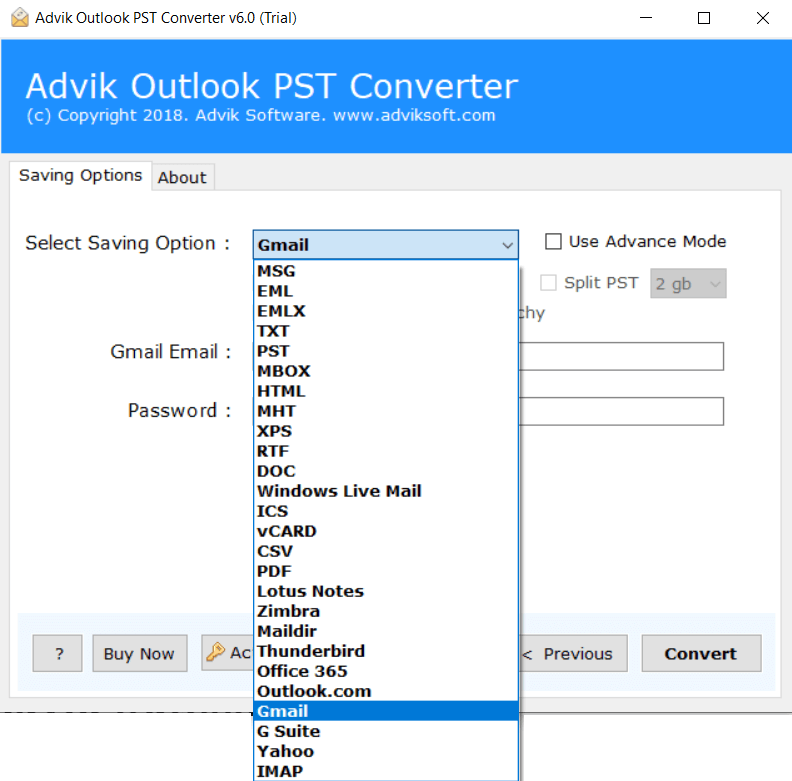
Step 4. Enter your account login credentials.
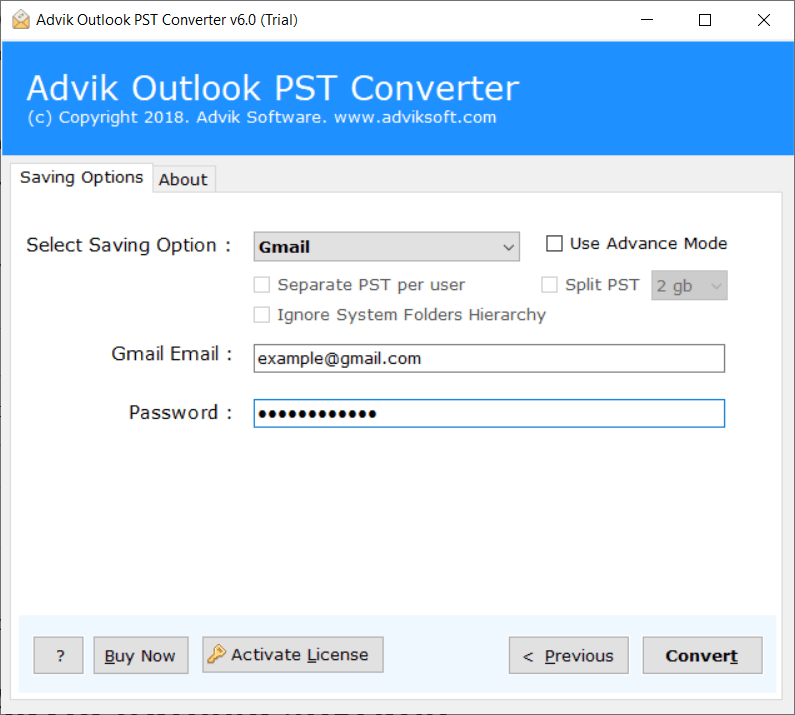
Step 5. Click the Convert button to start the migration process.
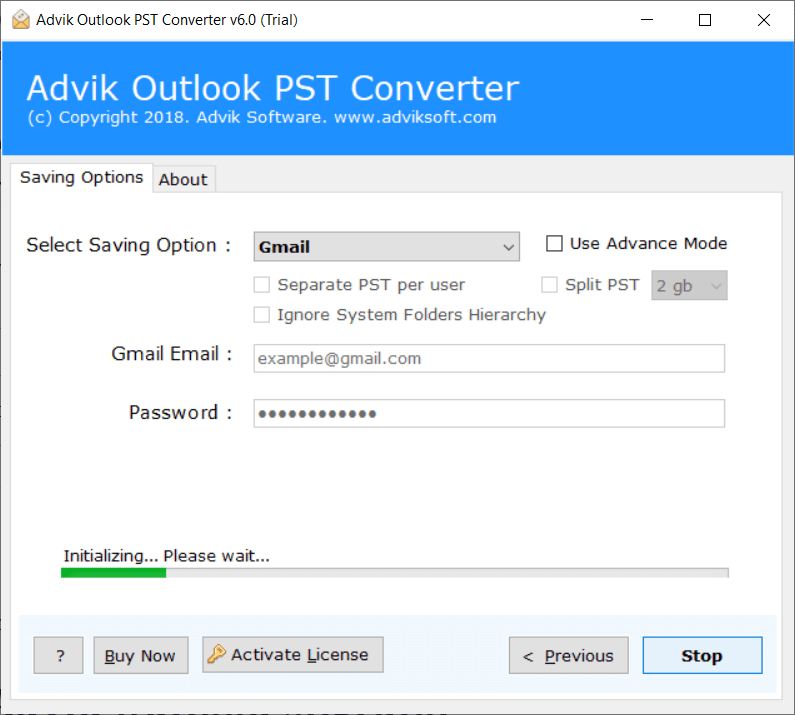
Finished! This is how you can migrate Outlook emails instantly.
Why Choose Advik Outlook Migrator?
You might be wondering what specialty about this software makes it worthy, right? Our team has built the solution for all types of users, you will get dozens of email saving and migrating options right here No other toolkit is yet developed that can compete with this one.
You can easily move your Outlook profile data, including emails, contacts, and attachments, to various file formats, email clients, and cloud accounts.
Highlighted Features of Advik Outlook Migration Tool
Also, I would personally suggest choosing the Advik Outlook Migrator. Below are various useful features to showcase a few of its useful features that might help you.
- Migrate Outlook Emails to Multiple Platforms: Easily transfer Outlook emails to various email services such as Gmail, Office 365, Yahoo Mail, Zoho Mail, Thunderbird, IMAP servers, and more. This tool ensures an easy Outlook migration without data loss.
- Export Outlook Emails in Multiple Formats: Convert Outlook mailbox data into several file formats, including PST, MBOX, EML, MSG, PDF, HTML, DOC, and others, making it compatible with different email clients and backup needs.
- Outlook to Office 365 Migration: Effortlessly migrate Outlook emails, contacts, and calendars to Microsoft Office 365 (Exchange Online) without any manual effort. The tool ensures a direct and secure migration process.
- Migrate Outlook Data Files in Batch: Transfer multiple Outlook data files at once, regardless of their size, making large-scale migrations quick and efficient.
- Export Outlook Emails in 30+ Formats: Convert your Outlook emails to formats like PST, MBOX, EML, PDF, HTML, MSG, DOC, and more while preserving attachments, metadata, and email structure.
- Maintain Folder Structure: The tool ensures that your mailbox structure remains intact and keeps your emails organized as they were in the original Outlook account.
- No Microsoft Outlook Installation Required: It easily performs email migration without needing to install or configure Microsoft Outlook on your system.
- Maintain Email Formatting & Attachments: During migration, the tool ensures that all email elements, including attachments, HTML formatting, inline images, hyperlinks, and metadata, remain intact.
- Selective Email Migration with Advanced Filters: With built-in filter options, you can migrate specific emails based on date range, subject, sender, or recipient, avoiding unnecessary data transfer.
- Supports All Outlook Versions: This tool works flawlessly with all Outlook versions, including Outlook 2021, 2019, 2016, 2013, 2010, 2007, and earlier.

Conclusion
Download the Outlook Migration Tool to get an impression by experiencing the most advanced and reliable software. The software is free to download and can move 25 items from each folder for free. Upgrade to a Migration License to enjoy its complete features for Lifetime.
Frequently Asked Questions
Q1. Can I migrate multiple Outlook data files at once?
Ans. Yes, the tool allows batch migration, so you can transfer multiple Outlook files in one go without any size restrictions.
Q2. Do I need to install Microsoft Outlook for migration?
Ans. No, you don’t need Outlook installed on your computer. The tool works independently to migrate emails and other data.
Q3. Will my folder structure remain the same after migration?
Ans. Yes, the software maintains the original folder hierarchy, ensuring that your emails stay organized in the new destination.
Q4. Can I transfer only specific emails instead of the entire mailbox?
Ans. Yes, you can use advanced filters like date range, sender, or keywords to migrate only selected emails as needed.
Q5. Does this tool support large Outlook database migration?
Ans. Absolutely! The software is designed to handle large Outlook mailboxes smoothly without crashes or data loss.
