How to Extract Emails from PST File in 2025?
Jackson Strong | February 20th, 2024 | Data Conversion, Outlook
Extract all emails from PST file without any data loss. Here we will discuss the free way to download PST emails without any data loss.
Hi there, as we all know Outlook PST file store emails, contacts, calendar data, journals, notes, and other customised folders. This file is transferable and can be imported into any version of Microsoft Outlook. There is no other email service provider available in the market that allows .pst file to be imported in their mailing client. However, there are few situations when a user want to extract emails from PST file without having Outlook application. Now this is quite a complicated task for the user who is not aware of technology.
In this article, I will be sharing two ways by which you can export PST file emails in bulk. Let’s move ahead and find out both methods.
PST Email Extractor to Export Emails into 25+ Formats
Download the latest version of Advik PST File Converter tool. This software will help you to extract emails from PST file without Outlook. You can export emails from multiple PST files in one go. Thus, no data loss or modification will take place. During email extraction process, the software will maintain folder structure.
Try this PST Email Extractor solution for free.
Steps to Extract Emails from PST File
1. Launch PST Email Extractor Tool and click “Select Files”.
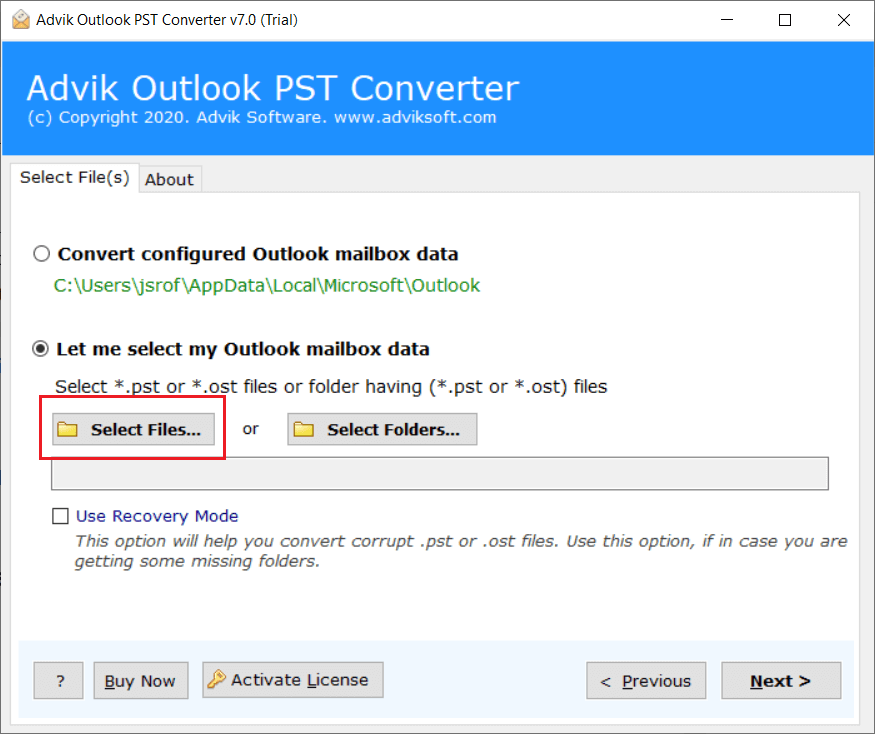
2. Browse and locate Outlook .pst file into software.
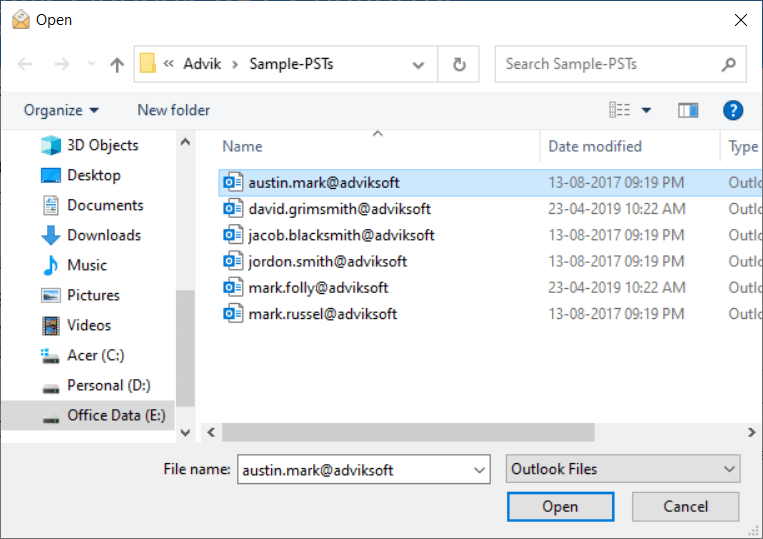
3. Now, select email folder from the list and click Next button.
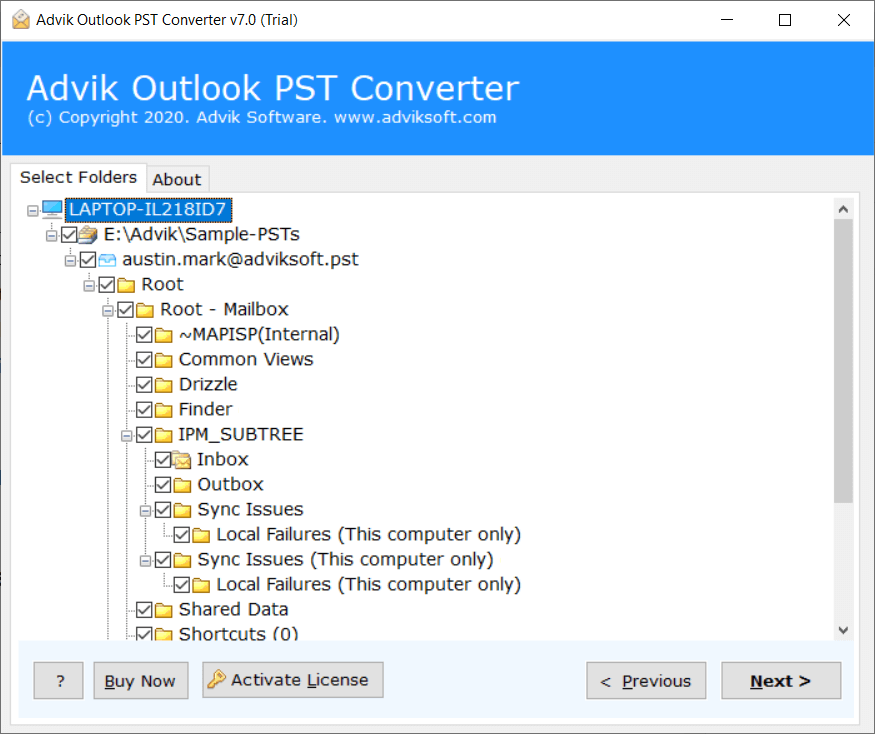
4. Now choose file format in which you want to extract emails to.
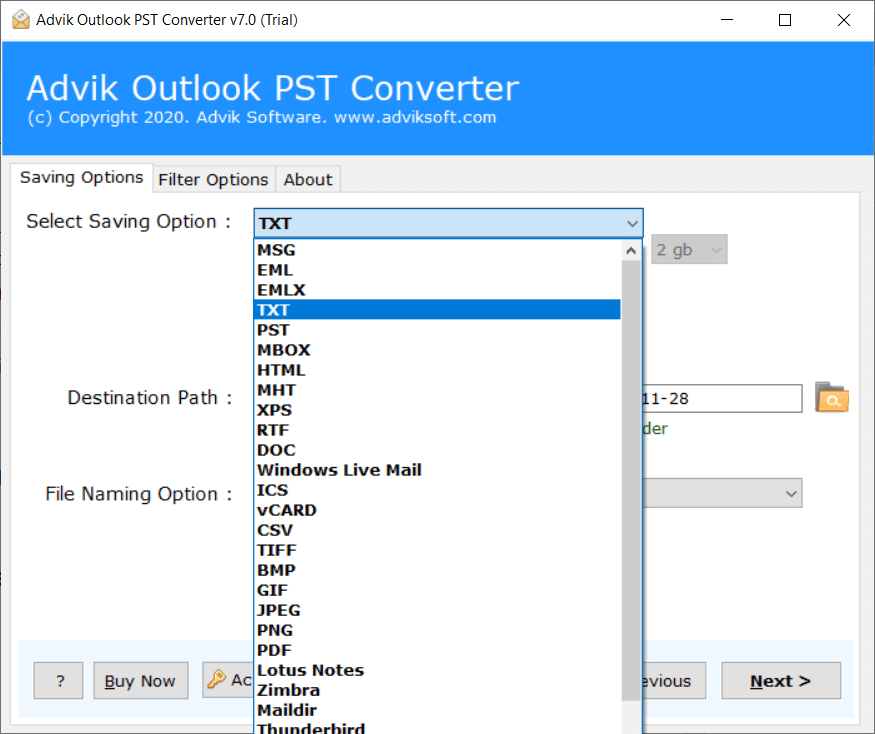
5. Select destination path and click Next button.
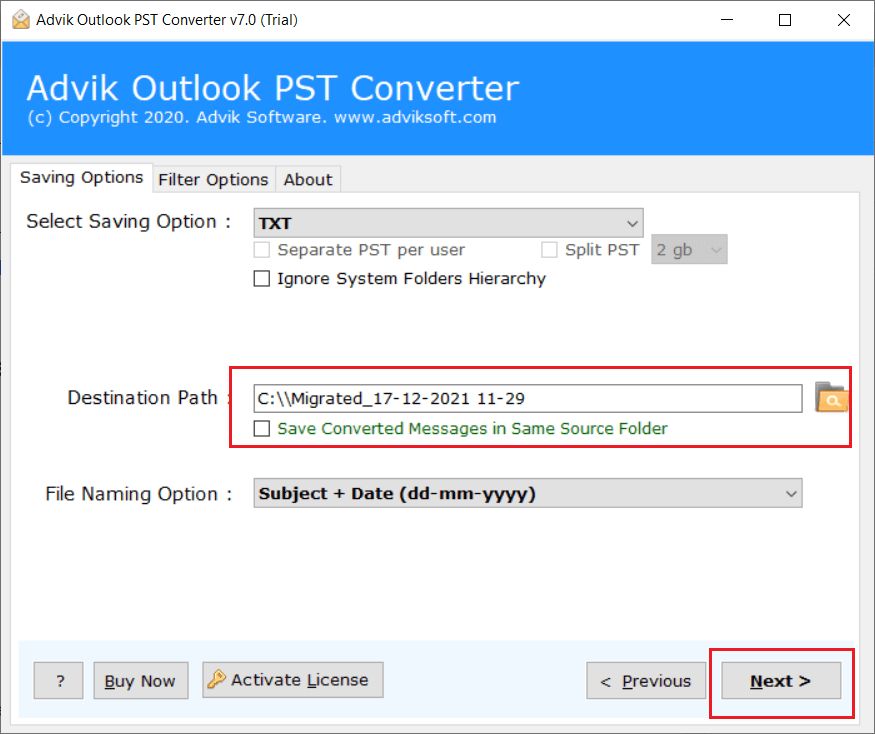
Done! This is all you have to do. The software will start extracting all emails from PST file in no time.
Now, let talk about a manual method for users who are using Microsoft Outlook application.
How to Extract Emails from PST file Free?
1. Launch Microsoft Outlook machine in your computer.
2. Navigate to File >> Open& Export >> Open Outlook Data File.
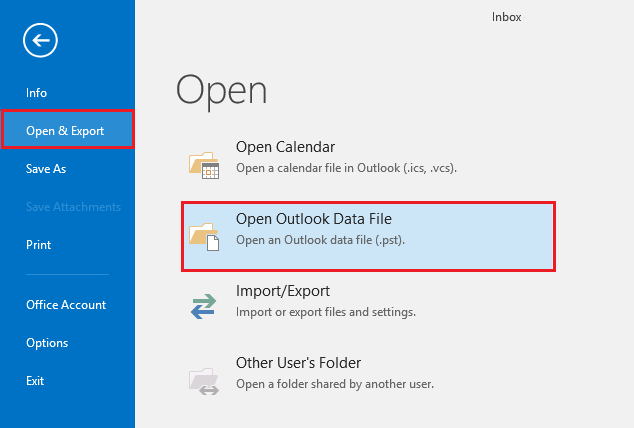
3. Browse and add PST file into Microsoft Outlook client.
4. Now, Outlook will display all emails from .pst file.
5. Select emails to extract, now drag and drop them to desktop.
Your emails will be saved in .msg file format. You can select entire emails and drag-drop them to any folder or desktop. Outlook will extract all emails from PST file to your specific location.
Notice: The manual method is completly free of cost. Also, if you are having dozens of emails to extract in that case your Outlook may lag or stop responding for few moment. This issue has been found out during our trial process. So it’s not recommended though.
To avoid such issues, I would like to suggest Advik PST Email Extractor Wizard for this task.
Watch How PST Email Extractor Works
Advantages of Using Advik PST Email Extractor Tool Over Manual Solution
Despite knowing the fact that manual technique is not worth trying. Why waste your time in it, when you can afford a quick method that not only saves your time but also reduces the manual efforts. Now the question is why choose Advik PST Email Extraction Solution? Let’s find out the reasons mentioned below;
Extract Emails from Multiple PST Files
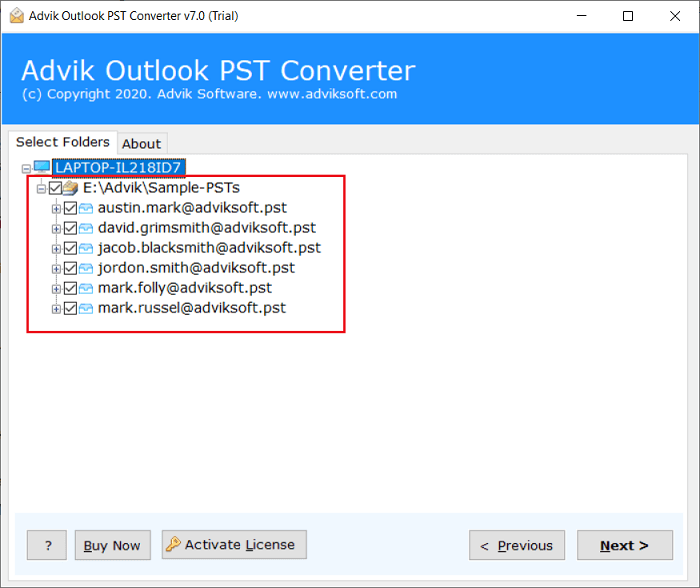
This is foremost the best feature of this tool. If in case you are dealing with multiple PST files, you can extract emails from .pst in one single attempt. Just select all the PST files in one go and follow the email export process.
Convert PST Emails and Save in 25+ Formats
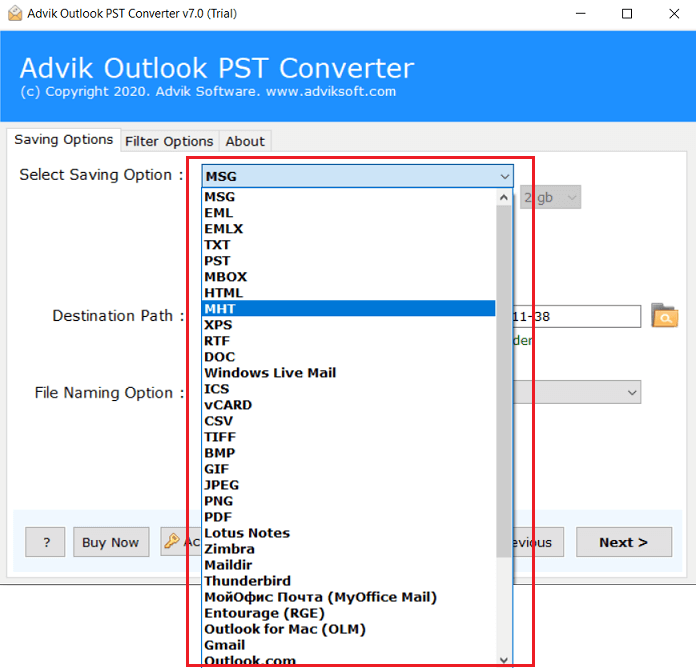
You can export emails from PST file to MSG, EML, GIF, JPEG, PNG, Maildir, and 25+ file formats.
Extract Contacts and Calendar
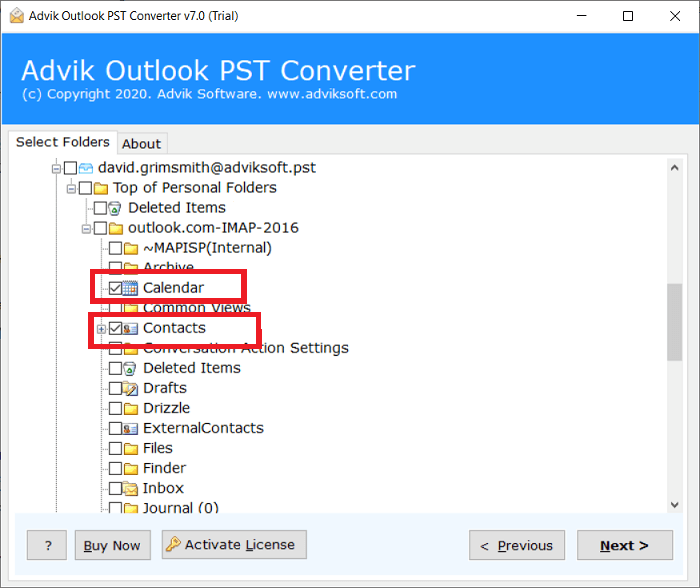
The software is basically used for email extraction and conversion. However, you can do much more with it. With this utility, you can extract calendar from PST file, extract contacts from PST file, and attachments also. Later save the extracted data in respective file format.
Maintain Folder Hierarchy Structure
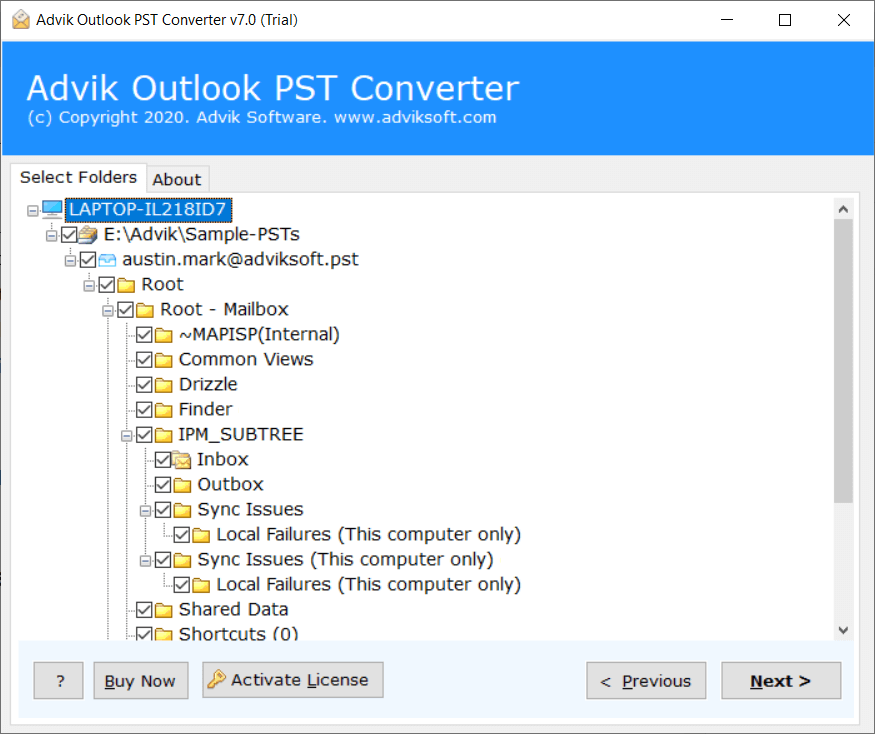
During the entire etxtraction process, the software is powerful and smart enough to hold and keep the hoerarchy stuctiurre. In addtion, the software will preserve the email attributes (to, bcc, date, time, subject name, signature, hyperlinks, etc.) too. Thus, there will be no data modification or alteration of information during the process. You will get 100% accurate results.
Download the Best PST Email Extractor Tool for Windows 11
Skip manual tricks and choose the professioanl way i.e. Advik PST Extractor Software. It is avaialble for Free to Try and allows you to extract 25 emails from PST file for free from each folder. Download Now and give a try.


