PST Migrator Tool – Free Download & Migrate PST Emails
Jackson Strong | March 19th, 2024 | Email Migration
PST (Personal Storage Table) is a file format used by Microsoft Outlook. It is used to store emails, contacts, calendars, Notes, Journals, and other data items. If you have a PST file and you are switching to another email client and other email services a reliable PST migrator Tool is needed.
What is the PST Migration Tool?
When you need to move this data to a new email client or system, manual methods can be complex, time-consuming, and prone to errors. A PST migrator tool simplifies this process by transferring PST files to targeted locations easily. Also, it ensures that all your data is migrated accurately and efficiently.
If you want to keep your email, attachments, and other mailbox data from Outlook PST to other email clients or email service providers. A PST Migrator tool will play an important role in getting things done. Without it, you have to manually extract data from PST and transfer it to your required source.
Advik PST Migrator Tool to Transfer Outlook Data Files to Cloud
Advik PST Migrator Tool to transfer PST files to Gmail, Outlook.com, Yahoo Mail, Office 365, Hotmail, and many other IMAP-based email services. With this utility, users can migrate one or more PST files into email accounts directly.
The PST file Migration tool is a great software for transferring multiple PST files at once. It can also convert PST files into many different formats and helps you import them into various email clients like MBOX, EML, EMLX, Gmail, and Office 365. You can even convert unlimited PST files at the same time without losing any data. Plus, you can choose to convert a single file or many files in one go.
Advanced Features Of The Best PST Migration Tool
- Unlimited Data Migration from Outlook PST File
- No File Size Limitation
- Split Large PST file into Small Parts
- Combine multiple PST files into one healthy file
- Also, convert PST to PDF, EML, MSG, MBOX, and various other file formats.
- Migrate PST mailbox to Cloud Server Directly
- Support PST file of Outlook 2019/2016/2013
- Smart and Simple User Interface for Non-Technical Users
- Compatible with Windows 11/10 and older versions
Download the Free PST Migrator Tool and explore its features. Test it before buying it.
How Does Advik PST Migrator Tool Work?
The steps below will show how to export Outlook PST emails to various cloud server accounts.
Step 1. Launch the Outlook PST File Converter Software on your PC.
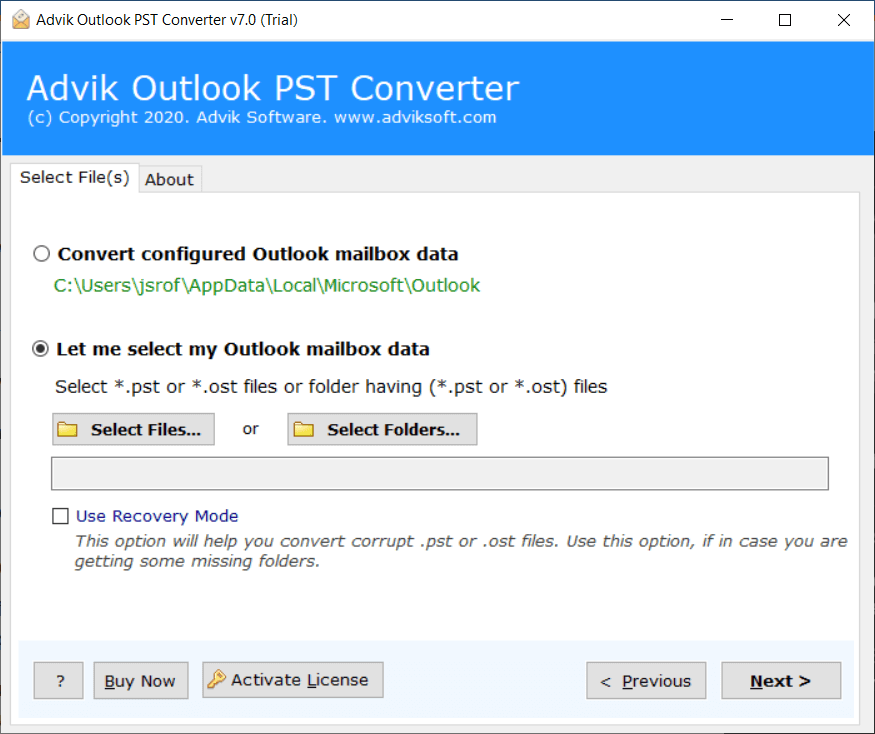
Step 2. Choose mailbox folders from PST file and click Next.
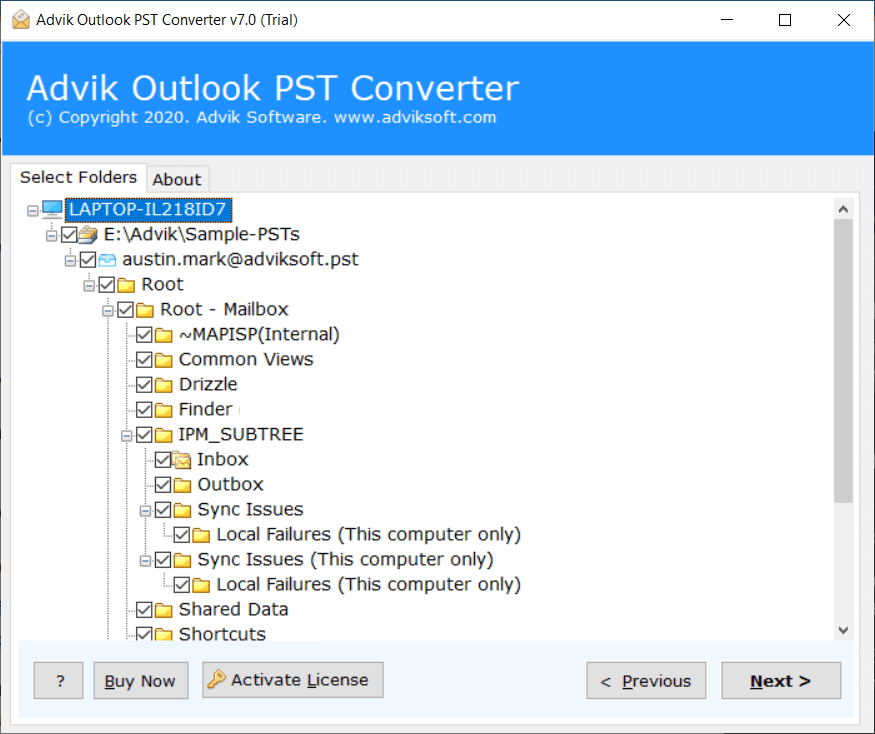
Step 4. Select the saving option from the list.
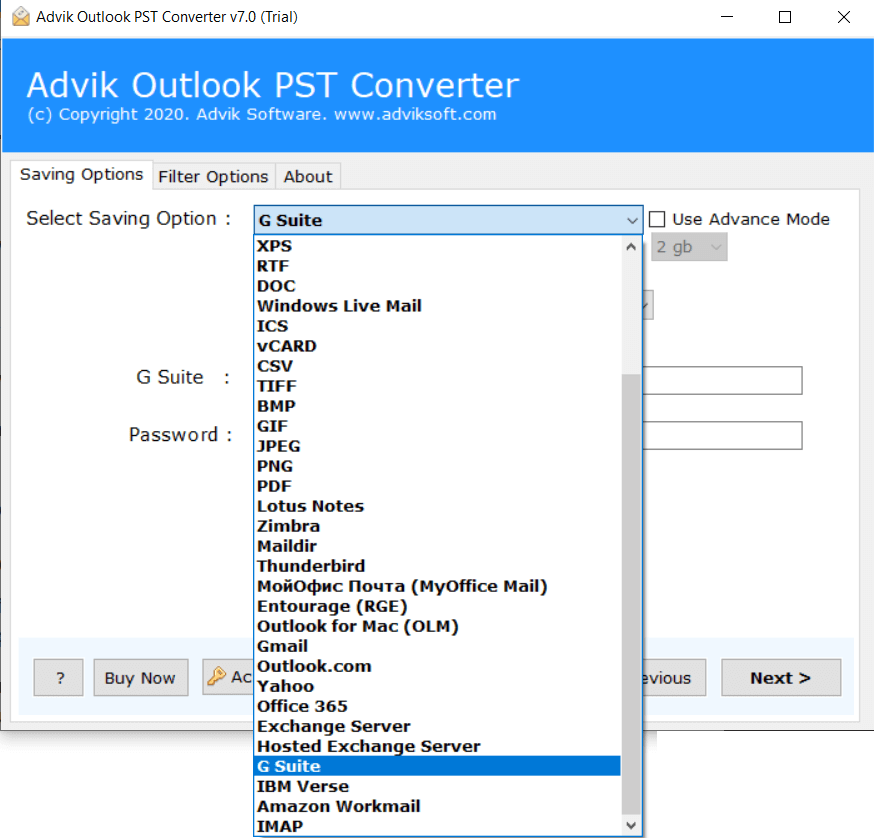
Step 5. Enter login credentials and click the Convert button.
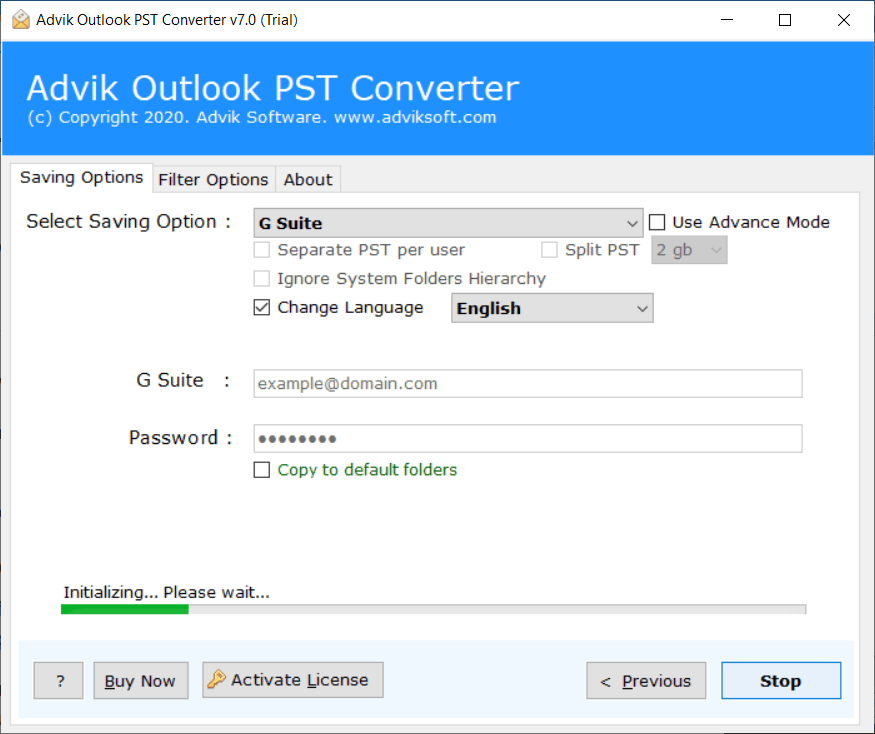
Done!! The PST migration process has been started and you will get a log report once it’s completed.
As you can see, there are no complicated steps, and configuration is required. The Outlook PST Migration Wizard is loaded with advanced algorithms that empower it with great speed and the best results.
Frequently Asked Questions
Can I move PST data to Office 365 Small Business Account directly?
Yes, you can upload PST file to Office 365 instantly from this software.
I upgraded to Windows 11 Recently, is the software compatible with this version?
Yes, the Advik PST Migration Tool is compatible with the latest OS i.e. Windows 11 as well as all prior versions.

