How to Recover Data from Corrupted External Hard Disk?
Jenny Lowrence | February 14th, 2025 | Data Recovery
Summary: External hard disk is a popular storage device due to its speed, low cost, and convenience. Many users save their system data on external hard drive as a backup. However, sometimes users lose their data on external hard disk due to corruption of it. Corruption of hard disk is a serious problem and leads to the loss of your data. If you also face this issue and want to retrieve your data then do not worry. In this post, we will examine ways to recover data from corrupted external hard disk.
Why does External Hard Disk Get Corrupted?
- Improper injection can cause file system damage.
- Physical damage can lead to unreadable sections of the disks.
- Outdated or incompatible drivers may cause the system to fail to recognize the drive.
- Malicious software can corrupt data and make it inaccessible.
How to Recover Data from Corrupted External Hard Disk Manually?
There are some manual tricks that will help you to retrieve data from corrupted external hard disk.
#1. Try a Different Port or Computer
Ensure the ports are functioning properly. If not work well then try to connect the external hard drive to a different port or computer.
#2. Use Windows Error Checking Tool
- Connect the external hard drive to your system.
- Open File Explorer and right-click on the drive.
- Select Properties >> Tools >> Check to scan and fix errors.
#3. Check-in Disk Management
- Press R + windows to open the command prompt.
- Type disk.mgmt.msc and click OK.
- Check wheather your external hard drive is accessible or not in Disk Management toolbox.
How to Restore Data from Corrupted External Hard Disk Professionally?
If the manual methods fail to recover data from corrupted external hard disk then try the Advik Data Recovery Software. The tool can securely restore data from damaged external hard drive in a few simple clicks. Just connect external hard disk, and the software will scan and show the deleted data. You can select which data you want to restore. With this utility, you can retrieve any type of data such as photos, audio, video, documents, and many more.
Download the FREE version of this utility to check its working procedure without any cost.
Steps to Recover Data from Corrupted External Hard Disk
Note: Connect corrupted external hard disk to your system.
Step 1. Run the tool and choose Recovery option.
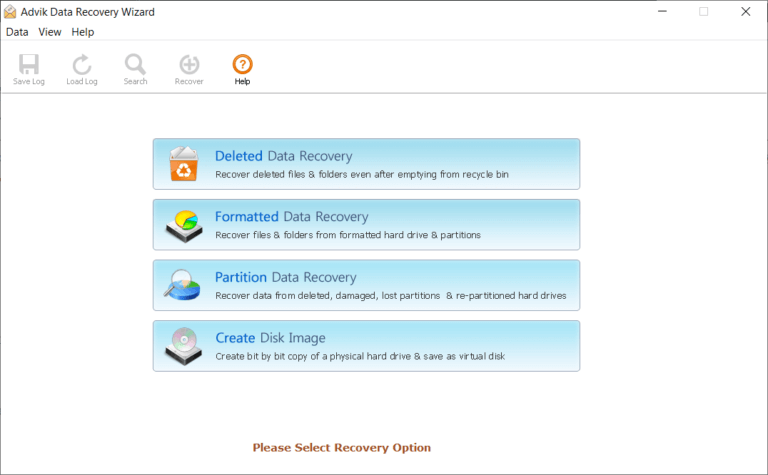
Step 2. Select the external hard drive.
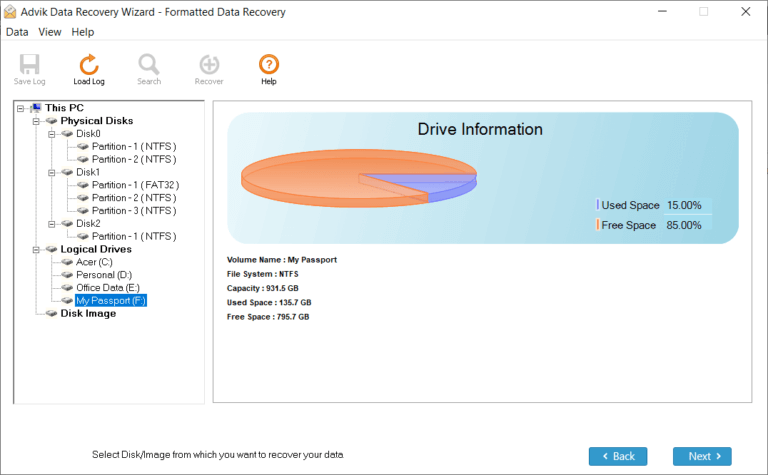
Step 3. The software scans the drive and will display all the deleted data.
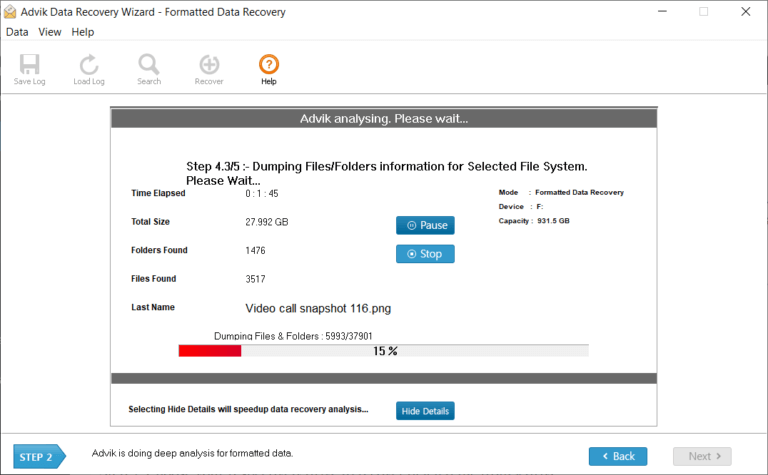
Step 4. Choose the data that you want to restore and click Save.
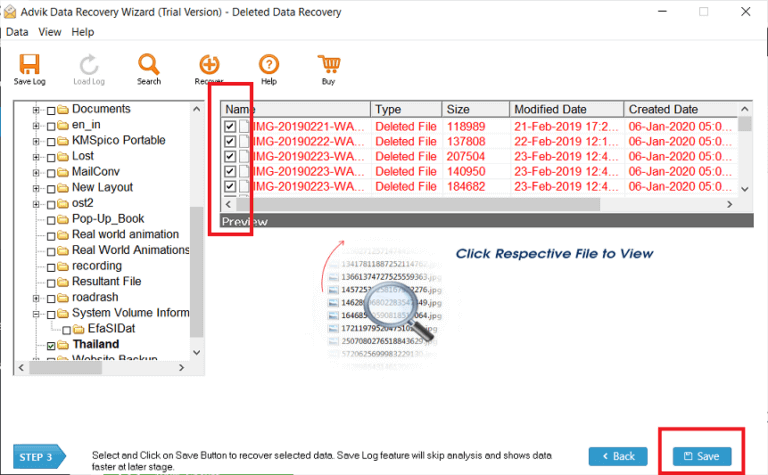
Step 5. Select the location to save recovered data and press OK.
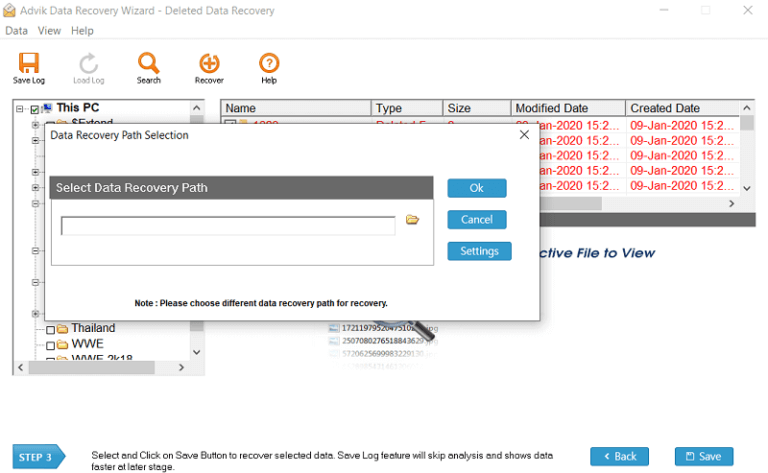
The software will start restoring data from the corrupted external hard drive.
Advantages of using Data Recovery Wizard
- The software can restore data from any corrupted storage device.
- It allows you to choose the data that you want to recover.
- The tool maintains the original structure of data while recovering.
- It is designed with a simple graphical user interface for all types of users.
- The software supports all versions of the Windows operating system.
Conclusion
In this post, we have discussed how to recover data from corrupted external hard disk. Here, we have mentioned some tried and tested solutions. We know that it is hard to restore data from corrupted external hard drive. Thus, I would like to suggest the above suggested tool to retrieve data from corrupted external hard disk.


