How to Recover Data from SD Card After Formatting Easily?
Jim Backus | November 17th, 2024 | Data Recovery
Summary: Have you ever accidentally formatted your SD card and thought all your precious memories were gone forever? We’ve all been there, and it can be heartbreaking. The good news is that your files might not be lost! In this guide, we’ll show you simple and effective ways to recover data from formatted SD card and bring back your crucial data. So, stay tuned for more updates.
When an SD card is formatted, the system doesn’t delete the data completely; it simply erases the file allocation table that tracks the location of files. This is why recovery is possible. However, the following points are crucial:
- Stop using the SD card immediately
- Use a reliable recovery method
Now, let’s move on to the methods for recovering files from SD card after formatting. We will discuss three different approaches that you can understand and select based on your requirements. Go through each method carefully and choose the one that works best for you.
How to Recover Data From Formatted SD Card Free?
The Command Prompt (CMD) is a built-in Windows feature that can help recover files from a formatted SD card without installing any additional software.
Steps to recover data from formatted SD card using cmd;
Step 1. Insert your SD card into your computer using a card reader.
Step 2. Press Win + R, type cmd, and press Enter.
Step 3. Alternatively, search for “Command Prompt” in the Start menu and run it as an administrator.
chkdsk X: /f
Step 4. In the Command Prompt window, type the following command:
Step 5. This command checks for errors and attempts to fix them.
Step 6. After running CHKDSK, type this command to restore hidden files:
attrib -h -r -s /s /d X:\*.*
Step 7. Go to File Explorer and check your SD card. You may find a new folder containing the recovered files.
Note: May not recover all files, especially if the card is severely formatted. Also, it requires basic knowledge of commands.
How to Recover Data From Formatted SD Card Instantly?
If the above methods don’t work or you need a higher recovery success rate, professional data recovery software is your best option. One reliable tool is Advik Data Recovery Software, which offers advanced features for retrieving data from formatted, corrupted, or damaged SD cards. It is one of the best SD Card Recovery Software that you can use to recover permanently deleted or formatted data from SD as well as from the Micro SD card. The functioning of this software seems to give a promising result. Any type of data loss causes lots of trouble to SD Card users.
Whether you accidentally formatted your SD card, deleted important files, or lost data due to corruption, this software makes recovery quick and easy.
Download SD Card Recovery Software for free and recover your lost files instantly.
Steps to Recover Deleted Files from Formatted SD Card
- Run the suggested application in your system and choose the recovery mode.
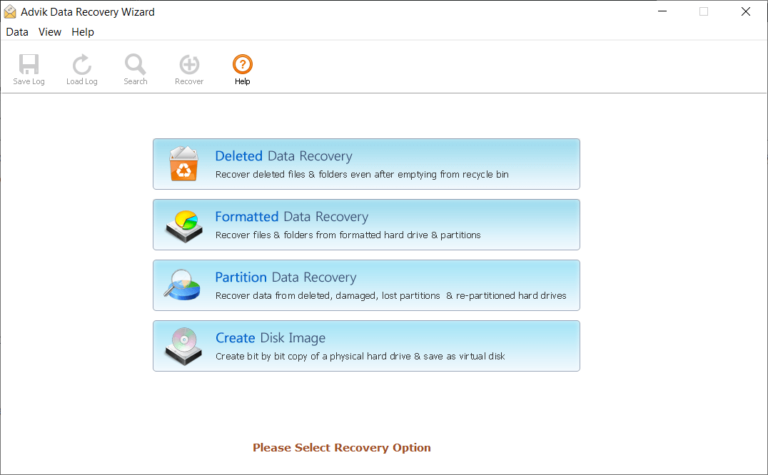
- Connect your SD Card to your PC.
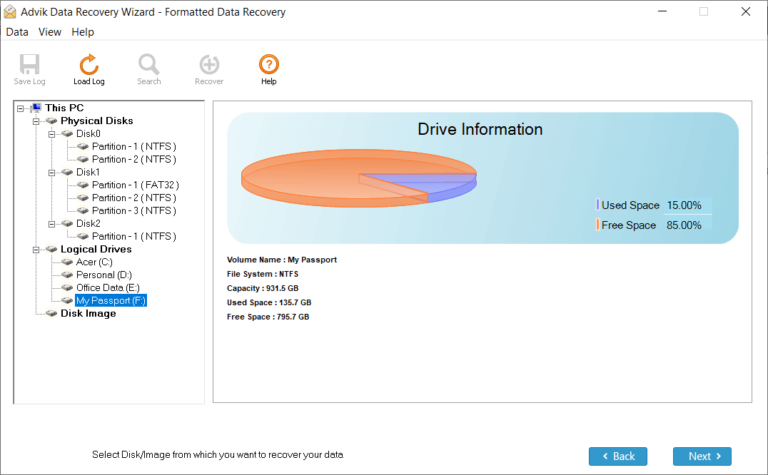
- Scan the SD card and let the program find all your files.
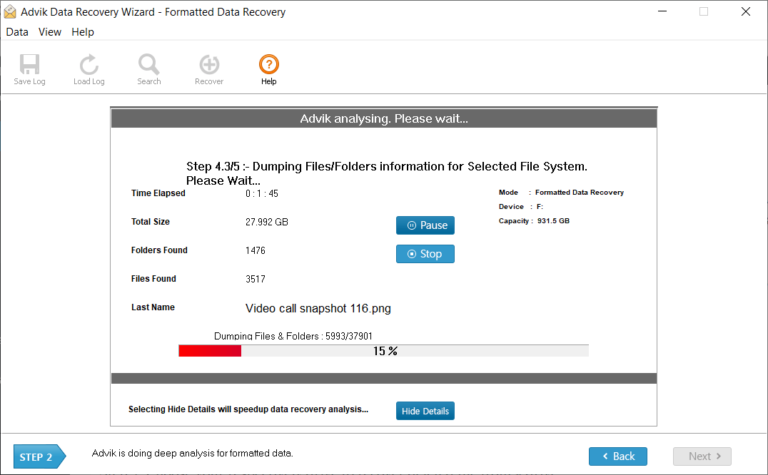
- Choose the location to save deleted files from sd card.
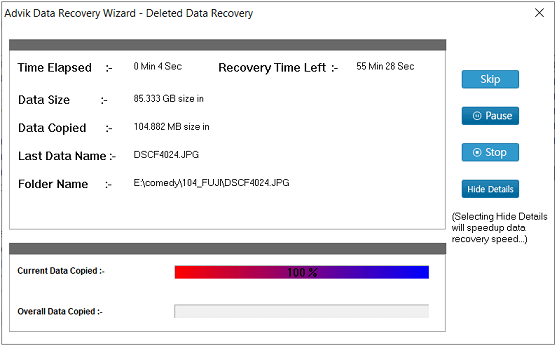
- Finally, Recover your deleted files in a secured location.
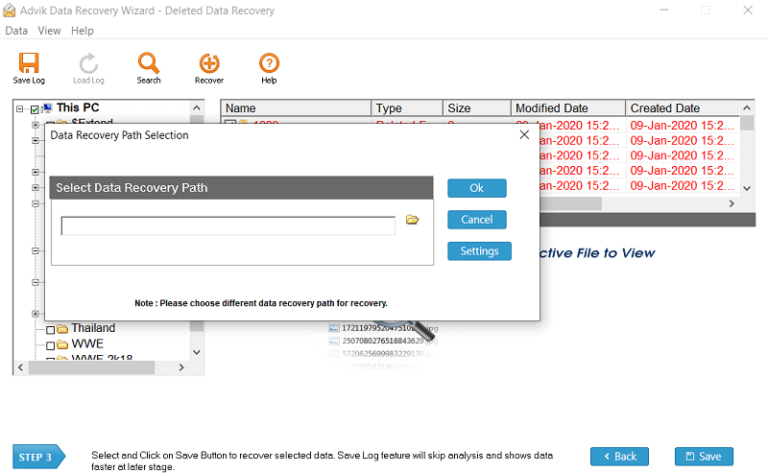
Done!! In just a few simple steps, you can easily recover data from formatted SD card.
There are many reasons to choose this handy utility. Some of them are as follows;
- Recover Lost Files: Retrieve photos, videos, documents, and other file types effortlessly.
- Formatted Drive Recovery: Restore data from formatted SD cards, hard drives, or USB drives.
- Supports All Devices: Works with SD cards, external hard drives, pen drives, and more.
- Preview Before Recovery: View recoverable files to select only what you need.
- User-Friendly Interface: No technical skills are required; recover your data in a few clicks.
- Advanced Scanning Modes: Choose between Quick Scan and Deep Scan for effective results.
Final Words
Thus, the process of recovering data from formatted SD card comes to an end. The tool that we have mentioned in this article to recover data from formatted SD card is recommended by IT Administrators and Experts. That’s why, it is always beneficial to choose only authentic software to recover data from SD cards. Even though the cracked and free tool might recover your data it will inject malware files into your system folders. Thus, choosing Advk SD Card Recovery Software will help you in restoring lost files safely and securely.

