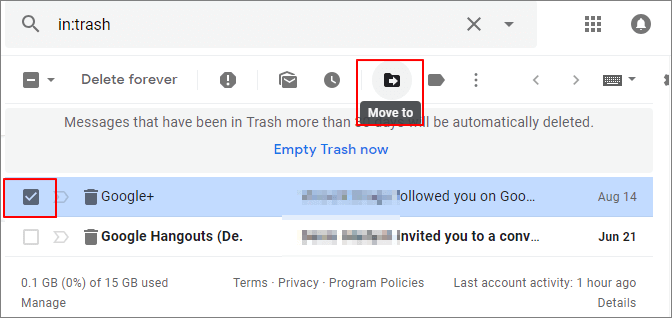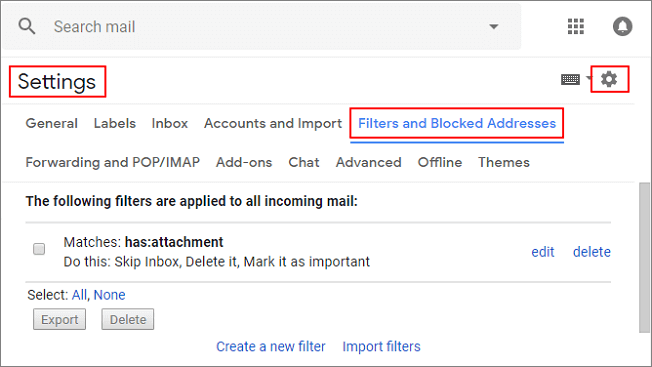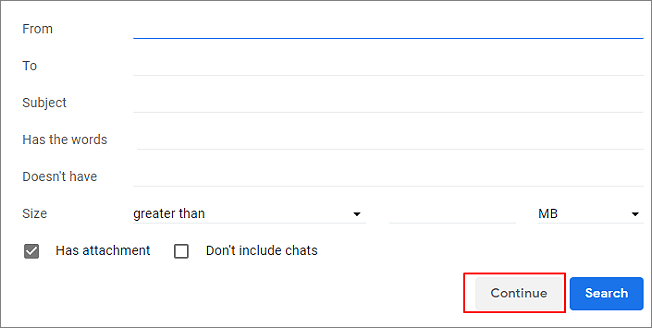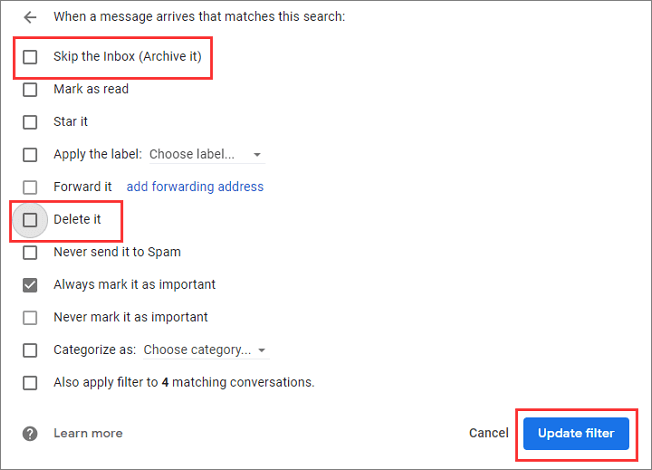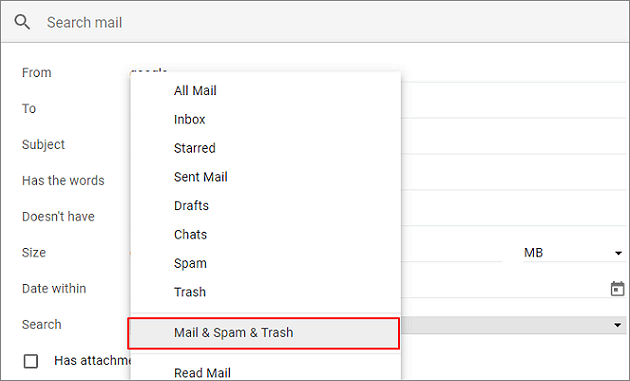How to Recover Deleted Emails from Gmail After 30 Days?
Christopher Plummer | November 26th, 2024 | Gmail
Summary: Have you ever lost or deleted important Gmail emails? It can be frustrating, especially if those emails contain crucial information. Without a reliable recovery solution or experience in data recovery, it can seem difficult. But don’t worry! This guide will show you how to easily and effectively recover deleted emails from Gmail after 30 days and in other situations as well. We hope this helps!
Gmail is a popular email platform that offers users a reliable service to store and organize their emails. However, there are times when important emails get deleted, either accidentally or intentionally. However, it offers a convenient option to recover deleted emails from Gmail, but what if the email has been deleted for more than 30 days? Gmail’s trash folder automatically deletes emails after 30 days, and once they’re gone, it might seem like there’s no way to recover them.
Fortunately, there are still ways to recover deleted emails even after this period, and in this blog, we’ll guide you through those methods. So, let’s get started!
Methods to Recover Deleted Emails from Gmail after 30 Days
Despite Gmail’s widespread use around the world, it does have some drawbacks that users must deal with. The issue is that emails from Gmail are being deleted. So, here are some more effective methods for recovering emails from Gmail.
1. Recover Deleted Emails from Gmail’s Trash Folder
The first method for recovering emails deleted from Gmail is simple and easy. Your email is immediately sent to the Trash folder after you delete it. When an email is deleted from the Trash folder, it is permanently lost. This folder contains all of the emails that were deleted a month ago. Follow the steps below to get back:
Note: You may be able to recover your deleted emails from Gmail. The condition is that the deleted email must not be older than 30 days. The email will be permanently deleted if the period exceeds 30 days.
1. First, log in to your Gmail account and then navigate to the Trash folder.
2. Now click on “More” and then on the “Trash” folder.
3. Here you will find the email that was deleted.
4. Open the searched deleted email.
5. Now select “Move to Inbox” from the “Move to” icon.
All your deleted emails have now been recovered successfully.
2. Restore Deleted Gmail emails with “Editing/Deleting Filter”
You may have set up a filter to archive or delete certain emails automatically. Follow the steps below to check your filter:
1. Login to your Gmail account and Click the “Settings” icon in the top right corner.
2. Select the “Filters and Blocked Addresses” tab at the top of the page.
3. To the right of the screen, select “Edit” or “Delete”. To edit the Filter, select “Edit” and then “Continue”.
4. Select “Skip the Inbox” and “Delete it from the drop-down menu and click on the “Update filter”.
5: If you want to delete something, select “Delete” and then click “OK” to confirm.
3. Retrieve Deleted Gmail emails through “Mail & Spam & Trash”
The “Mail & Spam & Trash” feature in Gmail can be very useful for searching emails among the spam.
1: Open Gmail on your computer. Click the down arrow in the search box.
2: Select “Mail & Spam & Trash” from the “All Mail” drop-down menu.
3: Fill in some of the information from the missing email. “From whom,” or “to whom”, for example.
Leave the fields blank if you’re not sure about the exact words or details.
4: Click “Search” at the bottom of the box.
Then you’ll be able to see all of your deleted emails.
Pro Tip: Recover through regular Backup
It’s a well-known fact that Gmail itself doesn’t back up Google data for you. So you must make regular backups a habit, in case you deleted emails from Cloud server and need them in the future, you can access them via backup. To avoid permanent loss of your important data, you should backup Gmail emails with the Advik Gmail Backup Tool. It will also help you increase Gmail free disk space. This tool has some advanced features such as you can download Gmail mailbox into 30+ file formats. Also if you want to transfer Gmail to another email service. This is possible with this single utility.
Conclusion
Hence, this blog ends with solutions to solve how to recover deleted emails from Gmail after 30 days. We have provided three easy ways you can do this. But to avoid this kind of situation soon, you must have a backup of your files so that in case you accidentally delete Gmail emails one day, you can restore them when needed.
FAQs
Q1. Can I recover Gmail emails deleted more than 30 days ago?
Ans. Yes, you can try submitting a recovery request to Gmail’s support team. However, recovery is not guaranteed as the emails may be permanently deleted after 30 days.
Q2. What happens to Gmail emails after 30 days in the Trash folder?
Ans. After 30 days, emails in the Trash are automatically deleted and moved to Gmail’s servers for permanent removal.
Q3. Is there any way to recover permanently deleted Gmail emails?
Ans. Gmail provides a “Mail Restore” option where you can request recovery for deleted emails, but it works only under certain conditions. Using a professional email recovery tool may also help in some cases.
Q4. How can I prevent losing important Gmail emails in the future?
Ans. Regularly backup your emails using tools like Google Takeout or Gmail backup software. You can also set up a forwarding system to save copies elsewhere.
Q5. Are recovered emails fully intact with attachments?
Ans. If recovery is successful, emails usually include their attachments unless those were specifically removed before deletion.