How to Recover Deleted Files from Drone Camera Completely?
Jenny Lowrence | February 6th, 2025 | Data Recovery
Summary: This article will guide on you how to recover deleted files from Drone Camera. Here, we will explain the best way to restore deleted files from Drone Camera. If you are looking for a solution to retrieve deleted files from Drone Camera then read this article completely and follow the steps mentioned here.
A Drone Camera is a specialized ariel photography device integrated into drones. It enables users to capture high-quality images and videos from the sky. However, like any digital storage device, they are prone to data loss due to accidental deletion.
Common Causes of File Deletion in Drone Camera
There are several reasons for file deletion in drone cameras. Some of them are;
- Accidental Deletion: Sometimes, users may unintentionally delete files while managing storage.
- SD Card Corruption: Improper injection and physical damage can cause SD card corruption.
- Power Failure: If the drone crashes or shuts down unexpectedly, recorded files may not be saved properly.
- File Transfer Issues: Interruptions while transferring files from the drone to a computer may lead to missing files.
Unfortunately, Drone Camera does not have a Trash menu to recover deleted files. So, to retrieve deleted files from Drone Camera, we will choose a direct approach.
How to Restore Deleted Files from Drone Camera Completely?
Download and install the Advik Data Recovery Software to recover deleted files from Drone Camera. The software is efficient enough to retrieve deleted files from a corrupted Drone Camera without affecting your data. It can recover data of any type such as photos, videos, audio, etc. It also provides a preview of your deleted files so that you can select the data you want to restore. It preserves data integrity when recovering deleted files from Drone Camera.
Click on the below link to download it for FREE.
Steps to Recover Deleted Files from Drone Camera
Note: Connect your Drone Camera to your system via USB/Card Reader.
Step 1. Run the tool and choose the Deleted Data Recovery option.
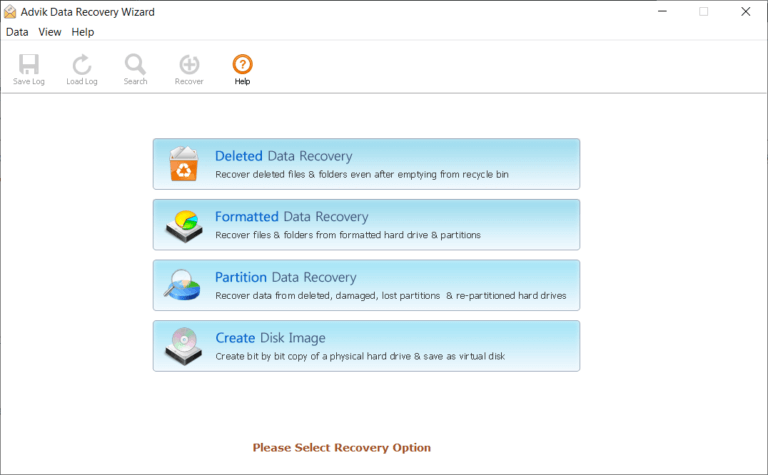
Step 2. Select the Drone Camera drive from where your photos were deleted.
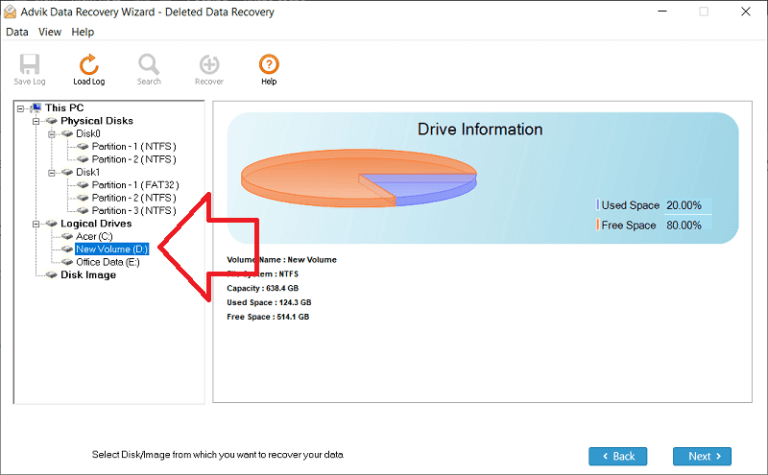
Step 3. Now the software scans the drive and will display all the deleted files.
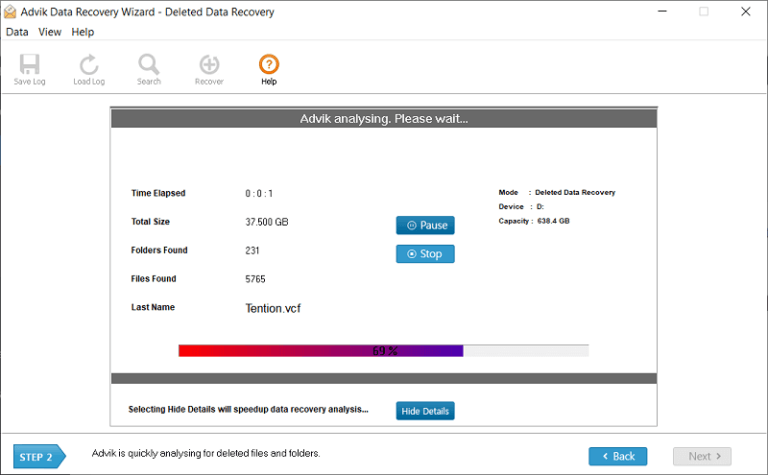
Step 4. Select the files that you want to recover and click the Save button to restore deleted files.
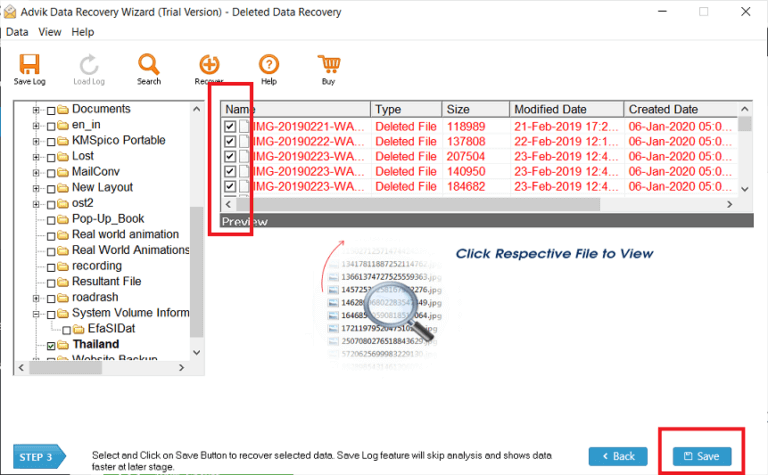
Step 5. Choose a location to save those files on your system and click OK button.
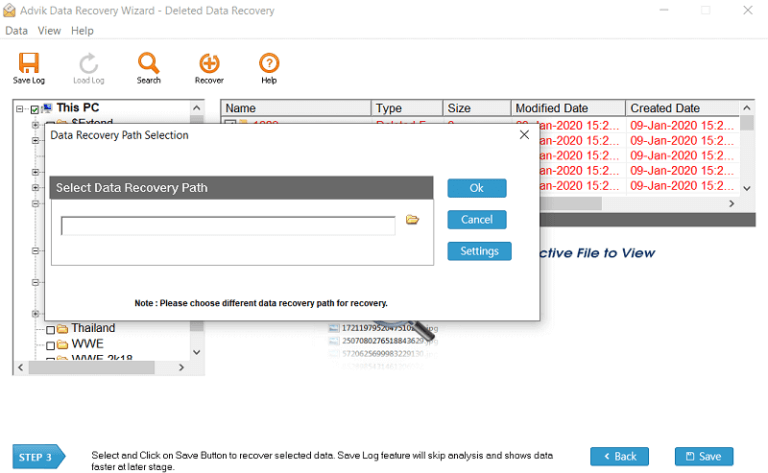
Done! That’s how you can easily recover deleted files from Drone Camera.
Advantages of Using Advik Data Recovery Wizard
- Restore Permanently Deleted Files: Sometimes, users delete files permanently by mistake but it is possible to get them back using this tool.
- Preserve Data Integrity: The software preserves all key elements and folder hierarchy during the recovery process.
- Preview of Lost Files: The tool scans the lost files from the drone camera. After scanning, it will show you a complete preview of your deleted files.
- Search Deleted Files: The software provides a search option to find any specific file. You can apply the data filters as well as file size filter.
Final Words
Losing important data from your Drone Camera can be frustrating but complete recovery is possible using the right tools. Thanks to Advik Data Recovery Tool, with the help of this tool, you can easily recover deleted files from Drone Camera. Moreover, this utility comes with a FREE trial version that you can use to recover 25 deleted files from drone camera.


