How to Recover Deleted Photos from Sandisk Pen Drive?
Jenny Lowrence | February 10th, 2025 | Data Recovery
Overview: Sandisk Pen Drives are among the most popular and reliable portable storage devices. It also includes features like password protection and encryption to enhance data security. However, sometimes data may be deleted from SanDisk Pen drive due to various reasons such as accidental deletion, formatting, or corruption. Losing important photos from Sandisk Pen Drive can be frustrating, especially if they contain valuable memories. In this post, we will discuss some effective ways to recover deleted photos from Sandisk Pen Drive.
Reasons for Photo Deletion from Sandisk Pen Drive
There are various behind losing photos from SanDisk pen drive.
- Mistakenly deleting photos from the pen drive.
- Formatting the pen drive without backing up.
- Malicious or virus attacks can delete or hide photos.
- Improper ejection of the pen drive can cause data loss.
- A corrupted file system can make photos inaccessible.
Manual Ways to Recover Deleted Photos from Sandisk Pen Drive
In this section, we will discuss some manual tricks to restore deleted photos from Sandisk Pen Drive. However, these methods only work if the photos are not permanently deleted.
#1. Retrieve Deleted Photos from the Recycle Bin
If you deleted photos while the pen drive was connected to your computer, they might be in the Recycle Bin.
- Open Recycle Bin on your system.
- Look for deleted photos.
- Right-click on them and choose Restore option to recover them.
#2. Restore Deleted Photos Using File History Backup
If you enable File History on your Windows system, you might be able to restore deleted photos.
- Go to the Search bar and type File History to open it.
- Navigate to the folder where your photos were stored.
- Right-click on it and choose Restore previous versions.
- Choose a version with the missing photos and click Restore.
How to Retrieve Deleted Photos from Sandisk Pen Drive Professionally?
Try the Advik Data Recovery Wizard to recover deleted photos from Sandisk Pen Drive. The software is able to restore deleted or lost photos from damaged, corrupted, inaccessible Sandisk Pen Drive. It gives you a preview of the deleted photos so that you can select the photos to restore as per your needs. With this utility, you do not only recover your deleted data from Sandisk Pen Drive but also from other external hard drives, USBs, and more.
Download the free version of this utility to check its working performance.
Steps to Recover Deleted Photos from Sandisk Pen Drive
1. Run the tool and choose Deleted Data Recovery option.
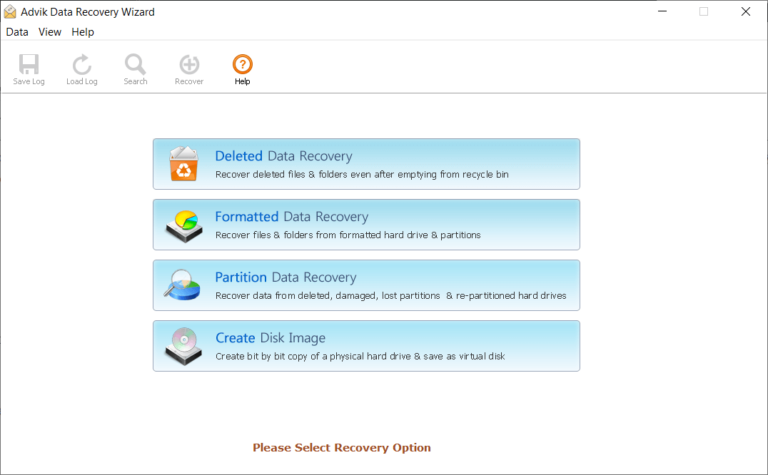
2. Select your drive and click on Next.
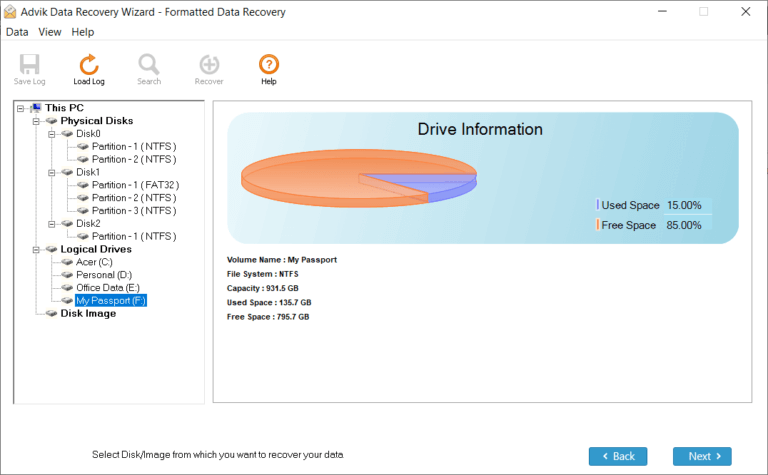
3. The software will start scanning your drive and show all deleted data from Sandisk Pen Drive.
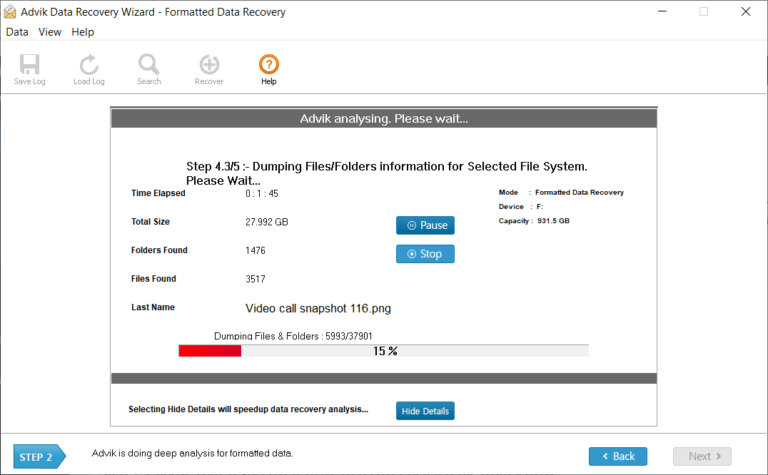
4. Choose the photos you want to retrieve and click on Save button.
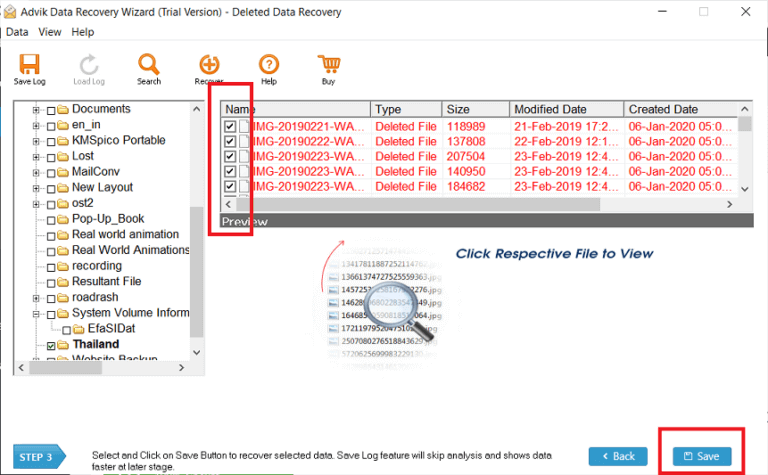
5. Select the location to save recovered photos and click OK.
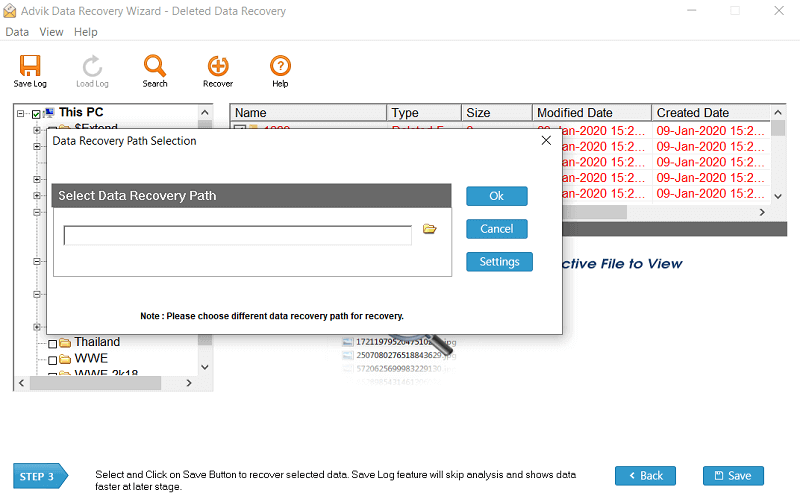
The software will start restoring deleted photos from your Sandisk Pen Drive.
Watch How to Restore Deleted Photos from Sandisk Pen Drive
Advantages of using Automated tool
- The software can recover any type of photos such as JPG, PNG, GIF, etc.
- The tool provides a preview of all deleted photos before final recovery.
- It allows you to restore some specific photos as per your requirements.
- With this tool, you can recover data from any storage device.
- The software is designed with simple graphical user interface.
- It is able to retrieve data from corrupted or damaged Sandisk Pen Drive securely.
Conclusion
In this post, we have discussed how to recover deleted photos from Sandisk Pen Drive. Here, we have explained some manual tricks to restore deleted photos from Sandisk Pen Drive. You can try them and retrieve photos. However, manual methods do not work, try the suggested tool. The software can quickly retrieve deleted photos from Sandisk Pen Drive in a few simple clicks with full accuracy.

