How to Recover Deleted Voice Recordings Files from Computer?
Jenny Lowrence | February 3rd, 2025 | Data Recovery
Summary: Deleting voice recordings from your computer can be frustrating, especially if they contain valuable information. Fortunately, there are several ways to recover deleted voice recordings files from computer. This article explores two different ways to restore deleted voice recording files from computer.
Before we dive into the methods, let’s understand why voice recording files may grt deleted from your computer.
Reasons for Voice Recordings File Deletion
There are many situations where you loss your voice recording files on your computer. Some of them are;
- Mistakenly delete a file while managing recordings.
- A system crash or software corruption can lead to data loss.
- Formatting a hard drive or storage device erases all stored files.
- Malware and viruses can delete voice recording files.
How to Recover Deleted Voice Recordings Files from Recycle Bin?
If you have deleted the recording files from your computer then it moves to the recycle bin. You can easily retrieve deleted voice recording files from the recycle bin. Follow the below-given steps to recover deleted voice recording files from recycle bin.
- Go to the Recycle Bin icon on your computer.
- Double-click on it and search for the voice recording file.
- Right-click on that file and choose Restore option.
The restoration process is complete, you can check the voice recording file on your computer. This method works only if the deleted vice recording files are present in the recycle bin. In that case, there is only an option to use thae Data Recovery Wizard. Here, we will provide a tool that will help you to recover permanently deleted voice recording files.
How to Restore Deleted Voice Recordings Files Automatically?
Try Advik Data Recovery Software to recover deleted Voice Recordings Files from computer. With this utility, you can recover all the data from deleted voice recording files in a few simple clicks. Just launch the tool and select the drive where the files are stored. Click on the Sacn button to begin the scanning process, once the scan is complete, select the files you want to restore. It will maintain the originality of complete data without modifying a single piece.
Click on the below link to try it for FREE.
Steps to Recover Deleted Voice Recordings Files from Computer
1. Run the tool on your system.
2. Choose the Deleted Data Recovery option.
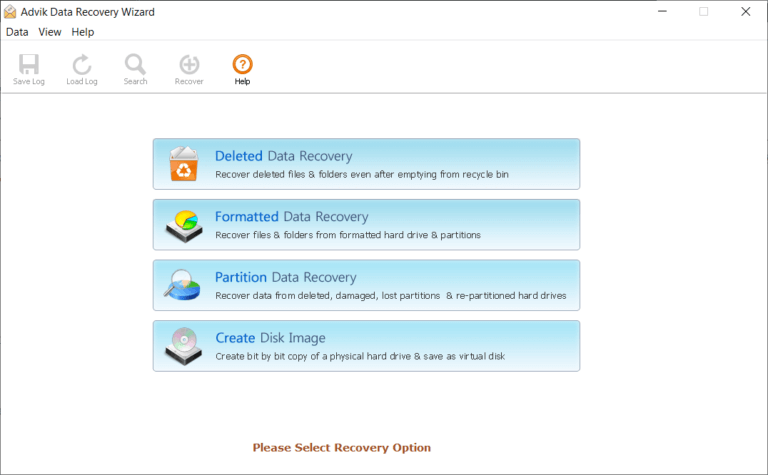
3. Select the Drive where you want to recover data and click Next button.
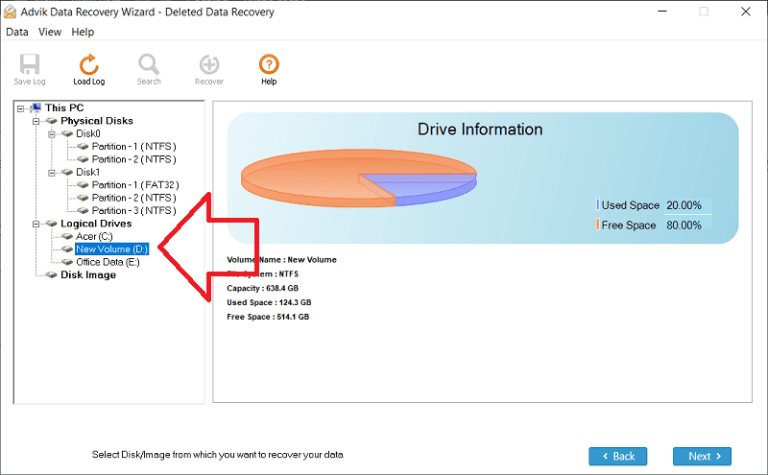
4. The tool will scan for all the deleted files and show them on your screen.
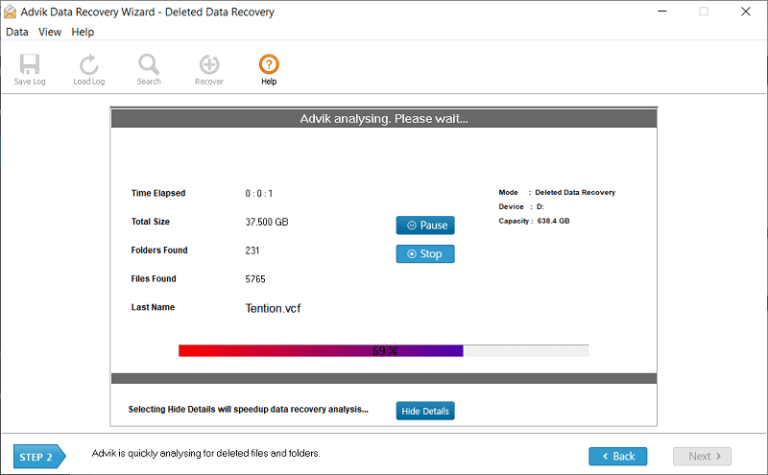
5. Select the files that you want to recover and click Save button.
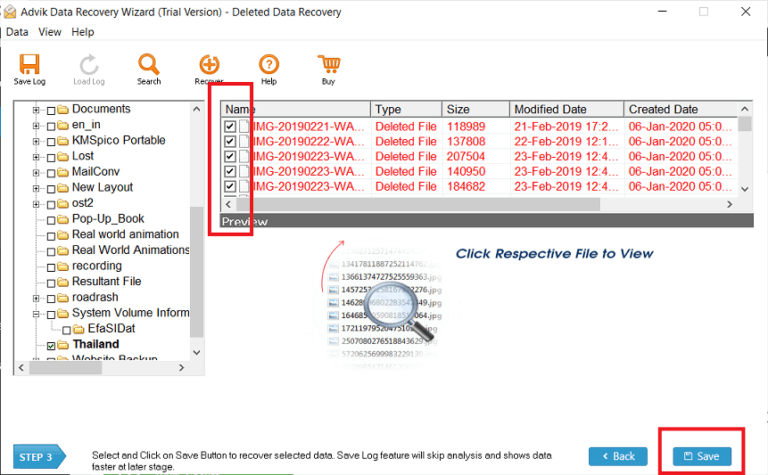
6. Choose a location where you want to save and Click OK.
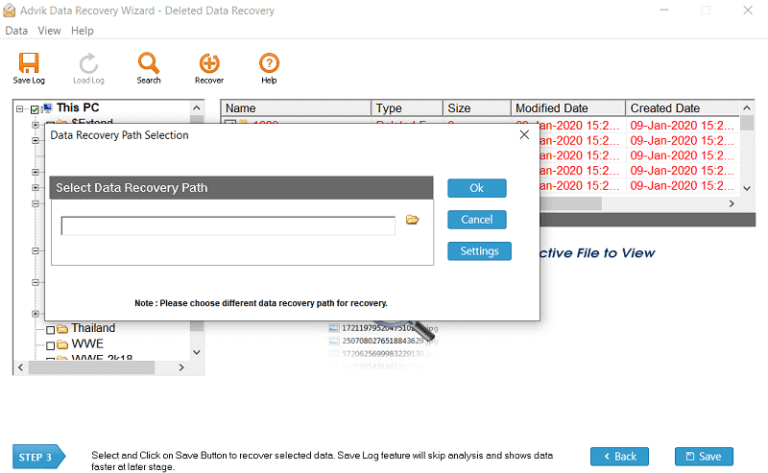
The software will start recovering deleted voice recording files. Once the process is complete, you will be automatically redirected to the destination path.
Conclusion
Till now we have discussed by which you can Recover Deleted Voice Recordings Files from Computer. You can choose any method that best suits your situation. However, we recommend using an automated tool to restore deleted voice recording files from computer. You can download its free demo version to check its working procedure.


