How to Recover Files From Lacie External Hard Drive?
Jackson Strong | September 30th, 2024 | Data Recovery
This post defines the best way to recover files from Lacie External hard drive. It is a vital task for users who are looking for a solution to retrieve deleted files from Lacie external hard drive. Read this article and follow the steps mentioned here to easily restore data from Lacie external hard drive in a hassle-free manner.
Lacie external hard drive are trusted by many for their high performance, durability, and large storage capacities. However, even the most reliable external drives can experience data loss due to various reasons such as accidental deletion, corruption, hardware failure, etc.
Why Does Data Loss Occur on Lacie External Hard Drive?
There are several reasons why data loss happens on Lacie external hard drive. Some of them are;
- Unintentional deletion of files without having any backup available.
- Viruses and malware can affect external hard drives and delete or corrupt files.
- Improper ejecting of the drive can also corrupt it.
- Accidently formatting the drive or reformatting it with an incompatible file system can lead to complete data loss.
- Hardware failures, including issues with the drive’s controller, can make it impossible to access data.
Undertstanding these causes can help you restore data from Lacie’s external hard drive. You can recover deleted files if you have backup your data. But if you have not backup your files then you can not manually restore deleted files from Lacie external hard drive. However, you can do it with a professional solution.
How to Retrieve Files from Lacie External Hard Drive?
Download and install the Advik Data Recovery Wizard on your system to recover files from Lacie external hard drive. The software can restore all data from your Lacie external hard drive in a few simple clicks. You just need to connect Lacie external hard drive to your computer, run the software, and choose the deleted data recovery option. It will scan the connected drive and recover all the deleted data at your desired location. It preserves all data in their original format without any modification.
Tap on the below link to download it for FREE.
Steps to Recover Files from Lacie External Hard Drive
1. Insert the Lacie external hard drive into your system.
2. Run Advik Data Recovery Software on your system and choose Deleted Data Recovery mode to perform the recovery function.
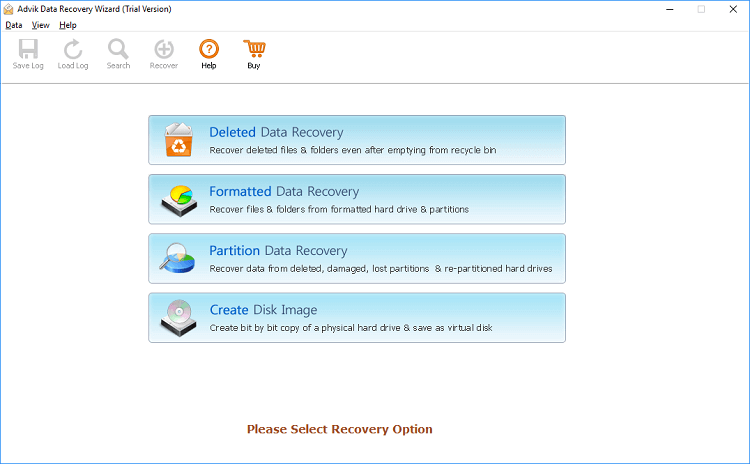
3. Select Lacie External Hard Drive from the drive lists and click on Next.
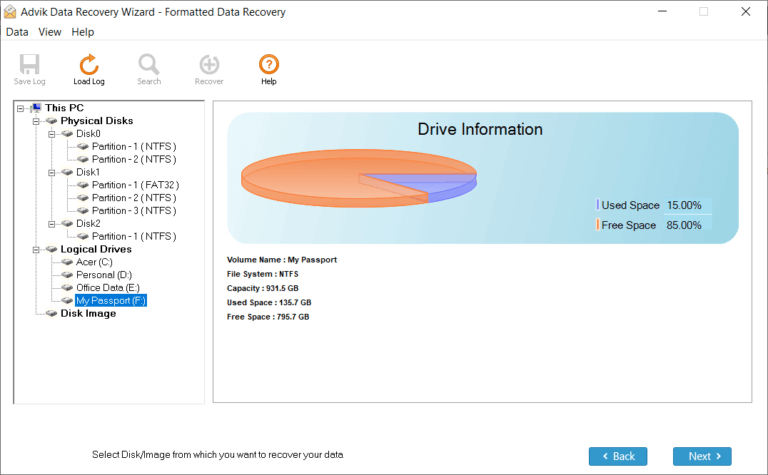
4. The tool will start scanning the deleted files and display them on the screen.
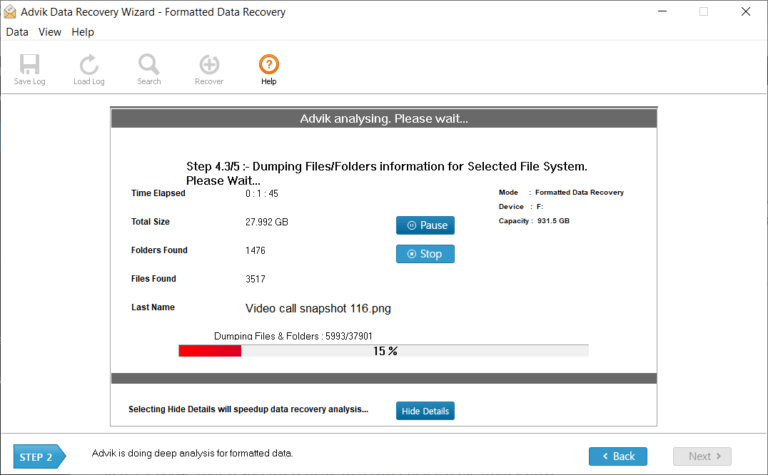
5. Select the files you want to restore and click on Save button.
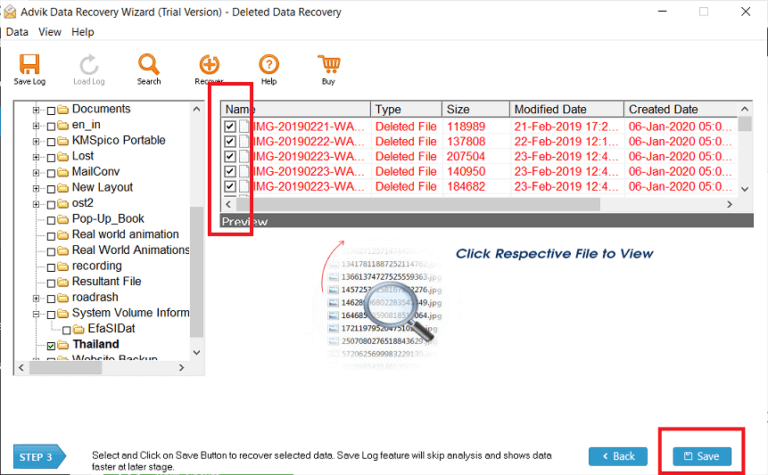
6. Choose your Data Recovery Path to restore your files and click OK.
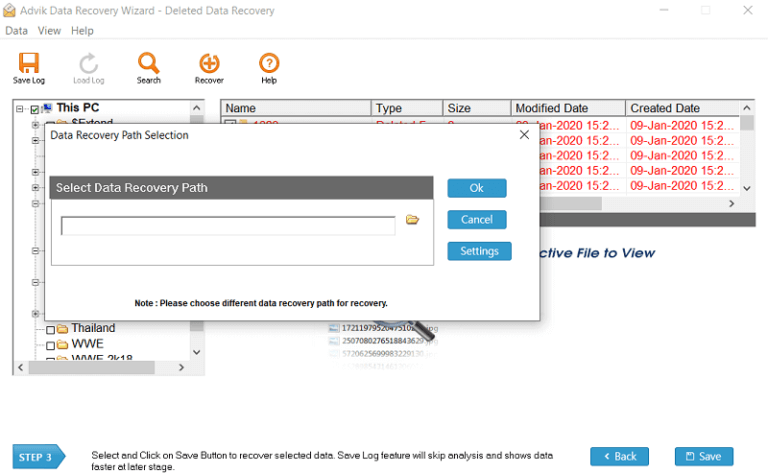
The software will start recovering files from Lacie external hard drive. Once the process is complete, you will be automatically redirected to the destination path.
Watch How to Recover Data from Lacie External Hard Drive
Key Features of Advik Lacie External Hard Drive Data Recovery Software?
- The software can quickly retrieve deleted files, lost partitions, and even data from corrupted drives.
- It can recover any file type such as documents, photos, audio, video, etc.
- The software offers a fast scan feature and gives a preview of deleted files.
- It retains the original folder hierarchy while recovering data from the storage device.
- This recovery tool can retrieve permanently deleted files/folders.
- The interface of this utility is very simple and easy to use.
Conclusion
In this post, we have discussed how to recover files from Lacie external hard drive. We know that it is hard to restore deleted data from the external hard drive. Thus, I would like to suggest the above suggested tool to retrieve files from Lacie external hard drive.


