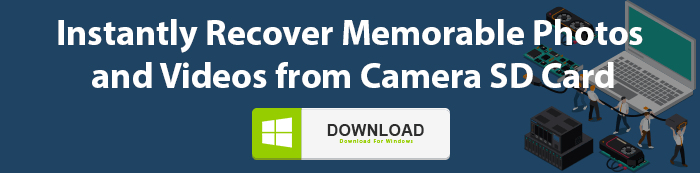How to Recover Formatted Data from Camera Memory Card?
Jackson Strong | May 18th, 2024 | Data Recovery
We have covered two easy approaches to recover formatted data from Camera memory card. If you have recently got yourself in this situation, check out this blog to solve your query with so much ease. Here you will get one free and an automated solution to restore deleted photos from Camera SD Card.
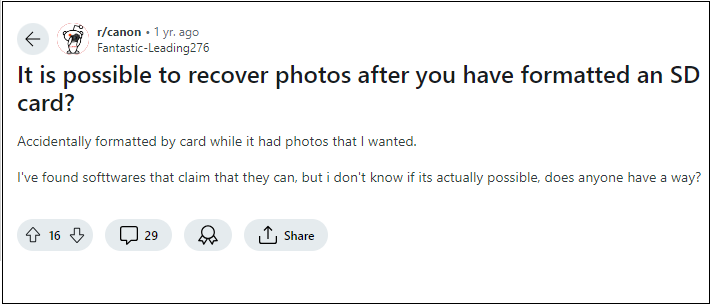
There are thousands of queries like this available on the internet. Your Photos are priceless; therefore, it is important to keep them safe. To overcome these types of situations we developed software that helps you to recover formatted, corrupted, and deleted data from Camera Memory Card.
Important Note: When you delete a file accidentally, do not copy or create new files in your Camera Memory Card. When you do so, the newly created file may override the deleted file and it makes it impossible for data recovery software to recover the deleted file.
How to Get Formatted Data from Camera Memory Card Free?
- Insert the memory card into your computer’s card reader.
- Click on the Start menu, type “cmd” in the search bar, right-click on Command Prompt, and select “Run as administrator”.
- Type chkdsk X: /f (replace X with the drive letter of your memory card) and press Enter.
- Type attrib -h -r -s /s /d X:\*.* (replace X with the drive letter of your memory card) and press Enter. This command shows hidden files.
How to Recover Formatted Data from Camera SD Card Automatically?
Don’t spend your time looking for Camera memory card data recovery software online. We have an easy solution for you that is known as Advik Data Recovery Wizard. It helps you get back lost files from things like SD cards and USB drives.
Just download and install the suggested software on your computer. Then, use it to search your formatted device for your missing files, like photos, videos, documents, and more. It’s quick and easy!
Steps to Restore Deleted Data from Camera Memory Card;
- Connect your Camera Memory Card to a computer.

- Run Advik Data Recovery Wizard into your PC and lick on the “Formatted Data Recovery” button.
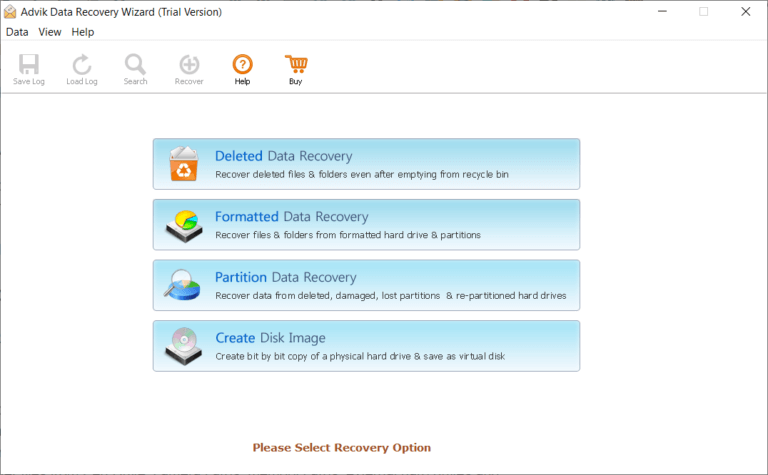
- Select the desired drive to scan and click on the “Next” button
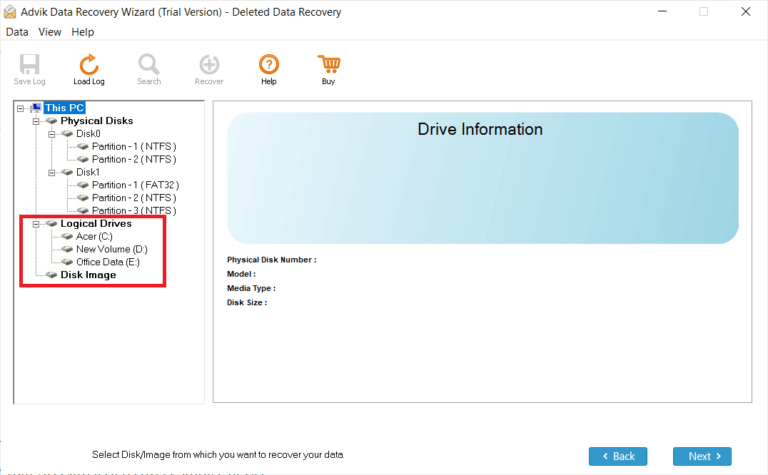
- After completion of Scan select your deleted files to save them into your system.
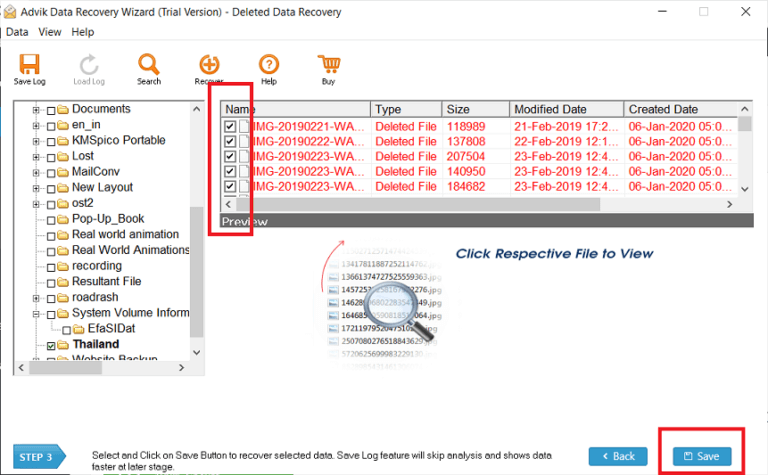
This is how you can easily restore deleted photos from Camera Memory Card.
Note: Do not save your deleted files to the same camera SD card, as this increases the risk of data loss due to overwriting.
Why Choose Advik Data Recovery Wizard?
There are many reasons to choose this software to recover your deleted data from the formatted Camera Memory card.
Some of them are as follows;
- Recover Photos, Videos, Documents, and other Multimedia files from SD Card
- Instant Data recovery from ICE, EIDE, and SATA Devices
- Recover Data from HDD, SDD, Pen Drive, USB, and External Hard Disk
- Restore Deleted, Formatted, Corrupted & Lost Data Files
- Support FAT and NTFS Recovery
- Quick Scan and Preview of Lost Files
- Support Almost All Versions of Windows OS
- Dedicated Customer Support
- Free Demo Download Version
Tips to Prevent Future Data Loss
To minimize the risk of losing data in the future, follow these tips:
- Frequently back up your photos and videos to a computer or cloud storage.
- Avoid removing the memory card while the camera is on.
- Invest in reliable memory cards from reputable brands.
- Always format the card in the camera before use not on a computer.
Final Words
As shown above, recovering your deleted data from formatted camera SD Card is very easy using an automated solution. I would also like to suggest you for not write and play with your camera SD card after the deletion of data. Camera formatted SD card recovery tool is a stand-alone tool that helps you to recover deleted data from SD Card, Pen Drive, HDD, SD, and other storage devices. Download this software for free and start to recover formatted data from camera memory card instantly.
Frequently Asked Questions
Q 1. Is it possible to recover data from a formatted Camera memory card?
Ans. Yes, you can often recover data from a formatted camera memory card using Advik data recovery software.
Q 2. How do I use an SD card after formatting?
Ans. After formatting, simply reinsert the SD card into your camera or device and it will be ready for new data storage.
Q 3. Does formatting a Camera memory card delete everything?
Ans. Yes, formatting the Camera memory card deletes all data, but recovery is possible until new data overwrites the old files.