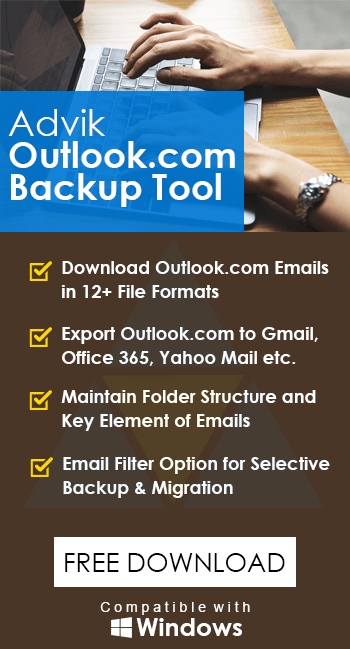How to Recover Permanently Deleted Emails from Hotmail?
Jackson Strong | December 17th, 2024 | Data Backup, Data Recovery
Summary: Want to recover deleted emails from Hotmail Account? Read this blog till the end! Sometimes, we accidentally delete important emails without realizing it. This can happen to anyone and can be frustrating. Luckily, there are several ways to restore deleted Hotmail emails using modern techniques. If you’re looking for a solution, let’s get started!
What Happens When You Delete Emails in Hotmail?
When you delete an email in Hotmail (or Outlook.com), it doesn’t immediately get erased from your account. Instead, it moves to the Deleted Items folder. From there, you can recover the email if needed. However, after 30 days, the emails are automatically deleted from the Deleted Items folder, which may seem like a permanent loss.
We’ve all deleted emails by mistake. The sooner you realize it, the better your chances of recovery.
- If you just deleted an email, you can restore it instantly.
- If it’s been less than 30 days, you can still recover it easily.
- If the email is permanently deleted, you’ll need to follow a few extra steps.
No need to panic! Follow the methods in this guide and hopefully, one of them will work for you.
How to Recover Deleted Emails from Hotmail Account after 30 Days?
Hotmail allows you to recover deleted emails. When you delete an email, it moves to the Deleted Items folder. You can recover these emails from there. Here’s how:
- Sign in to your Hotmail account.
- Go to the Deleted Items folder on the left side.
- Find the email(s) you want to recover and select them by clicking the checkbox next to them.
- Click the “Move to” option at the top.
- Choose the folder where you want to move the recovered emails.
- Your emails will be restored to the selected folder.
Important: Hotmail keeps deleted emails for 30 days. If you wait too long, the emails may be permanently deleted. Also, even though Hotmail has a recovery feature, it can’t guarantee you’ll recover all emails, especially if they were deleted a while ago.
Pro Tip to Prevent Losing Hotmail Emails in Future
We recommend users regularly backup Hotmail emails using an automated tool. You can choose a safe location to store your backup in 30+ saving options. It’s also a good idea to keep multiple backup copies of your Hotmail emails. This way, if one backup becomes inaccessible or corrupted, you’ll have other options to recover deleted emails from Hotmail.
Prevention is important when it comes to data loss. To protect your emails, it’s essential to download them to your computer, USB drive, or flash drive. Using the Advik Outlook.com Backup Tool can help reduce the risk of losing data and even recover emails deleted up to 30 days ago, years ago, or in case of any unexpected incidents.
Final Words
The process of recovering emails from Hotmail is not as easy as it seems. Follow the steps mentioned above to restore deleted emails from Hotmail quickly. But, if you deleted your emails for 30 days or more, then it will be quite tricky. However, here a backup tool comes into play as it is the best way to recover deleted emails from Hotmail.
Frequently Asked Questions (FAQs)
1. Can I recover permanently deleted emails from Hotmail account?
Ans. No, it is not possible to get back your permanently deleted Hotmail emails until you have deleted the email recovery software.
2. Does Hotmail permanently delete emails?
Ans. No, Hotmail does not permanently delete your emails on its own. However, your mailbox may be emptied if it stays in the trash for more than 30 days.
3. How do I recover my old Hotmail email?
Ans. Once you permanently delete emails from Hotmail, you cannot recover them. But you can try to recover Hotmail emails if they are not more old than 30 days.