How to Recover Permanently Deleted Emails from iCloud?
Jackson Strong | July 4th, 2023 | Data Backup, Data Recovery
Missing important emails could be an annoying thing if you know it is going to tough task to recover them. Not anymore with advanced solutions that we are going to explain to recover permanently deleted emails from iCloud in this blog. If you have recently lost some important iCloud emails and you wonder how to retrieve deleted emails from iCloud account, then this article is meant for you.
Introduction
Among all the email services, iCloud has become the most influential and most used webmail for Mac users. In our professional life, our work starts with checking our important emails, and if someday we found it deleted and didn’t able to recover it. What if you lose and don’t know how to recover permanently deleted emails from iCloud? If you are reading this article then you don’t have to worry about it anymore. This blog will give you the best ways to learn how to recover deleted emails from iCloud email account with ease.
Needs of the Users to Recover Permanently Deleted Emails from iCloud
Many users have the terrible experience of accidentally getting one or more iCloud emails with important information deleted, or sometimes even permanently deleted. We say it is a terrible experience because most of iCloud email users have no idea how to recover deleted emails in iCloud and then fall into endless anxiety or depression.
To better understand the needs of the users, we have mentioned some of the most important queries to have an overview;
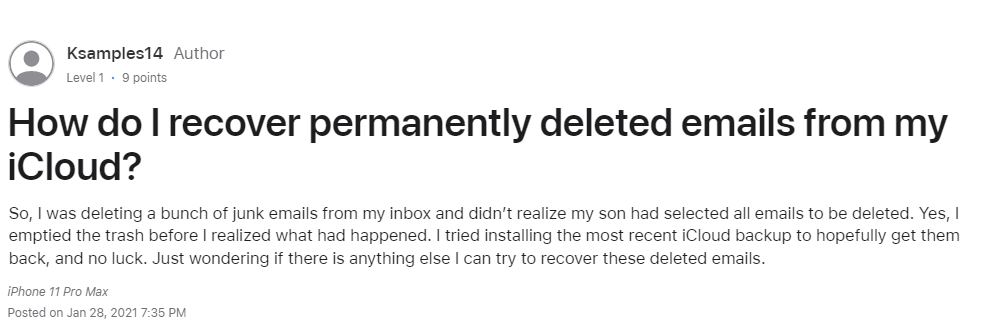
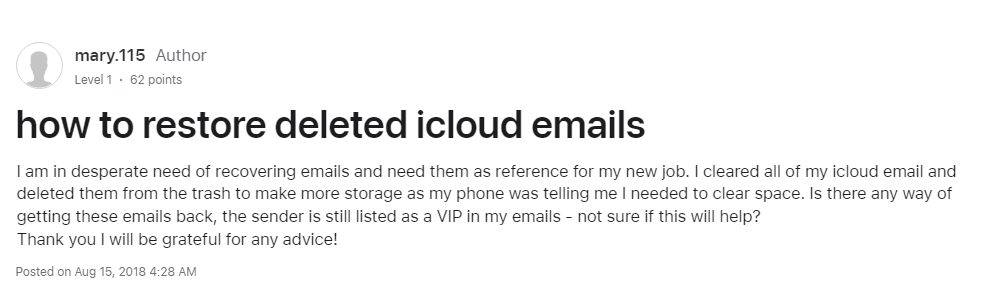
If you are one of them, now you can take it easy!! Here, you can find full iCloud email solutions that teach you how to retrieve deleted or permanently deleted iCloud emails.
Methods to Retrieve Deleted Emails from iCloud Account
Here, we have discussed ways to recover deleted email folders from iCloud. It includes a few built-in features and quick solutions that allow you to instantly find all the lost iCloud emails.
In addition to that, we have also discussed effective tips and tricks to help to avoid these data loss issues in the future. Just try the one that works best for your situation to rescue your iCloud emails effectively.
How to Recover Accidentally Deleted Emails from Trash iCloud?
It could be possible that you have deleted your iCloud emails and it goes to the trash folder. When this happens, the deleted iCloud emails will be removed to the recently deleted folder which is also known as Trash. They will keep your deleted iCloud emails for up to seven days for recovery before permanently deleted. Then you get the chance to restore deleted iCloud emails easily.
To do this, follow these steps;
- First of all, visit the official iCloud website and sign in using your account credentials. Then, click on the “Mail” option.
- Now, you will redirect to the iCloud email interface on your screen. Navigate to the sidebar and select the “Trash” folder.
- After that, it will automatically display all the deleted emails, choose the emails you wish to retrieve and click on the “Move to” icon.
- Finally, opt to recover the iCloud emails and transfer them to the “Inbox” for future access.
It’s done!! This action will recover deleted emails from the trash iCloud account easily.
Important: If the above method doesn’t work for you then, we highly recommend reaching out to iCloud Mail support for further assistance. Their dedicated team of experts can guide you through the actual process and provide solutions to solve your query. Don’t hesitate to contact them and take the first step toward retrieving your crucial iCloud emails.
Bonus Tip: How to Prevent iCloud Email Data Loss?
Like most people, you probably rely on email to stay connected with other people. Unfortunately, emails are also a great way to lose important data. To avoid any data loss in the future, try Advik iCloud Mail Backup Tool to backup your iCloud mail account so that, if something happens and your email is lost, you will still have copies of the emails sent. Even, you can download multiple iCloud email data to 30+ saving options at the same time. With its “Batch mode” feature, you can take backup of unlimited iCloud email accounts with just its login credentials.
Backup is very important to keep data safe at your personal location so that you can retrieve deleted emails from iCloud account whenever required. Also, this tool allows you to import iCloud to Gmail, Yahoo Mail, Office 365, Exchange Online, Zoho Mail, Yandex Mail, AWS Workmail, AOL Mail, Zimbra Webmail, etc.
Read Also: How to Export iCloud to PST?
Working Steps to Backup iCloud Emails to Computer | PC | Hard Drive
Step 1. Download and install Email Backup Wizard on your Windows PC.
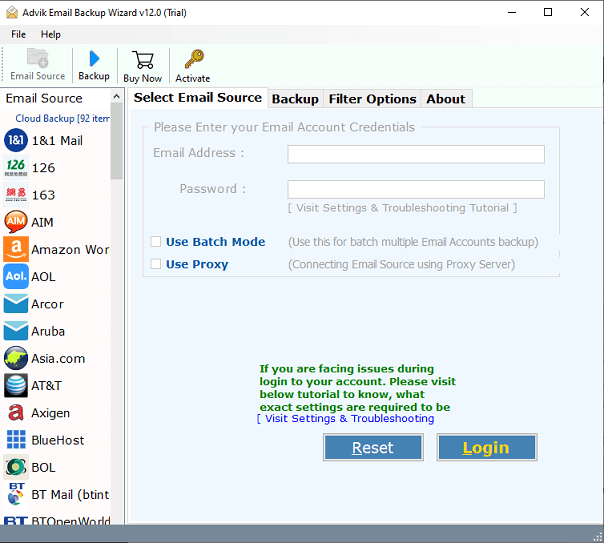
Step 2. After that, choose iCloud as an email source from the list and enter your iCloud email address and App password and click on the Login button.
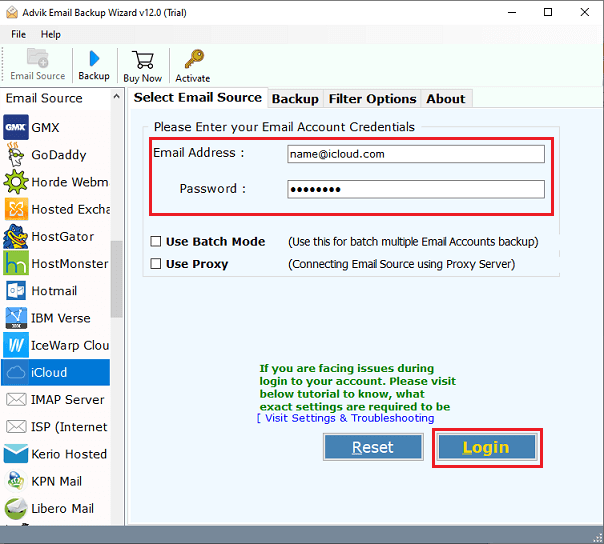
Step 3. Then, the tool will analyze the complete mailbox folders of your iCloud account and it will appear on your screen.
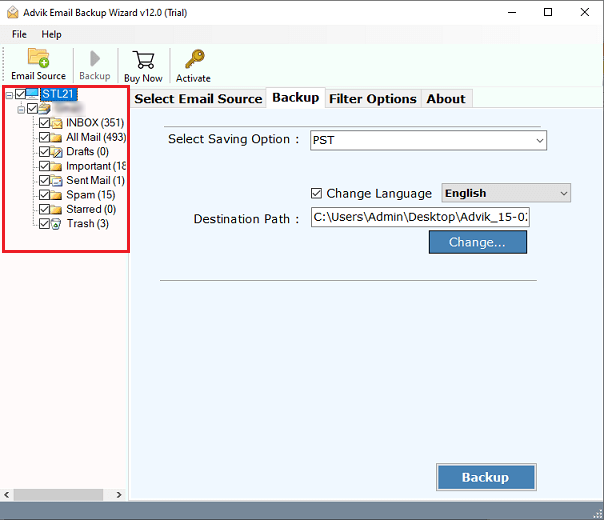
Step 4. Thereafter, go to saving options and choose the desired file format of your choice from the given options.
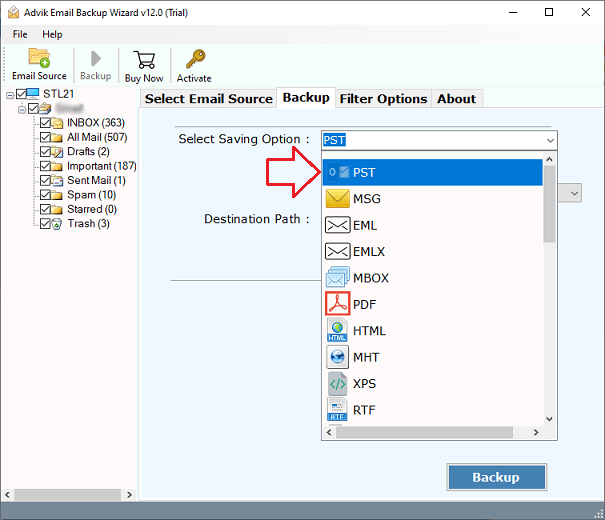
Step 5. Also, you can browse a location as per your need to save the resultant data file on your system. Then, press the Backup button to start the process.
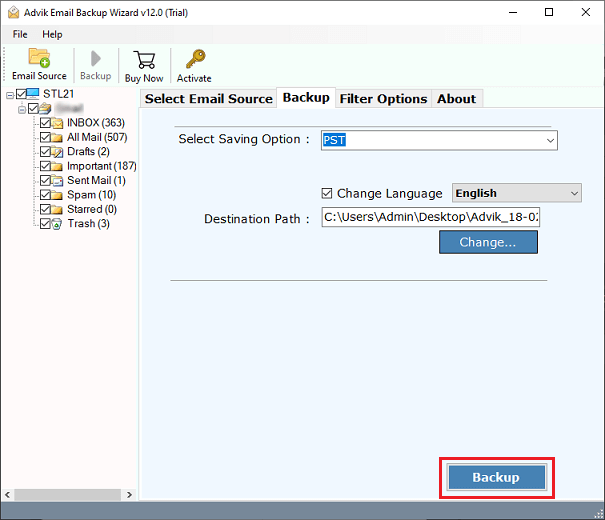
Stay relax! the entire process will be complete in a few seconds and users will check it through a confirmation message.
Benefits and Advantages of Choosing Advik iCloud Backup Tool
There are multiple reasons for relying on this solution to backup iCloud emails locally. Some are explained here:
- Effortlessly backup iCloud emails, including attachments, directly to PC/Computer/Hard Drive.
- Perform unlimited iCloud migrations quickly and efficiently; you can easily transfer iCloud Mail to Office 365, Yahoo Mail, Gmail, Outlook.com, Zoho Mail, AOL Mail, AWS Workmail, etc.
- Offers advanced email filters to selectively backup specific iCloud emails to Computer.
- The intuitive and user-friendly interface enables both technical and non-technical users to easily implement the process.
- Preserve the originality and accuracy of iCloud email messages throughout the entire migration.
- Enhance the security of iCloud email data backup as users only need to enter the app password instead of the main password.
- You can also download all attachments from iCloud Mail by using this single application.
- Track the progress of the iCloud email backup process through the Live Report.
- In addition, it supports over 15 other saving options, such as that you can convert iCloud email to PDF, PST, OLM, MSG, EML, MBOX, OLM, MHT, HTML, DOC, TXT, IMAP, and more.
- Compatible with Windows 11, Windows 10, Windows 8, Windows 8.1, Windows 7, Windows XP, and other versions.
Read Also: How to Transfer iCloud Email to Another iCloud Account?
Final Words
If you have ever deleted iCloud emails or any other emails accidentally, you know that it’s not always easy to recover them. In this article, we have discussed some different ways to recover permanently deleted emails from iCloud, that you can use to have a peaceful mind. Also, make a habit of regularly backup iCloud emails to your personal location so that you can retrieve them whenever you need them.


