How to Recover Permanently Deleted Files on Asus Laptop?
Jackson Strong | June 12th, 2023 | Data Recovery
Summary: Looking for the best way to recover permanently deleted files on Asus Laptop? This blog discusses the most effective ways to restore deleted files on Asus Laptop. It can hopefully recover permanently deleted files from Asus, Sony, Acer Laptop, etc. So, keep reading to know more.
If you own a laptop or PC, there is a high chance that you have faced issues like data loss. You can easily lose your data with a fault of just a few simple clicks. And, in that circumstance, you will be like a fish out of water not knowing what to do to get back your data easily.
By using data recovery software, you can have peace of mind knowing that your precious data files can still be recovered, even in situations where a backup is not available. Also, it allows you to recover deleted files from Lenovo Laptop, Acer Laptop, Sony Laptop, HP Laptop etc. This application provides an efficient and effective way to recover permanently lost data and minimize the impact of data loss on laptop.
The crucial data we preserve often turn out to be the most valuable thing in our system. If we don’t give proper attention to the causes of the actual deletion of files, then you will never know the reasons that are causing this problem.
Data loss is a common occurrence, and even your PC and laptop are not immune to it. Losing important data files can happen due to various reasons such as accidental deletion, human error, physical damage, Windows update, factory reset, and more.
Preventive Measures to Avoid Data Loss
To minimize the chances of permanently losing data files in the future, it’s essential to implement preventive measures. Consider the following practices:
- Regularly backup important files to an external hard drive, or cloud storage.
- Be cautious when deleting files and ensure you’re not removing something crucial.
- Keep your antivirus software up to date to protect against malware that may cause data loss.
- Avoid storing all your files in one location; distribute them across multiple drives or cloud storage platforms.
Thus, there are 3 workable ways to recover permanently deleted files from your Asus laptop. Specify your situation and apply the one that fits your needs most to get back your lost data.
Methods to Recover Permanently Deleted Files on Asus Laptop
Typically, if you have accidentally deleted files from your Asus laptop, you can easily recover them from the Recently Deleted folder. Alternatively, if you have a backup of your data files, you can restore permanently deleted data from that backup. However, in cases where you don’t have a backup, you can use data recovery software to retrieve your lost data files.
Method 1. Restore Deleted Files Using Recycle Bin
When you temporarily delete your data from the system’s storage, it is automatically erased from there and goes to the Recycle Bin. And, from there you can easily restore the deleted files.
Follow the steps below to get them backup through Recycle Bin;
- Look for the recycle bin on your desktop and choose the deleted files you want to restore.
- Then, select the file and right right-click on it, and choose the restore option from it.
- Once, you complete it, the files will be restored to the original location from Recycle Bin.
So, if your files have been moved to the recycle bin then it’s possible to get them backup with the above steps.
Method 2. Recover Permanently Deleted Files Using “Windows Backup” Feature
Another method to get permanently deleted files with the Windows Backup feature. But, this method will only be useful if you have enabled it before the deletion of your files.
Follow the below steps and try to restore it from there;
- First of all, go to Control Panel on your Asus Laptop, then click System and Security>> Backup and Restore option.
- After that, you will see the backup files there, choose the deleted files from the list and click on the Restore my files option.
- Now, open the folder and check whether the selected files are restored to their original location or not.
Instant and Reliable Way to Recover Permanently Deleted Files on Asus Laptop
When everything fails, it’s time to try a professional solution i.e., Advik Data Recovery software which is a powerful tool that can help you to recover permanently deleted files from Asus Laptop. It can easily recover lost, deleted, or formatted files from your system with just a few simple clicks. It scans the whole drive and helps you to recover deleted lost photos, videos, audio, and documents easily and effectively. Also, it enables users to recover deleted files from Acer Laptop, Lenovo Laptop, Sony Laptop, HP Laptop and many more.
It’s also compatible with all Windows OS versions such as Windows 11, 10, 8, 8.1, 7, XP, and many other previous versions. With the help of this Windows Data Recovery Software, users can easily recover all types of data without any restriction. Be it, partition deletion, missing partition, re-partitioning, etc. If you are looking for a specific folder recovery then this software will also accomplish it with the Search option feature.
You can also try its FREE Demo edition to check its efficiency and effectiveness at no cost;
Working Steps to Recovery Permanently Deleted Files through Automated Solution
Follow the given steps to easily get the deleted files on your laptop;
- Install and Run the Windows Data Recovery Software on your Asus Laptop.
- Now, choose the recovery format from the following options; i.e., Deleted Data Recovery.
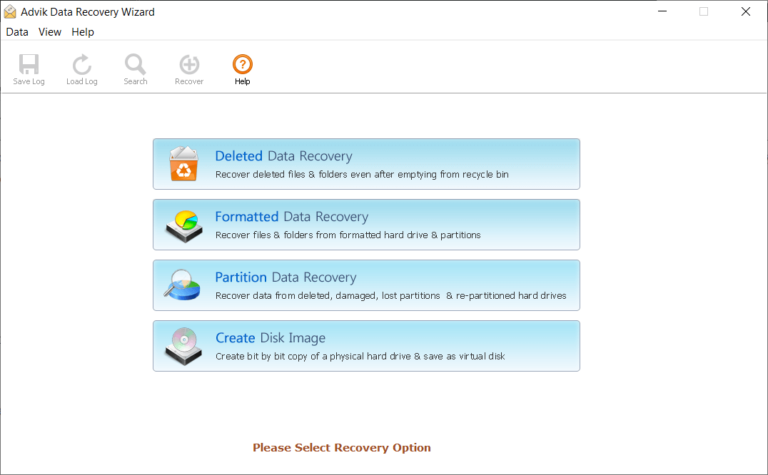
- Then, the tool will start scanning the whole storage drive of your laptop and it will appear on the left side. Choose the drive from where you want to recover deleted data files and click on the Next button.
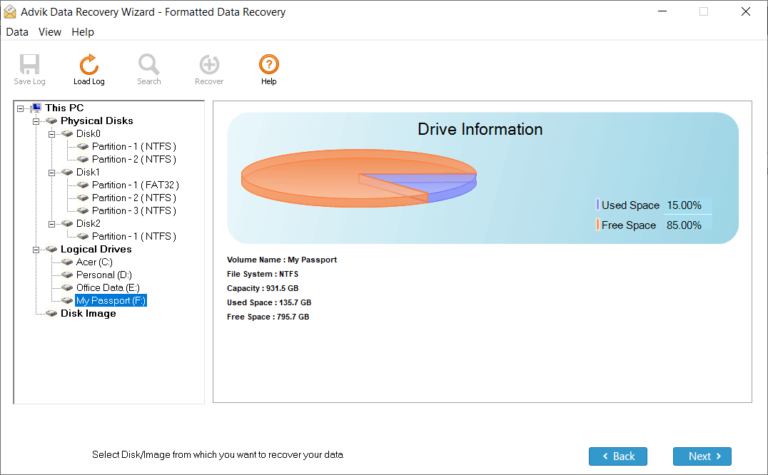
- Now, the software will start recovering the deleted files on the selected drive and it will appear on the screen with all the details in preview mode. Choose the files and click on the Save button.
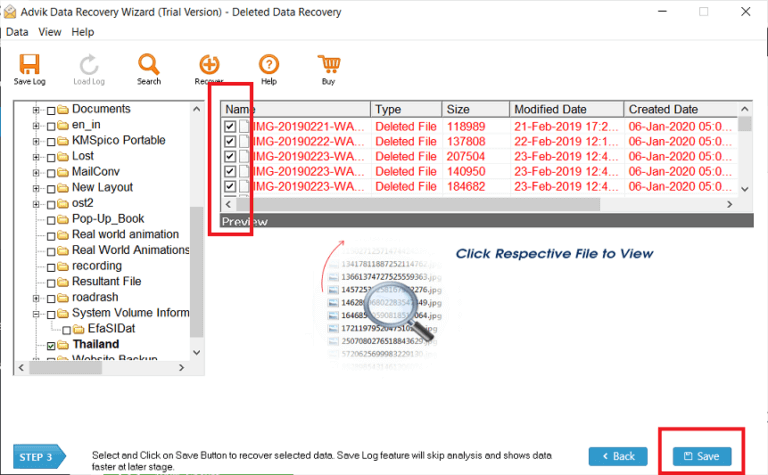
- After that, browse the location where you want to save the recovered data.
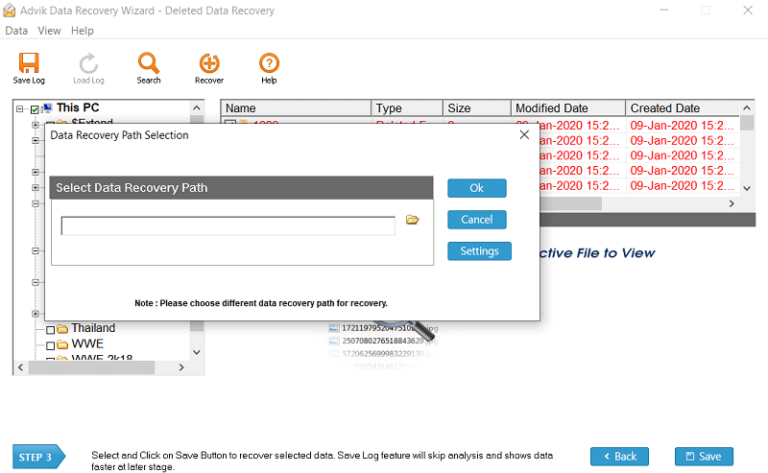
Done!! By following the above steps, you can easily recover permanently deleted files with no issues.
Final Words
Losing files can be a frustrating issue, but it’s important to remain calm and take the necessary steps to recover permanently deleted files. In this blog, we have explained several methods to restore permanently deleted files on Asus laptop, with basic solutions like checking the Recycle Bin to more advanced options such as Advik Data Recovery Software. Remember to act promptly and avoid overwriting the deleted files to increase your chances of successful recovery. With the right approach and tools, you can restore deleted files and prevent similar incidents in the future.


