How to Restore Deleted Videos from Pen Drive?
Christopher Plummer | January 29th, 2025 | Data Recovery
Summary: Videos can be lost from a pen drive for many reasons, such as accidental deletion, software updates, or hard failure. The situation becomes more challenging if you don’t have a backup of those lost videos. If you’re wondering how to recover deleted videos from pen drive without a backup, don’t worry. In this article, you will get two best solutions to retrieve deleted videos from pen drive easily.
Before looking at the solutions, let’s first understand why data loss happens in a pen drive. Knowing the reasons can help you identify the cause and take precautions to prevent future data loss.
Common Reasons for Data Loss in a Pen/USB/Flash Drive
There are many reasons why important files may be lost from a pen drive. No matter the cause, handling your pen drive properly can help prevent data loss.
Pen drives are one of the most widely used storage devices for saving images, music files, documents, and videos. However, they are vulnerable to corruption, malware, and other issues that can make data inaccessible.
Here are the most common reasons for pen drive data loss:
- Accidental Deletion: Sometimes, files get deleted by mistake while working. Small human errors can lead to temporary or even permanent data loss.
- Virus or Malware Attack: Malicious software like viruses and Trojans can infect a pen drive, making it inaccessible or even deleting stored data.
- Hardware Failure: If a system is outdated or faulty, data may be lost while transferring files between the computer and the pen drive. Studies show that 42% of data loss in pen drives happens due to hardware failures.
- Software Bugs: Errors in the system or software can cause unexpected results, sometimes corrupting or erasing files from the pen drive. Improperly ejecting the pen drive can also lead to data loss.
- Power Outages: Sudden power failure while the pen drive is connected can damage it and make stored files inaccessible.
By understanding these risks, you can take precautions to avoid losing important data from your pen drive.
Yes! When you delete a file from a pen drive, it doesn’t disappear immediately. Instead, the system marks the storage space as available for new data. Until that space is overwritten by new files, your deleted videos can still be recovered using data recovery methods.
Let’s find out the best solutions!
How to Restore Deleted Videos from Pen Drive Free?
If you have mistakenly deleted your files from a pen drive, then this manual method might be useful for you. You can repair the drive and recover all of your lost data. First of all, you need to format your pen drive before using it.
1. Connect the pen drive to your computer working normally.
2. Search “cmd” in the command prompt.
3. Enter “chkdsk F: /f /r” and hit enter to move further.
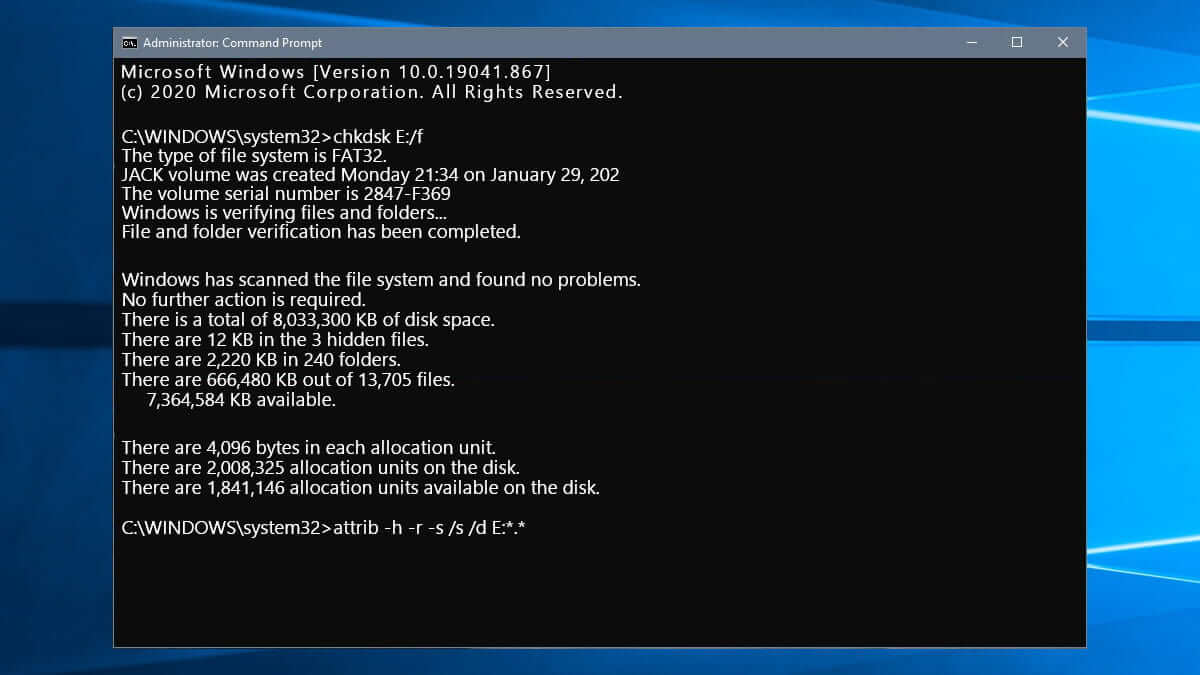
Wait for a while till the process ends and your pen drive data will recover.
Note: Let me tell you something regarding “chkdsk E:/f/r”. In this series “E” denotes the drive letter of your pen drive, “f” denotes the command that fixes the pen drive errors which are found through CHKDSK. “r” command is used to locate the bad sectors of the pen drive. and all the readable pen drive data can be recovered.
Unavoidable Challenges:
The most challenging thing about this method is that this recovery technique is only available for Windows OS and not for other OS. It is not for beginners as it requires technical knowledge to use this method. Also, there is no guarantee of successful data recovery.
How to Restore Deleted Videos from USB Drive Automatically?
To overcome the above manual solution, we have an amazing tool that is a stand-alone solution to various data recovery problems. Advik Pen Drive Recovery Tool can recover deleted files like photos, videos, documents, and other multimedia files in no time. This software also guarantees you a successful data recovery. It not only recovers your deleted files from the pen drive but also from other external hard drives, USBs, and much more.
Additionally, it allows you to recover data from Kingston datatraveler USB Drive, SanDisk, Strontium, HP x5600C, and Verilux. The best thing about this tool is that it gives you a preview of the deleted files before the final data recovery so that you will be satisfied after seeing the deleted files.
Note: Don’t forget to connect your pen drive to recover or retrieve deleted videos from it.
Steps to Recover Permanently Deleted Videos from Pen Drive
- Open the software and select the Deleted Data Recovery option.
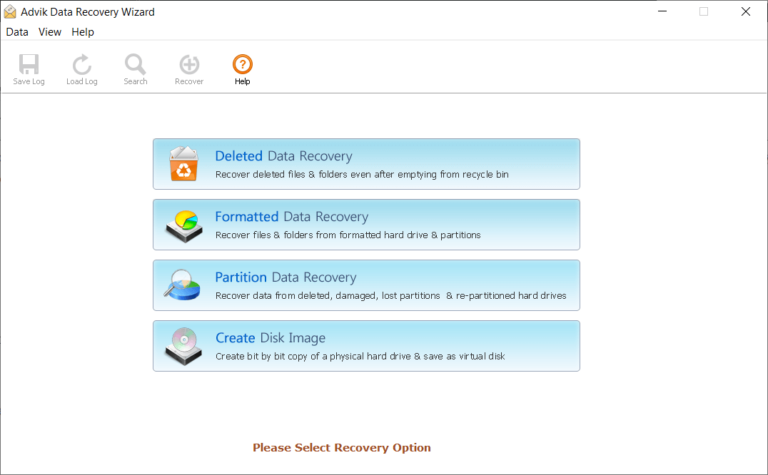
- Choose your Pen Drive from the list of connected drives and click Next.
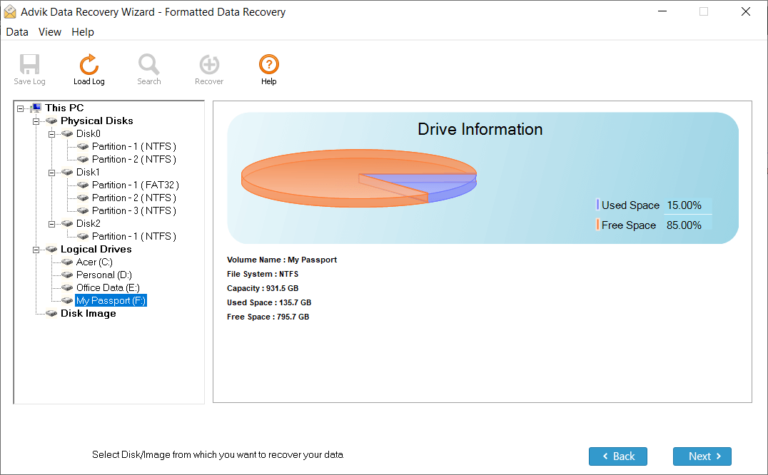
- The software will scan the pen drive for deleted files.
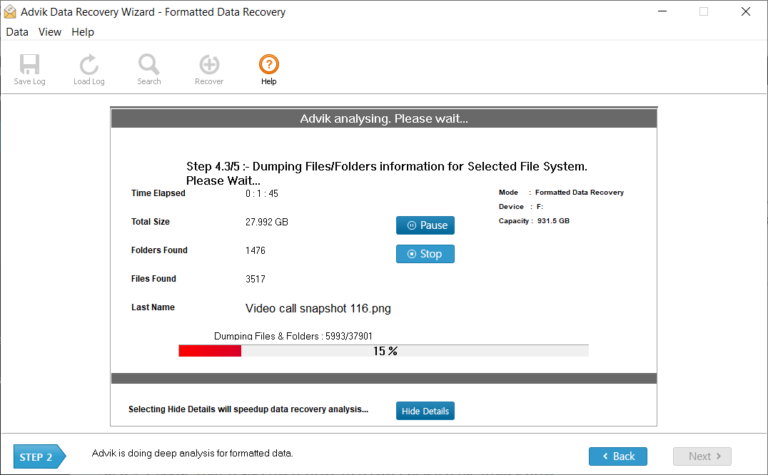
- After scanning, preview the recovered files and select the required one.
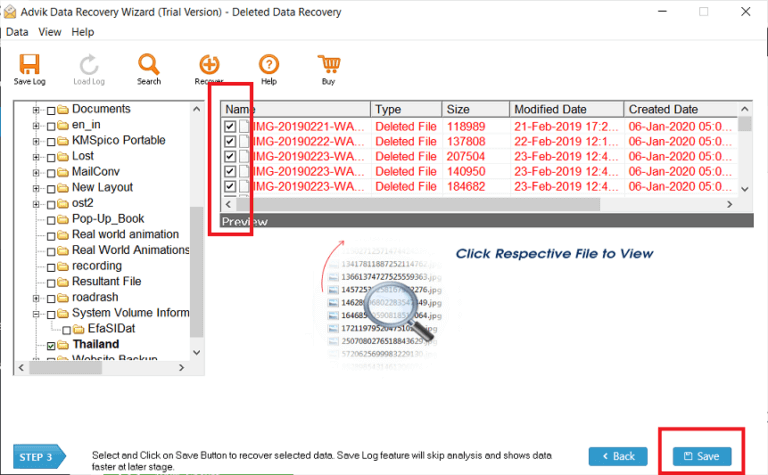
- Choose a destination folder to save the recovered files & Click “OK.
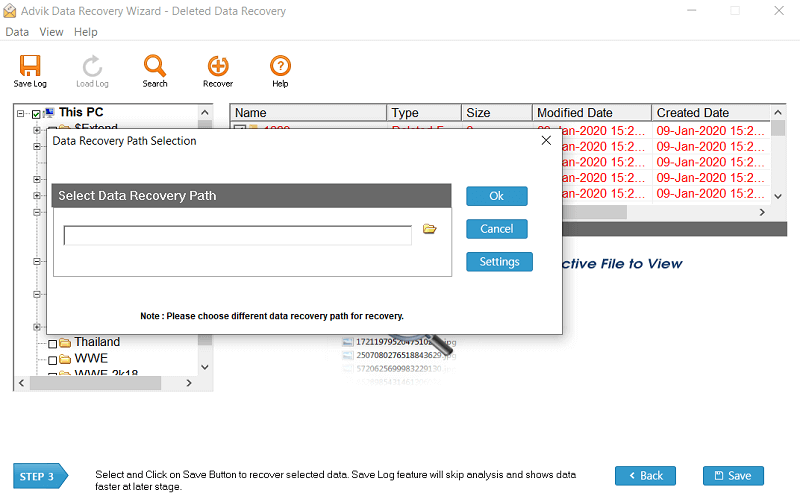
- The software will show all the connected drives to the system, choose your Pen drive and Tap Next.
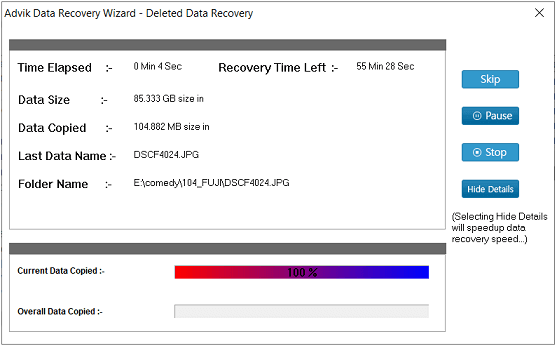
Now, that’s how you can quickly restore deleted videos from your pen drive with the Advik software which is 100% free and secure.
Why Choose Automated Software?
- Recovers deleted, lost, or formatted videos from any pen drive.
- Supports recovery of multiple file formats, including MP4, AVI, MOV, and more.
- User-friendly interface—no technical skills required.
- Maintains original video quality without corruption.
- Works on all Windows versions.
Conclusion
No device is completely safe from failure or damage, which can lead to data loss. To avoid losing important files, always keep a backup. If you lose data, you can use a reliable tool like Advik Data Recovery Software to restore deleted files from any storage device.

