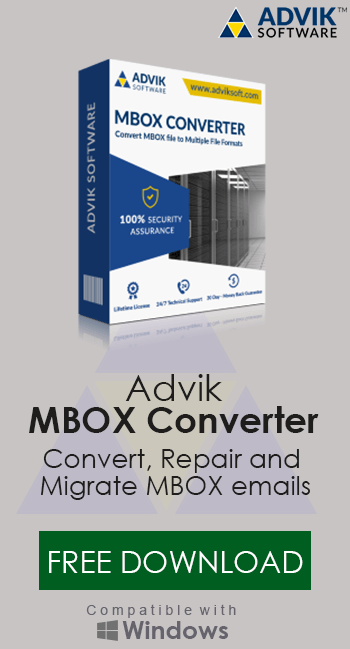How to Restore Google Takeout MBOX File?
Jackson Strong | February 3rd, 2025 | Data Backup
Some of you might have downloaded your Google data using Google Takeout to keep a backup. This is a great way to store important files, emails, contacts, and more. However, when it comes to restoring that data, things can get tricky. If you’re struggling to restore Google Takeout MBOX file to get your emails back, don’t worry—you’re in the right place!
In this guide, we’ll show you how to restore Google Takeout data step by step so you can easily get back your email data in a few simple steps.
Can You Restore Google Takeout Data?
The answer to this is YES & NO…
Yes, because it is possible to restore Google Takeout data, but no, because Google does not provide a direct way to import the backup back into your Google account.
The files you download from Google Takeout come in formats like .mbox for emails and common file formats for Google Drive content. While you can open Google Takeout files on your computer, accessing MBOX emails without a specialized email client can be tricky.
But don’t worry! Below, we’ll show you a simple way to retrieve Google Takeout data without any extra steps. Just follow the method explained below to solve your issue easily.
How to Restore Google Takeout MBOX File Automatically?
Download and Install the Advik Google Takeout Converter to easily restore Google Takeout MBOX file without much efforts. It is an easy-to-use software that helps you automatically restore Google Takeout MBOX file data in 30+ saving options. With this Google Takeout MBOX Restore tool, you can quickly import Google Takeout MBOX to Gmail account to access your MBOX file.
This tool also preserves email formatting, attachments, and folder structure while converting multiple MBOX files at once. With a simple interface and fast conversion process, this tool ensures you can restore Google Takeout data with just a few clicks, without any technical knowledge required.
Click the “Free Download” button and give it a try now!
Steps to Restore MBOX File from Google Takeout
Step 1. Run the software and click Add file to select MBOX from Google Takeout.
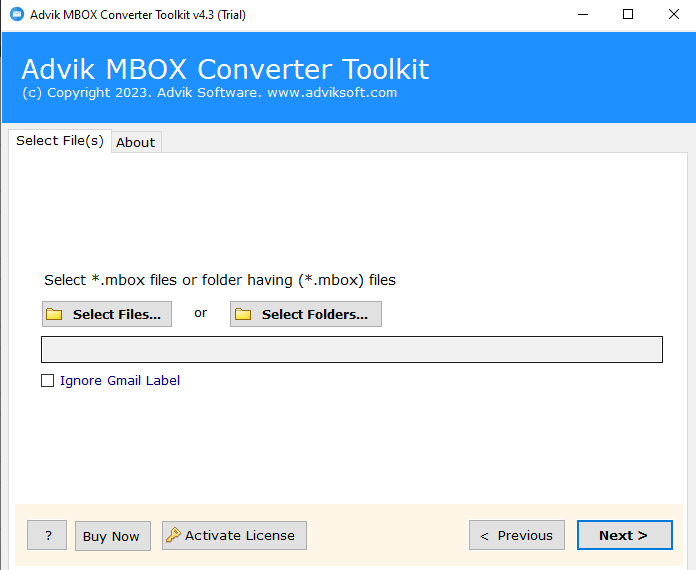
Step 2. Choose the required email folders from preview mode.
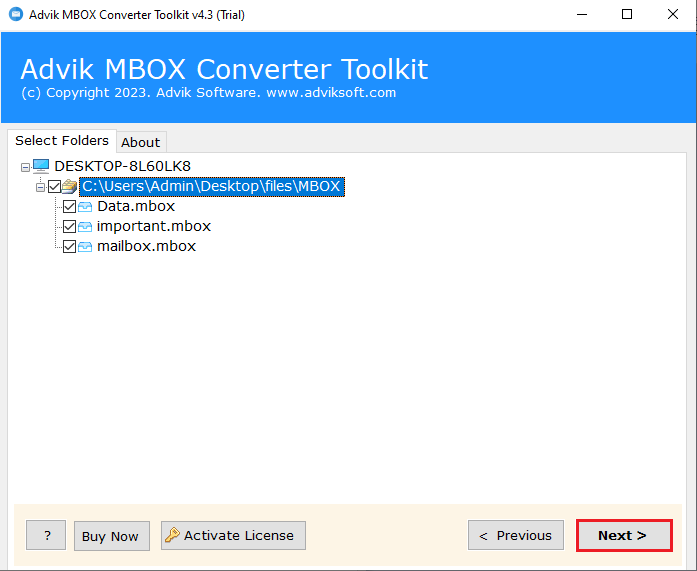
Step 3. Select Gmail from the drop-down list.
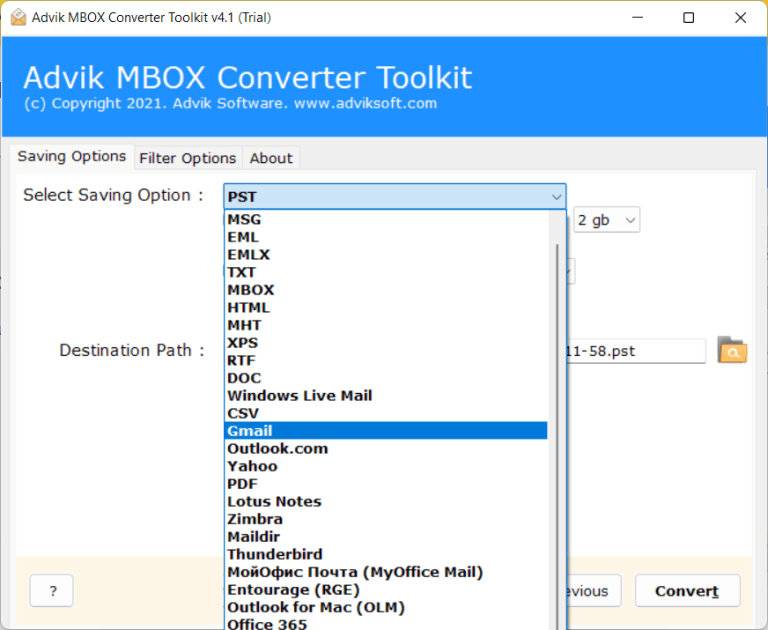
Step 4. Browse the destination and click Convert.
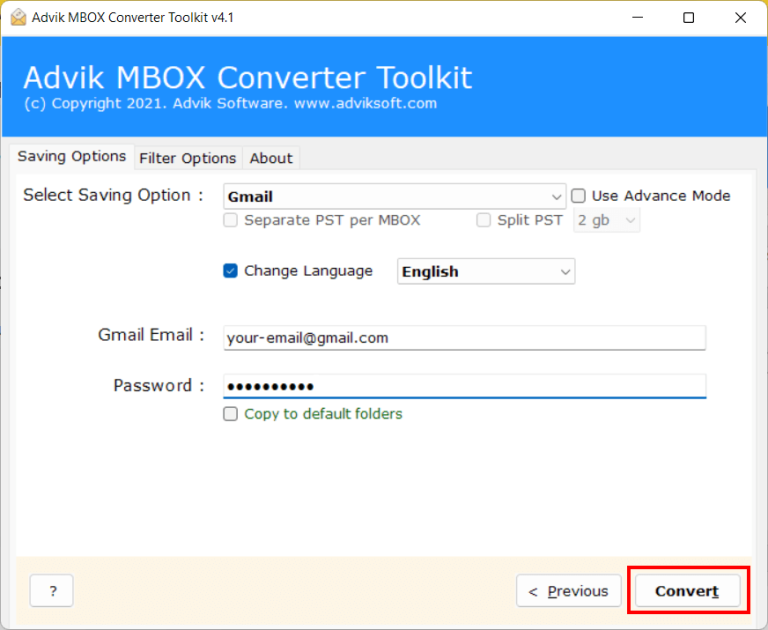
The tool will automatically restore all your emails to your preferred option.
That’s it! With this Google Takeout MBOX Restore tool, you can access Google Takeout data automatically without any complex steps. Try it for free and get back your important emails in minutes!
Why Choose Google Takeout MBOX Restore Tool?
This tool stands out as the best tool to extract emails from Google Takeout MBOX file. Here’s why it’s the top choice for users looking to restore MBOX files:
- Quick & Easy Restoration: The software simplifies the process of restoring Google Takeout MBOX data with just a few easy steps. You don’t need to be a tech expert to use it; the user-friendly interface allows anyone to restore their data with ease.
- Support for Multiple Saving Options: The tool offers more than 30 saving options, allowing you to convert Google Takeout to PST, EML, MSG, HTML, PDF, and many more. This flexibility ensures that you can access your emails in any format that best suits your needs.
- Preserve Email Data: When restoring MBOX files, the software retains your email’s original formatting, including text, images, and attachments. It also maintains the folder structure, so you don’t lose any important details.
- Bulk Conversion: If you have multiple MBOX files from Google Takeout, the software lets you access them in bulk. You don’t need to manually select each file—just select all the files you want to restore and let the tool do the work.
- No Technical Knowledge Required: Unlike other complex methods, this tool doesn’t require any technical knowledge. The straightforward process ensures that even novice users can restore their Google Takeout MBOX data without any hassle.
- Fast & Reliable: The software performs the restoration process swiftly and allows you to access your restored data in minutes. You can trust the tool to handle large data volumes efficiently to ensure minimal waiting time.
Conclusion
Now you know how to restore Google Takeout MBOX file. The method explained in this article is the easiest way to do this since there is no manual option available. You can quickly and easily retrieve Google Takeout MBOX emails. Try the tool now to restore your important emails and data without any hassle!