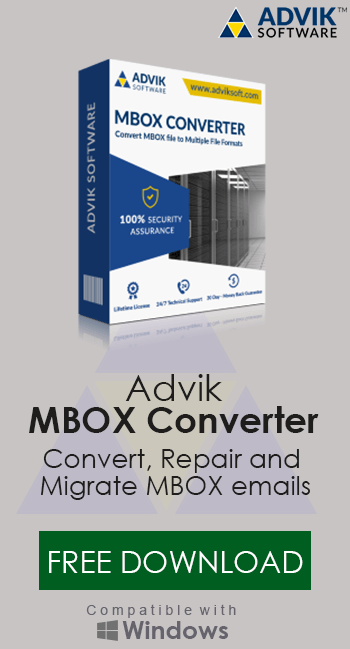How to Download All Attachments from Apple Mail At Once?
Jackson Strong | September 15th, 2024 | Attachment Extraction
Summary: If you’re an Apple Mail user, you may have come across situations where you are unable to download attachments from Apple Mail. Don’t worry, we are here to help you. Whether it’s for work, personal use, or organizing important files, saving attachments from email is necessary. In this blog, we’ll guide you with two easy ways to extract all attachments from Apple Mail efficiently.
Apple Mail is an essential part of the Apple ecosystem, serving as a robust email client designed to manage emails across Apple devices. It works seamlessly on Macs, iPhones, and iPads. One of the standout features of Apple Mail is its simple, user-friendly interface. Emails are a crucial part of communication, and attachments often play an important role in these exchanges. As a result, many users are looking for an efficient way to save all attachments from their Apple Mail account.
However, manually saving attachments from each email can be a time-consuming task. Fortunately, there’s a way to save all attachments from Apple Mail at once without having to open each email individually. So, let’s begin to discuss each method one by one.
How to Save Attachments from Apple Mail Manually?
Apple Mail doesn’t offer a direct feature to download all attachments at once, but there are a couple of tricks you can use to make this process more efficient.
- Launch the Apple Mail app on your Mac.
- Hold down the command key and click to select the emails.
- Once you have selected the emails, click on one email to open it.
- Simply drag the attachment from the email and drop it into a folder on your desktop.
To download all attachments from the entire selection of emails, go to File in the Apple Mail menu and choose Save Attachments. You will then be prompted to choose the destination folder where you want to save all attachments.
Note: Although this method allows you to save attachments from multiple emails at once, it still requires you to select the emails and attachments manually, which may not be the most convenient for larger batches.
How to Extract All Attachments from Apple Mail Easily?
For users who need to download attachments from many emails at once or automate the process, Advik MBOX Converter can be a game-changer. This software is designed to work with Apple Mail and help you bulk download attachments with ease. First, you need to export Apple Mail emails into MBOX file. After that, you can save Apple Mail attachments at once using this tool. The tool will save all your email attachments in a separate folder. Additionally, there are filter options that help you extract attachments from selective Apple Mail emails.
Download the trial version and try it.
Steps to Save All Attachments from Apple Mail
1. Run the software & add the MBOX file that you exported from Apple Mail.
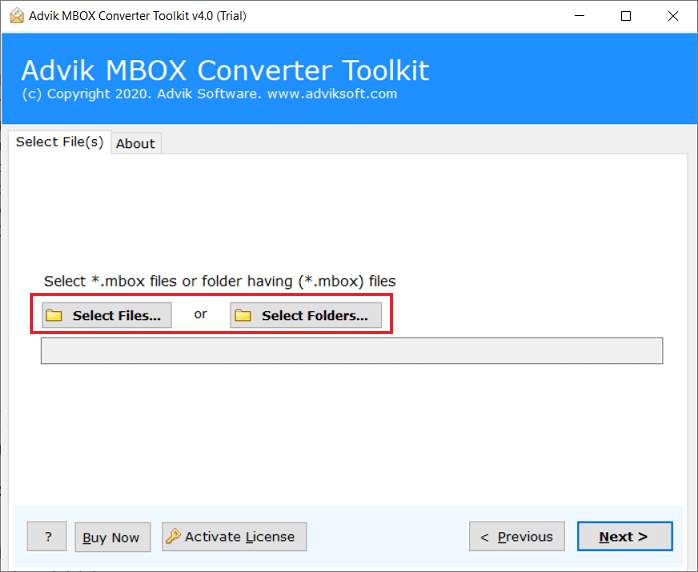
3. Select the email folder which contains the attachments you want to save.
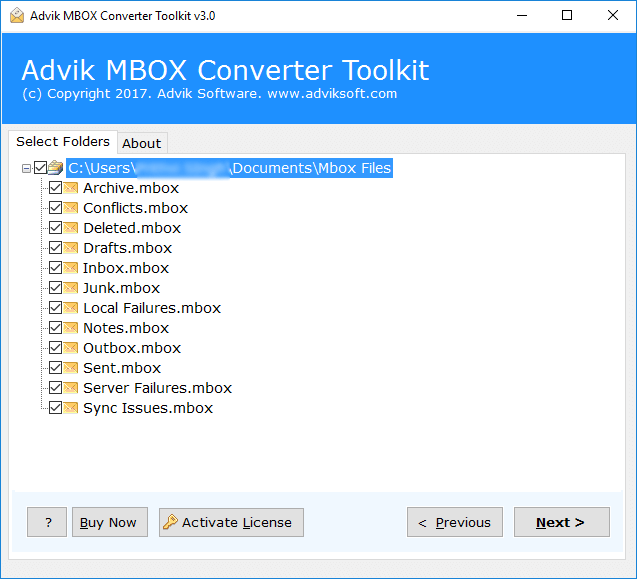
4. Choose TXT from the different saving options.
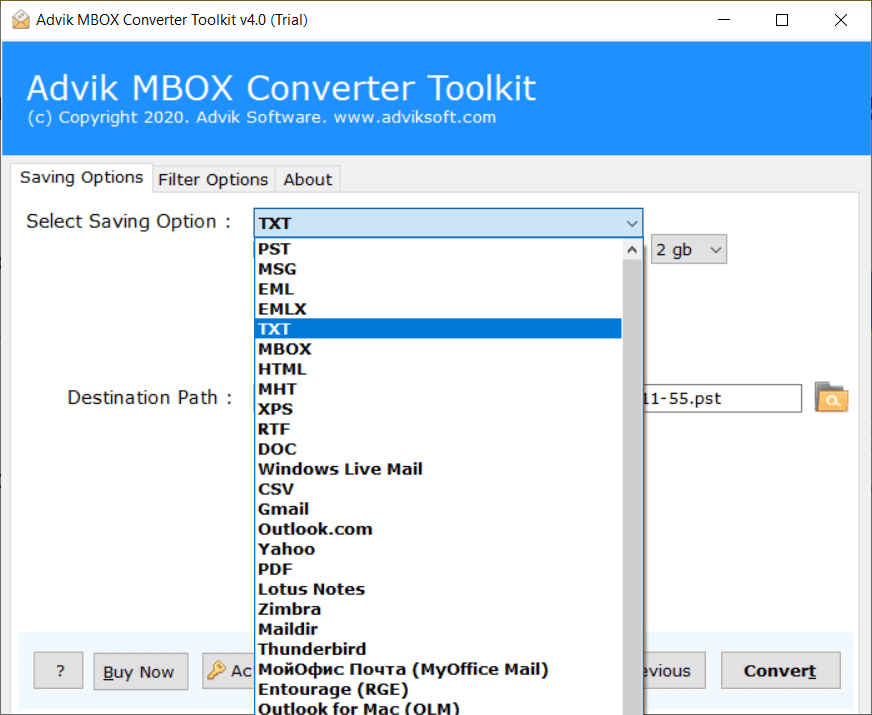
5. Browse the targeted location and hit the Convert button.
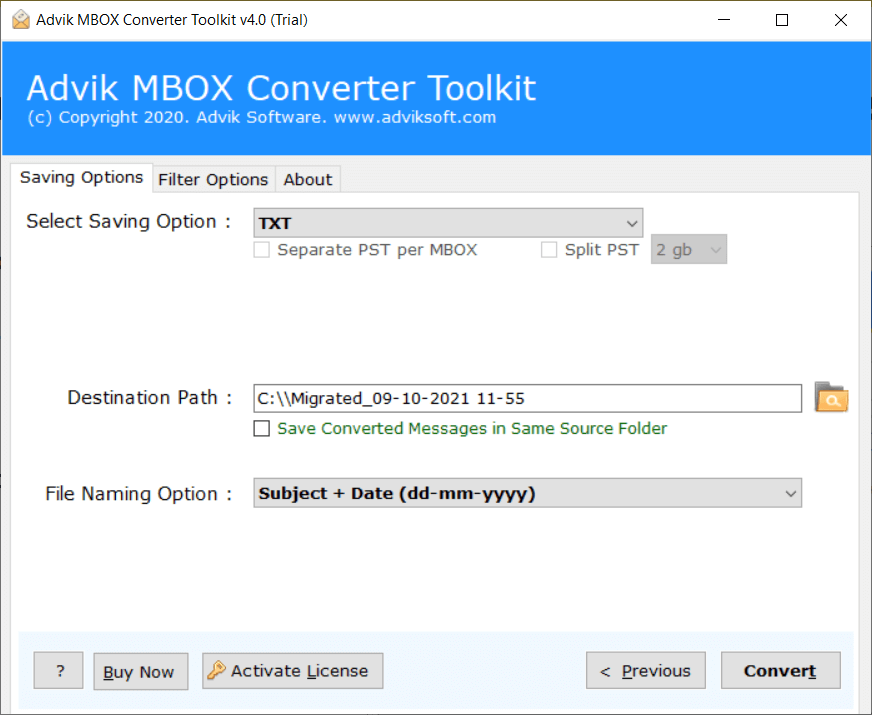
6. After that, you will receive a log report. Go to the location and you will find the attachment folder.
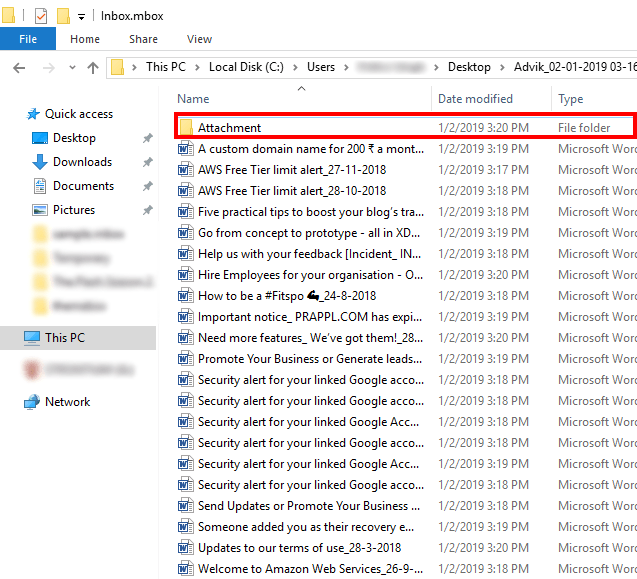
Done! Here you download all attachments from Apple Mail at once without any hassle.
There are various reasons to choose this tool, some common reasons are –
- Maintain email folder and sub-folder hierarchy and structure.
- Effortlessly download all attachments from Apple Mail at once.
- Preserve email key elements and data integrity.
- Allow to select email folders for selective conversion.
- Option to save Apple Mail emails to various file formats.
- Extract all attachments from Apple Mail in a text file without any hassle.
Conclusion
Here in this post, we discuss the secure and automated approach to download attachments from Apple Mail mailbox. To make it is easy for you we describe the complete process to extract all attachments from Apple Mail. You can try the free version of the software and try to download attachments from 25 emails from each folder.