How to Save Gmail Emails When Leaving Job?
Jenny Lowrence | April 30th, 2024 | Data Backup, Gmail
Learn how to save Gmail emails when leaving a job. This comprehensive guide includes some possible methods that you can use to save work emails from Gmail before quitting a job.
When it’s time to move on from your current job, securing important emails is one of the important tasks. For many professionals, some valuable data are stored in their work email accounts, particularly if you’re using Gmail. To ensure that you retain all necessary information, it is necessary to save Gmail emails.
So, let’s check out two easy ways to complete this task.
How to Save Gmail Emails When Leaving Job Manually?
If your organization allows you to use a personal Gmail account for work, Google Takeout is a useful method.
Here’s how to use it:
- Navigate to Google Takeout.
- Choose Gmail or select all the data types you wish to download.
- Choose the file type and how you want the data delivered.
- Click on Create Archive and wait for Google to prepare your download.
This might take some time depending on the amount of data.
You will receive a link to download your archive once it’s ready.
How to Save Gmail Emails Before Quitting a Job Automatically?
Try the Advik Gmail Backup Tool to save multiple Gmail emails in a single attempt. This utility allows users to save Gmail emails when leaving a job to 30+ saving options. This includes multiple file formats, email clients, and cloud accounts. Also, it will maintain the folder hierarchy of Gmail mailbox throughout the process.
Moreover, you can export selective Gmail by applying filters by date range, from, cc, time, etc.
Take a moment to see how well this program works. You can download the demo version for FREE and try it out.
Steps to Save Gmail Emails When Leaving Job
Step 1. Run the software and sign in.
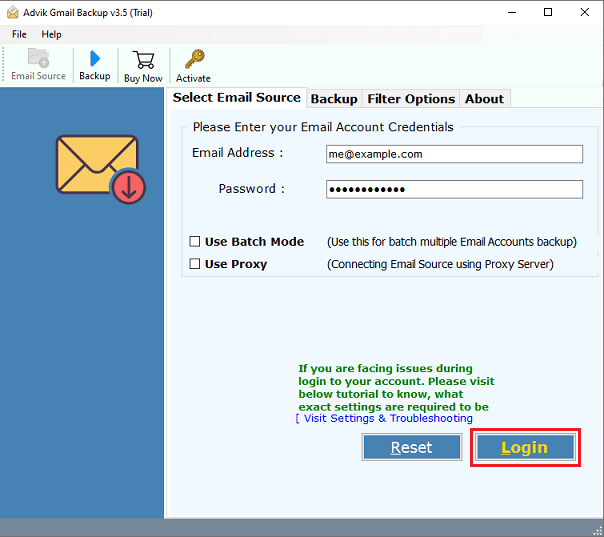
Step 2. Choose Gmail mailbox folders to download.
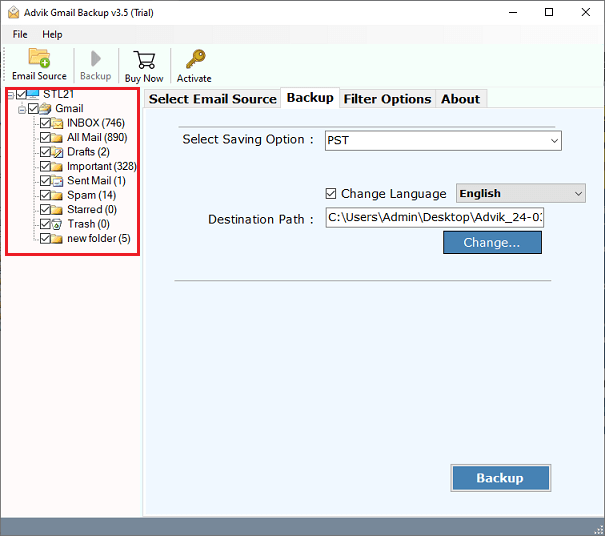
Step 3. Select any saving option from the list.
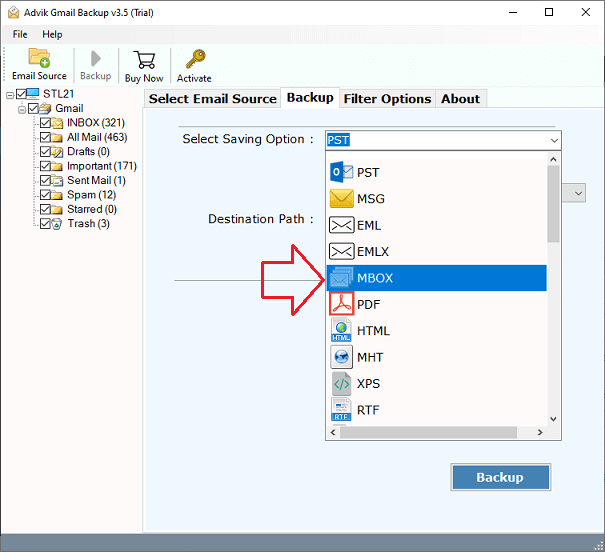
Step 4. Apply Email filters if needed.
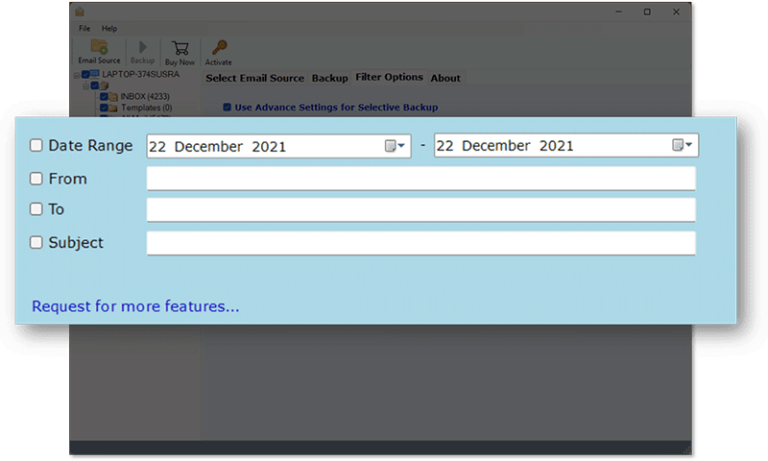
Step 5. Choose the destination path and click Backup.
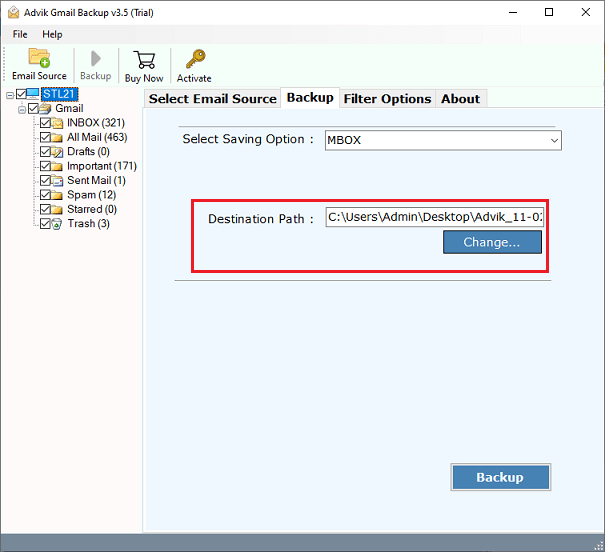
Now, the software will start saving Gmail emails into the chosen option.
Final Words
It’s crucial to save your work emails from Outlook before leaving your job. And saving Gmail emails when you leave a job can be difficult if you don’t have the right one. Two methods can help: manually exporting Gmail emails or using automated software, which is faster and easier. You can try out both methods to decide which suits you best.


