Import Export Greyed Out in Outlook 2016, 2019, 2021 – Fixed
Christopher Plummer | April 10th, 2024 | Outlook
Quick Summary: When the “Import/Export” option is greyed out in Outlook, it means you can’t use the import export feature. This issue can arise due to various reasons such as insufficient permissions, outdated software, or conflicts with add-ins. To resolve it, follow the steps outlined in this blog to fix the Outlook import export greyed out issue. This comprehensive guide ensures you can troubleshoot effectively and restore import import-export feature to your Outlook application.
In this article:
Part 1. Why Import Export Greyed Out in Outlook?
Part 2. Top Ways to Fix Import export option is not working in Outlook
1. Buy Licensed Version of Outlook
2. Scan Bad Sectors of Outlook
3. Adjust Language Settings in Outlook
4. Ask your System Administrator for Help
5. Install Latest Updates for Outlook
Part 3. Alternative Way to Export Outlook Data
Part 4. FAQs about Import Export not available in Outlook
Why Import Export Greyed Out in Outlook?
The primary reason why Outlook import/export is greyed in Outlook is because they are using TRIAL VERSION. This can be solved by upgrading Outlook to a Licensed version. In some cases, other reasons have been observed.
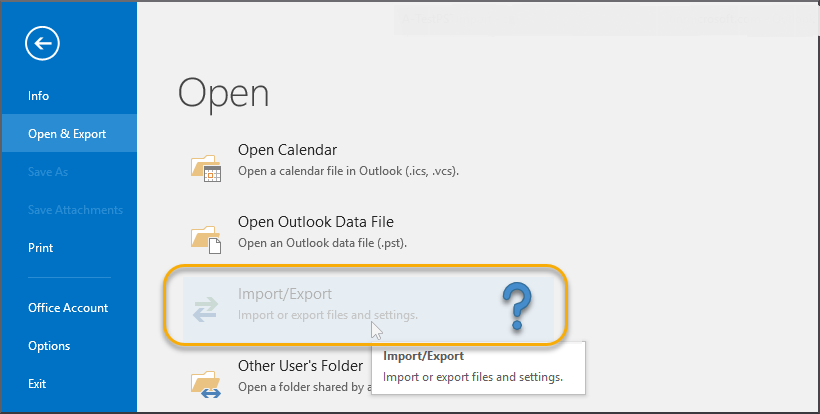
Below are some of the reasons why import/export option greyed out in Outlook 2016, 2019, & 2021.
- Outlook Profile gets corrupted.
- Microsoft Admin has deactivated the Import-export feature configuration
- Using Outlook’s outdated version
- Microsoft Outlook language settings are mismatched/incorrect.
Now let’s move further to resolve this issue.
How to Fix Import Export Option Greyed Out in Windows 10?
Check out the top ways to resolve the Outlook import export not working issue;
1. Buy a Licensed Version of Outlook: This is the very first solution. The trial version comes with limited functionality. To get rid of the import/export greyed out issue in Outlook you have to buy a license or purchase a full version of Outlook.
Visit this link for more info- https://www.microsoft.com/en-in/microsoft-365/p/outlook/cfq7ttc0hlkq
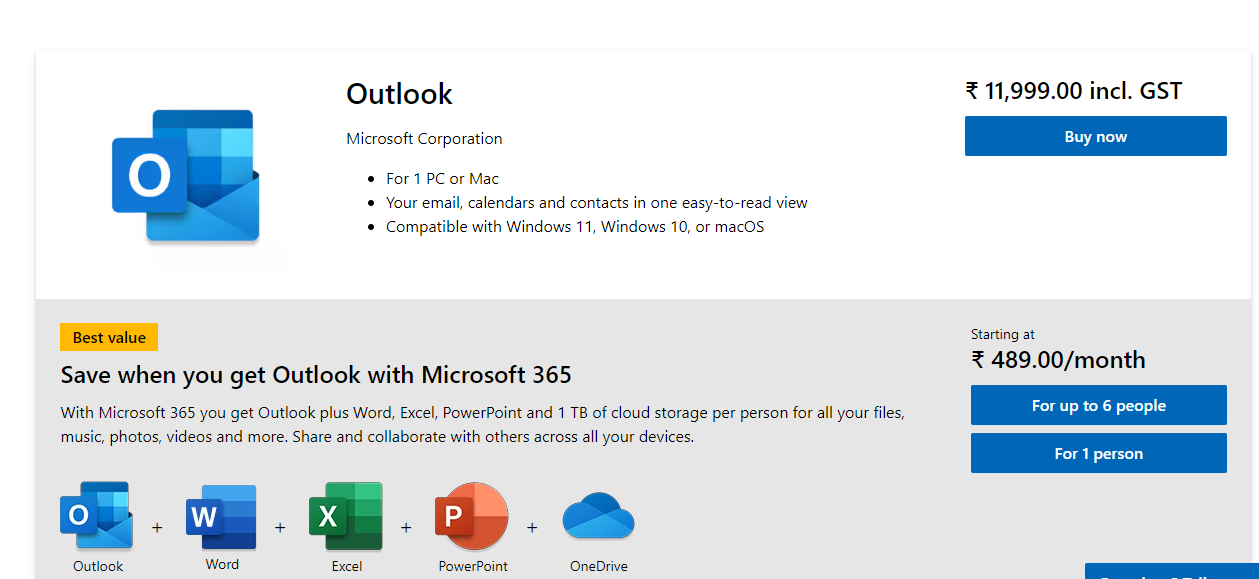
2. Scan Bad Sectors of Outlook: It is more frequent that users face corruption with Outlook data files. That could also be the reason behind this error. To fix it, repair the Outlook data file by using the inbox repair tool Scanpst.exe.
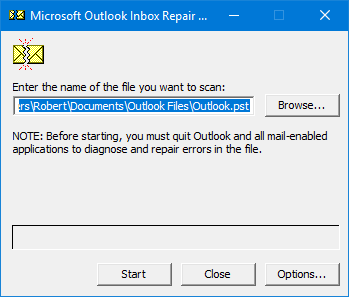
3. Adjust Language Settings in Outlook: This might be another reason for this issue. The language version of Windows does not correspond to the language version of Office. That leads to import export being disabled in Outlook.
Change the language for a non-Unicode program in Control panel > Region > Administrative > Language for non-Unicode programs.
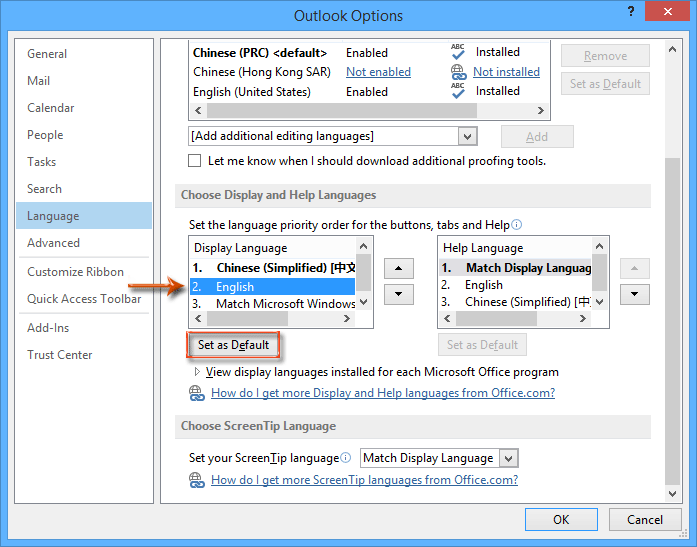
4. Ask your System Administrator for Help: When Microsoft Admin has deactivated the Import export feature configuration. You won’t be able to export Outlook data. Ask your Admin of the account to enable settings.
5. Install Latest Updates for Outlook: Users may be using an older version of Outlook and may not be able to use the import/export feature. Try updating Outlook from an older version to a newer version. Older versions are also the least likely to receive new updates or many features.
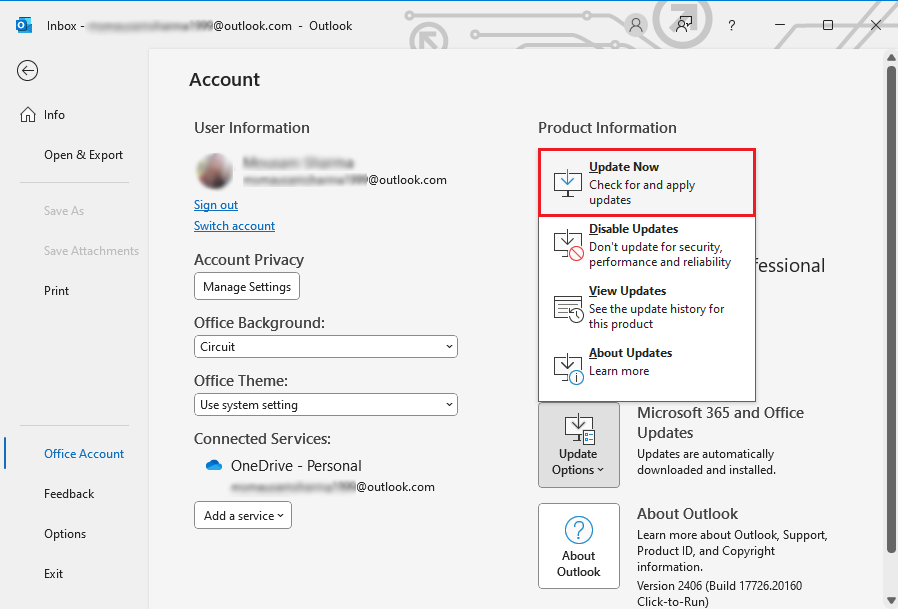
If the above manual methods do not give you the desired results, try the professional method to deal with the import export greyed not working issue.
How to Export Data When Outlook Import Export is Unavailable?
Take help from Advik Outlook OST Converter Software if you are not able to use the import export feature in Outlook. This program is designed to export Outlook emails, contacts, calendars, tasks, and other data from your Outlook profile directly. It will preserve and maintain the complete folder hierarchy of the Outlook mailbox throughout the process. Plus, the software can export Outlook data into 30+ different email and document file formats.
The software exports data even when import/export option is greyed Out in Outlook 2016, 2019, 2021, etc.
Download the best alternative to Outlook Import Export feature. The software is compatible with all Outlook versions.
Steps to Export Outlook Data When Import Export Greyed Out
- Install and Run this software on your PC.
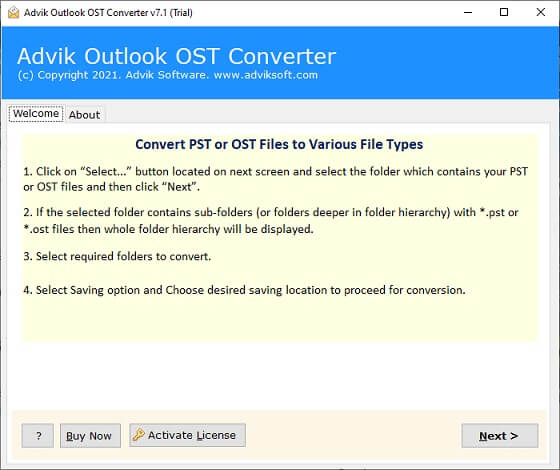
- Select Configured Outlook Account and click on Next button.
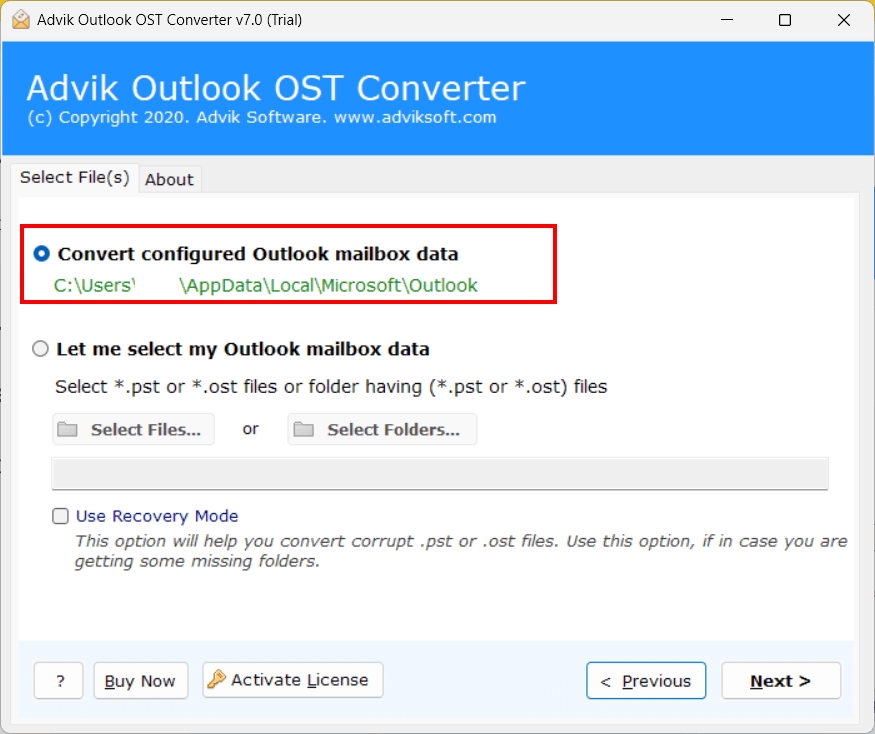
- Now, Choose the mailbox folders that you wish to export.
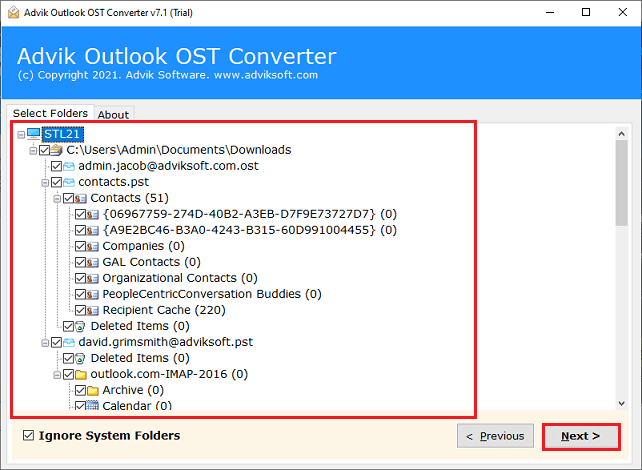
- Select “PST” as a saving option from the list.
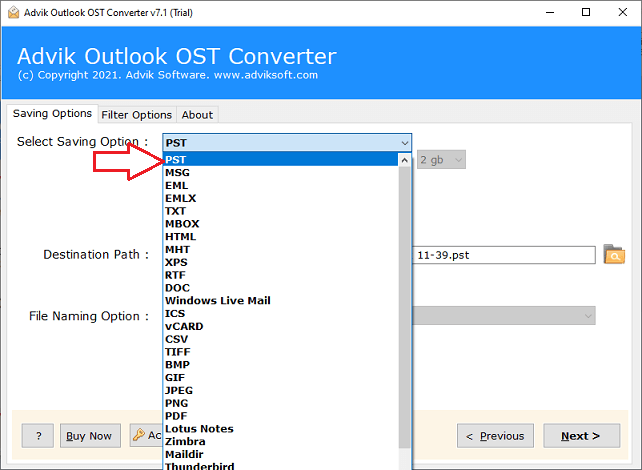
- Choose your desired destination path to save the resultant PST File.
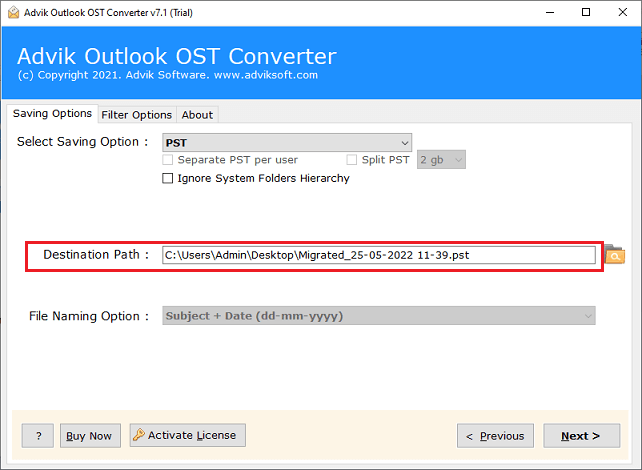
- Click the Next button to start the process.
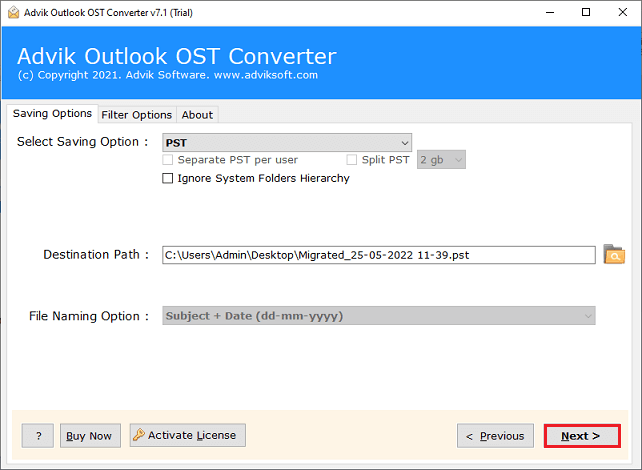
The software will start exporting Outlook data in PST file. You can preview the live export process as well. After completion, the software will provide a log report too. The software exports Outlook data even when the import-export option is unavailable.
Watch How to Fix Outlook Import Export Greyed Out Windows 10
Final Words
Till now we have learned why import export greyed out in Outlook and how do I enable import and export in Outlook. You can follow 5 simple methods to get rid of this issue. However, even if it doesn’t work, you can choose an alternate solution i.e. software. With that, you easily export all your Outlook mailboxes and other data in multiple file formats.
Frequently Asked Questions (FAQs)
Q1. Why is the import/export option greyed out in Outlook Mac/Windows?
Answer: The import/export option may appear greyed out in Outlook 2016 if you’re using an older version. To fix this, update your Outlook to the latest version. The is the common reason for Mac and Windows versions.
Q2. How can I export data when the export option is unavailable out in Outlook?
Answer: You can use the mentioned software in this blog to easily export Outlook data to various file formats and email accounts if export option is not available in Outlook.
Q3. What should I do if I cannot fix the Import/Export greyed out issue in Outlook on my own?
Answer: If you are unable to fix the issue on your own, you may need to contact your system administrator or IT support for further assistance.


