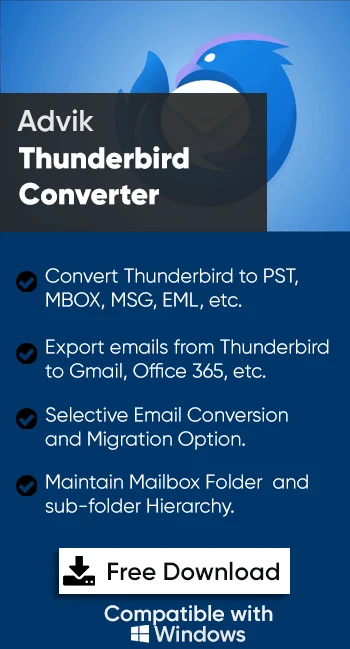How to Fix Thunderbird ImportExportTools NG Not Working?
Jackson Strong | February 3rd, 2024 | Mozilla Thunderbird
This blog describes the multiple solutions to fix the Thunderbird ImportExportTools NG is not working issue. The importexportTools NG add-on may be greyed out for various reasons and when it occurs users cannot import or export Thunderbird emails.
Presently, many of us use Thunderbird for our personal and professional email management needs. And, it has become the top choice among users because it is an open-source email client application. Hence, sometimes you will face difficulties with Thunderbird in exporting and importing emails. This issue is termed as ImportexportTools NG is not working problem.
Why is the ImportExportTools ng Add-on not working in Thunderbird? It can happen due to compatibility issues with the operating system, large file sizes, or complex folder structures, incorrect file path and permissions issues, Outdated add-on versions, conflicts with other add-ons, Antivirus and firewall interference, etc. These common reasons behind must be known to you so that you can better implement the solution according to them.
Therefore, if you are facing the same issue, this write-up will be very helpful for you to get out of this issue at the earliest.
How to Fix Thunderbird ImportExportTools NG is Not Working?
1. Ensure ImportExportTools NG is Installed: Before troubleshooting this issue, make sure you have ImportExportTools NG installed in Thunderbird.
If didn’t follow these steps to do this.
Navigate to the Menu bar then choose Add-ons and themes.
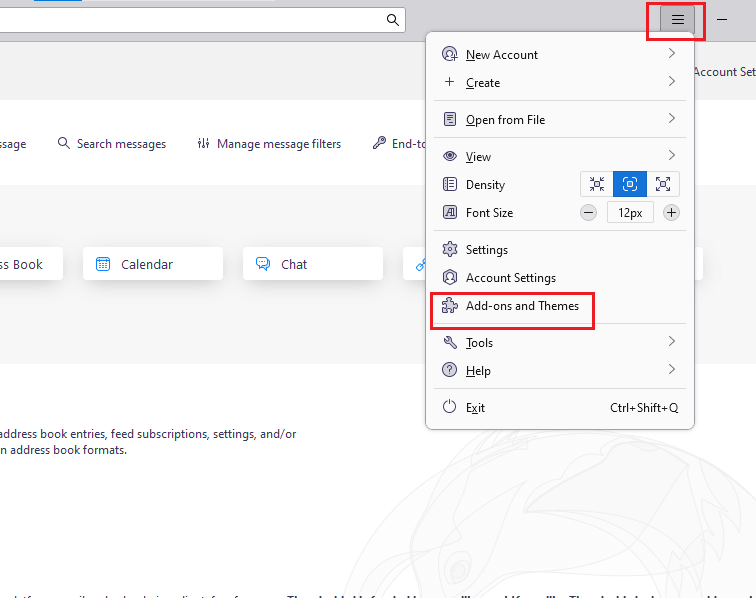
Now, confirm that the add-on is present and enabled. If not, download and install the latest version from the official Thunderbird Add-ons website.
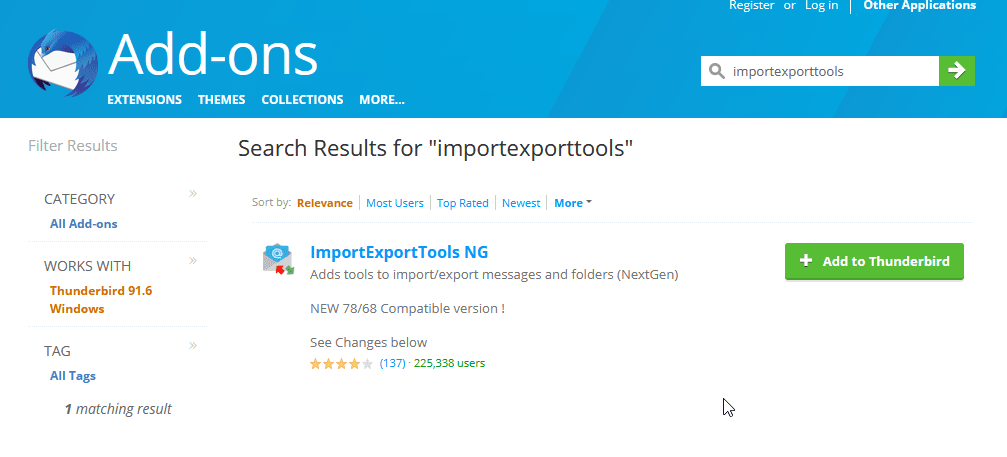
2. Update Thunderbird: Ensure you are using the latest version of Thunderbird. Outdated software may have compatibility issues with newer add-ons.
3. Review File Size and Folder Structure: Large file sizes or complex folder structures might cause ImportExportTools NG not work. Try exporting a small number of emails or folders to check if the issue persists.
4. Verify File Path and Permissions: Ensure that you have the necessary permissions to access and modify the files and directories involved in the import/export process.
5. Disable Antivirus and Firewall: Antivirus and firewall software may interfere with Thunderbird’s functionality. Temporarily disable these applications and attempt the import/export process again.
6. Check for Conflicts with Other Add-ons: Some Thunderbird add-ons may conflict with ImportExportTools NG. Disable other add-ons one by one and attempt to use ImportExportTools NG after each disabling it.
Alternate Solution When Thunderbird Import Export Tools Not Compatible
When the Thunderbird ImportExportTools NG is greyed out, users cannot export or import emails. In latest version, ImportExport NG Tools is not compatible with it. Thus, its better not to waste time on that.
Try Advik Thunderbird Converter software from now. This software is designed to export Thunderbird emails and folders into 20+ file formats. The software will detect your Thunderbird profile and fetch entire data. Thus, allows you to export or save the same as per your choice.
Download the software for free and give it a try.
Steps to Export Thunderbird Emails When ImportExport NG Tools Not Compatible
1. Launch software and select Thunderbird profile.
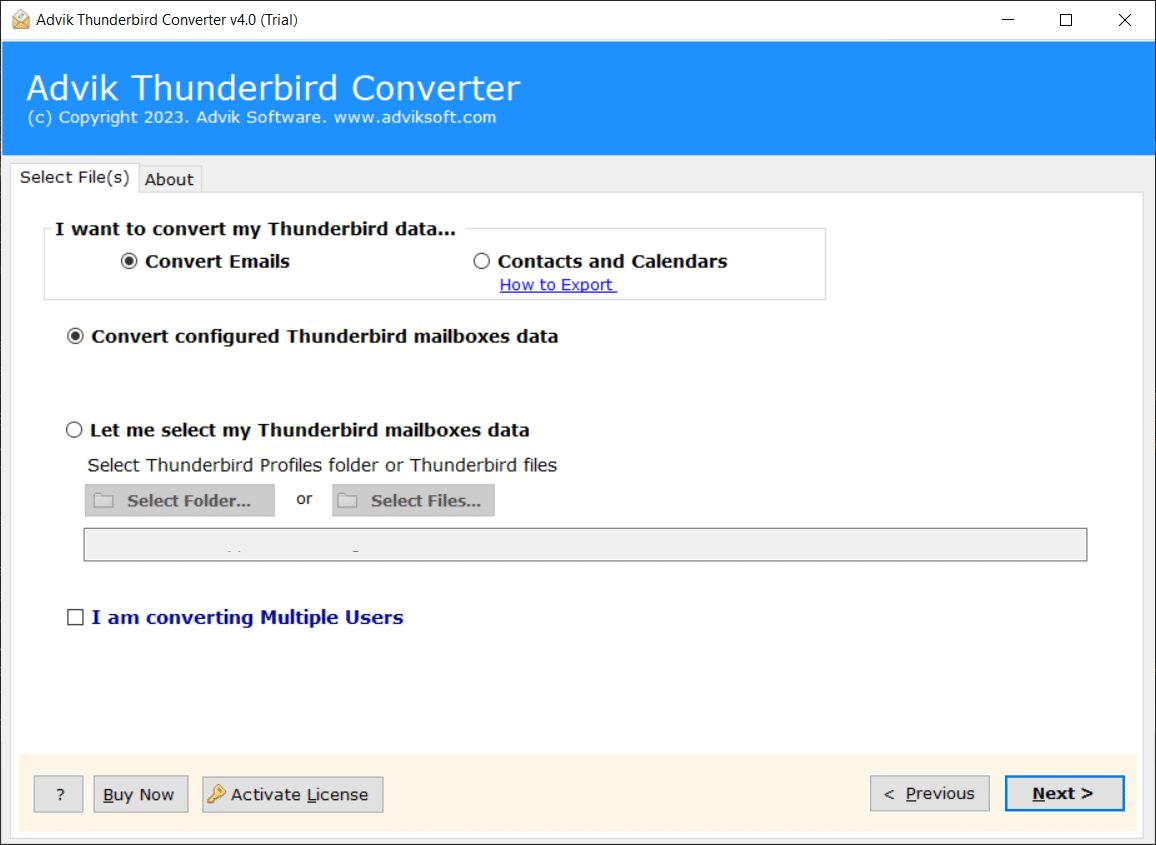
2. Select mailbox folders to export and click Next.
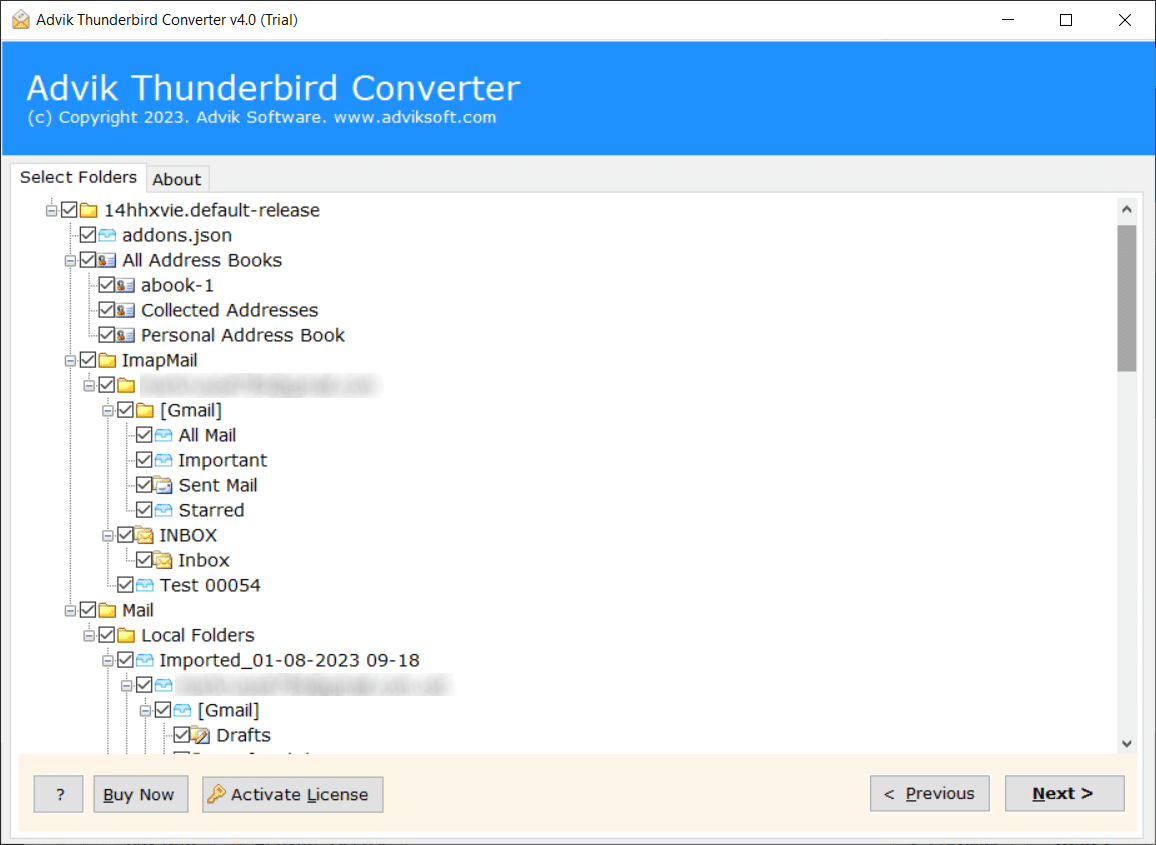
3. Choose file format in which you want to save data.
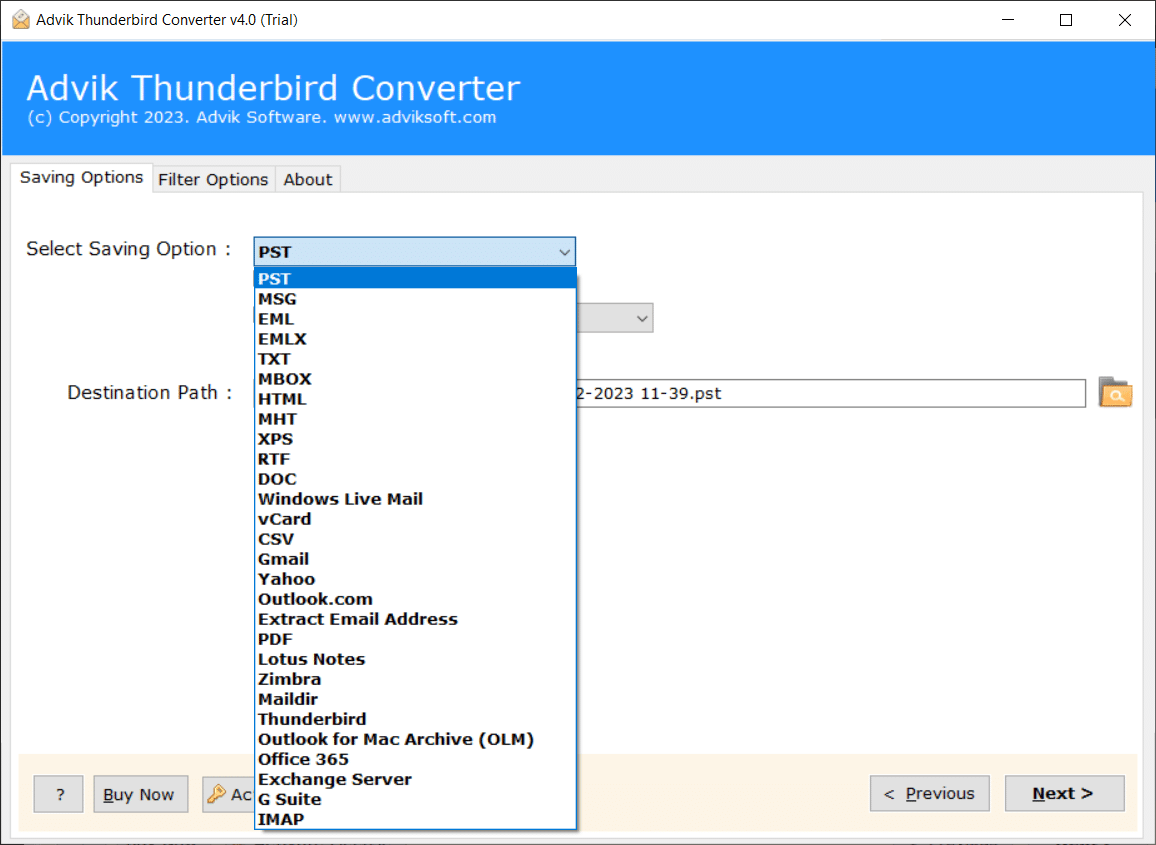
4. Select a target location and click Convert.
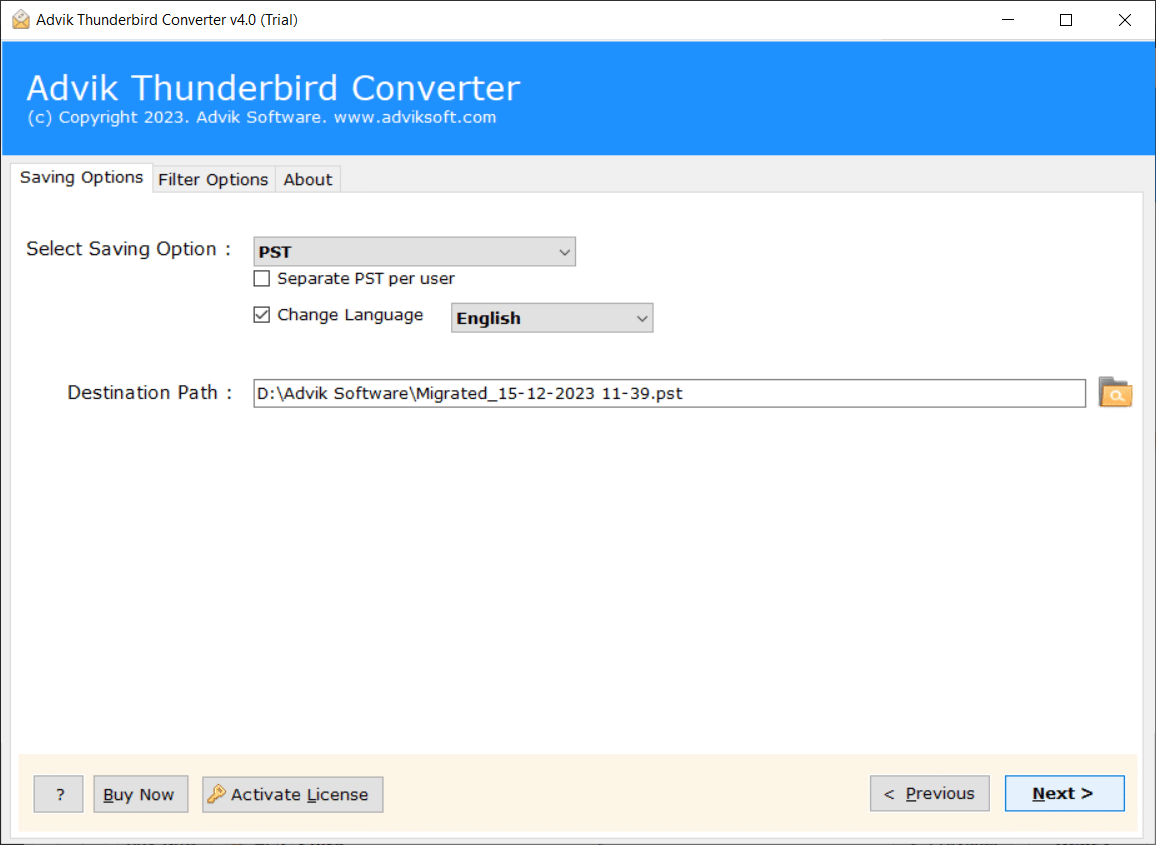
Done! The software will start exporting emails from Thunderbird to local drive automatically. This is one of the best alternatives when ImportExport NG tools are not compatible or not working.
Conclusion
We know how important Thunderbird Import/ExportTools NG is for exporting or importing its mailbox data. Hence, we have discussed the best possible solutions to fix the ImportExportTools NG is not working issue. You can try all the possible methods to solve this error or also users can check an alternate approach to use it when ImportExportTools NG is not working. Hope we were able to solve your query with efficient and effective solutions.