How to Transfer FTP Server Emails to Office 365?
Margot Robbie | September 11th, 2024 | Email Migration
Summary: This blog will guide on you how to transfer FTP Server emails to Office 365. This article consists of step-by-step instructions to migrate emails from FTP Server to Office 365. If you are also one of the users who are looking for a solution for the same query then read this article till the end and simply complete this task.
Transferring FTP server emails to Office 365 offers numerous advantages, particularly for better email management. Office 365 provides a robust cloud-based platform that integrates with various Microsoft services. With tools like OneDrive, SharePoint, etc., users can enhance their team communication. It offers enhanced security features such as multi-factor authentication and data encryption which are essential for protecting important data. Additionally, Office 365 has ease of access from any device.
Now, without any further delay, let’s move ahead and complete the FTP server to Office 365 migration process.
How to Migrate FTP Server Emails to Office 365?
Check out Advik Email Migration Tool on your system. With this software, you can easily transfer FTP Server emails to Office 365 in a few simple clicks. It can move the complete mailbox in a single attempt. Also, it will preserve the originality of the folder hierarchy and email properties without modifying a single bit of data. Thus no data loss takes place at any step. It offers various advanced filter options to export selected emails from FTP Server to Office 365.
Give this handy tool a FREE try.
Steps to Transfer FTP Server Emails to Office 365
1. Run this software on your system.
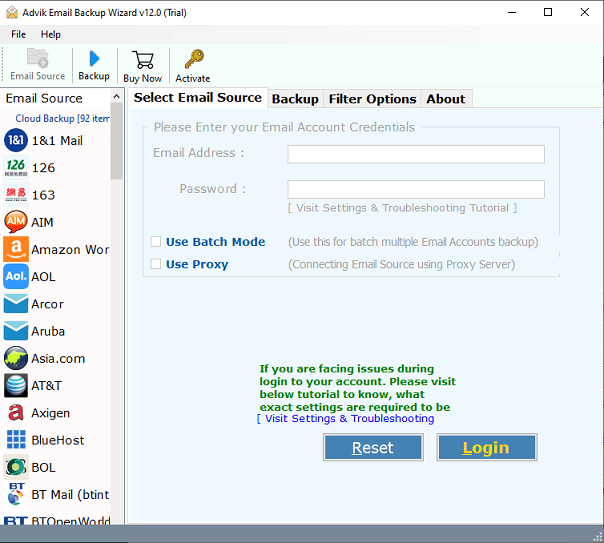
2. Choose FTP Email Accounts from the email source list.
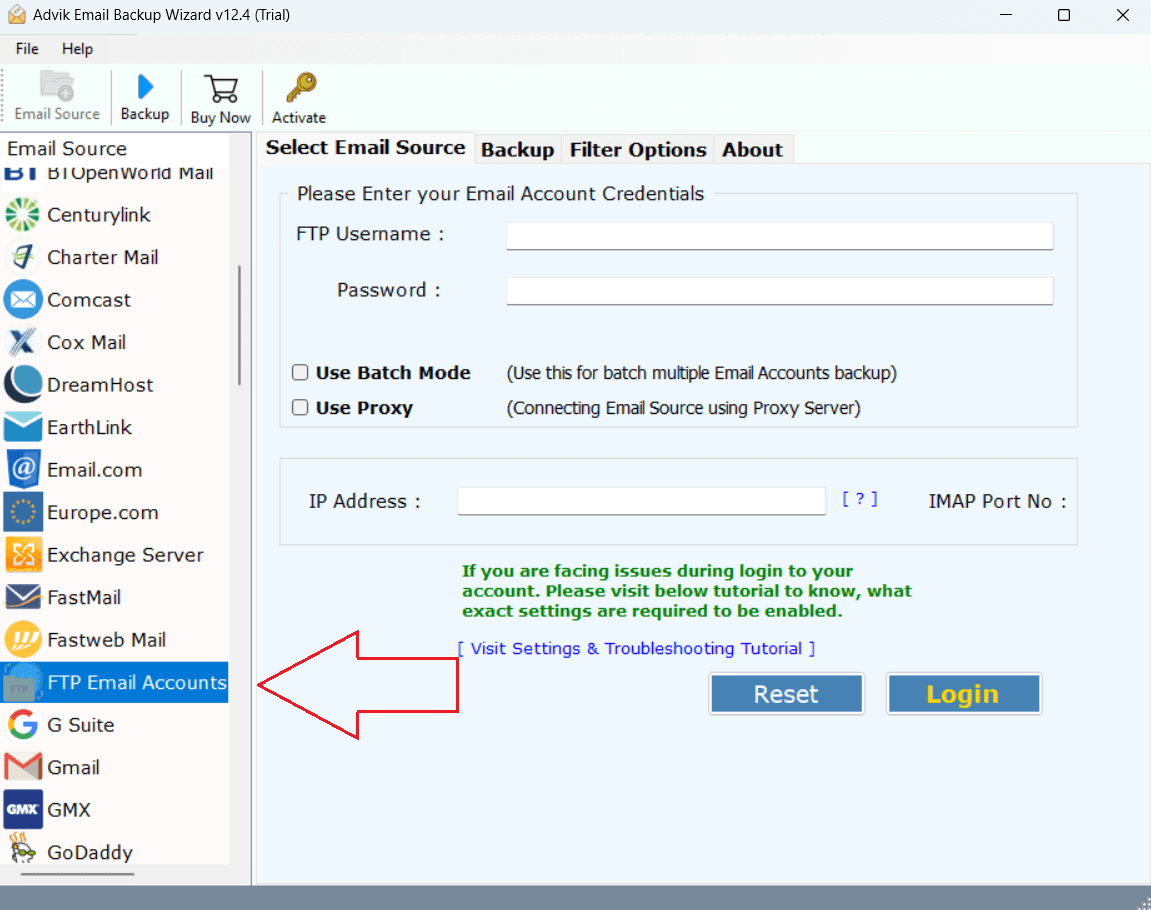
3. Enter FTP Server email account login details to sign in.
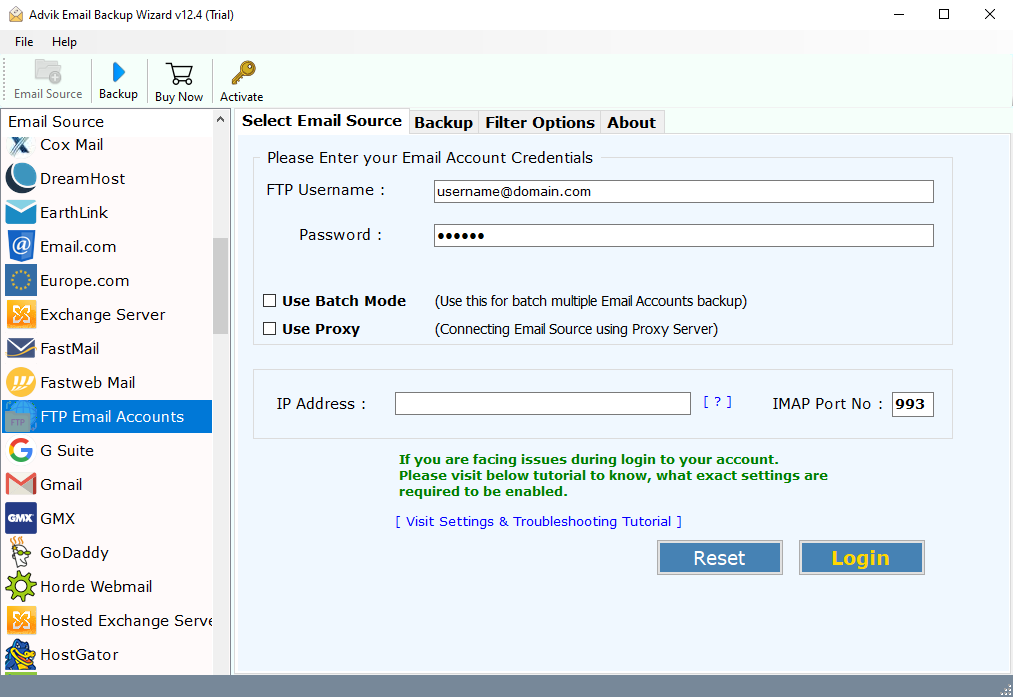
4. Select the required email folders and subfolders.
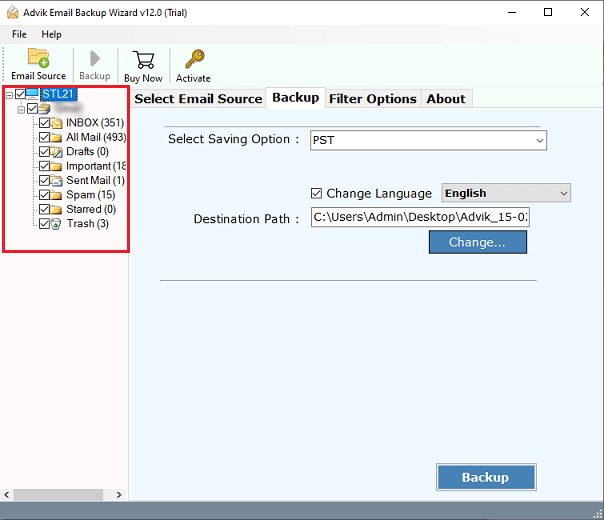
5. Choose Office 365 as a saving option.
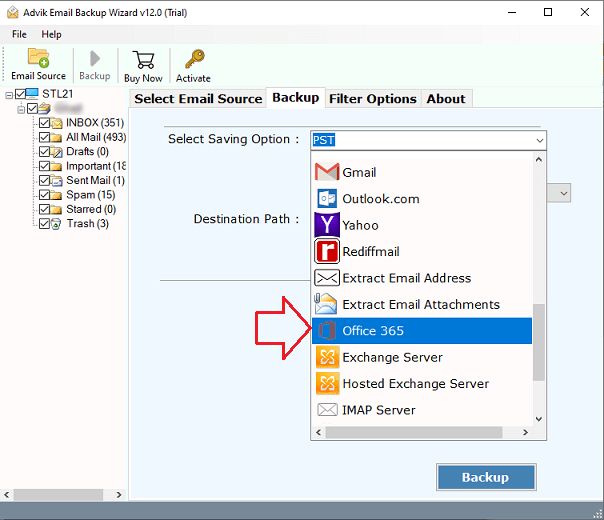
6. Enter the Office 365 email address and click on Backup.
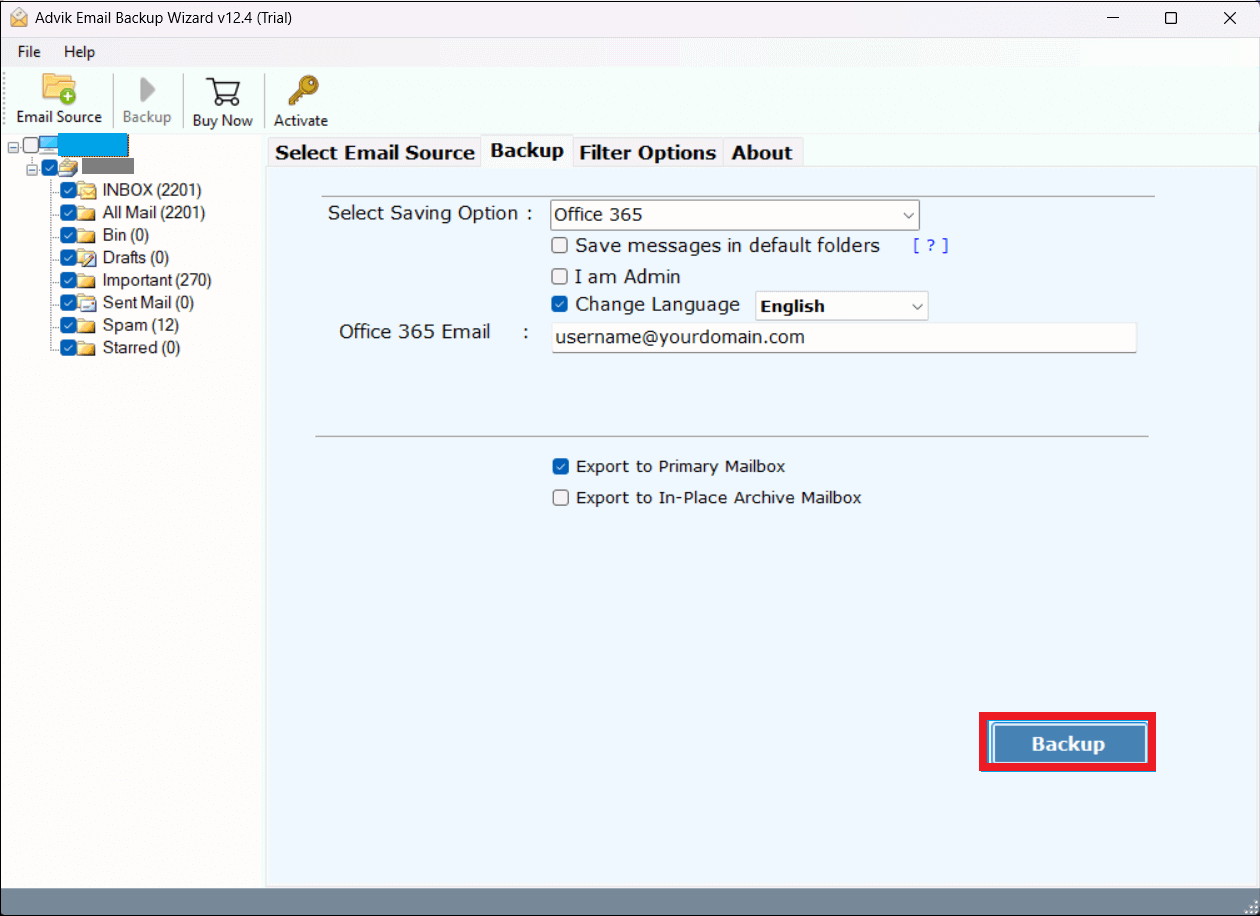
7. Type password of Office 365 account and click on Sign in.
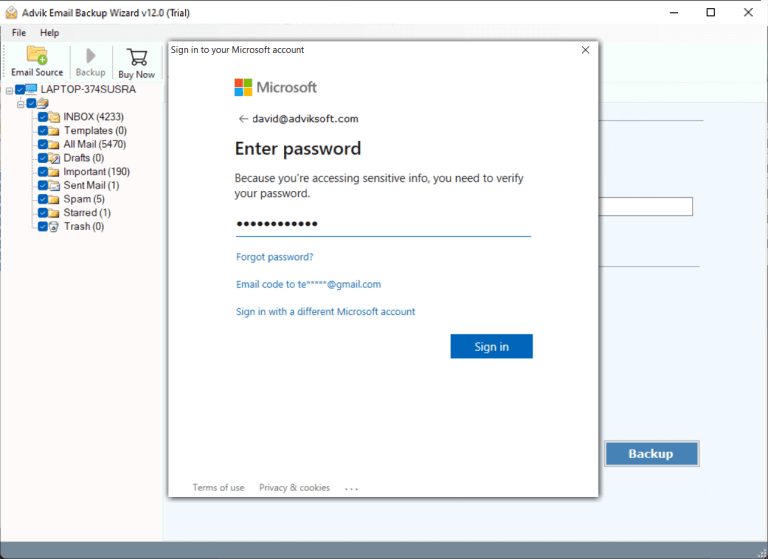
The software will start migrating emails from FTP Server to Office 365 mailbox. Once complete, you will get a notification message with a complete log report.
Watch How to Migrate from FTP Server to Office 365
Benefits of Using Automated Solution
- It can transfer FTP Server emails to Office 365 in bulk.
- The tool maintains email folder and subfolder hierarchy while migration.
- It Preserves email key elemnts during FTP Server to Office 365 migration.
- The software offers various advanced filters such as to, from, cc, bcc, subject, date, etc.
- Also, it can transfer FTP Server emails to Gmail, Yahoo mail, and many more email accounts.
- It is designed with a simple graphical user interface that is helpful for all types of users.
- A free demo version that will migrate the first 25 emails from each folder at no cost.
Conclusion
In the above article, we have discussed a direct solution to transfer FTP Server emails to Office 365. Download the software for FREE and explore its working procedure. If you are satisfied with it then proceed further to buy the licensed version to migrate unlimited emails.


