How to Transfer 123 Reg Email to Gmail Account?
Jenny Lowrence | May 3rd, 2023 | Data Backup
Email plays a vital role in both personal and professional life for communication purposes. It allows us to communicate with people from all around the world in a matter of seconds. With so many email service providers available, it’s common for people to switch from one email service to another. Here, we have users who want to transfer 123 Reg email to Gmail account.
If you are currently using 123 Reg email service and want to switch to Gmail, but, struggling to find a direct approach to accomplish this migration process? No worries!! You are now at the right place. Here, you will get an easy and simple way to export 123 Reg email to Gmail account.
Therefore, let’s start with the advantages of Gmail to understand why it’s beneficial for users to migrate 123 Reg email to Gmail account;
Why Do Users Need to Transfer 123 Reg Email to Gmail Account?
- One of the primary reasons is that Gmail is a free email service, which is why many users prefer it over 123 Reg.
- Gmail is accessible from any device, including Android, iPhone, PC, and laptop, making it a more versatile choice.
- Gmail uses labels to organize emails and inboxes in a more flexible manner.
- Built-in search features make it easy to find specific emails and items in Gmail.
- Gmail offers 15 GB of free space for each account, allowing users to store multiple emails.
- Gmail’s conversation organization feature helps users keep their replies and conversations organized in a more streamlined way. This is one of the best features that Gmail offers.
Now, you have learned the benefits of importing 123 Reg to Gmail account. Now, further, explore the best way to move 123 Reg items to your Gmail account.
How do I Migrate email folders from 123 Reg to Gmail?
Working Steps to Import 123 Reg Email to Gmail Account Directly
- Launch and Run the software on your Windows system.
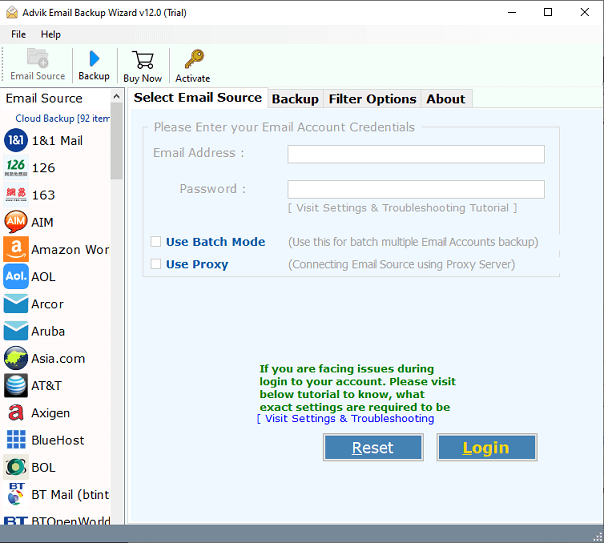
- After that, select IMAP as an email source from the list and enter the details of your 123 Reg email account such as email address, password, IMAP Host, and Port No-. Then, press the Login tab.
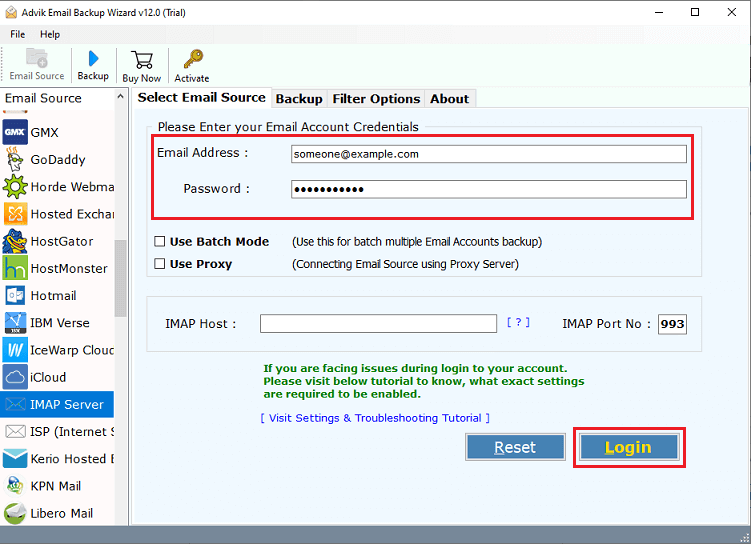
- Now, the tool will automatically fetch emails from your 123 Reg email account, choose the required email folders as per your needs.
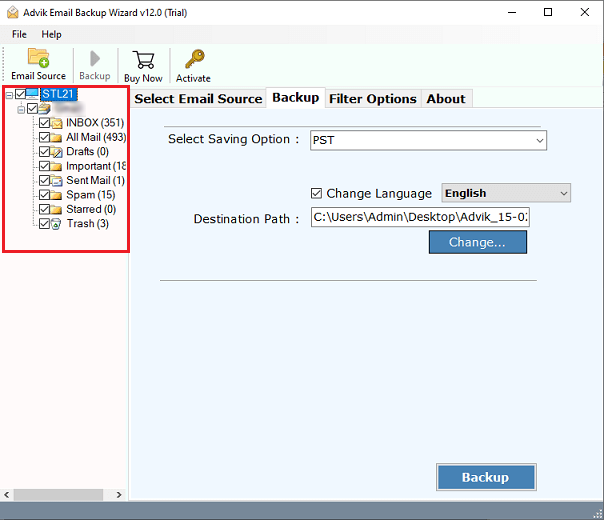
- Then, move to save options and select Gmail from the drop-down list.
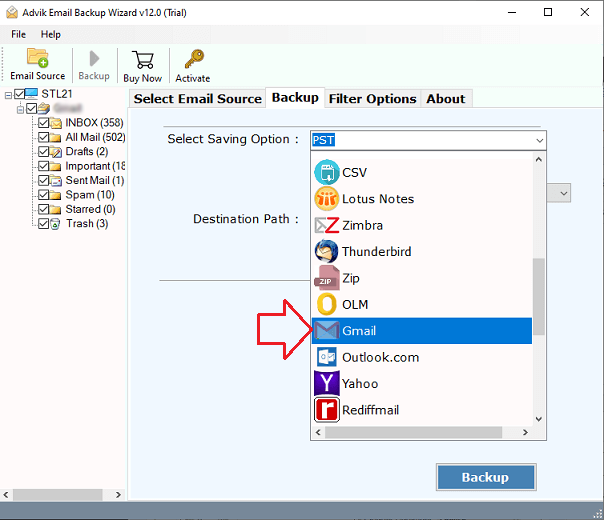
- Enter your Gmail account credentials such as email address and App-password in the respective field and press the Backup button to start the process.
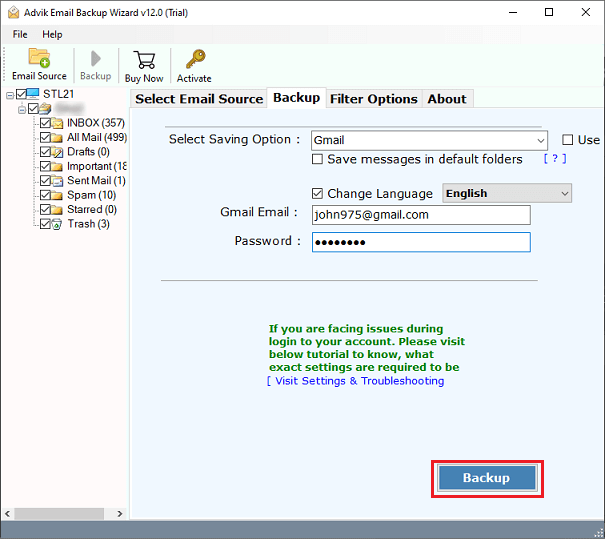
Finally, moving emails from 123 Reg to Gmail process has been started and it will take a few seconds to complete the process successfully.
Now, log in to your Gmail account and check all of your transferred 123 Reg emails there.
Watch Video Tutorial
Outstanding Features of the Advik Email Migration Tool
Easy-to-use Interface: The software has a graphical user interface that is straightforward and easy to use. The migration process can be done quickly using the Wizard.
Selective Migration: This tool allows users to selectively migrate emails from 123 Reg to Gmail account on the basis of several email filters such as Subject, Date Range, To/From, Exclude/Include Folders etc.
Quick and Efficient Conversion: The software makes the process of transferring 123 Reg email to Gmail easy and quick. You don’t need to follow multiple steps to export 123 Reg to Gmail, just enter the details of both email accounts, and the rest of the work will be done by the software itself.
Cloud-to-Cloud Migration: With this tool, you can also export 123 Reg to many other cloud-based email services such as that you can also migrate email from 123 Reg to Office 365, Yahoo Mail, Outlook, Windows Live Mail, Thunderbird, Zoho Mail, Zimbra Webmail, etc.
Safe and Secure Results: The tool guarantees safe and secure email migration of data from 123 Reg to Gmail without any errors or glitches. This is the best feature of this program because it doesn’t save any of the personal details of your email accounts.
Multiple Account Migration: Users can export multiple 123 Reg email accounts using this software, making it suitable for both single and multiple account migration needs.
The Final Thoughts
Transferring emails from 123 Reg to Gmail is a simple process with Advik Email Migration Tool. And, also you will get 100% results to add 123 reg email to Gmail via this solution. You don’t need any technical skills to run this application, just follow its quick guide and do it yourself. In addition, it also offers many other benefits that you can read in its features section.


