How to Transfer ATT Emails to Office 365?
Jackson Strong | July 3rd, 2024 | Data Backup
This blog explains an easy way to transfer ATT emails to Office 365 in detail. Here will discuss step-by-step instructions to migrate emails from AT&T to Office 365 account. If you are also looking for the same, here your query will be resolved in a few simple steps. Read this blog till the end to get complete information.
Why Office 365? It is a cloud-based suite that also offers email service features along with various online applications. It includes PowerPoint, Word, Excel, Outlook 365, OneNote, Skype, and OneDrive. Due to its fascinating features, various users want to migrate from AT&T to Microsoft 365.
In this blog post, we will show you the expert solution for the AT&T to Office 365 email migration process. As there is no manual method available to accomplish this task. So, we have come up with an automated solution that will easily move multiple mailbox folders from AT&T to O365 account in a few simple steps. Let’s get started to learn more.
How to Migrate Emails from AT&T to Outlook 365?
Download and Install the Advik Email Migration Tool on your PC. This software can easily migrate emails from AT&T to Office 365 in just 4 simple steps. With its Batch Mode feature, you can easily transfer multiple ATT email accounts to Office 365 in a single attempt. Also, it allows to selection of emails based on various email filters to move specific emails based on selective date ranges, to, cc, bcc, email address, attachments, etc.
Click on the Free download button and analyze the working process.
Steps to Transfer ATT Emails to Office 365
- Launch the software on your PC.
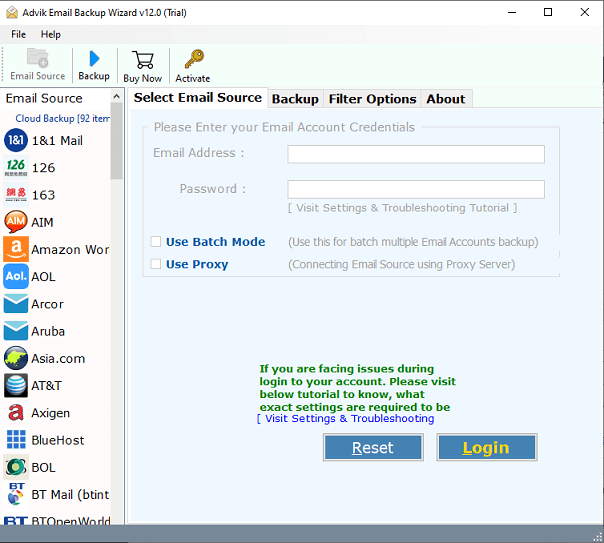
- Select AT&T as an email source and sign in.
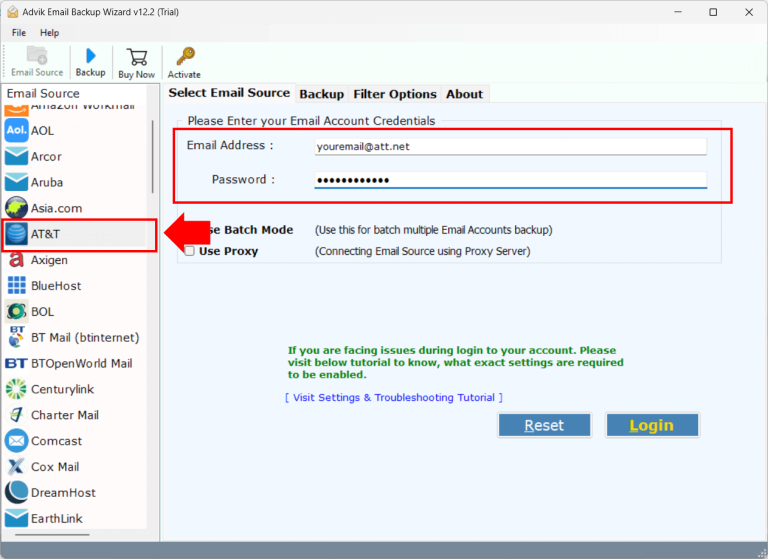
- Choose the required mailbox folders to transfer.
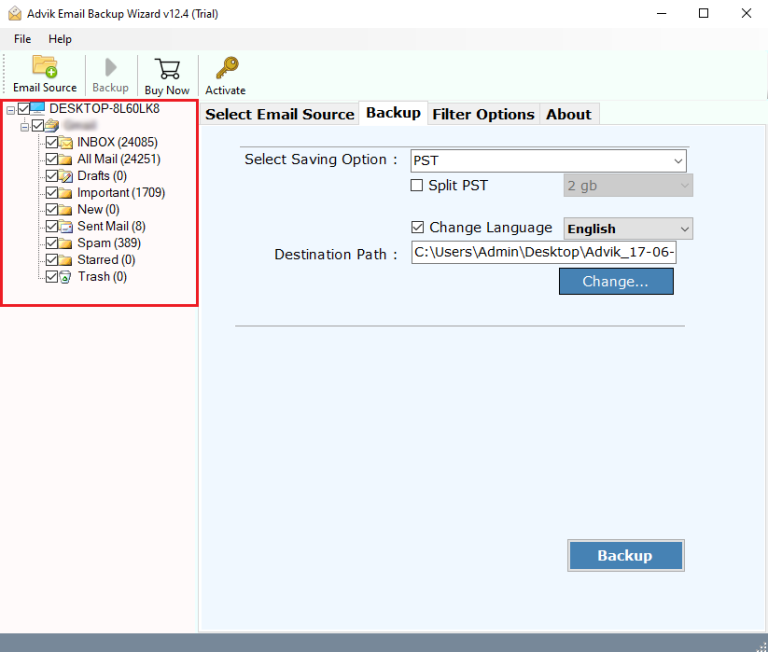
- Select Office 365 as a destination account.
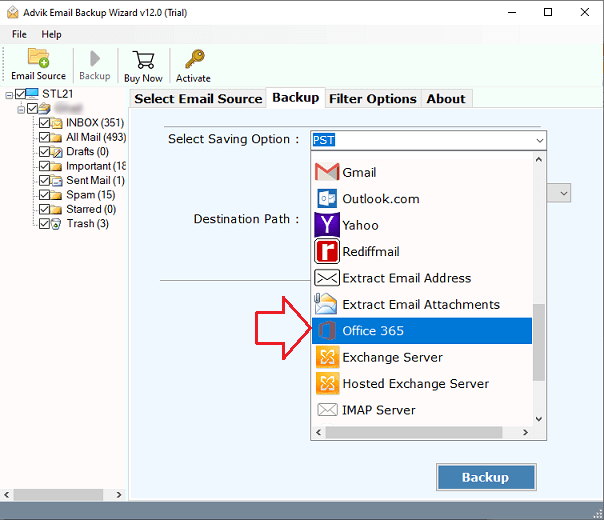
- Enter the Office 365 email address and click the Backup button.
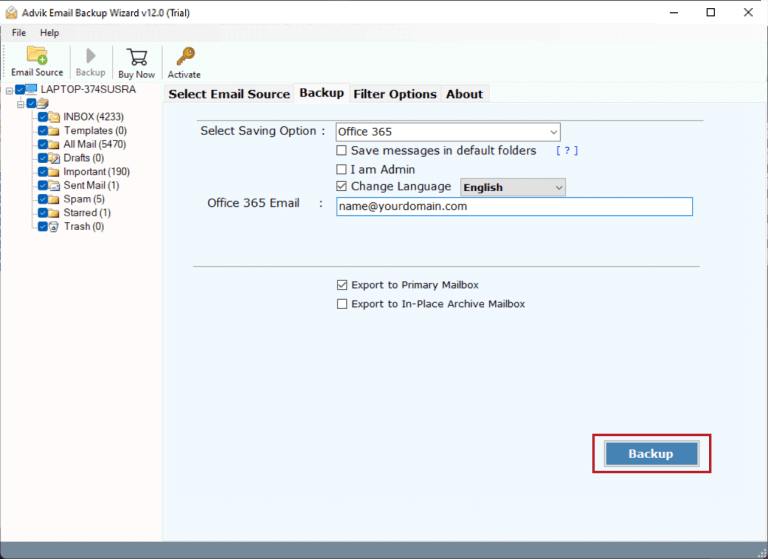
- Sign in with your O365 login details and start the process.
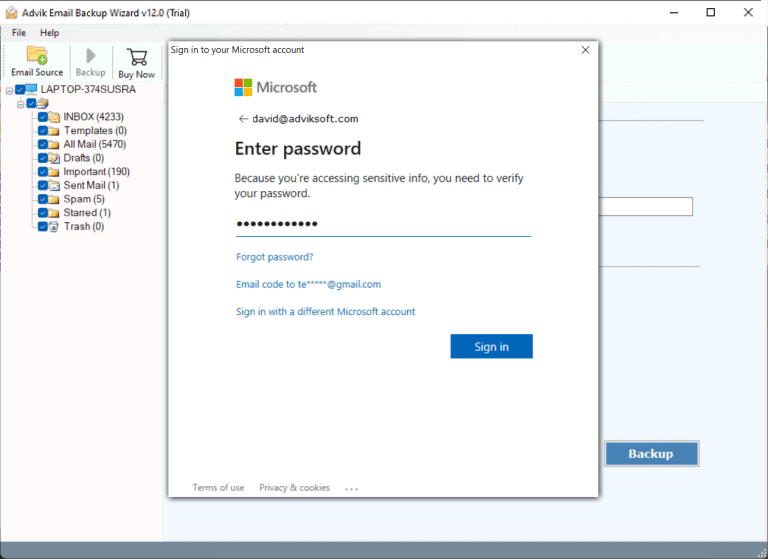
This will start exporting selected emails from ATT.net to Office 365 account.
Once completed, log in to your O365 account and cross-check all the transferred emails there.
Watch How to Migrate AT&T to Office 365
Benefits of using AT&T to Office 365 Transfer Tool
- Advanced Filters: The tool offers multiple filter options to migrate ATT.net emails to Microsoft 365 by date range, email address, or email subject.
- Complete Data Transfer: It can transfer all essential data like emails with all associated components from AT&T to Outlook 365 account.
- Selective Migration: Users can choose specific folders for the ATT.net to Office 365 migration process.
- User-Friendly Interface: The tool has a simple interface that makes the migration process easy.
- Technical Reliability: The software ensures all necessary technical requirements are met for a smooth transfer from AT&T to Office 365.
- Compatibility: It supports all versions of Windows operating systems including Windows 11, 10, 8, 7, XP, etc.
- Data Integrity: The software keeps all data safe and intact during the migration, including metadata.
Final Words
In the above post, we have briefly mentioned the solution to transfer att emails to Office 365. As many users are struggling to find a reliable solution, users can prefer this method to solve their queries. We suggest using a demo version of this utility first that will let you transfer 25 emails from each ATT.net email folder to Gmail account. So that you can check every aspect of the software and then you may proceed to buy its licensed version.


