How to Transfer BlueMail Emails to Gmail?
Jenny Lowrence | September 20th, 2024 | Email Migration
Summary: Have you decided to transfer BlueMail emails to Gmail but don’t know where to begin? You’re in the right place! This article will guide you through the step-by-step process of migrating emails from BlueMail to Gmail safely and efficiently. We’ll cover everything from methods to troubleshooting common issues so that you will complete this task without any issues. Let’s get started!
BlueMail is an email app that lets you manage multiple email accounts in one place. It has a user-friendly design and many advanced features that make it easy to organize and send emails from different providers.
On the other hand, Gmail is a free email service developed by Google, known for its powerful features. Such as easy accessibility from anywhere, 15 GB of free storage space, spam filtering, security features, and many more.
Now, we will read some reasons and understand why users want to switch from BlueMail to Gmail account.
Why Migrate from BlueMail to Gmail Account?
- Popularity: Gmail, provided by Google is one of the most popular and trusted email services worldwide which makes it a more reliable choice compared to BlueMail.
- Storage Space: Gmail offers 15 GB of storage for emails, contacts, and other items, whereas BlueMail doesn’t provide any storage space. As it is an email client doesn’t store emails on its servers.
- Advanced Features: Gmail comes equipped with powerful features such as efficient search options, labels, filters, and robust security tools that enhance the email experience.
- Integration with Google Services: Gmail easily integrates with other Google services like Drive, YouTube, Maps, Google Meet, Photos, and more which offers a comprehensive ecosystem for users.
- Reliability: Gmail is known for its stability and consistent availability. It reduces the risk of service outages compared to BlueMail.
How to Migrate Emails from BlueMail to Gmail Mailbox Automatically?
Download and install the Advik Email Migration Tool on your computer. This software can transfer BlueMail emails to Gmail in just a few easy steps. With its batch mode feature, it can move all your BlueMail emails to Gmail account at once. Also, you can choose the specific email folders you want to transfer. During the migration, it keeps all email details and the folder structure the same. It also offers advanced filters for selecting specific emails to migrate. Such as based on to, from, cc, bcc, exclude folders, and many more.
So, click on the Free download button to check how it works.
Note: Use your Gmail App password to sign in.
Steps to Transfer BlueMail Emails to Gmail Account
Step 1. Run the tool and choose IMAP from email sources.
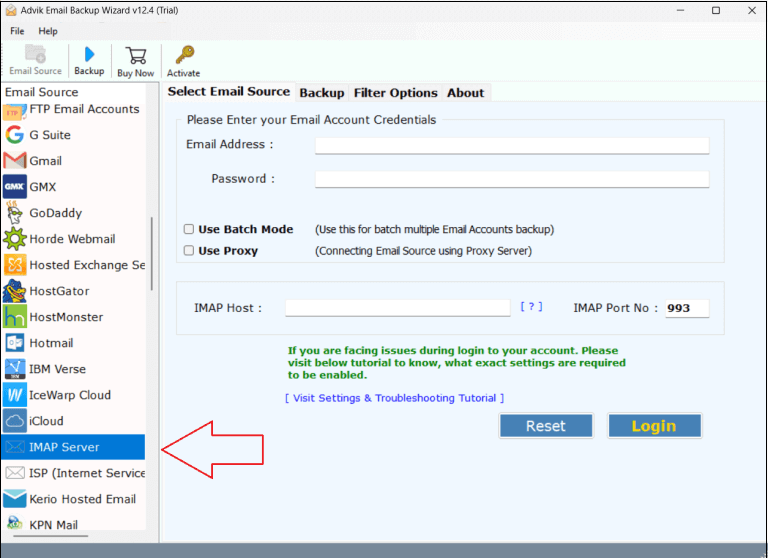
Step 2. Log in with your BlueMail account details.
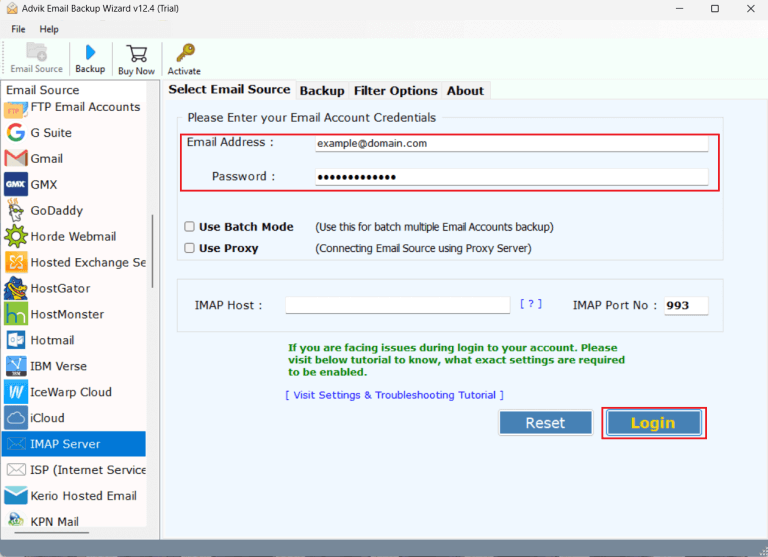
Step 3. Choose the required email folders from the preview.
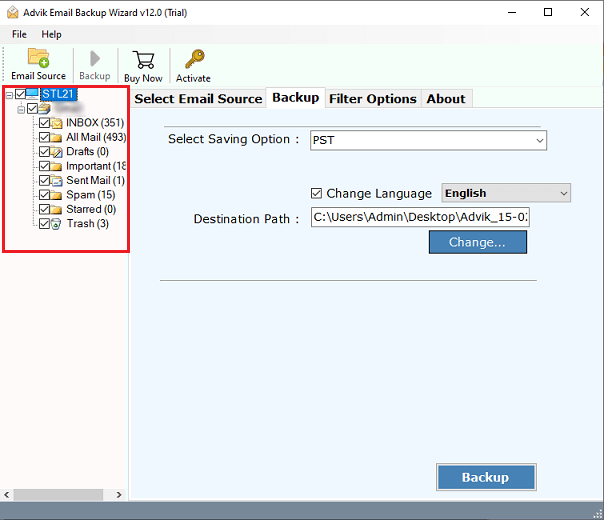
Step 4. Select Gmail from the list of saving options.
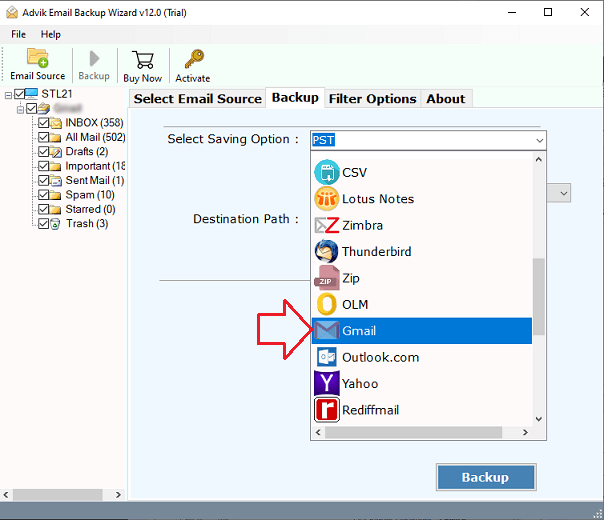
Step 5. Provide Gmail account credentials & hit the Backup.
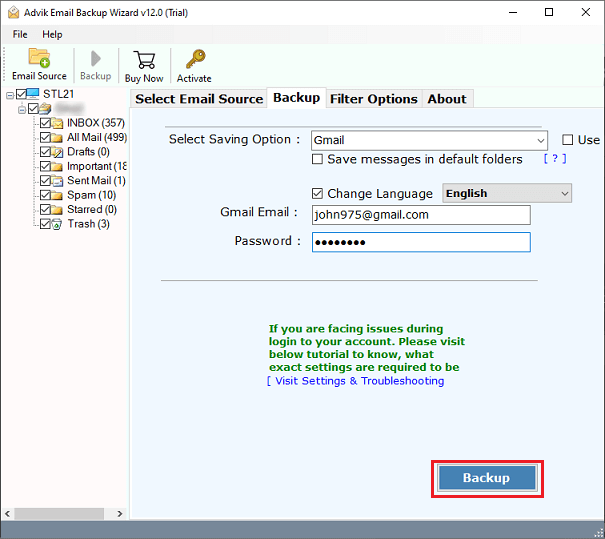
The software will begin moving emails from BlueMail to Gmail.
When it’s done, log in to your Gmail account to see all the transferred emails.
Watch How to Migrate BlueMail Emails to Gmail
BlueMail to Gmail Tool Key Features
- Enable Batch Mode: This tool lets you move multiple BlueMail emails to Gmail at once. To save your time and effort.
- Keeps Email Details Intact: When transferring emails from BlueMail to Gmail, it preserves important details like sender/receiver information, attachments, subjects, images, and links.
- Maintains Folder Structure: The software keeps your original folder organization the same while transferring BlueMail emails to your Gmail account. No modification takes place at any step.
- Advanced Email Filters: It offers various filters to help you select specific BlueMail emails to transfer, such as filters for sender, recipient, subject, and email address.
- Independent Application: You don’t need to install any other apps to transfer emails from BlueMail to Gmail. Just one tool is enough to carry bulk BlueMail to Gmail migration.
Conclusion
We hope you found this article helpful and got the answers you needed. We’ve explained an easy way to transfer BlueMail emails to Gmail. This solution lets you manage your emails and transfer only what you need. You can also try this application for free to migrate the first 25 emails from each BlueMail account folder to Gmail at no cost. If you have any questions while using our solutions, don’t hesitate to get in touch with us.


