How to Transfer Canary Mail to Gmail Account?
Jackson Strong | July 26th, 2024 | Email Migration
This how-to guide helps you to transfer Canary Mail to Gmail account. Read the complete article and know the step-by-step process to migrate from Canary Mail to Gmail mailbox.
Transferring emails from Canary Mail to Gmail can be beneficial for better email management and accessibility. There can be various reasons why users want to export Canary emails to Gmail account. We will discuss the reasons and a solution to complete the migration process. However, before we transfer Canary Mail to Gmail, let’s talk about both Canary Mail and Gmail.
When it comes to managing emails, then Canary Mail and Gmail offer different features and advantages. Canary Mail is known for its robust security and user-friendly interface. These features make it popular for users who want privacy to data and simple to access. On the other side, Gmail is the email service offered by Google. It is integrated with various other Google Services (DOC, Sheet, Meet, Chat, etc.). Gmail is the first choice of users that offers advanced search capabilities and seamless accessibility across various devices.
Why Need to Migrate from Canary Mail to Gmail?
There can be various reasons for the migration process, some of which can be –
- Enhance features: Gmail offers various prominent features like advanced search, spam filters, integrated with other Google Services, etc.
- Accessibility: One can easily access their Gmail account on any device that is connected to the internet. Just open Gmail on any browser using login credentials.
- Storage: Gmail offers ample storage space to save your important email. Moreover, it is a cloud-based service thus offering a security layer to your data.
- Spam Protection: Gmail has advanced spam detection features, that automatically detect unwanted emails. It also has two-factor authentication for better security.
How to Export Canary Emails to Gmail Mailbox?
Advik Email Migration Tool is a secure and efficient approach to migrate from Canary Mail to Gmail account. With this software, select the IMAP server and enter the email account that is connected with Canary Mail account. After that, choose Gmail option and enter login credentials and the tool will complete the transfer process.
Apart from these, it also offers various other features – advanced filters, maintained folder and sub-folder hierarchy and structure, folder selection, etc.
Download the demo version of the software and try it for free.
Steps to Transfer Canary Mail to Gmail
1. Run the software on your system.
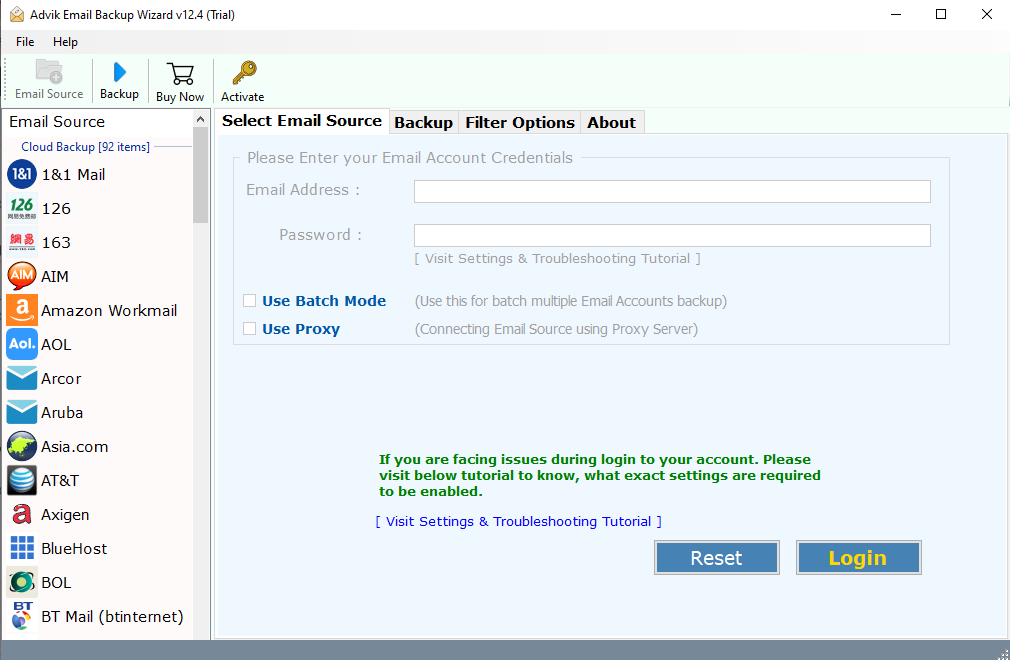
2. Choose the IMAP server and enter your Canary Mail login credentials.
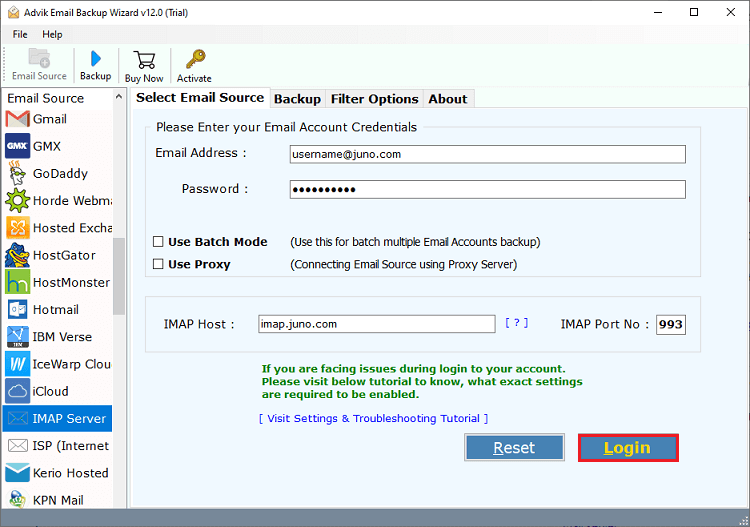
3. Select the email folders you want to migrate.
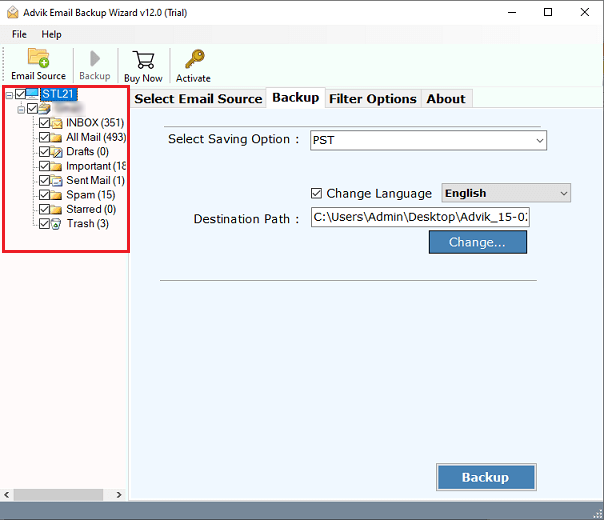
4. Choose Gmail from the given saving options.
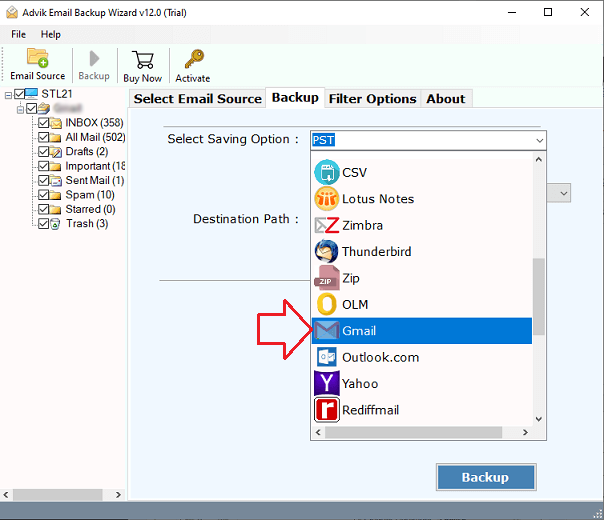
5. Enter your Gmail login id and app password and hit the Next button.
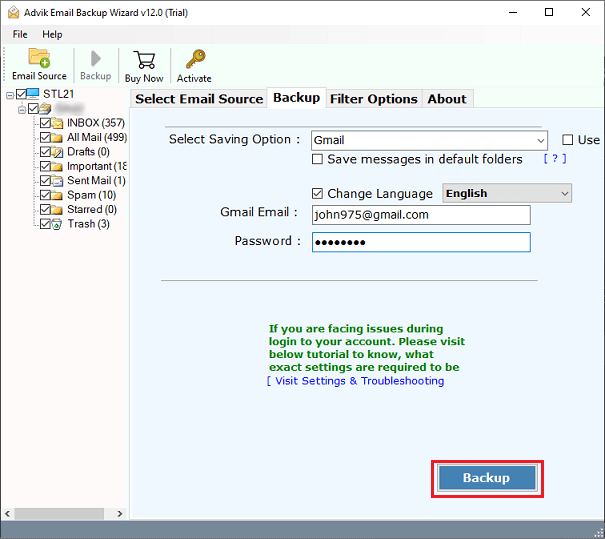
Done! Here start the Canary Mail to Gmail migration process. Just wait for a few seconds and the tool will transfer Canary emails to Gmail mailbox.
Watch How to Migrate Canary Mail to Gmail
Benefits of Using Automated Tool
The software provides several robust features that will help in smoother Canary Mail to Gmail transfer. Some of which include –
- Maintain email folder and sub-folder hierarchy and structure during migration.
- Batch mode that helps to transfer emails from multiple Canary Mail accounts to Gmail at once.
- Preserve data integrity while transfer Canary emails to Gmail mailbox.
- Allows to export Canary Mail to PST and other file formats.
- Advance filter options
- Option to select email folders for selective migration.
- Compatible with Windows as well Mac OS systems.
Conclusion
There are popular tools that can transfer Canary emails to Gmail effortlessly. One such utility we discuss in this post. Try out the outlined solution and transfer Canary Mail to Gmail mailbox without any data loss.


