How to Transfer Claws Mail Emails to Gmail?
Margot Robbie | September 16th, 2024 | Email Migration
Summary: If you are a Claw Mail user and want to move your emails to Gmail then read this article. In this post, we are going to discuss an easy and secure way to transfer Claws Mail emails to Gmail. Here, you will get step-by-step instructions to migrate Claws Mail emails to Gmail mailbox.
Claw Mail is a desktop-based email client. Though it is easy but requires a system dependeny to access your emails. That’s why users want to move their Claw mail emails to a cloud-based email service. However, still users prefer Gmail over other email platforms. Now the question is why Gmail?
Why Transfer Emails from Claws Mail to Gmail?
There are various reasons why users choose Gmail. It can be due to its advanced security, enhanced features, and many more. Some of the common reasons for Claws Mail to Gmail migration-
- Gmail is a free email service provided by Google.
- It can be accessed from any device including smartphones, tablets, systems, etc.
- It has a spam filtering feature that helps keep your inbox clean and clutter free.
- Gmail integrates with other Google services such as Google Drive, Calendar, Docs, Sheets, etc.
- It offers a much storage capacity compared to other email services, allowing you to manage and store more emails.
How to Migrate Claws Mail Emails to Gmail?
Use the Advik Email Migration Tool to transfer Claws Mail emails to Gmail in a few simple clicks. The simple and interactive user interface makes it easy to export emails from Claws Mail to Gmail mailbox. The tool can move all email folders at once. Also, it offers an option to select email folders for selective migration. It preserves 100% data integrity and mailbox folder hierarchy during the process.
Tap on the below link to download it for FREE.
Note: Use your Gmail app password to sign in.
Steps to Transfer Claws Mail Emails to Gmail
1. Run this software on your Windows/Mac PC.
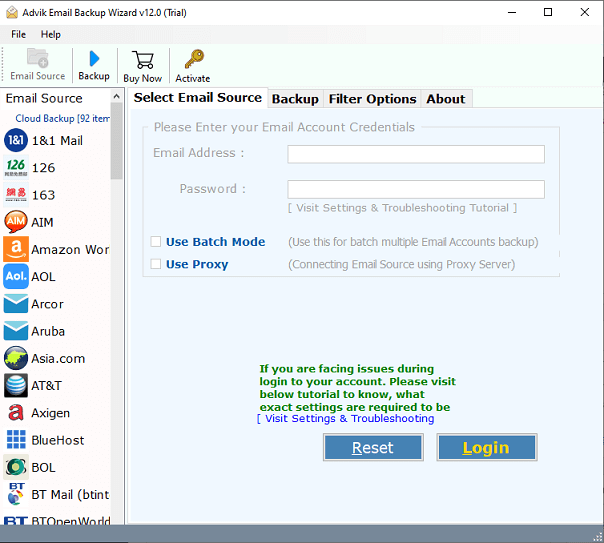
2. Choose IMAP Server from the Email source list.
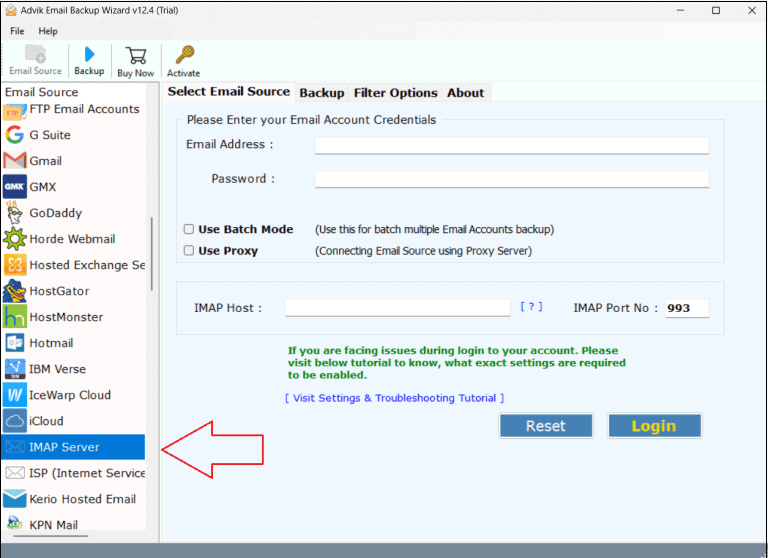
3. Enter Claws Mail configured account login details and click on Login.
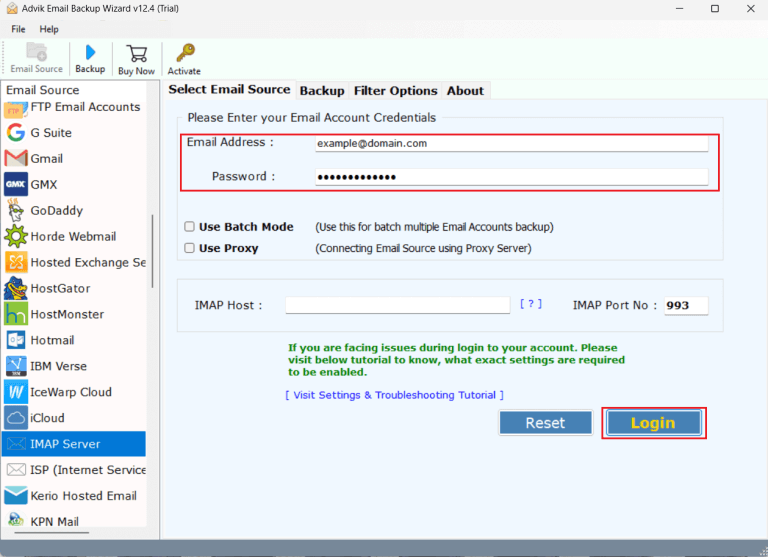
4. Select the required email folders and subfolders.
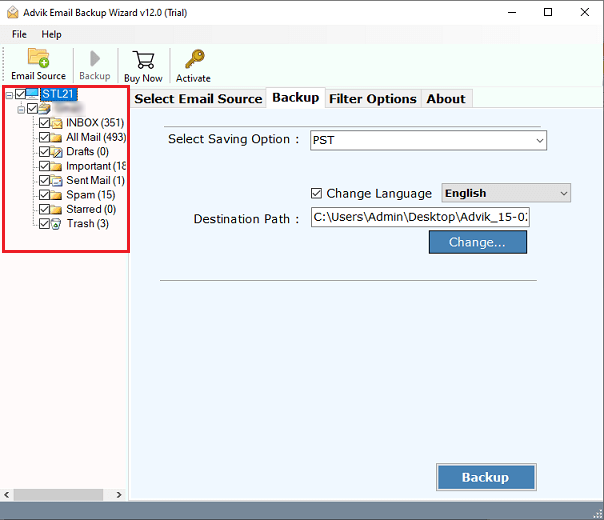
5. Choose Gmail as a saving option.
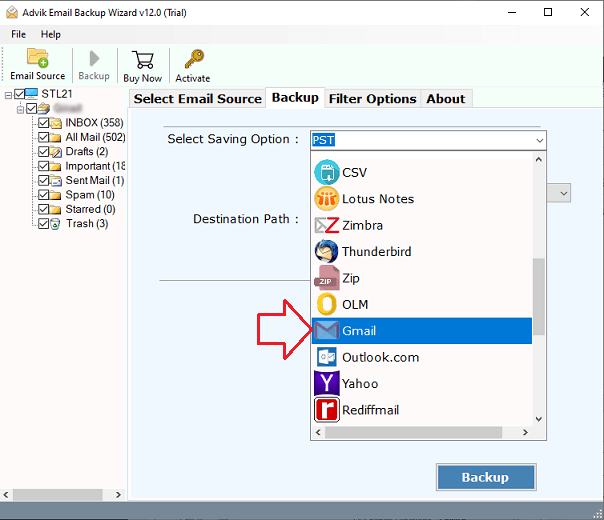
6. Enter your Gmail account login credentials and click on Backup.
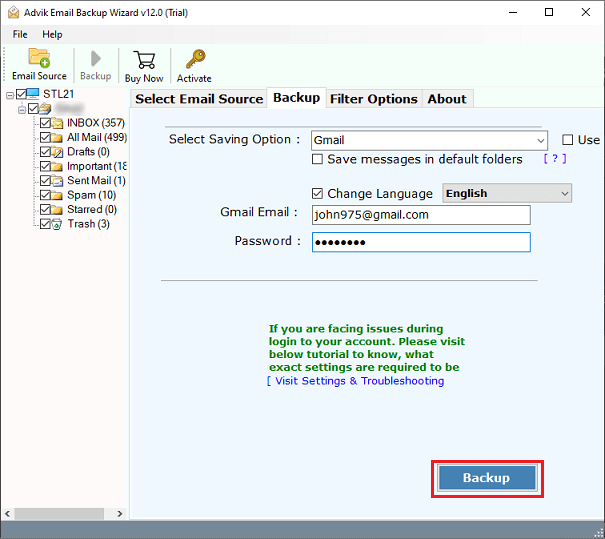
Now, sit back and relax! The software will start migrating emails from Claws Mail to Gmail. It will complete the process in a few seconds.
Watch How to Migrate from Claws Mail to Gmail
Key Features of Automated Tool
- Bulk Migration: The software can transfer all email folders from Claws mail to Gmail at once. Also, you can even choose selected folders for migration.
- Folder Structure Preservation: The tool keeps the original strcture of Claws Mail folders during and after the process. You will get all emails in their original folder after the migration.
- Preserve Email Properties: All key elements of your emails such as sender and recipient info, hyperlinks, attachments, subject, etc. will be preserved while transferring from Claws Mail to Gmail account.
- Various Saving Options: The software offers various saving options for migrating Claws mail emails. With this utility, you can easily backup Claws Mail emails to multiple formats such as PST, PDF, MBOX, EML, TXT, HTML, etc.
- Advanced Filter Options: The software provides various advanced filter options such as date range, to, from, cc, bcc, subject, etc. Using these filters, you can migrate selected emails according to your needs.
- Wide Compatibility: You can run this application on both Mac and windows machines. It supports all versions of both Mac and windows operating systems.
Final Words
In conclusion, till now we have learned the direct and automated way to transfer Claws Mail emails to Gmail. The tool has been verified by experts which is highly secure. You can try out the demo version of this software that will migrate 25 emails from each Claws Mail folder to Gmail without any cost.


