How to Transfer COX Email to Yahoo Mail?
Jenny Lowrence | February 7th, 2025 | Email Migration
Overview: This blog post will provide you with a detailed guide on how to transfer COX email to Yahoo Mail. We’ll explain the process in step-by-step instructions to ensure a smooth transition. So, start reading this write-up and learn how to migrate email from COX to Yahoo Mail.
COX Communication is one of the biggest providers of telecommunications in the USA. It offers an email service to its subscribers. Mail from COX Communications offers both personal and commercial services. However, it no longer offers the facility to make a new COX email account. That’s why many users want to migrate COX email to Yahoo Mail. Here, we will provide a direct way to move COX emails. But before moving ahead to solution, we understand the reasons behind this migration process.
Why Switch from COX to Yahoo Mail?
There are various advantages of transferring emails from COX too Yahoo. Some of them are given here;
- Yahoo Mail is free and independent, allowing you to use with any internet provider.
- COX Mail provides limited storage while Yahoo Mail offers 1TB of free storage.
- Yahoo Mail has seamless synchronization across all devices, including mobile apps.
- Yahoo Mail includes built-in spam and maware protection to safeguard your emails.
- COX Mail has limited compatibility with external email clients, whereas Yahoo Mail supports third-party email integration.
How to Migrate Email from COX to Yahoo Mail?
Download and install the Advik Email Migration Tool on your system. The software can transfer COX email to Yahoo with attachments. It offers the most prominent migration of COX to Yahoo, whole data at once. Additionally, the tool comes with several filter options to transfer email from COX to Yahoo based on date range, subject, from, to, folders, etc. It keeps the original structure of mailbox folders during COX to Yahoo migration.
Give it a try by using its free-of-cost trial where you can migrate the first 25 COX emails from each folder.
Steps to Transfer COX Email to Yahoo Mail
1. Run the suggested tool on your Mac/Windows PC.
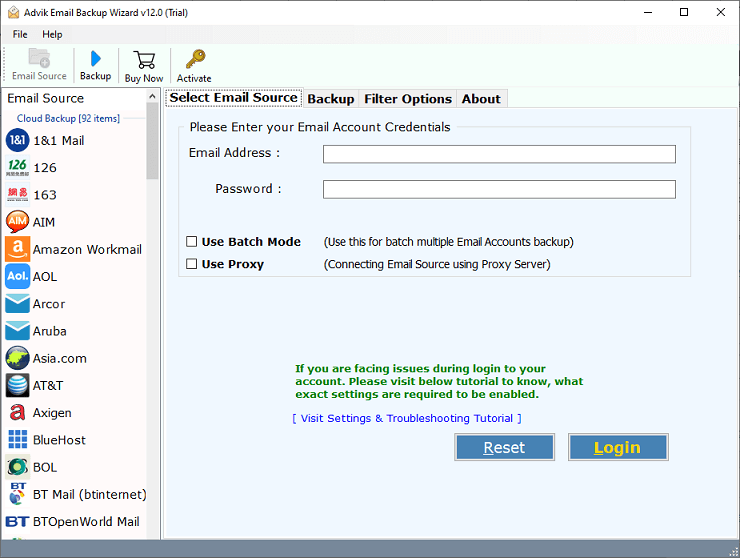
2. Choose COX Mail and enter its login details to sign in.
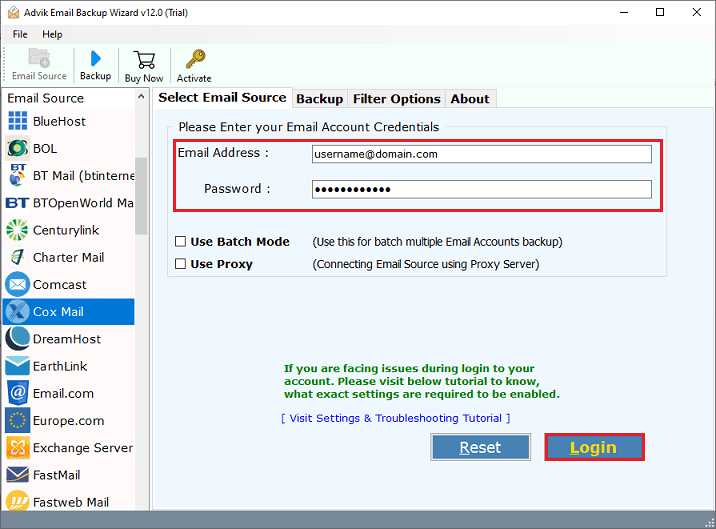
3. Select the required mailbox folders to migrate.
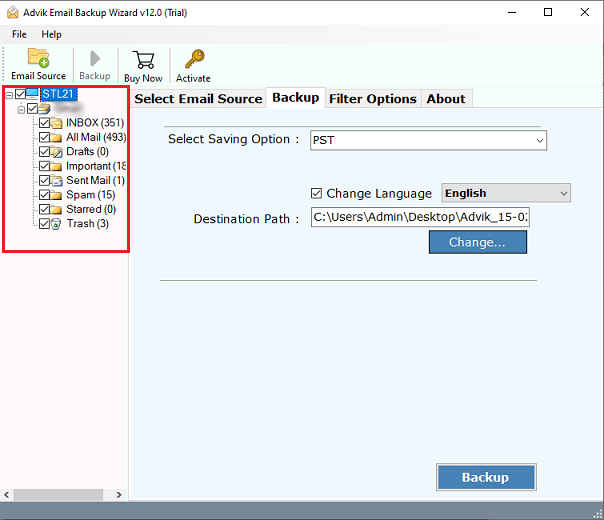
4. Now, choose Yahoo as a saving option.
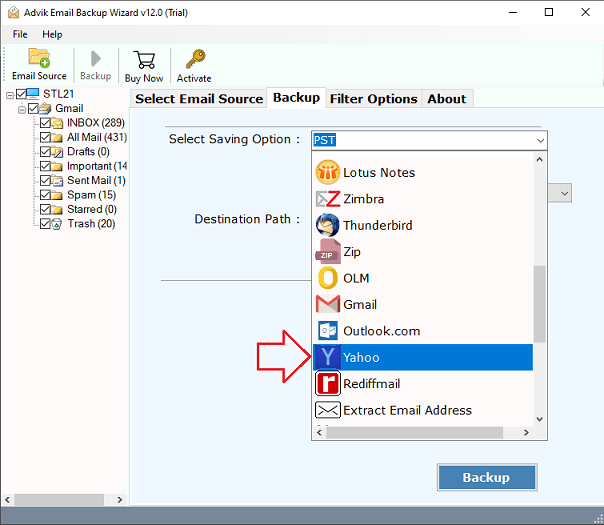
5. Enter your Yahoo Mail account login details and press Backup.
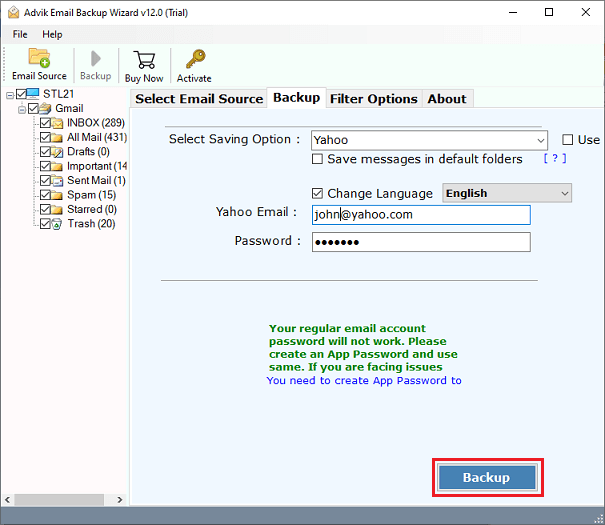
The software will start migrating emails from COX Mail to Yahoo Mail account.
Prominent Features of COX to Yahoo Migration Tool
- Batch Migration: The software allows for the migration of multiple COX email accounts to Yahoo Mail at once. It saves time and effort to transfer data from multiple COX Mail accounts.
- All and selected Migration: The tool can transfer all email folders from COX to Yahoo in a single attempt. Additionally, it also allows you to choose specific folders for migration.
- Maintains Folder Hierarchy: It assures to maintenance of the internal folder hierarchy of the COX data. The tool does not alter the original structure of email folders during COX to Yahoo migration.
- Keeps Intact Email Properties: This application guarantees to transfer COX Mail to Yahoo with all email components such as subject, attachments, active links, sender/receiver info, etc. preserved.
- Ease to Use GUI: The software has a self-explanatory interface, allowing every technical or non-technical user to migrate COX to Yahoo without any hassle.
- Compatible with Windows & Mac: This utility supports all the latest and old versions of both Mac and Windows operating systems. You can easily run on any Windows and mac based system without any compatibility issue.
Final Words
In the above blog, we have discussed how you can transfer COX email to Yahoo Mail. You can use the mentioned tool for a hassle-free migration process. The tool ensures the 100% data integrity while migrating emails. You can download its free demo version to check its working procedure. If you are satisfied with it then purchase its licensed version.


