How to Transfer Emails from Earthlink to Gmail?
Christopher Plummer | April 10th, 2024 | Email Migration
This article will explain two ways to transfer Earthlink emails to Gmail account with all attributes. We are going to discuss both manual and automated solutions to migrate from Earthlink to Gmail. So, explore both solutions and choose the one that suits best your needs. Let’s begin the post.
Many users migrate emails from one platform to another every day for various business and personal reasons. As we have seen, numerous users face problems when exporting EarthLink emails to Gmail account.
Gmail is the ideal option for such users to manage their mailbox data according to their needs. It is a webmail service that allows users to access their messages at any time and from any location. Also, it includes various amazing features that make it a widely accepted webmail service, such as IMAP/POP3 support, label management, a simple UI, and interaction with more than 20 other programs.
After searching a lot, we have found two useful solutions to accomplish this task. We are going to explain both methods in the upcoming sections. Read this informative blog to the end to learn the step-by-step process of migrating Earthlink emails to Gmail easily.
How to Forward EarthLink Emails to Gmail?
1. Log in to your Gmail account.
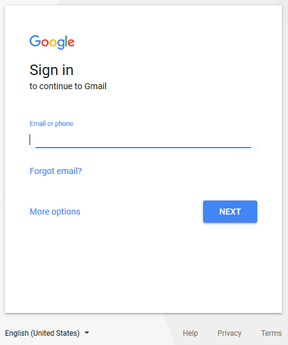
2. Next, click the gear icon & select Settings from the menu.
![]()
3. Go to the Accounts and Import tab and click on the Add a mail account.
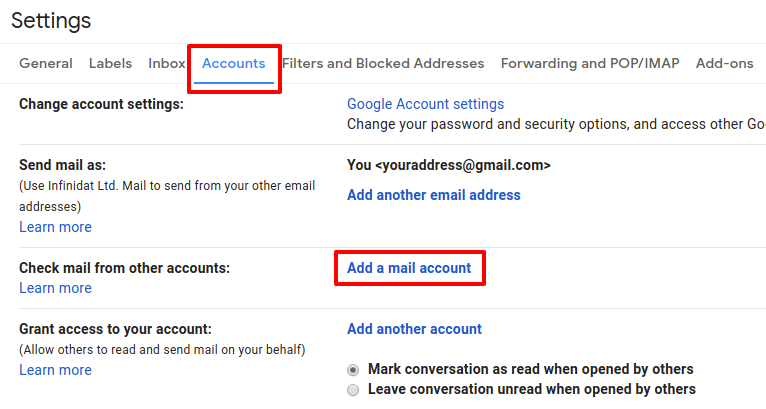
4. Here, enter your whole earthlink.net email address and click the Next button.
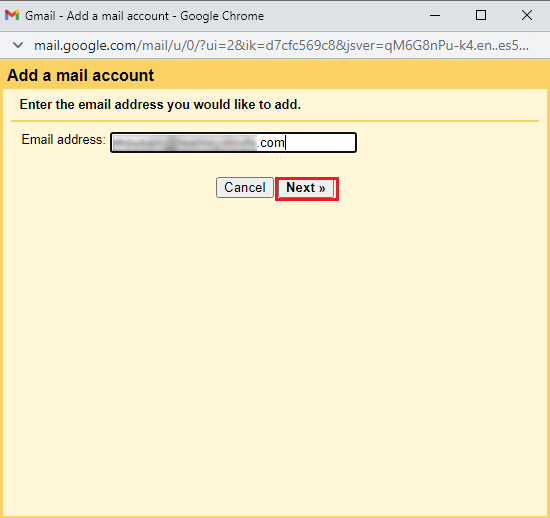
5. After, select Import emails from my other account (POP3) and click Next.
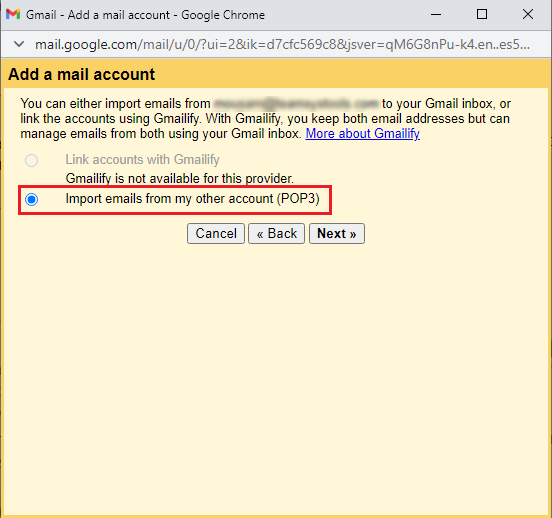
6. Now, type your entire email address and password for your earthlink.net email account.
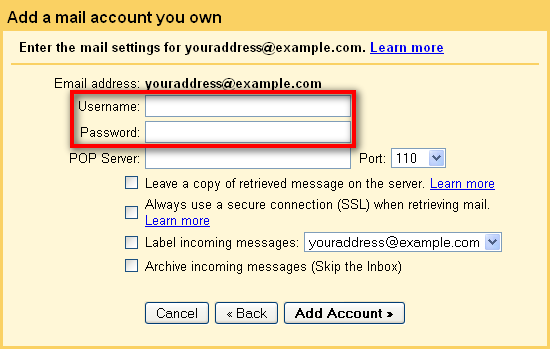
8. In the POP Server box, type pop.earthlink.net & click Add Account.
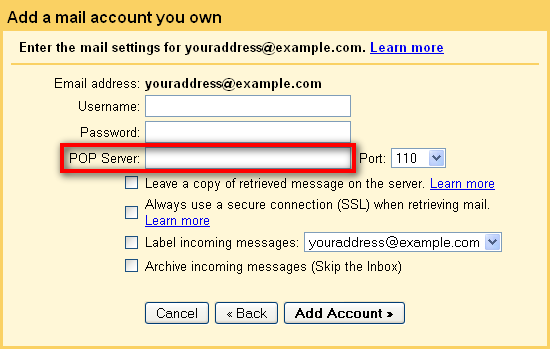
Done!! In this way, you can forward upcoming emails from EarthLink to Gmail account.
While the above procedure appears simple, it can result in data loss. Also, moving all of your emails from EarthLink to Gmail will take some time. To get an easy method, go through the below solution.
How to Transfer EarthLink to Gmail Completely?
To avoid the limitations of manual solutions, you can try the Advik Email Migration Tool which can quickly migrate emails from EarthLink to Gmail in no time. It also keeps all the attributes of emails during the migration process. The software will move email folders in the same exact hierarchy. Thus, no data alteration will take place.
Download the software for FREE and try it before buying it.
Steps to Transfer Earthlink Emails to Gmail
1. Run the software & select EarthLink as an email source.
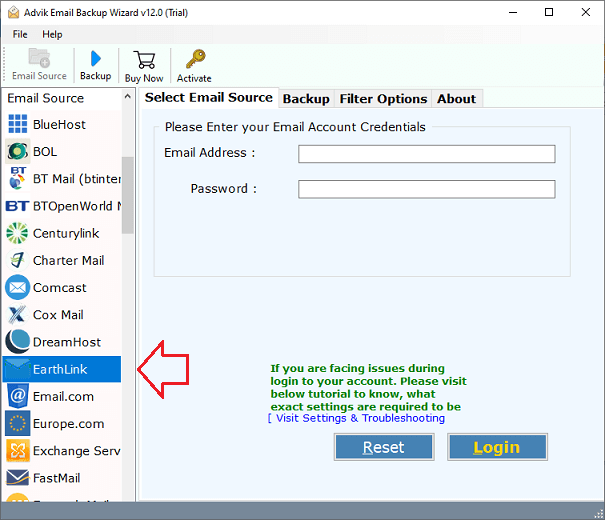
2. Enter your EarthLink credentials to sign in.
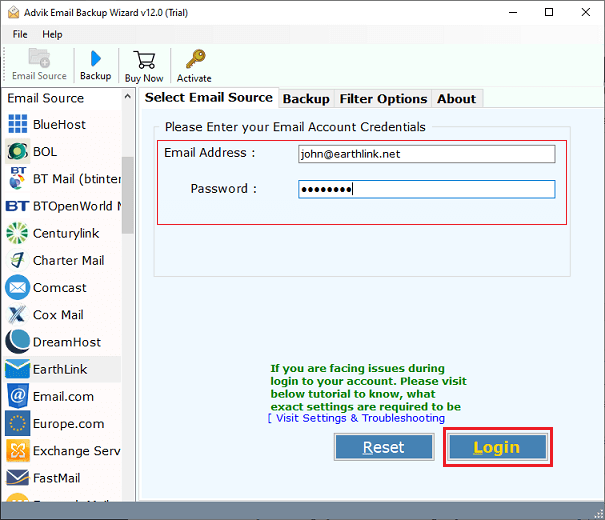
3. Select mailbox folders to migrate.
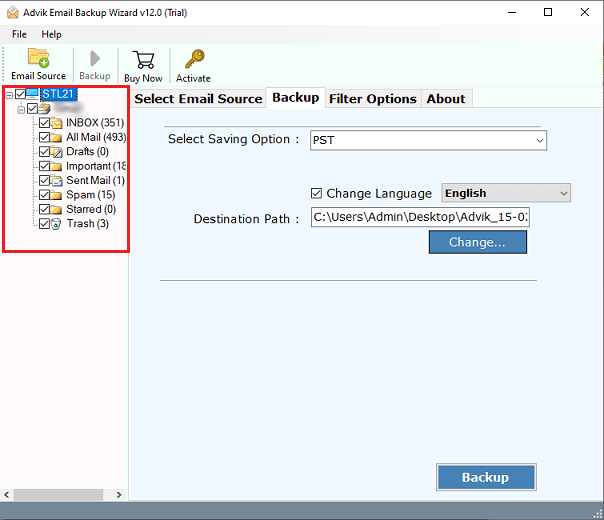
4. Select Gmail as saving option from menu.
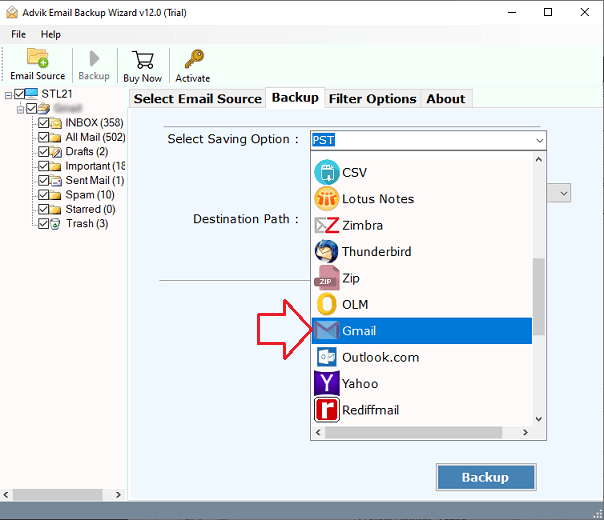
5. Click Backup button to start migration process.
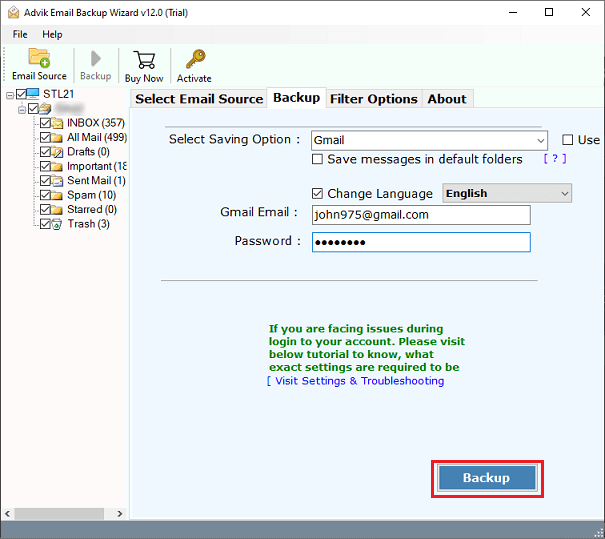
Software is start transferring emails from Earthlink to Gmail with attachments. You can see the live email migration process status from the software itself. The entire process is full automatically. Once it get finished, you will be notified from the software with a log report.
Watch How to Move Folders from Earthlink to Gmail
Final Thoughts
Hence, we are now completed with solving your query. We attempted to find a great technique to swiftly transfer all emails from EarthLink to Gmail account. We have provided both manual and professional solutions to the application to copy entire Earthlink folders to Gmail account. However, you can go for an automated tool for an instant solution as it allows users to export all emails and folders safely.


