How to Transfer Edison Mail to Office 365?
Jackson Strong | August 28th, 2024 | Email Migration
Summary: Here in this post we will automatically transfer Edison Mail to Office 365 mailbox. If you are using Edison Mail and want to transfer its data into Outlook 365 account, then this post is for you. Read the complete post and transfer emails from Edison Mail to Office 365 with attachments.
Email clients are definitely the top choice for users who need to access their emails without an internet connection. Edison Mail is a popular application that offers customizable features to suit individual needs. Adding any email account with Edison Mail is simple when the user wishes to switch to another mailing platform. And what is most secure and efficient other than Microsoft 365? Thus there is the need to migrate Edison Mail data to Office 365 mailbox. In this post, we’ll explore the automated method to transfer emails from Edison Mail to Office 365 including attachments.
How to Transfer Edison Mail to Outlook 365?
Use the Advik Email Migration Tool on your system and transfer your Edison emails to Office 365 account. The tool will effortlessly migrate emails from your Edison Mail account to Outlook 365 mailbox. With its batch features, you can easily transfer emails from multiple Edison Mail account to Office 365 at once without any data loss.
To complete the Edison Mail to Office 365 migration, first run the tool and search for your mail account. After that enter your login details and choose the emails folder you want to export. Then, choose Office 365 as a saving option and enter details. After that, the tool will start migrating your emails.
Click the link below and download the demo version of the software to learn its functionality.
Steps to Transfer Edison Mail to Office 365
1 . Run the software on your system.
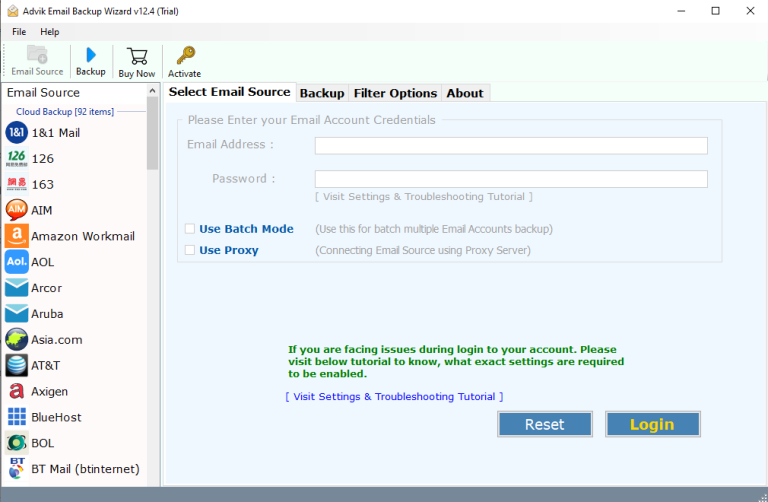
2. Search for IMAP Server from the email source and login to your Edison Mail account.
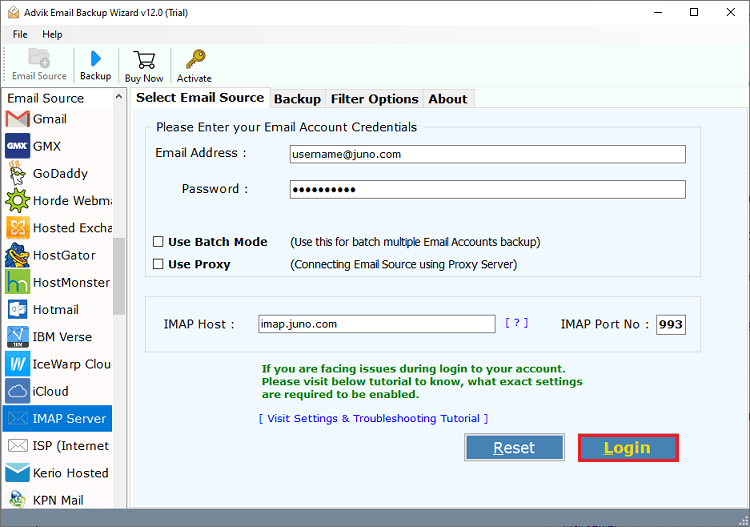
3. Select the email folders you want to transfer.
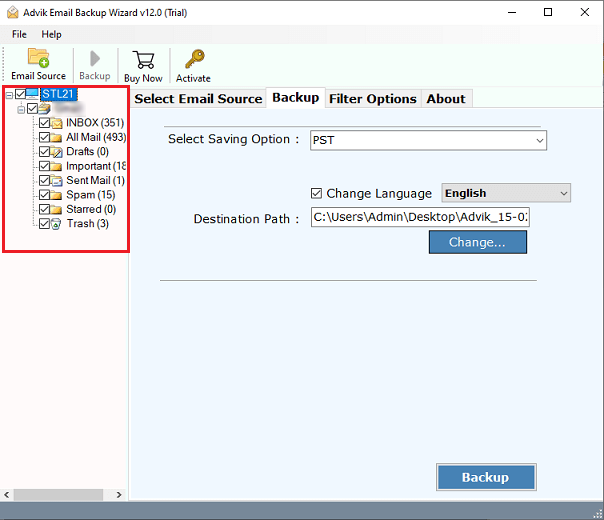
4. From different saving options choose Office 365.
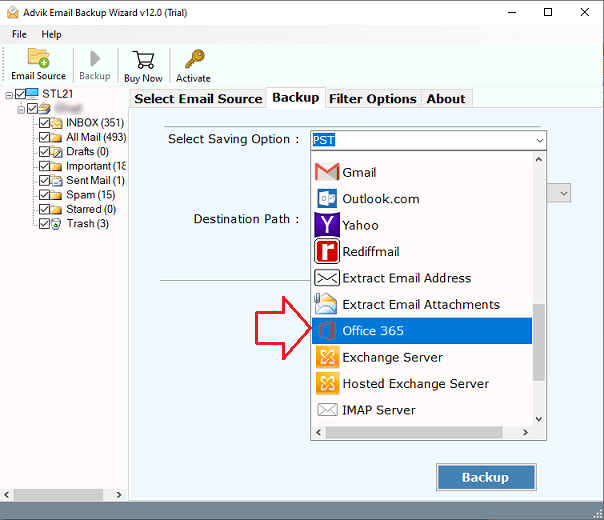
5. Enter your Office 365 login id and click on the Backup button.
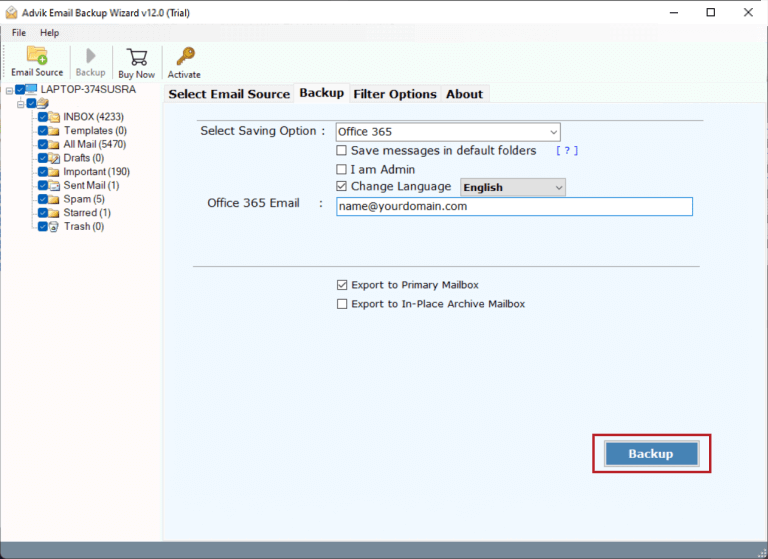
6. At last, in the pop-up window enter your password and Sign in.
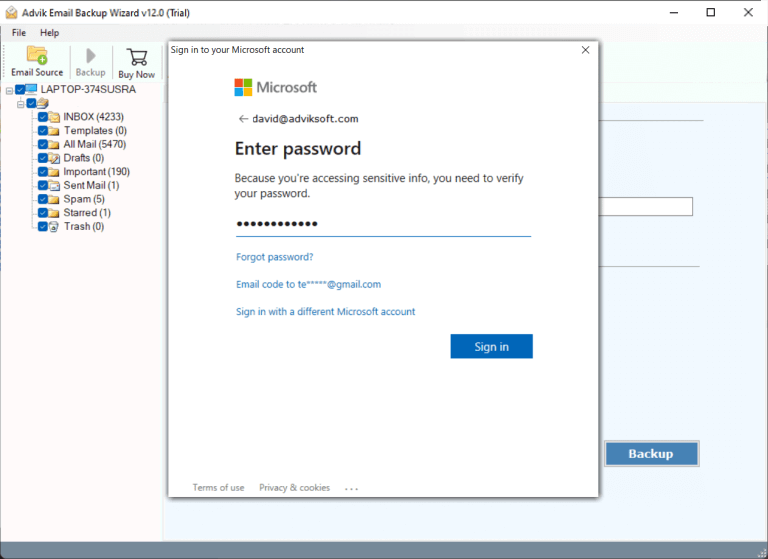
Done! Now this tool will start transfer emails from Edison Mail to Office 365 mailbox.
Watch How to Migrate Edison Mail to Office 365
Why Use Advik Edison Mail to Office 365 Migration Tool?
With this tool, there are various prominent features that save Edison Mail emails effortlessly, some of which –
- Folder Hierarchy: The tool will maintain email folder and sub-folder structure while migrating Edison Mail to Outlook 365 mailbox. After the migration, all the emails in Office 365 will be present in their respective folders.
- Advance Filters: There are various filter options offered by this tool for selective email transfer. You can apply filters – to, from, cc, bcc, subject, etc. Most importantly, you can transfer emails from Edison Mail from any particular date as well.
- Multiple Saving Options: With this tool, you can get multiple saving options for migrating emails. The software allows you to export Edison Mail to PST, EML and many other fiel formats as well.
- System Compatibility: This software is designed for the system. You can install and run this tool on all the versions of Windows and Mac machines.
- Email Migration: Using this tool you can also migrate Edison Mail data to different email accounts as well. Using this tool you can transfer emails from Edison Mail to Gmail and many other email accounts as well.
Conclusion
In this post, we’ll cover a secure and automated way to transfer Edison Mail to Office 365 account. Since there isn’t a manual method for this migration, using an automated tool is the best option. We mention the best and most reliable solution that lets you transfer Edison Mail to Outlook 365 with complete data. You can also try out the migration process with the software’s demo version.


