How to Transfer Email from GoDaddy To Bluehost?
Jackson Strong | April 9th, 2024 | Data Backup, Email Migration, GoDaddy
If you are looking to transfer email from GoDaddy to Bluehost, then simply stick with this blog. Here you will get the appropriate technique to migrate from Godaddy to Bluehost account. In this blog, we have discussed a unique way to transfer GoDaddy emails to Bluehost account in just 4 simple steps.
GoDaddy is the world’s largest domain registrar company that also offers a webmail email service to send/receive emails. It is used for creating professional accounts to manage emails in a large number on a daily basis. On the other hand, Bluehost is one of the most well-known brands that provide hosting services to users. Also, you will get email accounts on its servers too.
Why Transfer Email from GoDaddy to Bluehost?
There are many reasons that insist users migrate from GoDaddy to Bluehost email account. These can depend on person to person but we have listed all the possible reasons that are might be a need for the users to perform GoDaddy to Bluehost migration process.
- Bluehost offers more advanced email features compared to GoDaddy.
- It provides strong email security features and spam filters which can help protect your inbox from unwanted emails and security threats.
- Users often migrate from GoDaddy to Bluehost due to issues with GoDaddy’s email servers such as users facing frequent downtime and slow performance.
- It often offers competitive pricing for email hosting services as compared to GoDaddy.
- Bluehost is known for its responsive customer support team. It is essential when users facing technical issues or need assistance with email-related matters.
Now, we will guide you through this comprehensive guide to find a reliable strategy to transfer email from GoDaddy to Bluehost account.
How to Migrate GoDaddy Email to Bluehost?
Whether you are tech-savvy or an individual user; the Advik GoDaddy Backup Tool is the right solution for you. The software can easily export emails from GoDaddy to Bluehost email account. Not only that, it will transfer emails with the same folder hierarchy with 100% accuracy. The software allows you to send single or multiple mailbox folders in one attempt.
Download and Try the software for FREE. The demo version will transfer and convert 25 emails from each folder for free.
Steps to Transfer GoDaddy Email to BlueHost
1. Run software in your Windows computer.
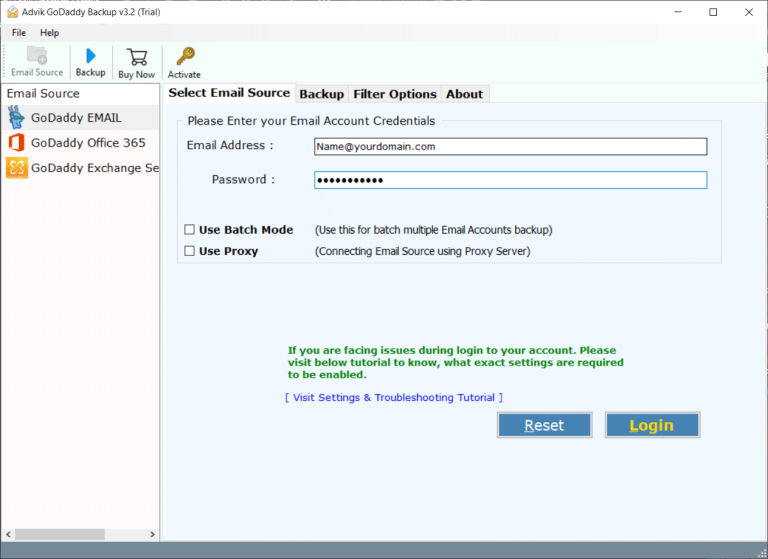
2. Select email folders to transfer.
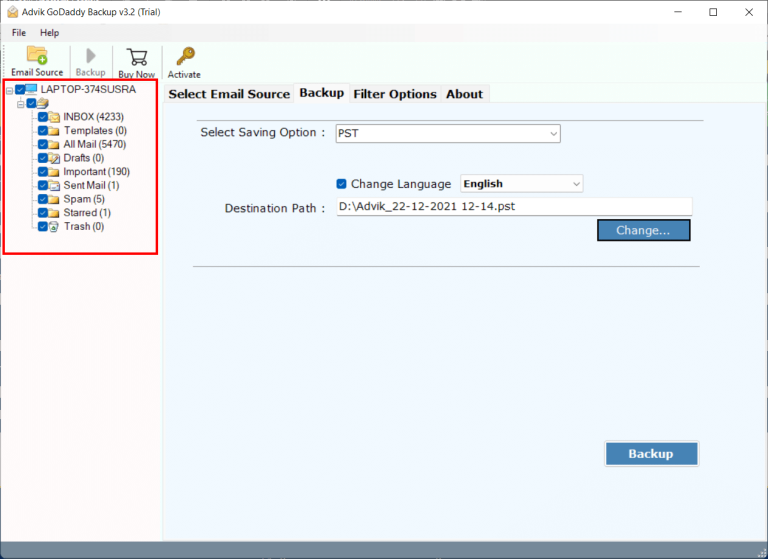
3. Select IMAP as a saving option from the list.
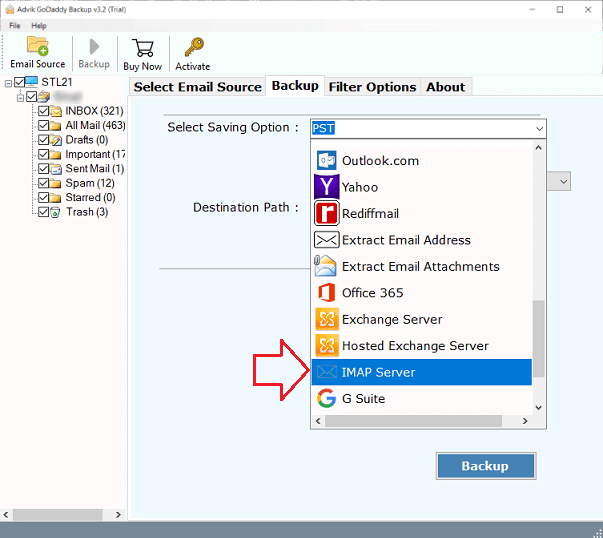
4. Enter your target Bluehost email credentials.
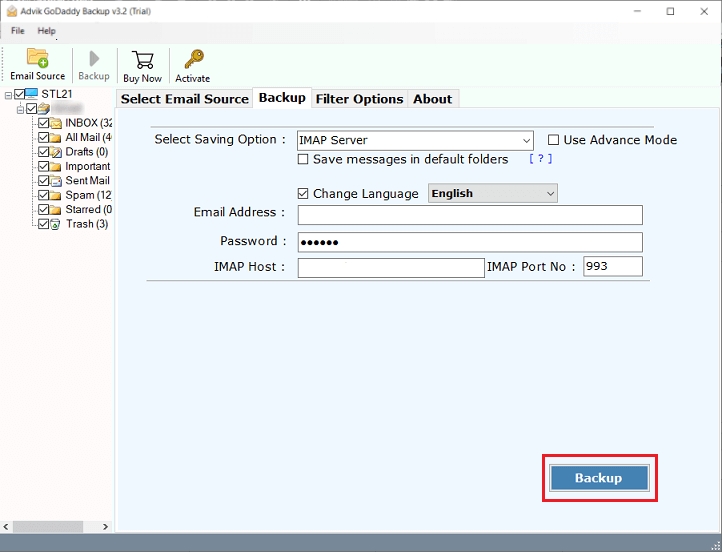
Now click Backup button to start process. It will start exporting GoDaddy Business emails to Bluehost automatically. Once the process get finished, it will display a successful notification with log report.
Why Choose Advik Automated Solution?
It is always recommended to go for the solution that gives you to guarantee of accurate results. Some of the major advantages of choosing this handy tool are listed below;
- Batch transfer Godaddy emails to Bluehost account with attachments at once.
- Provides the protection of GoDaddy email account during the email migration process.
- Also, you can use this utility to transfer GoDaddy email to another GoDaddy account in just a few simple steps.
- It also offers more than 30+ saving options such as you can export GoDaddy emails to PST, EML, PDF, MSG, DOC, HTML, MBOX without any configuration.
- You can also transfer GoDaddy email to Gmail, Office 365, Yandex Mail, Zoho Mail, AOL Mail, Rackspace, Hostgator, AWS Workmail, etc.
- Offers an easy-to-use GUI and user-friendly interface that is accessible by all technical and novice users.
Conclusion
This write-up offered a direct way to migrate GoDaddy to Bluehost email account. The utility is professional and expert-recommended which can be helpful in performing all GoDaddy email migration and email backup processes. It is undoubtedly 100% safe and reliable and anyone can use it without external support. No expertise is needed to execute this method and can perform the whole process in just 4 simple steps.


