How to Transfer Email from GoDaddy to Dreamhost?
Jackson Strong | October 10th, 2024 | Email Migration
Summary: Switching email hosting from GoDaddy to Dreamhost may seem complicated but with the right solutions, it can do it easily. This blog will show you how to easily transfer email from GoDaddy to DreamHost. Here, we’ll explain the quickest and most reliable way to migrate GoDaddy to DreamHost.
There are many users who want to transfer from GoDaddy to Dreamhost account. To better understand it, we have taken the help of real-time-based user scenarios.
Queries on How to Transfer GoDaddy Email to Dreamhost
“I have a GoDaddy email account and it contains a lot of my crucial emails. However, recently I have switched to DreamHost web hosting and will use DreamHost as my primary email service. That’s why, I am looking for a solution to transfer email from GoDaddy to DreamHost account. If anyone knows a direct solution to move multiple emails from GoDaddy to DreamHost. Thanks in advance!!”
“I have been using GoDaddy for the last 5 years and now I switched my job where I was asked to use the DreamHost email service. Can anyone tell me how to transfer email from GoDaddy to DreamHost account? As I don’t have much time to invest please suggest me a solution that will compete within a few steps only.”
With the above-mentioned queries, we understand users face difficulty in transferring email from Godaddy to DreamHost. Therefore, without further delay, we will delve into the solution to solve your query.
How to Migrate GoDaddy Mailbox to DreamHost Account?
With Advik GoDaddy Email Backup Tool, you can instantly transfer email from GoDaddy to DreamHost account. It provides an easy-to-use and simple GUI that lets you move GoDaddy email folders to DreamHost account without any hassle. It also enables you to choose specific email folders for migration. During the entire process, the software will maintain the complete folder hierarchy of GoDaddy emails.
Tap on the FREE download version of this utility to test all of its advanced features and working steps at no cost!!
Steps to Transfer Email from GoDaddy to Dreamhost
- Run the Advik GoDaddy Email Backup Tool and sign in.
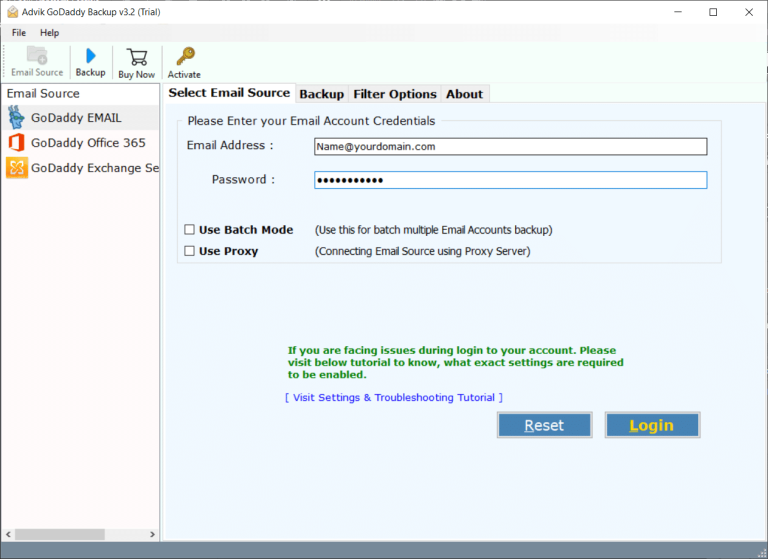
- Choose the required GoDaddy mailbox folders from the left side.
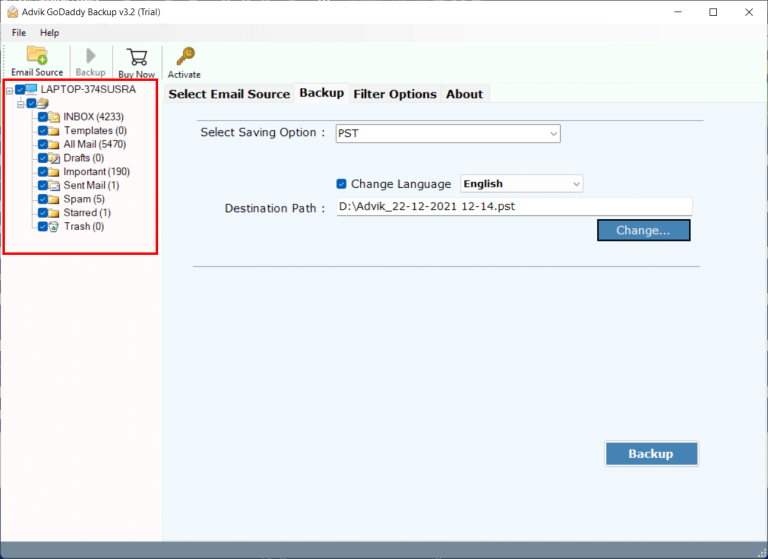
- Select IMAP as an option from the drop-down list.
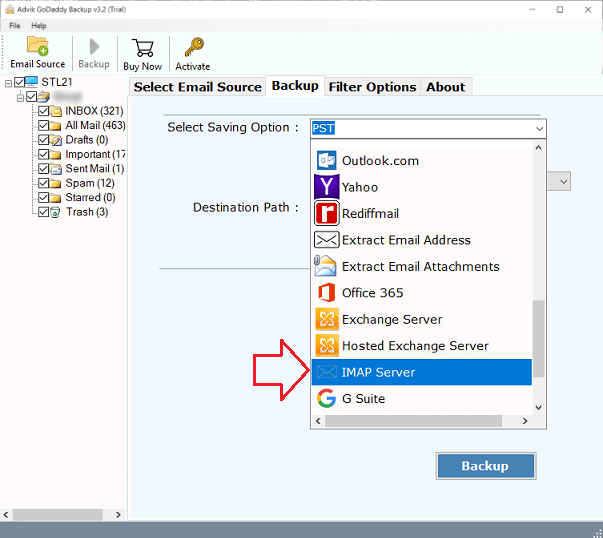
- Enter your DreamHost account credentials and press the Backup Button.
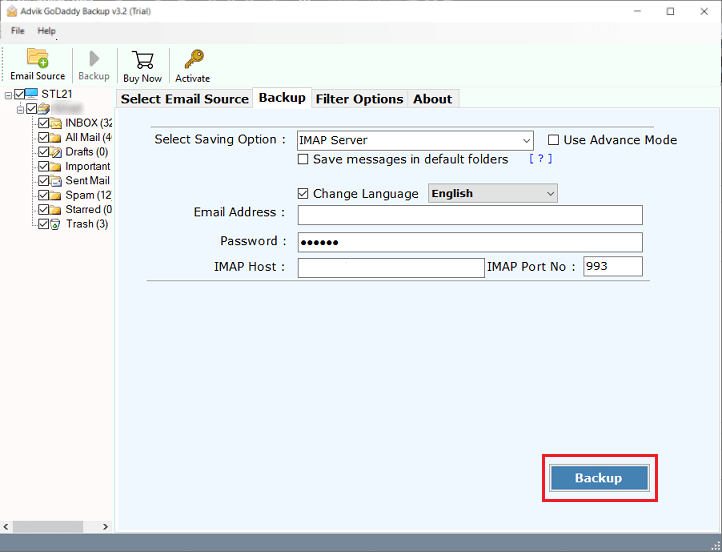
Done!! In a few seconds, all of your GoDaddy emails will be migrated into the DreamHost account.
Along with the above features this tool also offers some other benefits that you must know. Let’s begin to learn each one of them.
Why Use GoDaddy to DreamHost Migration Tool?
- Maintain Folder Structure: This tool helps you to transfer email from GoDaddy to DreamHost without changing how your folders are organized. It will keep your email folders and sub-folders in the same order.
- Cloud-to-Cloud Migration: With this application, users can also export GoDaddy emails to various other web-based email services. Such as that you can migrate email from GoDaddy to Hostgator, Bluehost, Office 365, Google Workspace, Yahoo Mail, AWS Workmail, iCloud, Roundcube, etc.
- Direct Transfer: The tool is smart and provides a direct way to migrate emails from GoDaddy to DreamHost. It will move your emails directly from GoDaddy to DreamHost without losing any data.
- Multiple Saving Options: Additionally, you can save GoDaddy emails in different file formats with this tool. It can export GoDaddy to EML, PST, PDF, CSV, MBOX, and more.
- Email Filters: You can use advanced filters with this tool. These filters allow you to sort GoDaddy emails by sender, recipient, subject, and more. So, in this way, you can export selective GoDaddy emails to DreamHost on the basis of these.
Conclusion
How to transfer email from GoDaddy to DreamHost email account is the common query asked by users. Thus, this blog solved the user query with the easiest and simplest solution. We have provided an automatic tool that enables users to migrate GoDaddy emails to DreamHost account directly.


