How to Transfer Emails from iiNet to Gmail?
Jackson Strong | January 8th, 2024 | Email Migration
In this post, we will explore the two ways to transfer emails from iiNet to Gmail while keeping all the details intact. Here, we have also discussed both manual and automated methods to move iiNet emails to Gmail account with all the data fields. You’ll also learn about the reasons and benefits of moving emails from iiNet to Gmail. So, let’s get started!
Email migration is a difficult task when you have to transfer emails between two different email services. More and more people are looking to switch to Gmail as it is the most widely used and FREE email service. It offers more security options and supports both POP and IMAP which allows users to sync their email with third-party applications.
Initially, it offered 1 GB of free storage but later increased it to 15 GB which is shared among various Google services like Google Drive and Google Photos. If users need more storage, they can purchase Google One for additional space. If you are also using an iiNet email account and looking to migrate to Gmail, this guide will surely solve this problem.
How do I transfer emails from iiNet to Gmail? You can complete email migration in two ways: manually or through a professional service, depending on your needs and requirements.
In the upcoming sections, we will discuss both methods in more detail. So, let’s begin now.
How to Import iiNet Emails to Gmail Manually?
1. Login to your Gmail account and click on the gear icon in the top right corner, then choose See all settings.
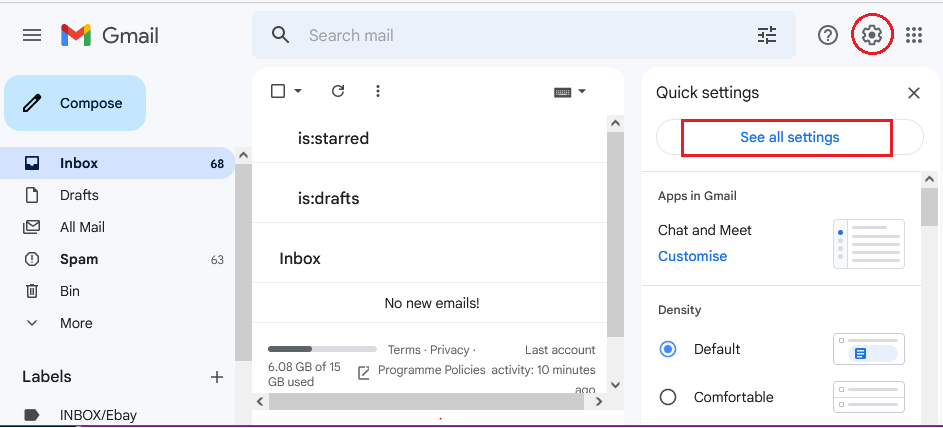
2. In new tab, click on Accounts & Import >> select Import mail and contacts.
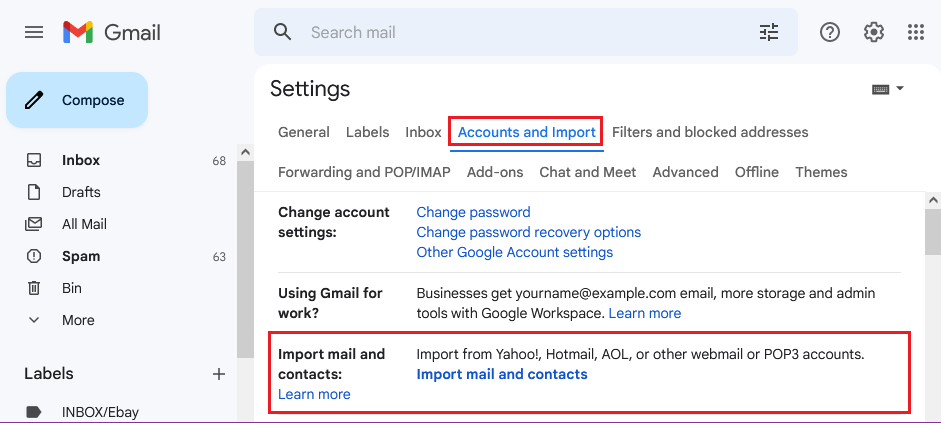
3. Enter your iiNet email address and click Continue.
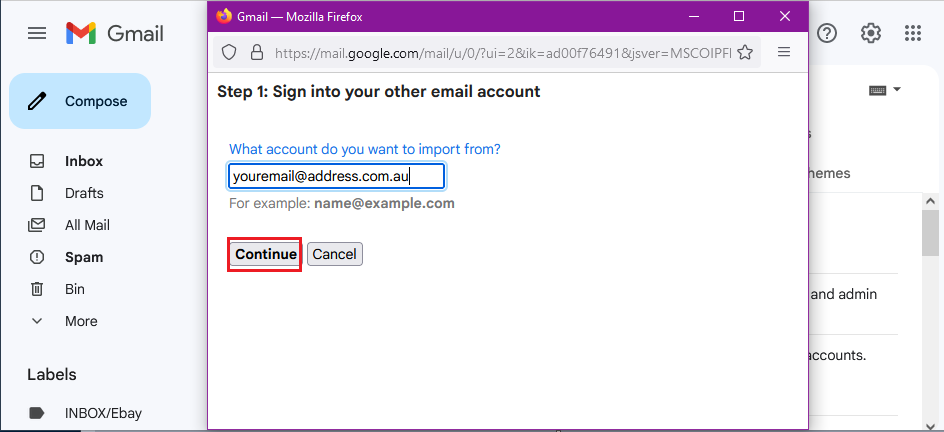
4. Enter the following asked details and press Continue.
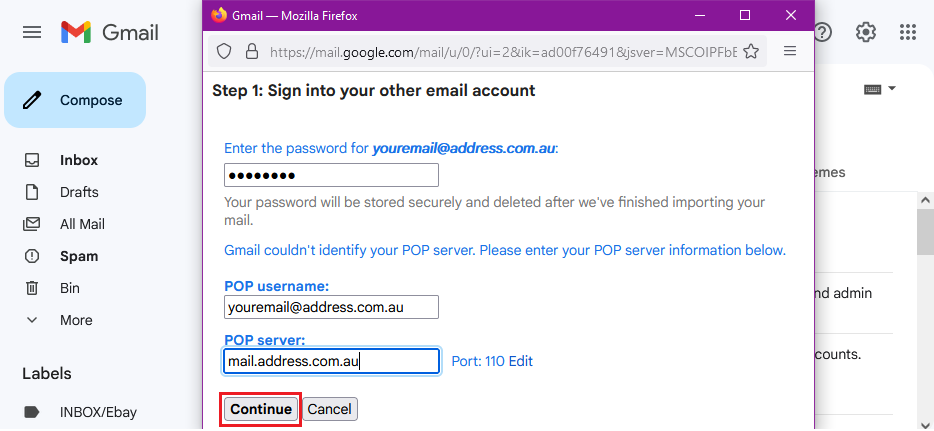
5. Choose the needed adjustments and click the Start Import button to initiate the process.
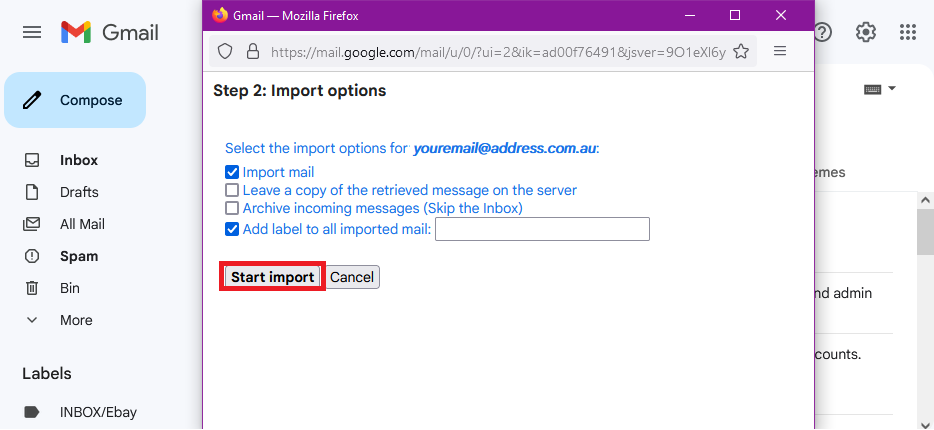
Wait for a few minutes, it will take some time depending on the size of your iiNet mailbox folders. You will receive a notification that messages are being imported. Click OK to finish.
Important: The above-explained method seems easy but it is a very time-consuming process. Also, it will only import the INBOX folder of iiNet email account. Thus, users are required to use professional software that can handle all the processes instantly and transfer iiNet email to Gmail with complete mailbox folders.
How to Migrate Emails from iiNet to Gmail Account Directly?
Try the Advik Email Migration Tool which can transfer emails from iiNet to Gmail account directly. The utility allows you to export all or selective mailbox folders from iiNet to Gmail account without any difficulties. It possesses a user-friendly interface that assists users to easily handle the utility with ease.
Moreover, you can also choose specific iiNet emails based on selective Date ranges, To/from, Cc, Bcc, etc. Also, it guarantees to preserve and maintain folder hierarchy and key elements of iiNet emails throughout the process.
Now, download the Free demo version tool and explore the working steps along with all the features at no cost;
Steps to Transfer Emails from iiNet to Gmail with Attachments
- Run the suggested tool on your Windows computer.
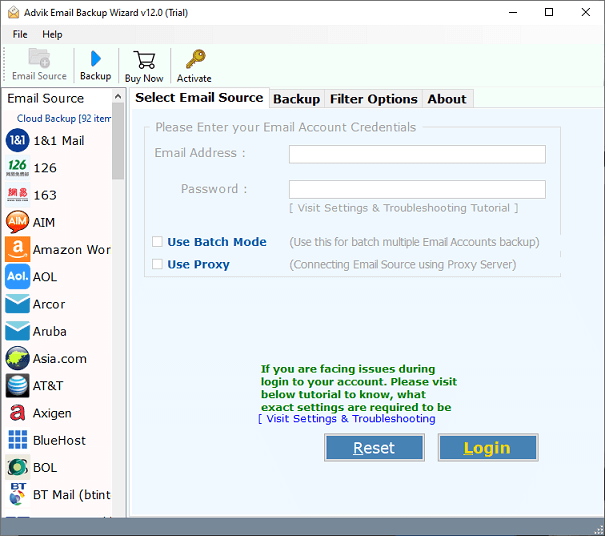
- Now, choose IMAP as a saving option and sign in with your iiNet email account details.
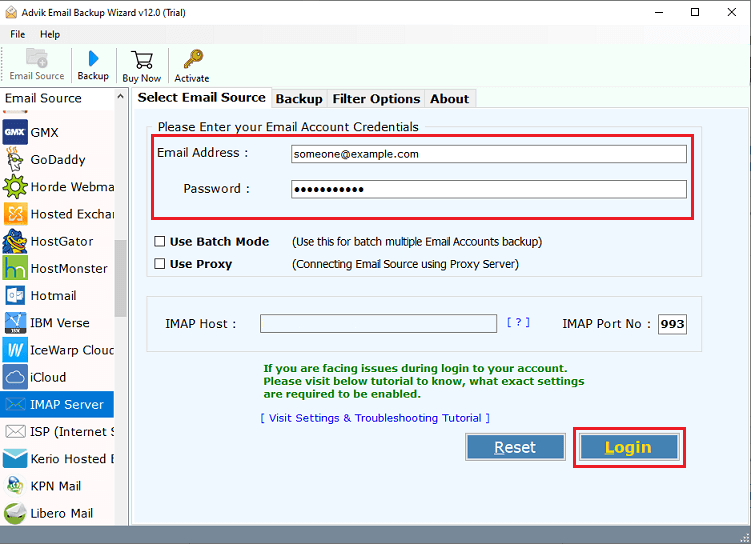
- Here, select the required mailbox folders from preview mode.
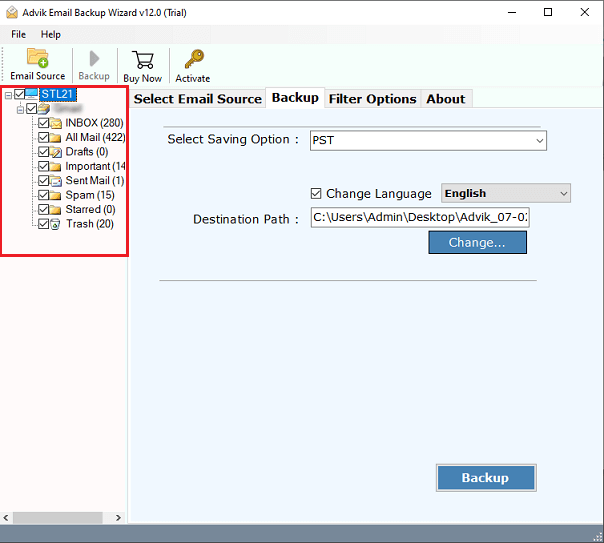
- Navigate to saving options and choose Gmail from the list.
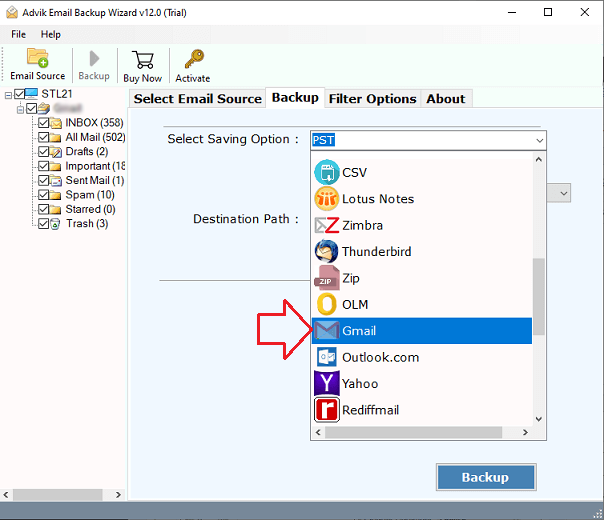
- Enter Gmail account credentials and press the Backup button.
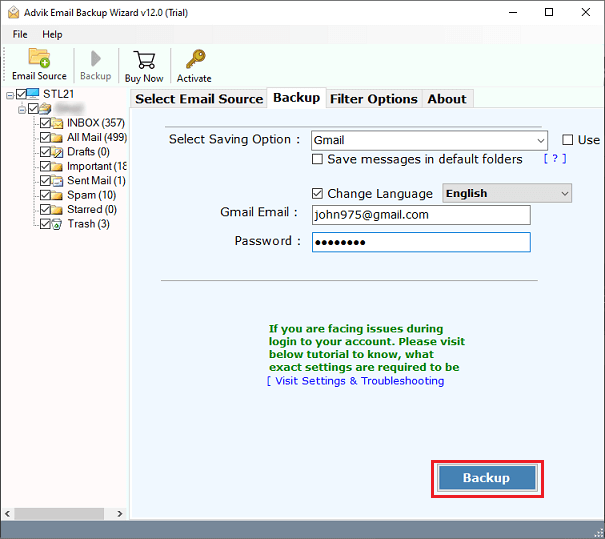
Completed!! Now, log in to your Gmail account and check the transferred emails.
Despite having the easy-to-access interface the software is loaded with several other features;
- Directly transfer iiNet emails to Gmail account with attachments.
- Advanced email filters to choose selective iiNet emails by date range, To, From, subject, etc.
- Maintain the originality of iiNet mailbox folders throughout the process.
- Offers various saving options to backup iiNet emails into multiple formats such as PST, PDF, MBOX, etc.
- Also, transfer emails from 90+ email sources to any IMAP-based email accounts.
- Transfer iiNet to Gmail while preserving all key elements.
- Easily complete the whole process in just 5 simple steps.
Watch Video Tutorial
Conclusion
This article has discussed two solutions to transfer emails from iiNet to Gmail account. Users can choose any of those as per their needs and requirements. If you have less number of emails in your iiNet account, then you can go with a manual solution. Otherwise, to bulk import iiNet emails to Gmail, you must choose an automated software.


