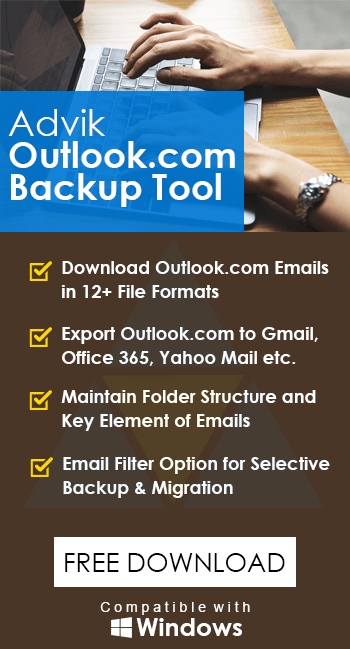How to Transfer Emails from One Hotmail Account to Another?
Jackson Strong | February 19th, 2024 | Data Backup, Outlook
Learn the most effective method to transfer emails from one Hotmail account to another. This tutorial includes two basic and simple approaches to move emails from one Hotmail account to another.
How do I transfer emails from one Hotmail account to another? You can use the automated tool to easily move emails from one Hotmail account to another directly. The software supports the email migration feature and exports the complete folders in one single step.
To know more, go through this write-up and move emails from one Hotmail account to another account.
Here, we have explained two easy and simple approaches to move emails from one Hotmail account to another. One is manual and another is a professional approach, you can choose any of those as per your needs and requirements.
Let’s get started with the first method without any further delay;
How to Transfer Hotmail Emails to Another Hotmail Free?
To send your Hotmail emails to another email account, follow these steps;
- Open any web browser and log in to your Hotmail account.
- Click on the gear icon and then choose “View all Outlook settings.
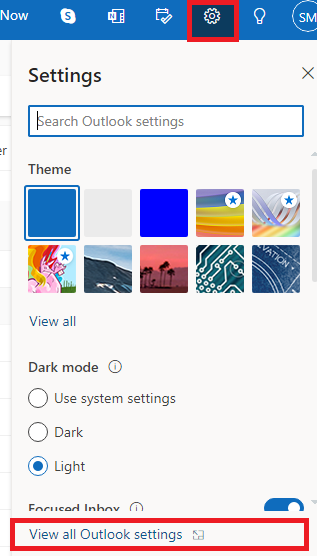
- A new box will pop up, now click on Mail and select Forwarding.
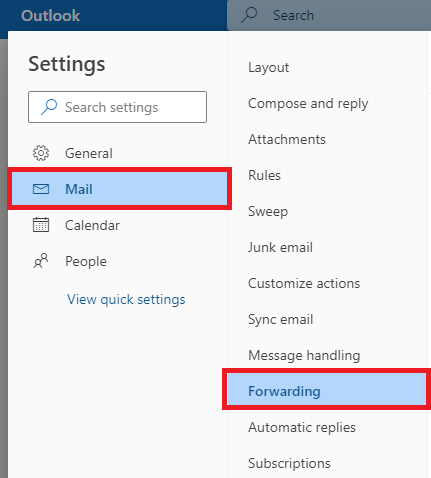
- Check the box that appears as enable forwarding. and enter the email address of the destination account.
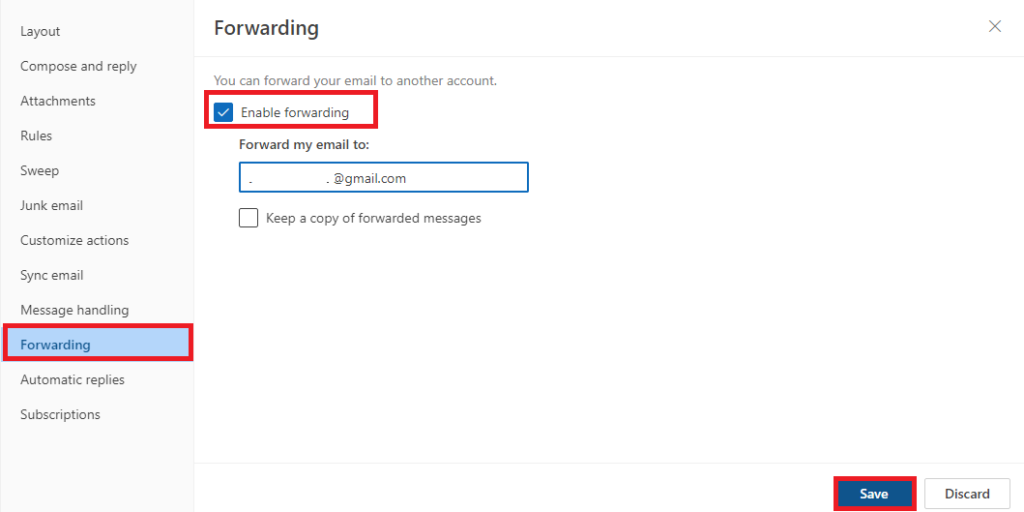
Done!! This is how you can move Hotmail emails to another account.
Note: These steps can be a bit technical, so it’s a good idea to get help from experts.
How to Transfer Folders from One Hotmail to Another?
This Hotmail to Hotmail email transfer process can be made easy with an automated tool. Here, we have the most recommended approach; i.e., Advik Hotmail Backup Tool. Using this application, users can choose the email folders of the Hotmail account of their choice and transfer them into another Hotmail account. Also, there is no restriction to transfer a limited number of accounts, you can transfer as much you can.
Steps to Transfer Hotmail Emails to Another Account
1. Launch Hotmail to Hotmail Tool in your PC.
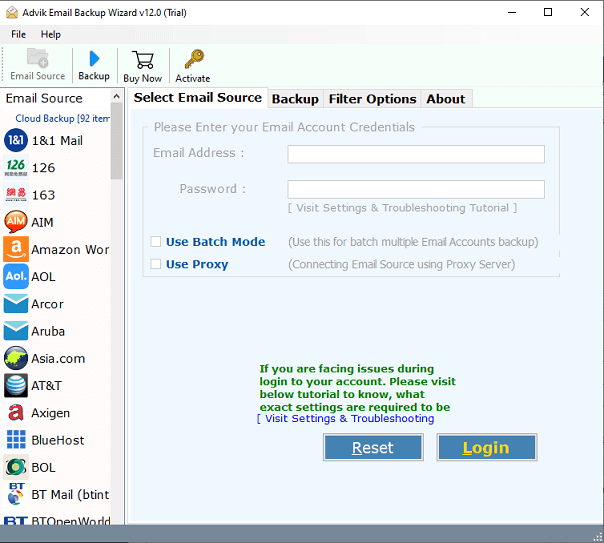
2. Enter your primary Hotmail login credentials to sign in.
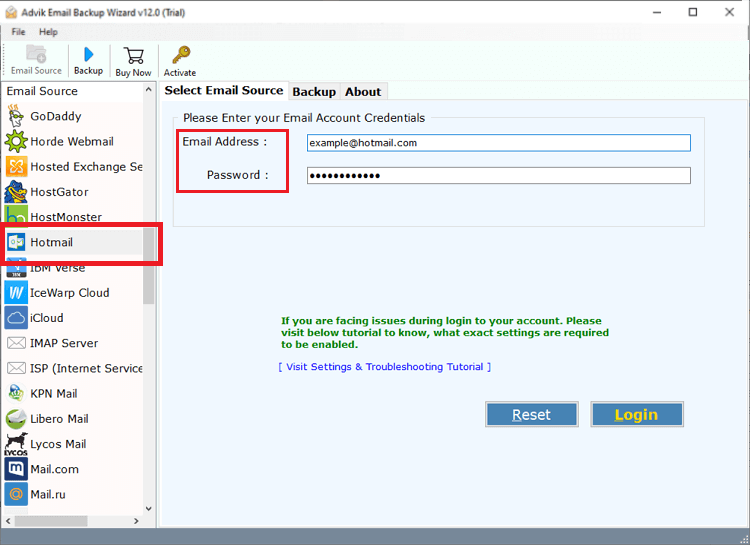
3. Select email folders to transfer and click Next.
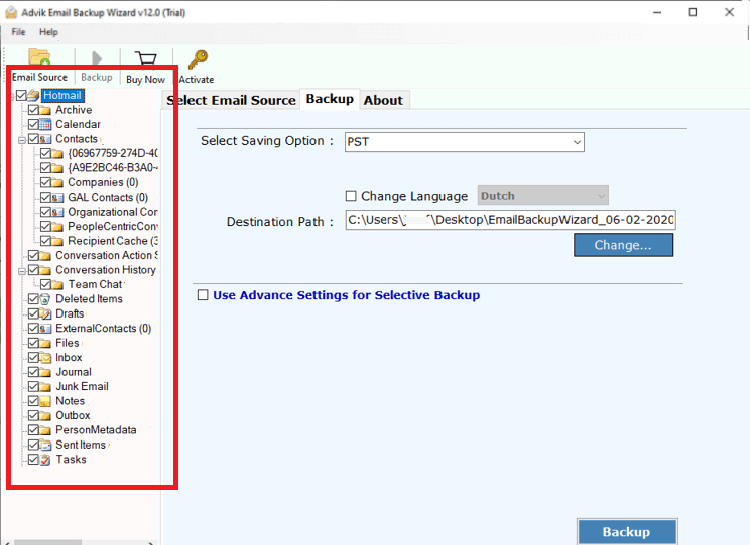
4. Choose Outlook.com as saving option from software.
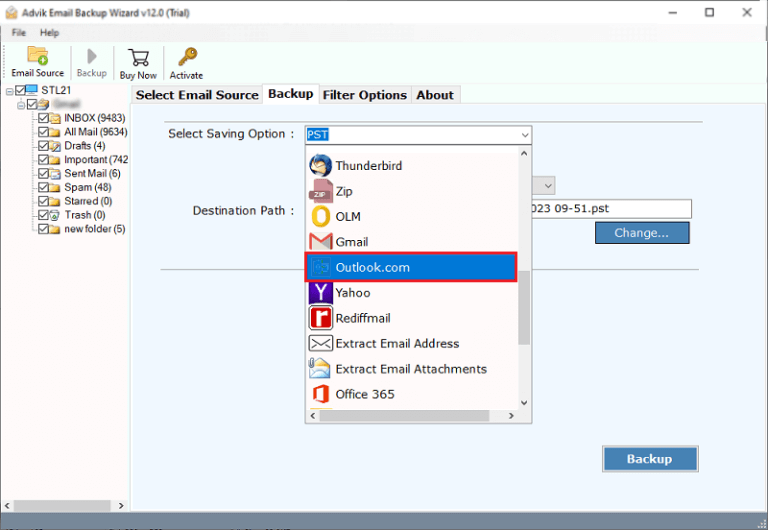
5. Enter your Hotmail login credentials & click Backup.
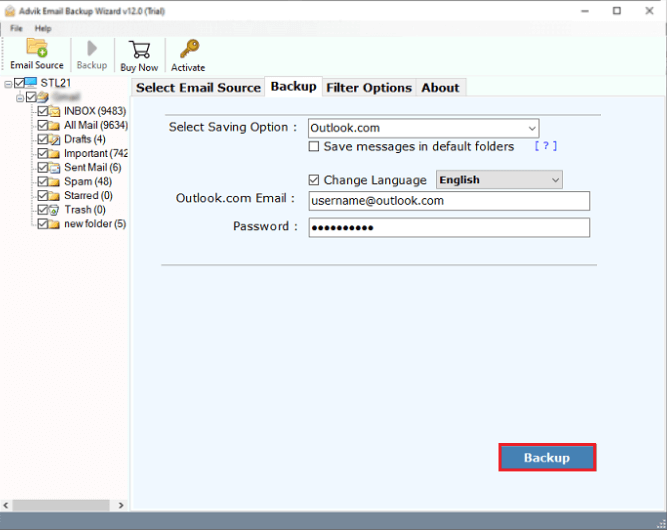
Finished! The software will start transferring emails from one Hotmail to another Hotmail account.
Why Choose Automatic Solution?
- This tool quickly export Hotmail email to PST, PDF, EML, and more.
- Transfer emails from one Hotmail to another Hotmail account with attachments and other items like Inbox, calendars, etc.
- It lets you download Hotmail emails to hard drive/PC/Computer etc.
- Freedom to choose the desired destination path to save the resultant data file without any issues.
- You can use the software’s email filter feature to move Hotmail emails by date and choose which ones to migrate.
- With this tool, users can also download all attachments from Hotmail account in just a few simple steps.
- It maintains the Hotmail mailbox data structure during the process and keeps everything in order.
- This application is compatible with all previous and latest Windows OS Versions, including Windows 11/10/8/8,1/7/XP/Vista, etc.
Watch How to Transfer One Hotmail Emails to Another Hotmail
Final Words
This write-up highlights the two easiest and simplest ways to export folders from one Hotmail account to another. You must have seen two different solutions to carry out the required task successfully. However, we find automated tool is easier to use and implement in comparison to the manual approach. The traditional method seems simple but doesn’t provide desired results.