How to Transfer Emails from Spike to Office 365?
Jackson Strong | August 21st, 2024 | Data Backup
Here in this post, we will guide you on how to transfer emails from Spike to Office 365. If you are trying to transfer your data from a Spike Mail account to Office 365, then this post is tailored for you. Read the process and know the complete process of transferring Spike Mail emails to Office 365 mailbox.
Spike Mail is an email client that is designed to transform traditional emails into a more efficient communication tool. It reimages the user experience by turning your inbox into chat like interface making it interactive for the users. However, still many users prefer Office 365 over any other platform. Now the question is why Office 365?
Why Transfer Spike Mail Emails to Office 365?
There are various reasons why users choose Office 365 to send or receive emails. It can be due to its advanced security, enhanced features and many more. Some of the common reasons for Spike Mail to Office 365 migration –
- Office 365 offers various tools that are integrated with Microsoft services like Team, Word, PowerPoint, Excel, and many more.
- It offers advanced security that will protect your crucial data.
- Flexible plan that can be varied depending on your business growth.
- With tools like OneDrive, SharePoint, etc. you can enhance your team communication.
- After transfer emails from Spike to Office 365 centralises your data that can be accessed by authorized persons.
Now without any further delay, let’s move ahead and complete the transfer process.
How to Migrate Emails from Spike Mail to Office 365?
Since we know there is no manual method to transfer Spike Mail emails to Office 365. Thus you can try the Advik Email Backup Wizard for transferring emails. The software will effortlessly transfer all emails from Spike to Office 365 mailbox. It will migrate multiple emails from Spike Mail account to Office 365 at once. Run the tool, search for IMAP Server and login to your Spike Mail account. After that, choose Office 365 as a saving option and start the migrating process.
Additionally, the tool has a batch mode that helps in transferring Spike Mail emails to Office 365 mailbox at once. Moreover, with bulk migration, there will be no data loss. To analyse its functionality, try out the free version of the software on your machines.
Steps to Transfer Emails from Spike to Office 365
1. Run the software on your system.
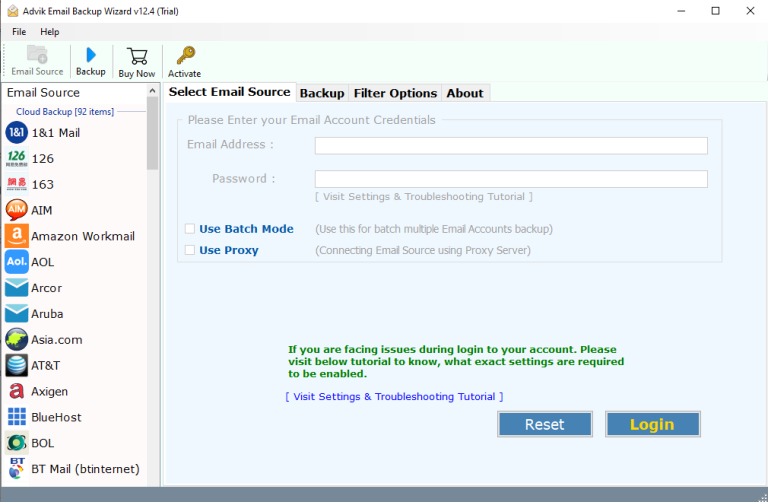
2. Search for IMAP Server from the email source and login to your Spike Mail account.
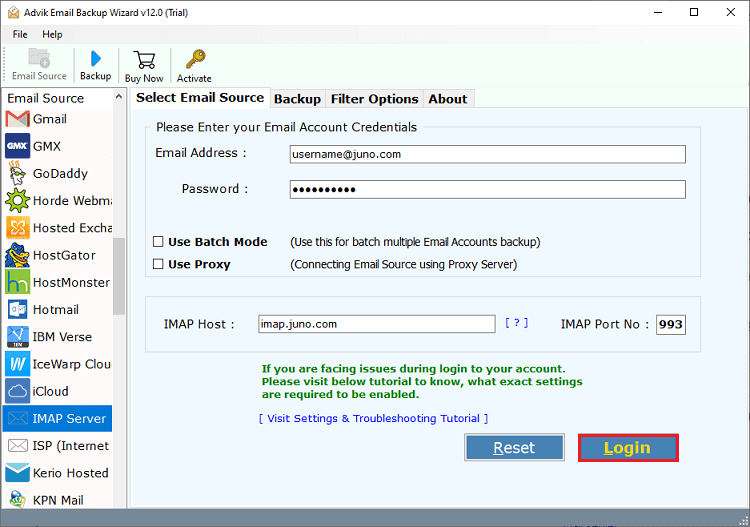
3. Select the email folders you want to transfer.
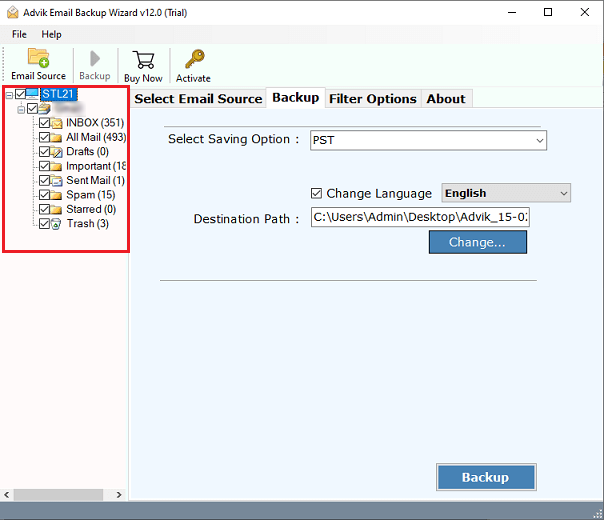
4. Choose Office 365 from the saving options.
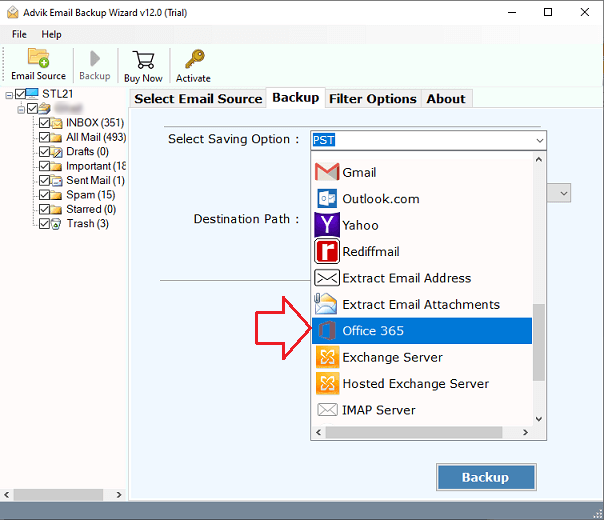
5. Enter your Office 365 login id and click on the Backup button.
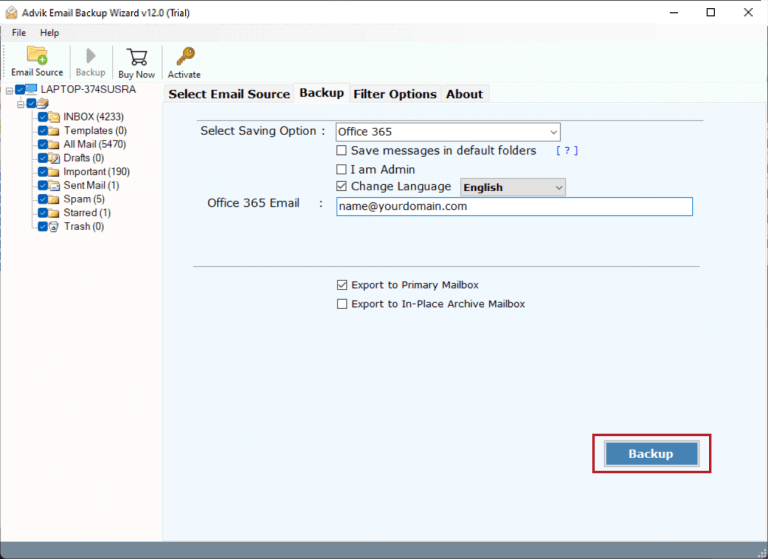
6. At last, in the pop-up window enter your password and login.
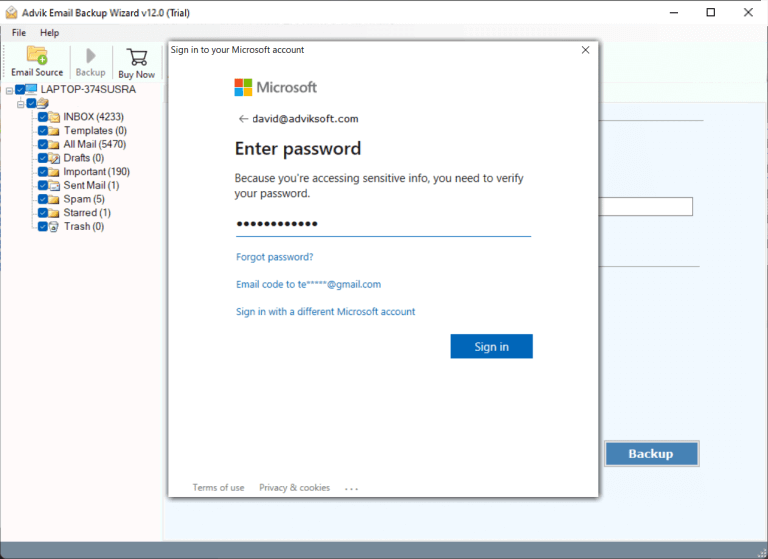
Done! The tool will start transferring Spike Mail emails to Office 365 mailbox. Additionally, using this tool you can also transfer Spike emails to Gmail and many other email accounts.
Why Use Spike Mail to Office 365 Migration Tool?
The software offers various outstanding benefits that efficiently transfer Spike Mail emails to Office 365 mailbox. Some of them are –
- Use can transfer selected email folders from Spike Mail to Office 365.
- Allows to transfer all emails from Spike to Office 365 at once without any data loss.
- The tool has a batch mode that allows users to transfer emails from multiple email accounts at once.
- With its simple and user-friendly interface, it is easy to save Spike Mail emails to sysetm.
- You can easily run this tool on all versions of Windows and Mac OS.
- Maintain email folder and sub-folder hierarchy and structure.
- Preserve email key elements and attributes.
- Advance filter options to migrate emails from specific date-range, subject, to, etc
- A free demo version of the tool is available that will transfer 25 emails from each folder.
Conclusion
Here in this post, we discuss the secure and automated approach to transfer emails from Spike to Office 365 account. As we already mentioned there is no manual way to migrate Spike emails to Office 365 mailbox, the automated tool is teh best option. Here in this post, we outlined the best and tested solution for transferring your emails in a few simple steps. You can try out the migration process using the demo version of the software.


