How to Transfer Emails from TalkTalk to Gmail?
Jackson Strong | February 6th, 2022 | Email Migration
Do you want to import TalkTalk Mail to Gmail? If yes, then relax because you will get the proper answer of your request here. In this blog, we will share the best and effective method of how to transfer emails from TalkTalk to Gmail. So, keep read on and get the appropriate solution.
In the below tutorial, I will be sharing you two easy methods for migration. You can choose either manual or automation solution as per your convenience.
Manual Method to Add TalkTalk Email to Gmail
Step 1. Login to your Gmail account and go to settings.
Step 2. Click Accounts and Import option from the menu.
Step 3. Click Import Mail and Contacts option.
Step 4. A pop-up windows will appear, you have to enter your talktalk account address.
Step 5. Enter your TalkTalk login credentials and IMAP settings.
Step 6. Click Import emails and Gmail will start importing emails from TalkTalk mail.
That’s all you have to do for manual trick. This is how you can add TalkTalk Email to Gmail account.
Limitations
- There is no Email Filter Option
- No Mailbox Folder Selection Option
- May Take upto 3 Days for complete migration.
Professional Solution to Import TalkTalk Emails to Gmail
If you failed to export emails from TalkTalk to Gmail using manual method, then don’t worry. You can easily use the alternate solution to accomplish this task.
Advik Email Migration Tool is a professional solution and helps you to effortlessly import TalkTalk Mail to Gmail. It is completely easy to use utility and only takes a few minutes to complete this job. Also, the software does not corrupt, lose, or modify any individual data information during the entire process. It only requires the login credentials of both TalkTalk and Gmail account for the migration.
IMAP Settings from TalkTalk Mail
- IMAP Host as mail.talktalk.net
- IMAP Port No. to 993

Steps to Transfer Emails from TalkTalk to Gmail are;
- Run Advik Email Backup Wizard on your PC.
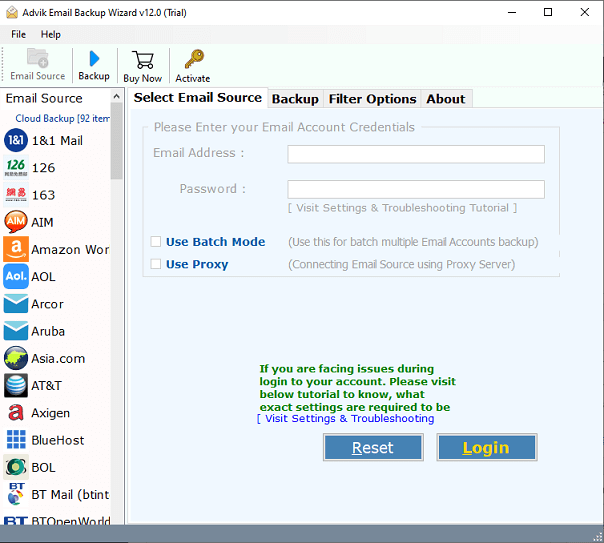
- Now, Choose IMAP Server and enter your TalkTalk Mail login credentials.
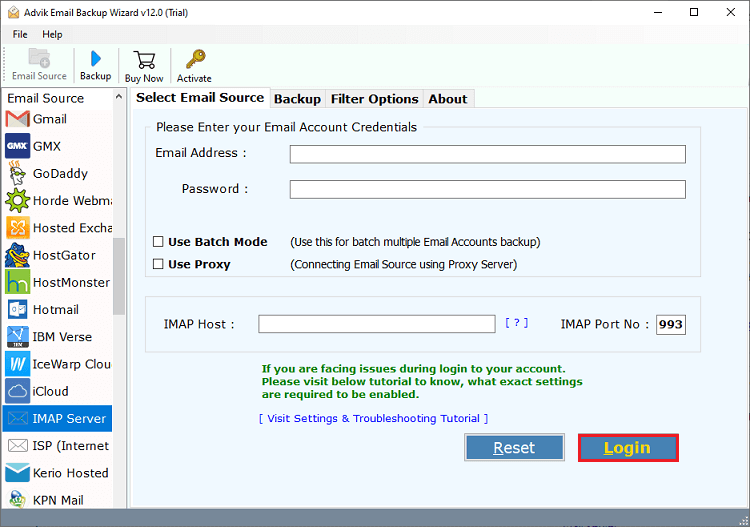
- Select mailbox folders for migration.
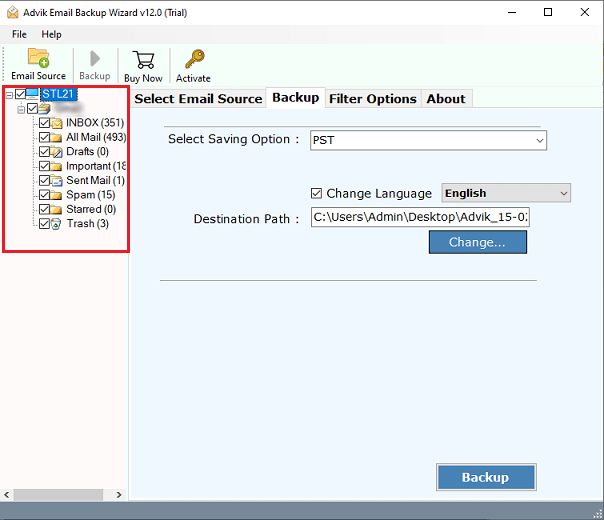
- Choose Gmail as a saving option from the list.
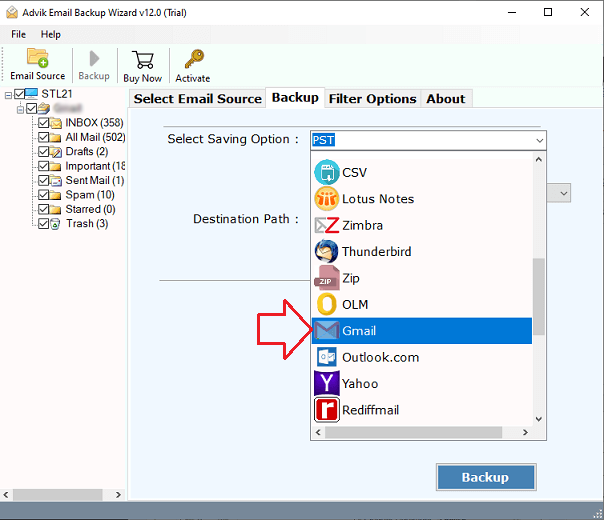
- Enter your Gmail login credentials and click Backup.
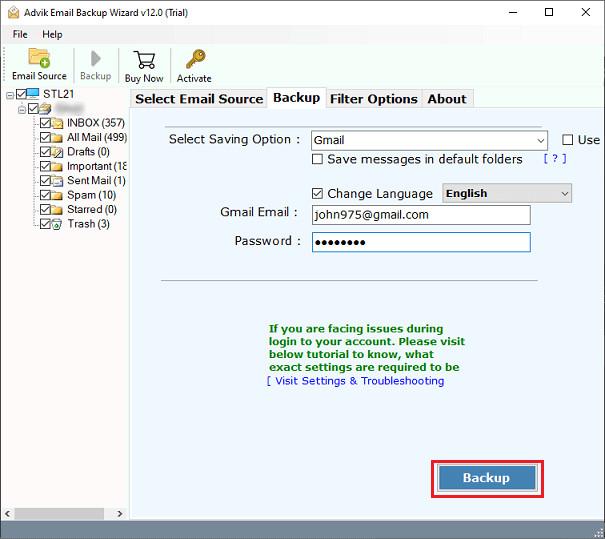
Note: Apply email filters if required. (Optional)
Done! This way you can import TalkTalk emails to Gmail with attachments. Now let’s look at some of the highlighted features of this tool.
Watch Video Tutorial
Amazing Features of Advik TalkTalk to Gmail Migration Solution
- The software offers a simplified interface that easily accessed even for any novice
- Transfer Emails from TalkTalk to Gmail with attachments
- Capability to move TalkTalk mailbox to several file formats and email application
- A standalone utility that does not require installation of another utility or program
- Never saves your TalkTalk and Gmail account login credentials in the database
- Compatible with almost all versions of Windows OS including the latest Windows 10
- 100% virus, malware or advertising-free and provides accurate results
- Retain email properties and folder structure throughout the process
- Supports exporting an unlimited number of TalkTalk emails without any loss
Closing Words
TalkTalk mailbox to Gmail migration is not that difficult if you know the right steps. In the above blog, we have explained the two methods to transfer emails from TalkTalk to Gmail. The manual approach is lengthy and requires in-depth technical knowledge to accomplish the task.
To make the migration easy and quick, we also mentioned the best tool that enables you to export TalkTalk email folder to Gmail account. You can also free download and try the demo version to check the efficiency of the tool.

