How to Import Emails to Hostinger Mail? [2025]
Jackson Strong | August 2nd, 2024 | Data Backup
In this article, we will discuss user queries like how to transfer emails to Hostinger mailbox account. We will discuss the instant solution to import all emails to the Hostinger mailbox along with attachments.
Hostinger is a web hosting company that offers different plans according to user needs. It also provides customized emai addresses for its users. There can be various benefits offered by Hostinger, some of which include –
- Relaible and robust emauk hosting
- Easy way to manage your website database
- Advance security features to safeguard your data
- Dedicated customer support
Now without any further delay, lets move ahead and complete the transfer process.
How to Transfer All Emails to Hostinger Email Account?
For error-free and efficient email transfer, try out the Advik Email Migration Tool on your machine. The software will transfer emails to Hostinger with all attachments. While transferring emails this tool maintains mailbox folder hierarchy and structure. First, you need to search for your email account from the email source and then choose the destination source. Enter your Hostinger login details and start the transferring process.
To analyse the functionality of the software, download its demo version.


Steps to Import Emails to Hostinger
1. Run the software on your system.
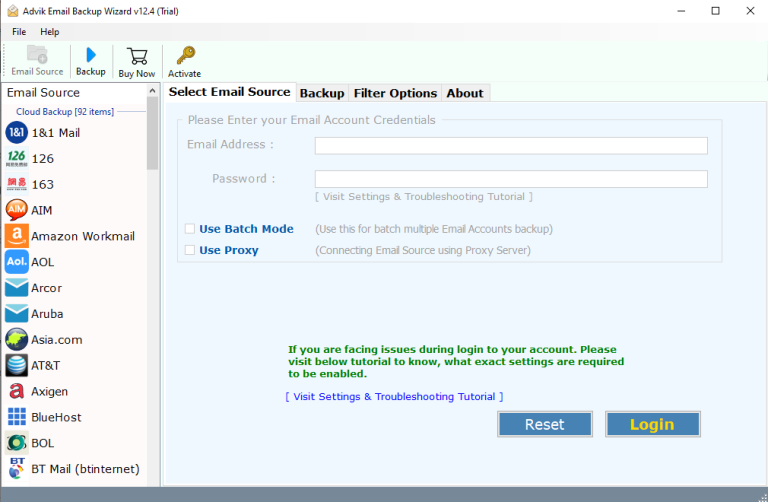
2. From the email source find your email account and login.
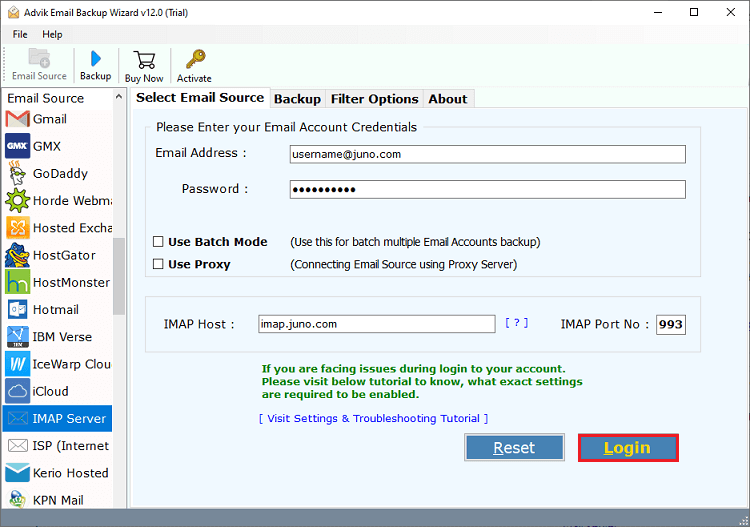
3. Select the email folder you want to transfer.
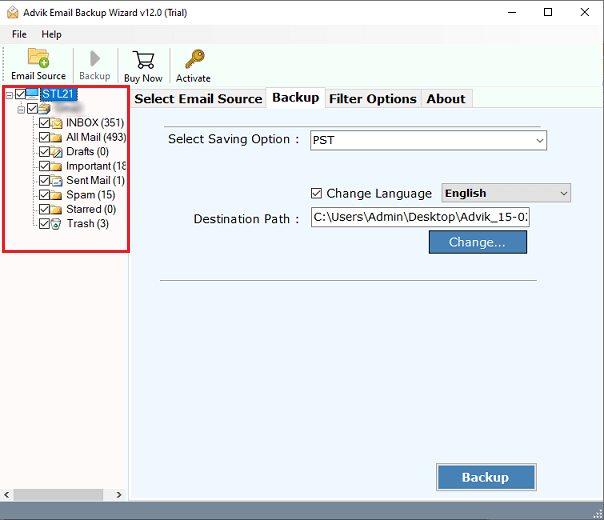
4. Choose IMAP from the given saving options.
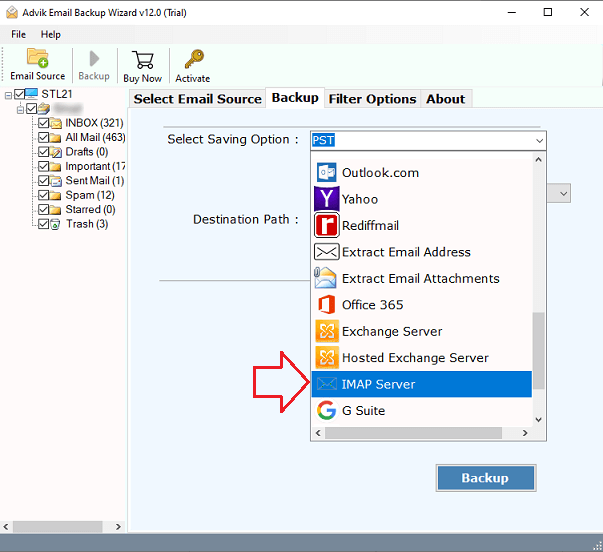
5. Enter your Hostinger credentials and hit on the login button.
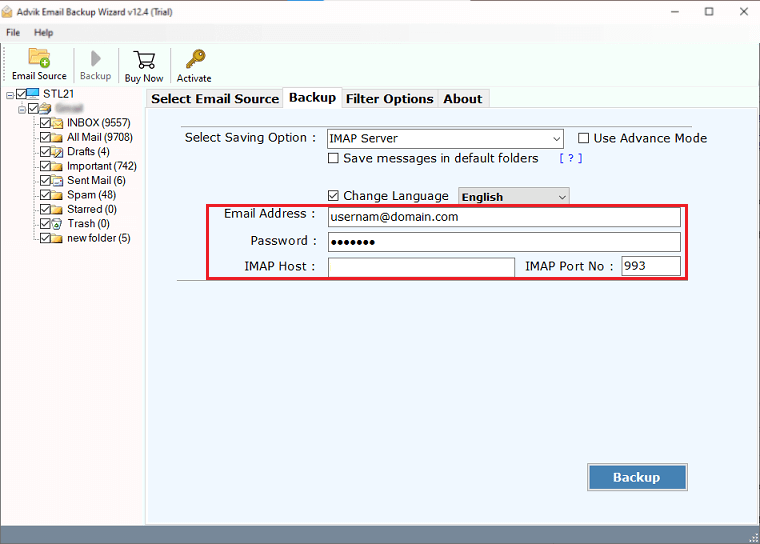
Done! Here start the process and in a few seconds the tool will transfer all of your emails to Hostingermailbox. Using this tool you can also export emails to various email accounts as well.
Watch How to Import Emails to Hostinger Mail
Why Choose Adviksoft Tool
With this tool, there are various prominent features, some of which includes –
- There will be no data loss while transferring emails to Hostinger mailbox.
- Advance filter options – to, from, subject, cc, bcc, date range, etc.
- Maintain email folder and sub-folder hierarchy and structure.
- Transfer emails from multiple email accounts to Hostinger at once.
- Compatible with Mac and Windows OS systems.
- Simple and user-friendly interface for both technical and non-technical users.
Conclusion
We reach the end of this post. Let’s revise the purpose of this blog. Here we discuss the automated approach to transfer emails to Hostinger mailbox. The outlined software will effortlessly transfer your emails without affecting the integrity of data. Since it comes with a simple and user-friendly interface, it is easy for both technical and non-technical users to complete the transfer without any hassle. To know its complete function, try out teh demo version of the software on your system.
