How to Transfer Gmail Account to Someone Else?
Jackson Strong | April 10th, 2023 | Data Backup
This blog will explain two easy solutions to transfer Gmail account to someone else. Read this article till the end to know more!
Sending Gmail emails to another account is not an easy task. But, one can simply transfer Gmail account to someone else if they have the right solutions. However, many users face difficulty in sending Gmail mailbox folders to another person. Especially, when the folder contains hundreds of emails.
Businesses that require to transfer ownership of a Gmail account to another party need immediate access to data without any delay. Whether you are transferring ownership of a personal or business Gmail account, it’s important to do it securely.
We choose the two best ways to forward data from an existing Gmail account to another person. Continue reading to find out what they are, and follow them as stated below;
How to Migrate Gmail Account to Someone Else Manually?
Transferring a Gmail account to someone else can be a complicated process, but it is sometimes necessary, especially in business or personal situations where an individual or organization needs to. Here, we will use Gmail’s POP/IMAP feature to transfer Gmail account to another person.
Follow the steps to move Gmail account to someone else.
1. To begin, open your browser and log in to your Gmail account.
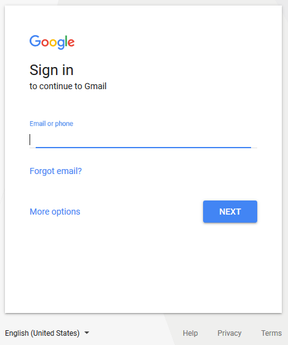
2. Click on the gear icon and select See all settings from the drop-down menu.
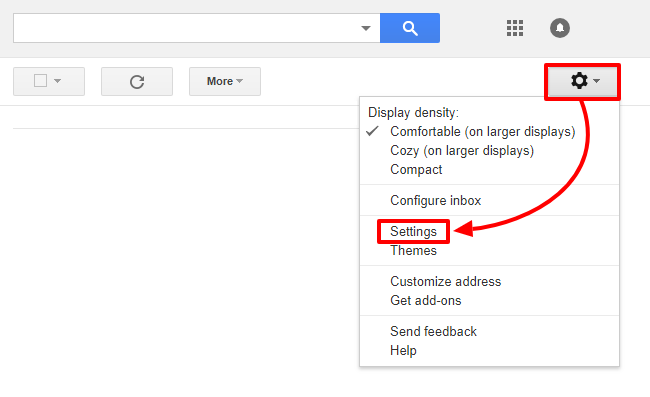
3. Go to the Accounts and Import tab.
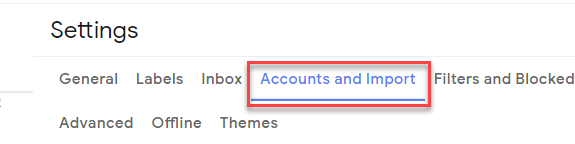
4. Look for Check mail from other accounts and choose Add a mail account.
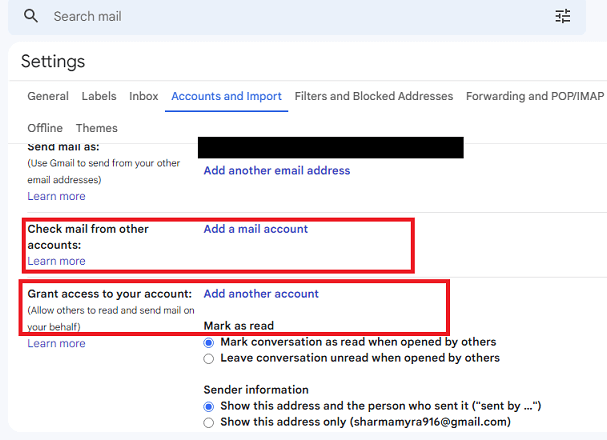
5. Enter the email address of another person’s account and click Next.
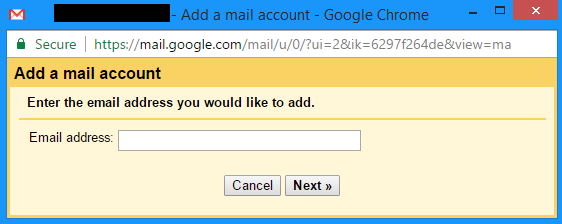
6. Select Import emails from my other account (POP3) and click Next.
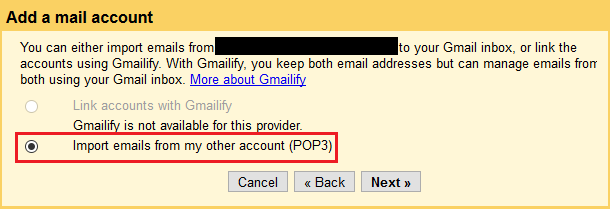
7. Enter the username and password of the account you want to transfer your Gmail account.
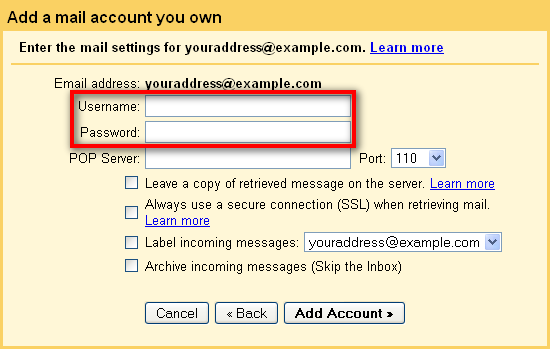
8. Now, in the respective field enter the details and click on Add Account.
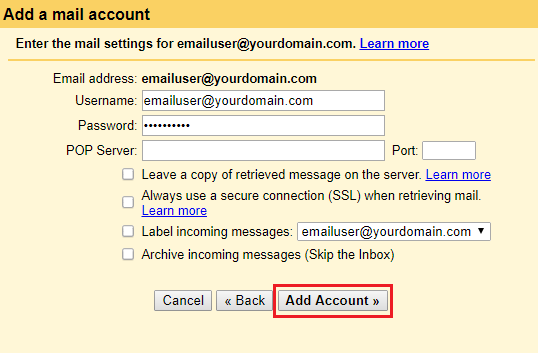
Once you have followed these steps, your email account will automatically receive all emails from your Gmail account.
Lengthy and time-consuming process
Therefore, if you wish to avoid technicalities and potential data loss, this method may not be ideal for you. Instead, we suggest you to try the below solution.
How to Transfer Gmail Account to Another Person Directly?
If you find this above-mentioned method lengthy and difficult, you can take the help of the Advik Gmail Migration Tool. This program is the most recommended solution, if you want to complete this process in a few simple steps. With this software, you can easily transfer multiple Gmail mailbox folders to another person’s account. In addition, it has advanced email filter options that you can choose to transfer Gmail emails based on select Date, Subject, To/from, Bcc, Cc, etc.
Steps to Move Gmail Account to Someone Else
- Run the application on your Windows Machine and enter your Gmail account credentials.
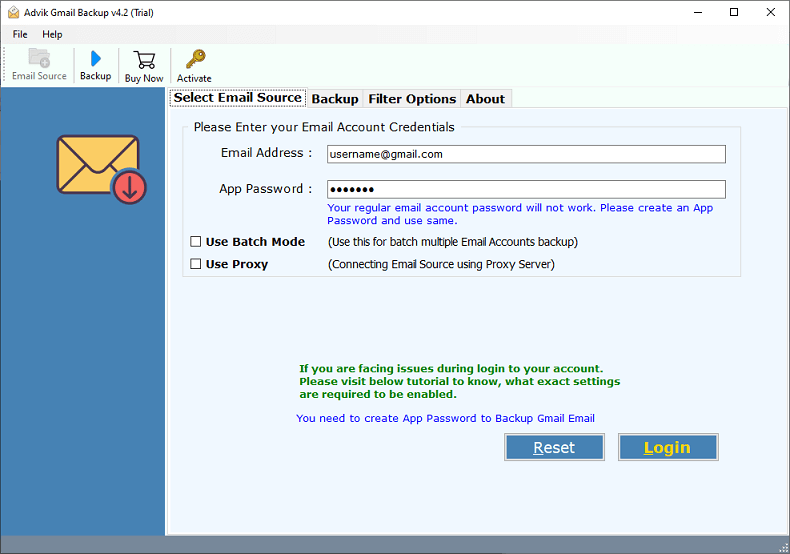
- Thereafter, choose the required Gmail mailbox folders to transfer to another person’s account.
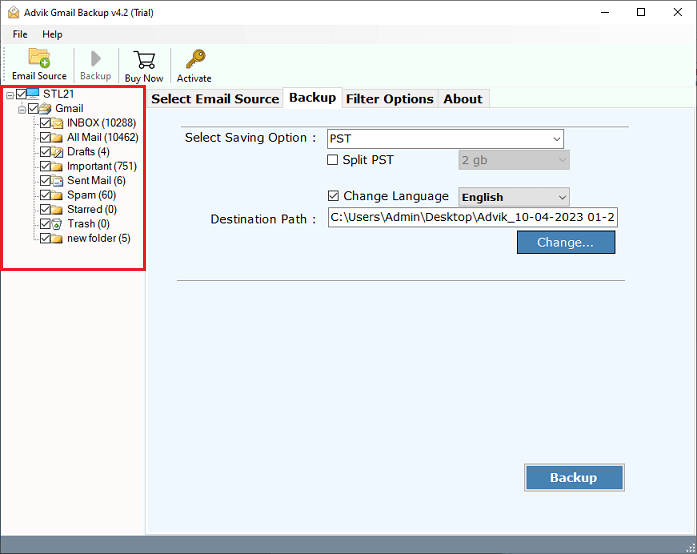
- In saving options, choose your preferred email service from the list.
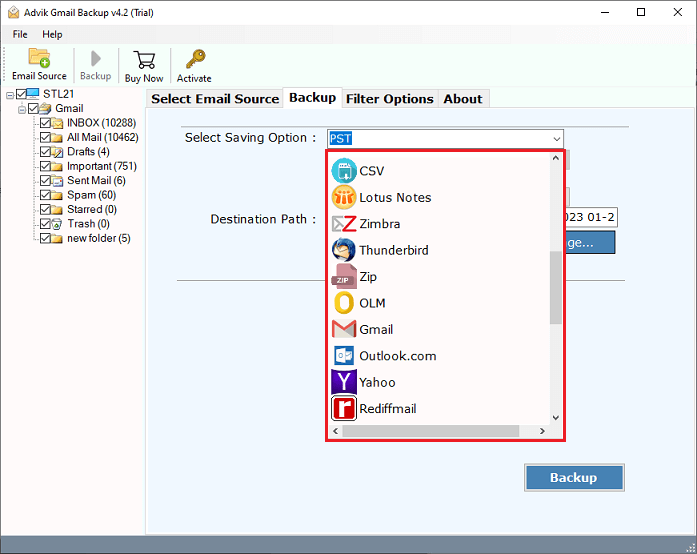
- Now, enter the credentials of your destination email account.
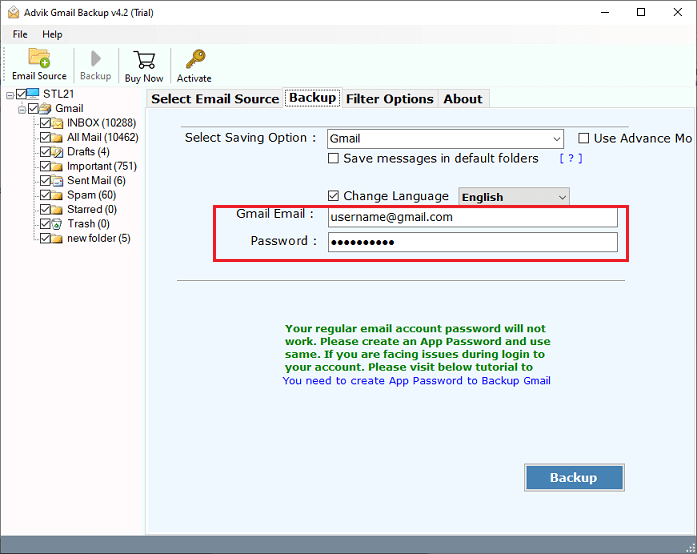
- Also, you can apply various email filters for the selective Gmail account transfer process.
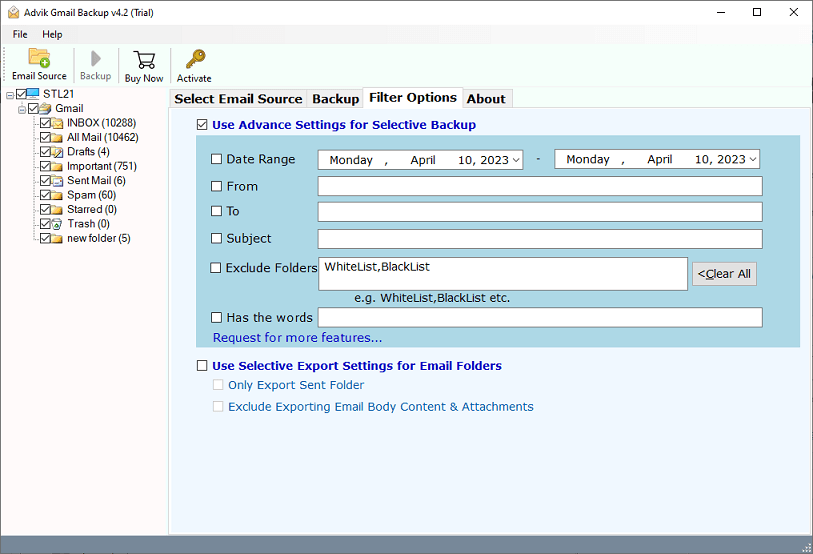
- Lastly, tap on the backup button to start the process.
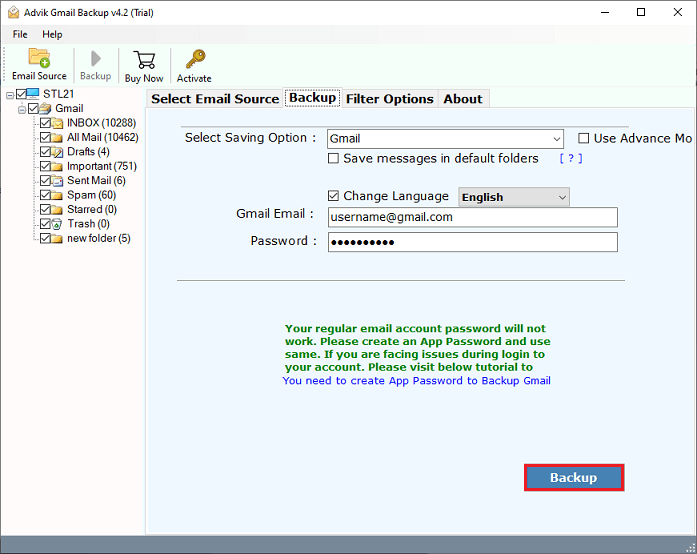
Done!! Once the process is completed, open your destination email account and view all of your transferred Gmail emails.
Watch Video Tutorial
Conclusion
Wasn’t that easy? Yes, If you have multiple Gmail account you can combine them and transfer them into one separate account by using the methods explained above. But it’s necessary for certain situations. By following the steps outlined above, you can ensure that the transfer is done safely and securely while preserving the data of the original account.


