How to Transfer Hostinger Email to Gmail?
Christopher Plummer | February 24th, 2024 | Email Migration
Check out two easy ways to transfer Hostinger email to Gmail account. This article consists of step-by-step instructions along with the methods to migrate emails from Hostinger to Gmail. Here you will get both manual and professional solutions to migrate Hostinger emails to Gmail successfully. So, let’s get started!
Hostinger is a web hosting company that also provides professional and personal email services. But there are certain needs of the users when they need to migrate to Gmail account.
Both Hostinger and Gmail provide web-based email services. However, Gmail comes with a unique interface and features. Also, it provides seamless integration with various Google services. Apart from this, it offers many features and benefits that make it a top choice for users to switch from Hostinger email.
Therefore, read the complete article and understand the Hostinger to Gmail migration process. Here, we will teach you two easy ways to migrate emails from Hostinger to Gmail account. Let’s get started!
How to Migrate Hostinger Email to Gmail Free?
1. Log in to your Gmail account, and select Settings from the gear icon.
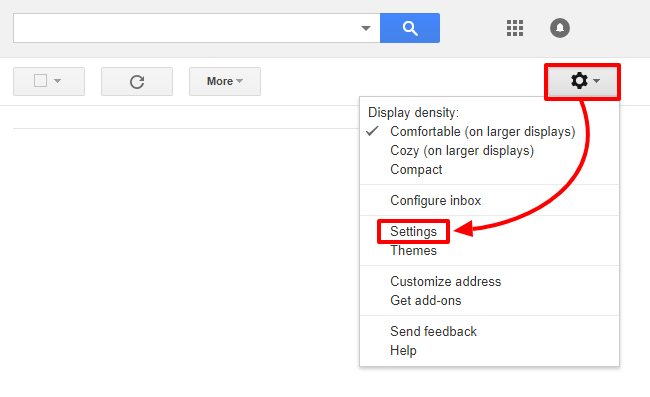
2. Under the Accounts and Import, select Add a mail account.
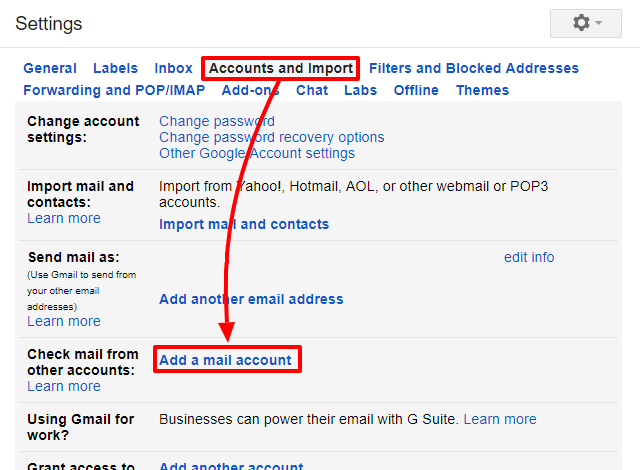
3. Now, enter your domain email address.
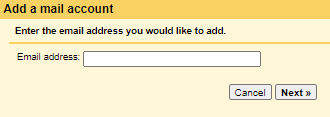
4. Next choose Import emails from my other account (POP3).
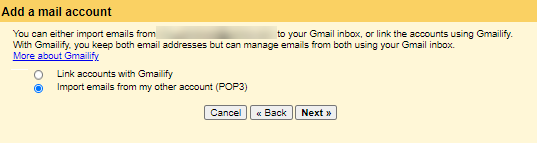
5. After that, fill in the server information in the respective field.
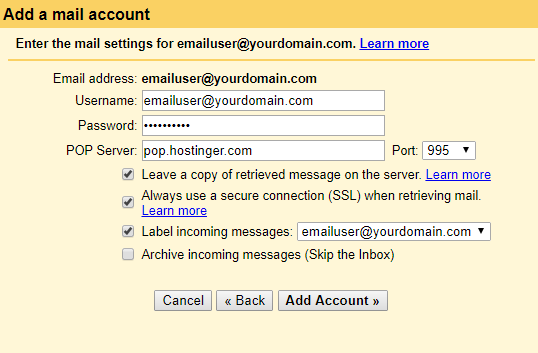
6. Once done, click Add Account.
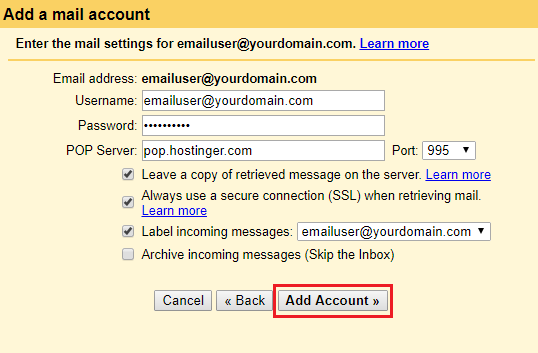
While the manual technique appears easy, it can only export a limited number of emails.
Also, you can’t transfer multiple Hostinger email accounts to Gmail. Therefore, for an easy and simple approach follow the below section.
How to Migrate Mailboxes from Hostinger to Gmail Automatically?
Try the Advik Email Migration Tool to complete Hostinger to Gmail account migration in just 4 simple steps. This software allows you to transfer complete mailbox folders from Hostinger to Gmail in a single attempt. Also, you can choose selective email folders to transfer into Gmail easily.
Moreover, the tool also has a simple and user-friendly interface that even non-technical users can use it.
Just click the FREE download button that is available for both Windows & Mac OS.
Steps to Transfer Hostinger Email to Gmail
Step 1. Run the software & select IMAP Server as an email source.
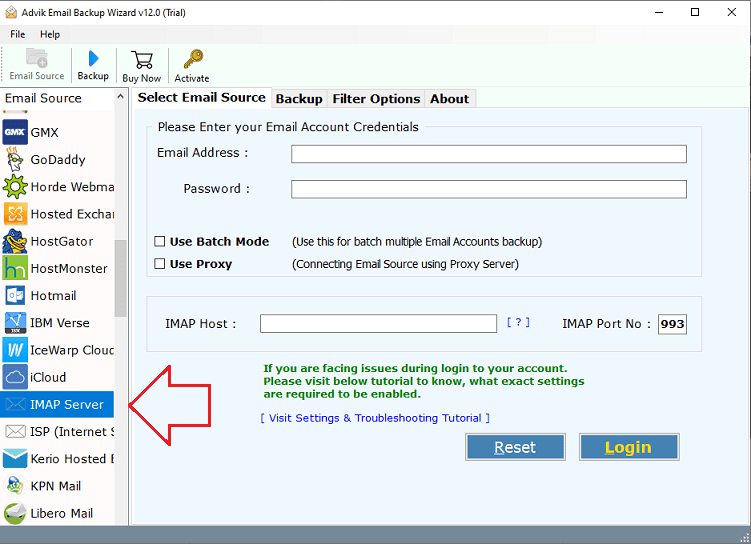
Step 2. Now, enter Hostinger login credentials to access the software.
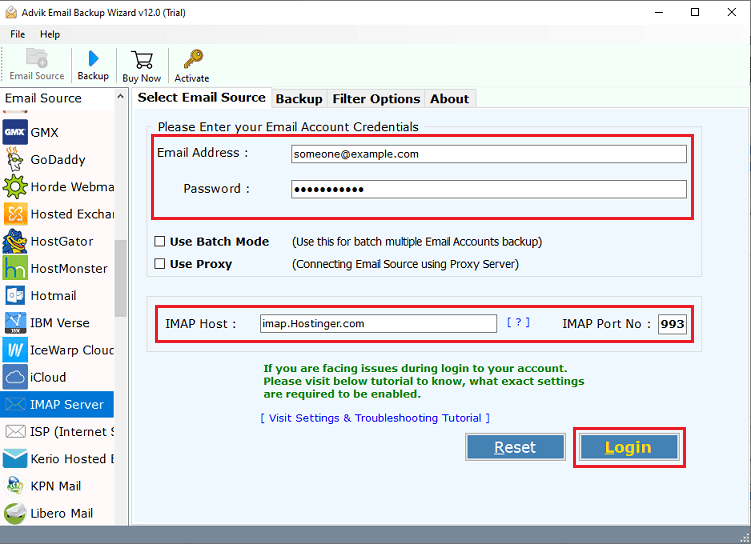
Step 3. Next, select specific mailboxes whose data you want to export.
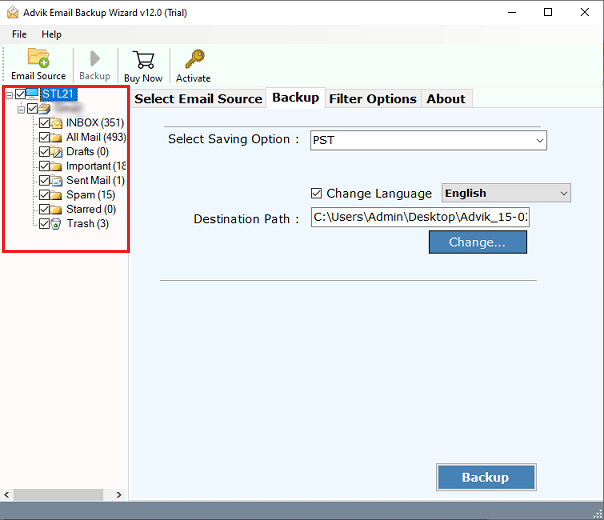
Step 4. After, select Gmail as a saving option from the drop-down list.
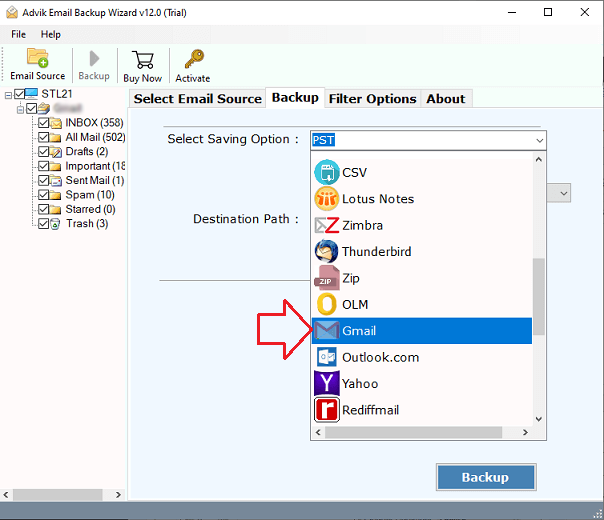
Step 5. Lastly, provide your Gmail account details & click on the Backup.
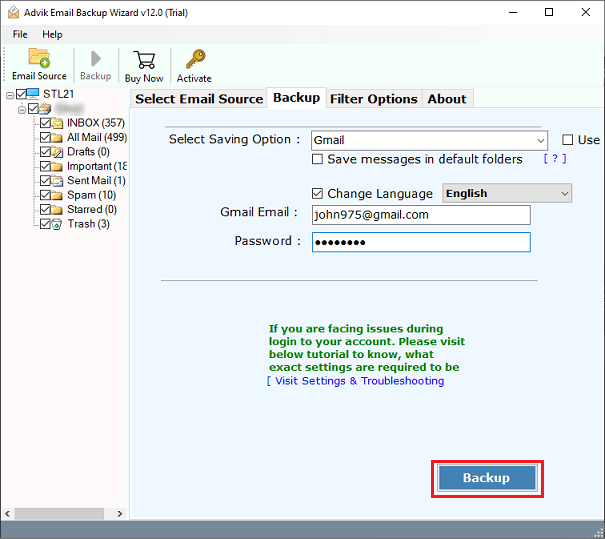
That’s it!! The tool will export Hostinger email to Gmail in a few seconds without any data loss.
After the successful migration, you can log in to check Hostinger emails in your Gmail account.
Watch How to Migrate Email from Hostinger to Gmail
Key Features of the Automated Software
- The software is very easy to use and has an amazing interface.
- It helps maintain Hostinger mailbox folder structure, integrity, and email formatting.
- You can extract Hostinger email addresses and attachments directly.
- It allows you to transfer multiple Hostinger emails to Gmail in a single process.
- You can also choose selective Hostinger emails to transfer into Gmail account.
- You can directly migrate Hostinger emails to 80+ cloud email services.
- Compatible with all Windows and Mac operating systems.
Final Thoughts
I hope I could provide you with the solution you were looking for. Here we have discussed both manual and professional approaches to exporting Hostinger emails to Gmail account. If you are also looking for a solution on how to migrate from Hostinger to Gmail, read this article till the end.
Frequently Asked Questions
Q 1. How many accounts can I migrate from Hostiger email to Gmail using the software?
A. The suggested application allows you to migrate multiple Hostinger email account to Gmail in bulk mode at once.
Q 2. Is internet connectivity necessary while operating this tool?
A. Yes, internet connectivity is required to connect with both of your email accounts.
Q 3. Can I test this software before purchasing the product keys?
A. Yes, the demo version of the tool allows you to migrate 25 emails from each Hostinger folder to Gmail account.


