How to Transfer iCloud Email to Another iCloud Account?
Jackson Strong | June 11th, 2023 | Data Backup
How to export emails from iCloud to another iCloud account? I and my friend use the same iCloud account to access his email for some reason. Now I have created my iCloud account and need to transfer my selected data from the previous iCloud email account. Can you show me how to transfer iCloud email to another account? Is it also possible to transfer all my iCloud email folders to the new account?
Sometimes you may need to move emails from one iCloud account to another iCloud account. The other account may be iCloud or any other email service. There are different reasons for moving emails from the iCloud mailbox to another mailbox.
Before we begin, it is essential to note that transferring your iCloud email to another account will require you to have access to both email accounts. With that in mind, let’s dive in!
Manual Way to Transfer iCloud Email to iCloud Account
To transfer iCloud email to another apple id without losing any data, you can follow these steps to import all your data from iCloud to another account manually;
- Visit the iCloud website on your Windows PC and sign in with your iCloud account.
- Preview and select the files that you want to keep, and then download them to your computer and click on the download button.
- Sign out of your previous iCloud account and sign in with your other email account(iCloud).
- Then, click each Mail icon to upload the data that you exported from your previous iCloud account.
You can’t selectively export emails from iCloud to another account.
Also, the Folder hierarchy is not maintained in this procedure. So, if you want to do this, check out the next section for the feature-rich method.
Instant Way to Migrate iCloud Emails to Another iCloud Account
The Advik iCloud Email Backup Tool is the ultimate way to move iCloud email to another email account. It gives the best feature to transfer emails from iCloud to another iCloud account with attachments. Users will only require the log in credentials of both email accounts in order to complete the process. This software is such an advanced utility that offers a direct way to migrate iCloud to another email account. It is also capable to transfer multiple iCloud email account to another account at once with its “Batch Mode” feature.
Now, Click on the below icon to download a FREE trial version of this utility and follow the steps to migrate iCloud email to another account.
Steps to Move Emails from One iCloud Account to Another
In this section, you will get to know about the easy working procedure to migrate iCloud email to new iCloud account.
- First of all, install and run the software on your Windows machine.
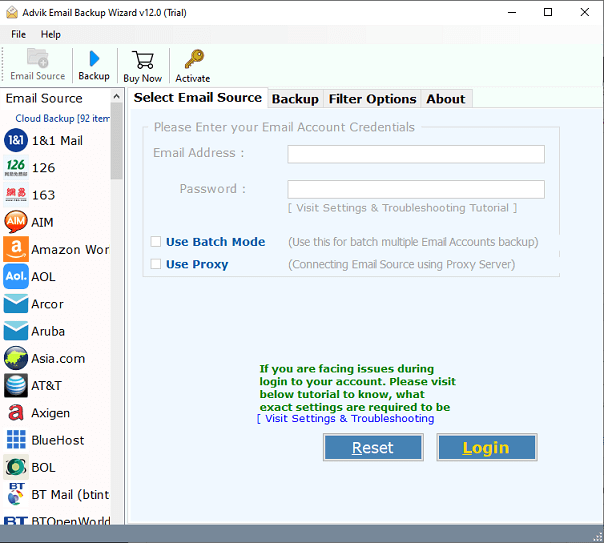
- Now, select “iCloud” as an email service from the list and enter your email account credentials and press the Login tab.
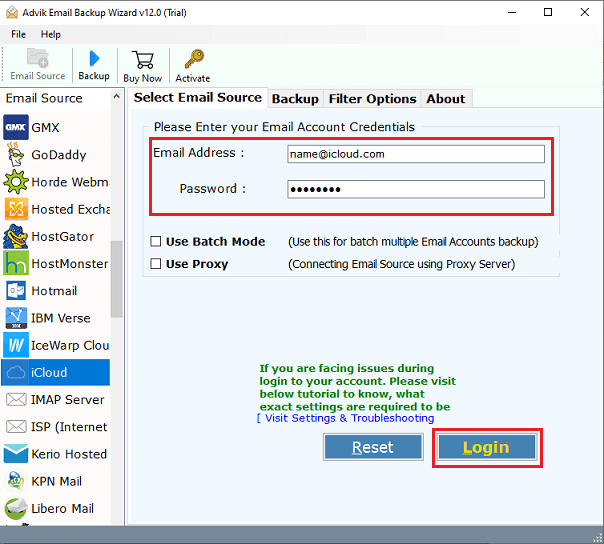
- Then, choose the email folders of your iCloud account whose data you wish to transfer to another account.
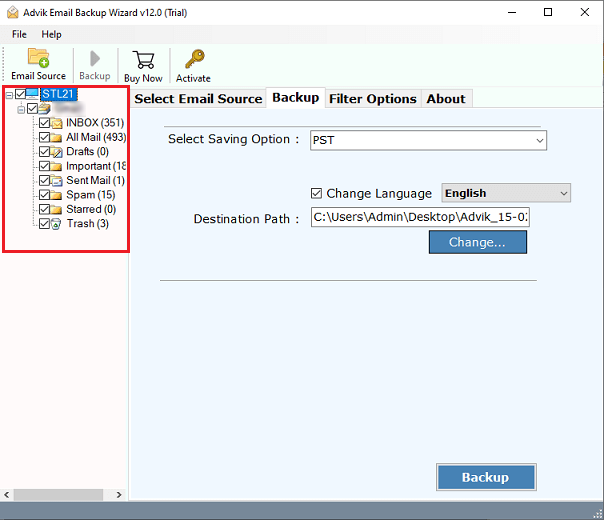
- Thereafter, select IMAP as a saving option from the drop-down list.
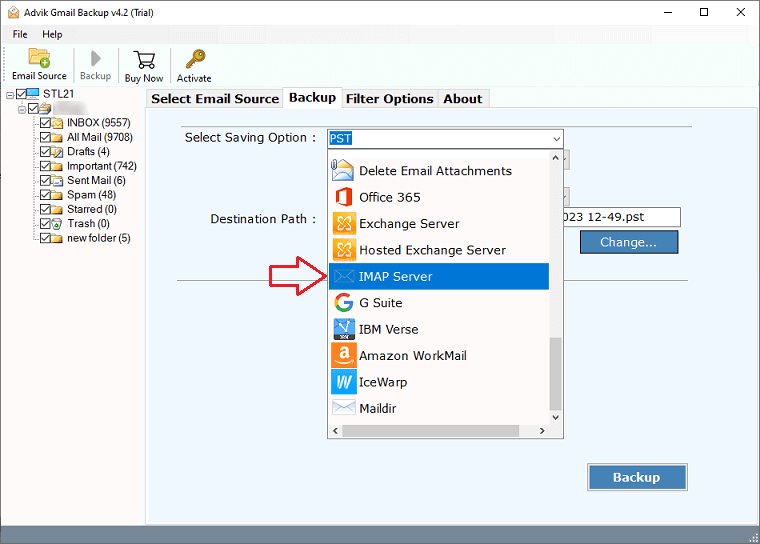
- Then, enter your other iCloud account such as email address, password, IMAP Host-, Port No- etc.
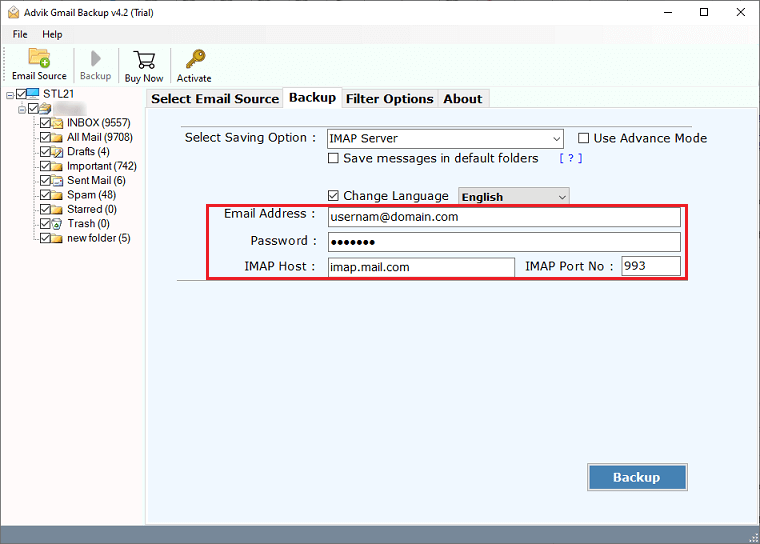
- Lastly, tap on the backup button to begin the transfer of iCloud email from one account to another.
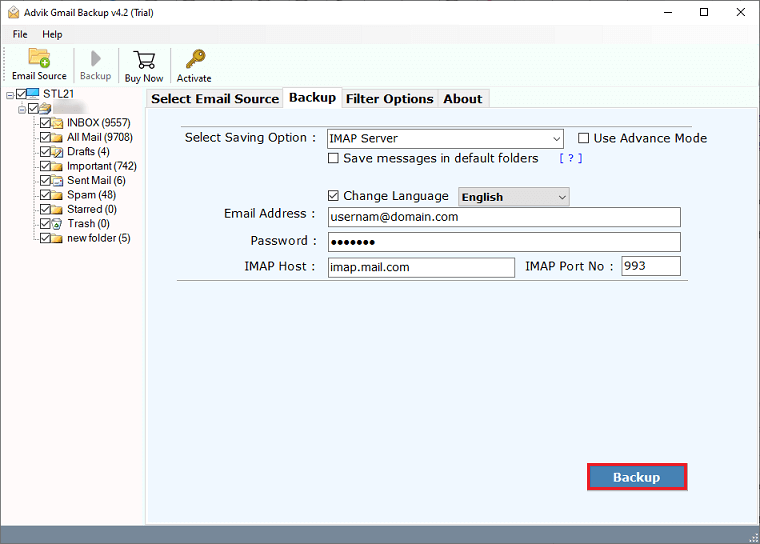
Top-notch Features of Advik iCloud Email Backup Tool
- You can completely transfer iCloud folders to another iCloud account without any limitations.
- The tool preserves all email attributes in an original format even after the completion of the iCloud to iCloud email migration process.
- With this tool, users can also export iCloud to PST, EML, PDF, MSG, DOC, HTML, etc.
- The software also offers a real-time email migration report to track each and every working step of the tool.
- The program comes with a simple and consistent interface so that anyone can easily understand the process without any difficulties.
- It offers multiple advanced email filters for the selective transfer of iCloud emails to another iCloud account.
- This tool offers a safe and secure process to transfer iCloud email to another apple id.
Conclusion
That’s all about how to transfer iCloud email to another iCloud account in two different ways. You can easily migrate emails from one iCloud account to another manually. But, it has certain limitations you can’t selectively move iCloud emails to another account also it’s a lengthy and time-taking process. To overcome these limitations, we have also offered an instant approach that easily migrate iCloud to 30+ other email services in an easy way.


