How to Transfer JangoMail to Gmail Account?
Jenny Lowrence | February 26th, 2025 | Email Migration
Summary: This blog post explores the most working approach to migrating JangoMail email to Gmail account. Read this article till the end to get full information regarding how to transfer JangoMail to Gmail account. Here, we will describe a step-by-step guide for JangoMail to Gmail migration.
JangoMail is an email platform that enables businesses and organizations to send bulk emails, newsletters, and transactional messages. It offers advanced features such as email personalization, automation, real-time tracking, and detailed analytics to help users optimize their email campaigns. However, many users want to transfer emails from JangoMail to Gmail to get a more streamlined email management system.
Why Migrate from JangoMail to Gmail Account?
There are various reasons to move emails from JangoMail to Gmail. Some of them are;
- Enhanced Security Features: Gmail offers strong security features like two-factor authentication to provide additional email protection.
- Access from Anytime: Gmail can be easily accessed on any device including mobile phones.
- Centralized Email Management: Keeping all emails in a single Gmail account helps streamline communication.
- Integration with Google Services: Users can easily use other Google services such as Google Drive, Sheets, Docs, Calendar, Meet, etc. with Gmail.
- User-Friendly Interface: The interface of Gmail is very simple and easy to use, that’s why any user can easily use it.
How to Migrate JangoMail to Gmail Account?
Download and install the Advik Email Migration Tool on your system to transfer JangoMail to Gmail easily. The software can move the entire JangoMail mailbox to Gmail in one go. Additionally, it also allows you to transfer selected emails or folders as per your needs. The tool retains key elements and folder structure during the JangoMail to Gmail migration. With its simple and user-friendly interface, both technical and non-technical users can easily migrate emails.
Try the demo version of this software and know the complete migration process without any cost.
Note: Use your Gmail App Password to sign in.
Steps to Transfer JangoMail to Gmail
1. Run the suggested tool on your Mac/Windows PC.
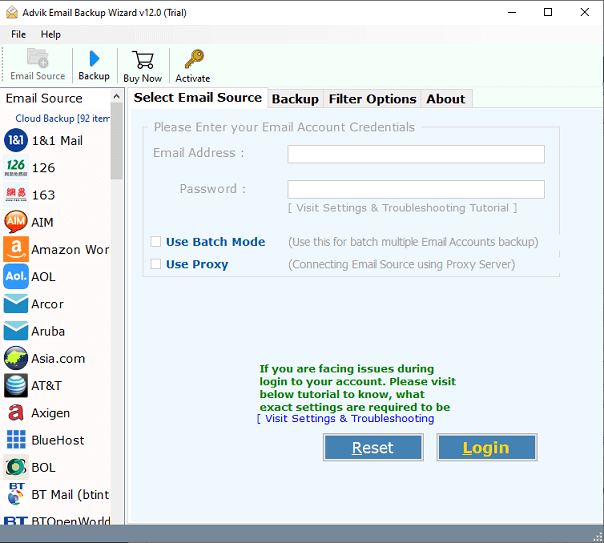
2. Choose IMAP Server from the email source list.
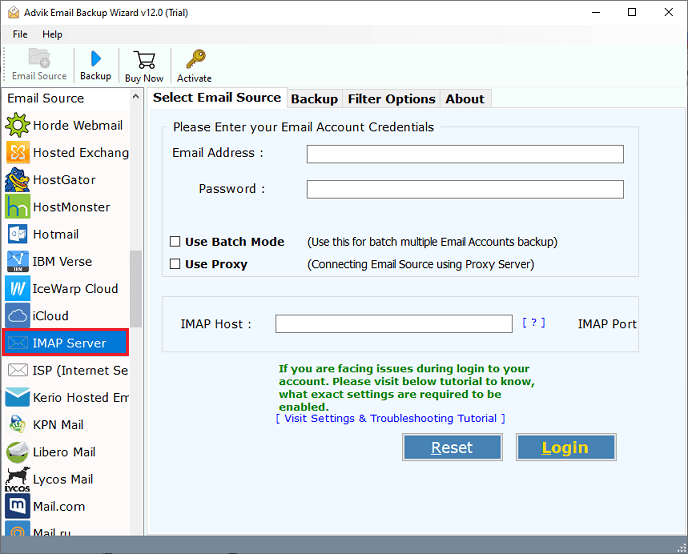
3. Enter JangoMail account login details to sign in.
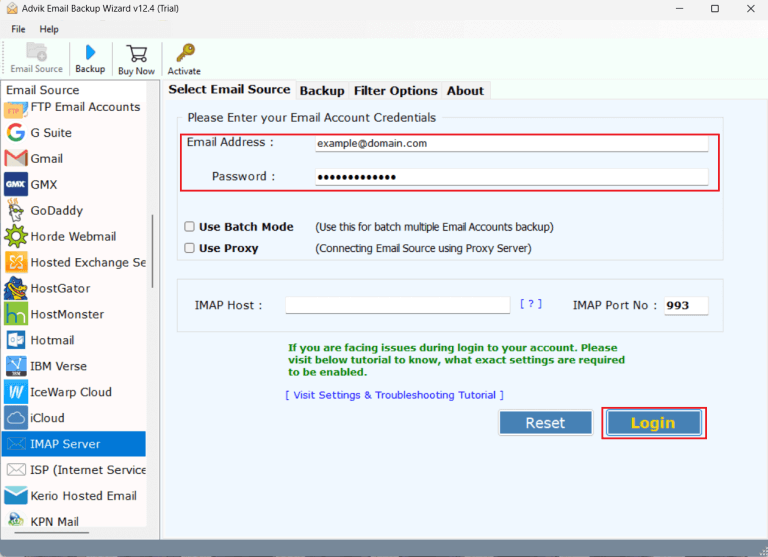
4. Select the required mailbox folders to migrate.
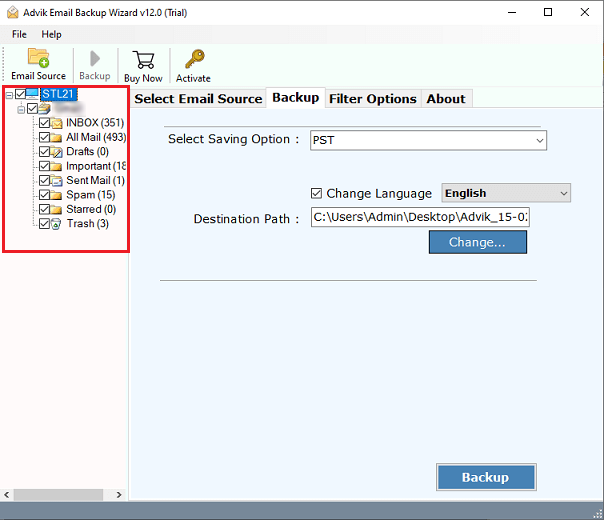
5. Now, choose Gmail as a saving option.
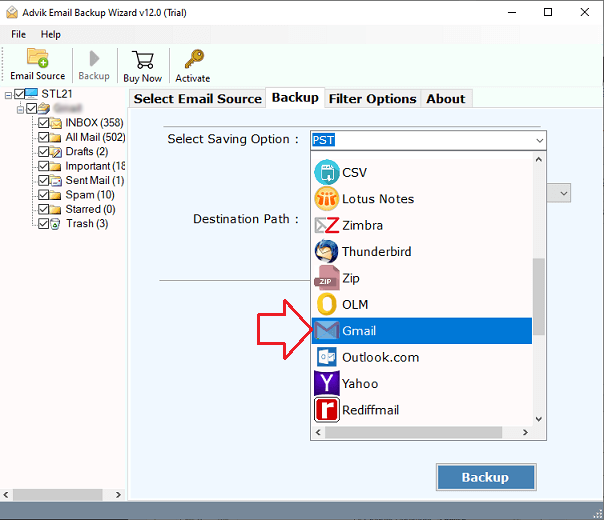
6. Enter your Gmail account login details and click Backup.
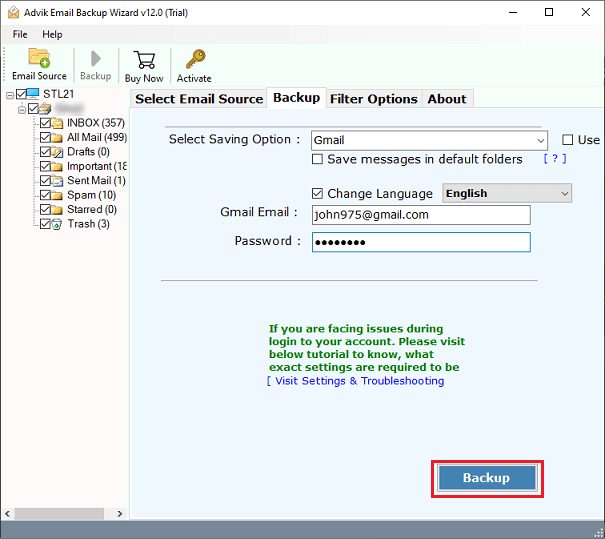
Now sit back and relax! The software will migrate JangoMail emails to Gmail in just a few seconds.
Prominent Features of JangoMail to Gmail Migration Tool
- Batch Mode: The software has a batch mode that enables you to transfer emails from multiple JangoMail accounts to Gmail at once. You just need to add a CSV file that contains the login details of multiple accounts.
- Complete Migration: With this tool, you can migrate all email folders from JangoMail to Gmail. It allows users to transfer Inbox, Sent Mails, Outbox, Drafts, Trash, and other mailbox folders in one attempt.
- Selective Migration: Sometimes users want to move only important emails. The software offers an advanced filter facility for all users. These email filters help you to transfer the selected emails as per your requirements.
- Retains Folder Structure and Key Elements: The folder and subfolder hierarchy of emails remain exactly as in JangoMail during the migration process. Also, it preserves all email attributes and metadata properties while transferring.
- Safe and secure Migration: This software provides the most accurate results. It is a completely safe and secure tool that does not save the login credentials of your email account during the migration process.
- Wide compatibility: This software is workable on both Mac and Windows operating systems without any compatibility issues. It supports all the latest and old versions of both operating systems.
- Free Trial Version: The best thing about this utility is that it provides a free demo version which allows you to transfer 25 emails from each folder. If you are satisfied then you can purchase its licensed version.
Final Words
In this post, we have discussed how to transfer JangoMail to Gmail account. The alternate approach is the best way for fast and effective migration. The tool ensures the complete data migration without any data loss. Still, if you have any queries related to JangoMail to Gmail migration, you can contact our customer support for further assistance.


