How to Migrate Emails from Libero to Gmail Account?
Christopher Plummer | March 1st, 2024 | Email Migration
In this article, we are going to discuss how to transfer Libero Mail to Gmail account. Gmail is chosen because it is one of the most secure and reliable email serive in all over the world.
There are basically two methods to migrate emails from Libero to Gmail account. Either you can implement manual or you can choose automatic solution.
Now, we will discuss these methods in more detail.
How to Transfer Libero Mail to Gmail Free?
1. First, log in to your Gmail account with your email address and password.
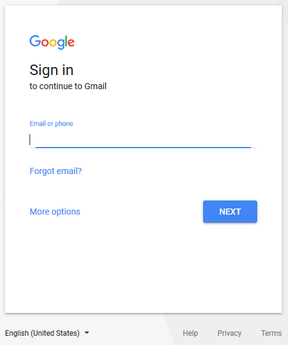
2. Select Settings from the menu in the top right corner of the page.
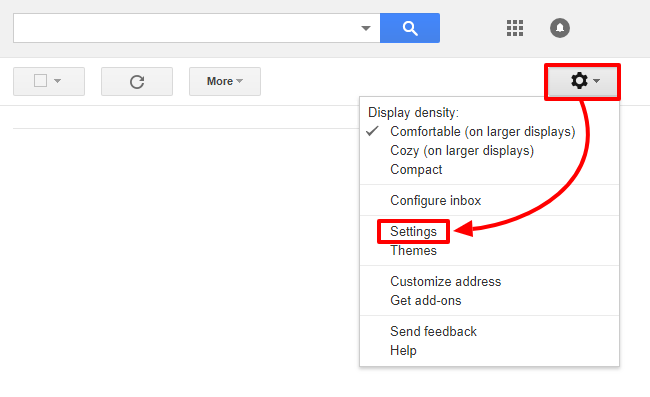
3. Now go to the Accounts & Import tab and then click on the Add a mail account.
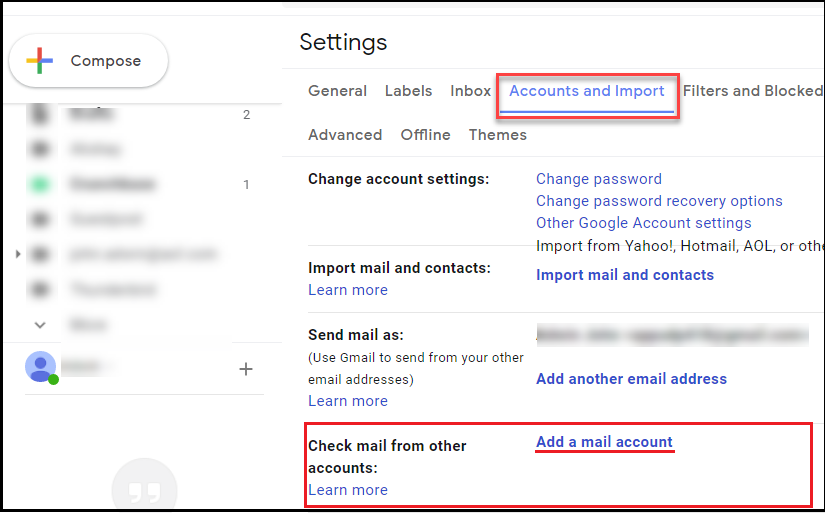
4. Enter your full Libero Mail email address and click the Next button.
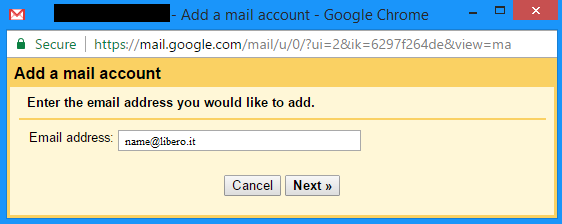
5. Select Import emails from my other account (POP3) and click Next.
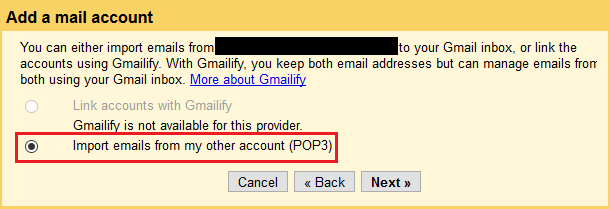
6. Enter the username & password for your Libero Mail email account.
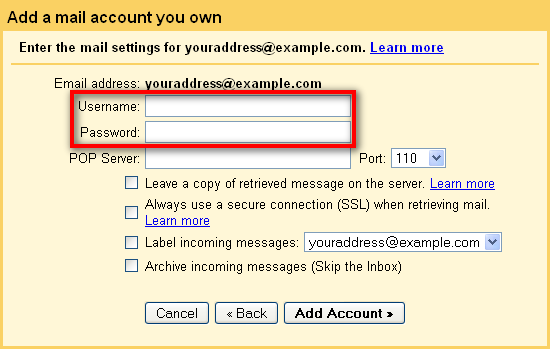
7. Now, in the POP Server field, enter imapmail.libero.it as your server name.
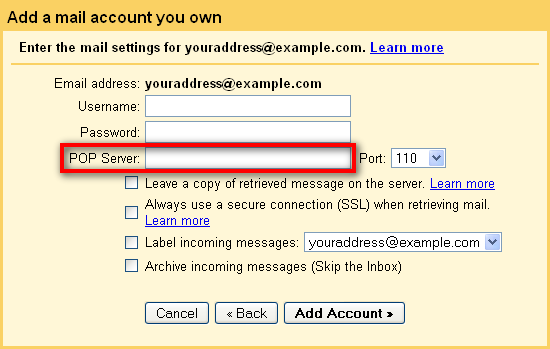
8. After, select 143 from the Port drop-down box.
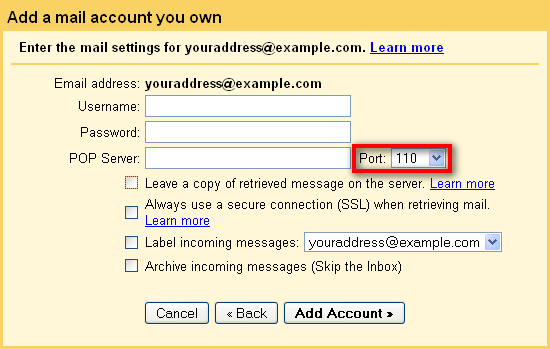
9. Once done with the above details, click Add Account.
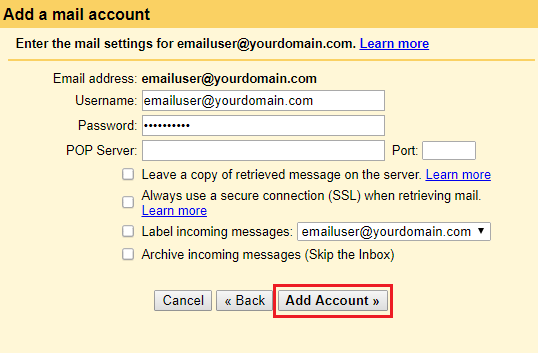
Finished! Your Libero Mail emails will be imported into your Gmail account in a few moments.
How to Migrate Emails from Libero to Gmail Automatically?
Try the Advik Email Migration Tool that allows you to quickly export emails from Libero Mail to Gmail with ease. Users just need to enter their Libero Mail credentials and select Gmail as a saving option. Then it moves emails from Libero Mail to Gmail directly. Apart from that, the program has several advanced options that allow users to export specific Libero Mail.
Tap on the below Download button to explore its working steps for FREE.
Note: Use Gmail App Password to sign in.
Steps to Transfer Libero Mail to Gmail
Step 1. Run the suggested tool & select Libero Mail from the list.
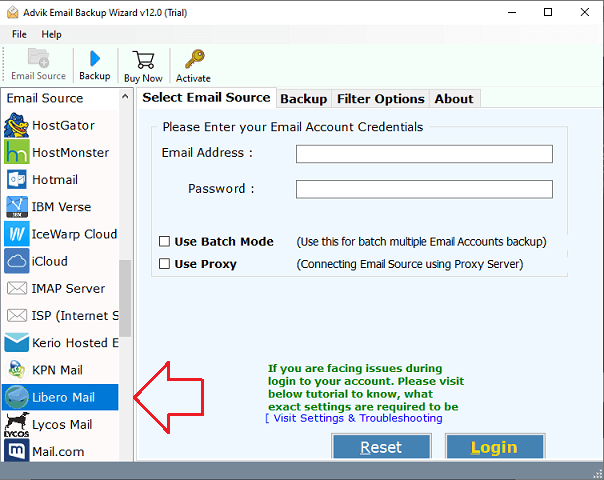
Step 2. Enter your Libero Mail credentials and click on the Login button.
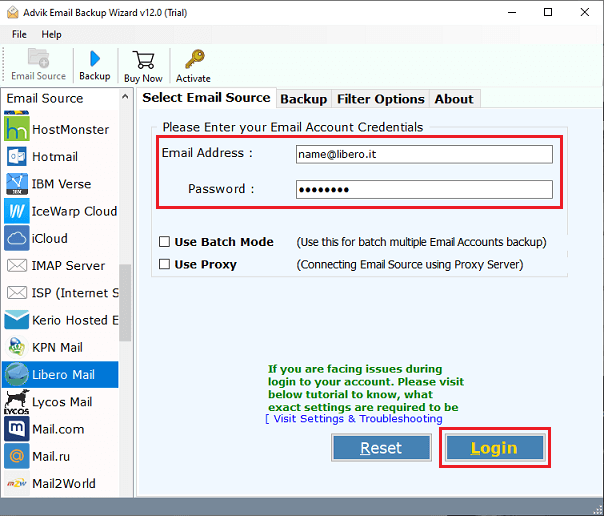
Step 3. Choose your required Libero Mail email folders.
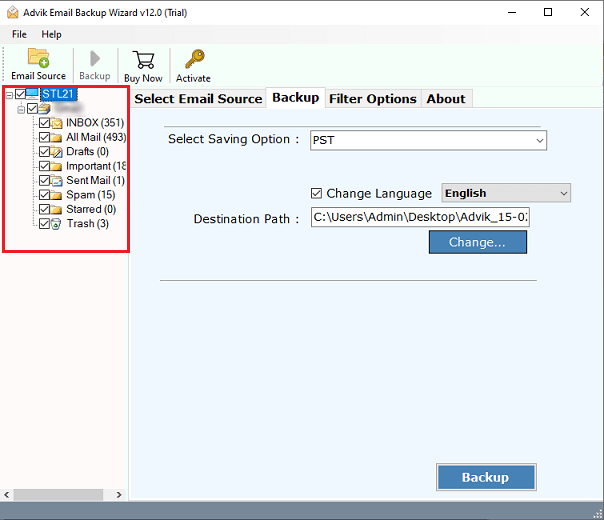
Step 4. Select Gmail as a saving option.
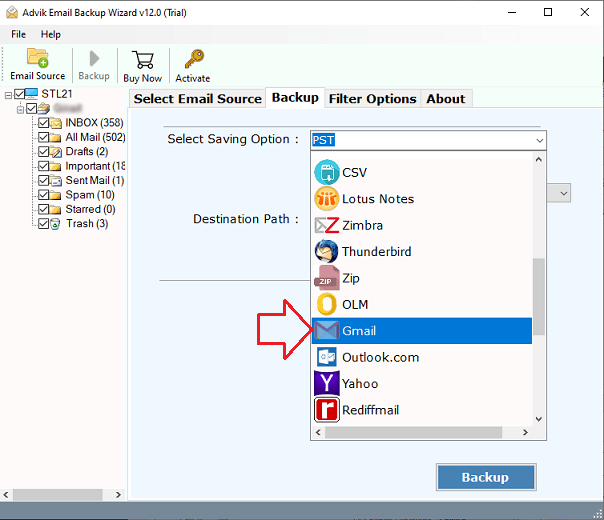
Step 5. Enter your Gmail credentials & click on the Backup button.
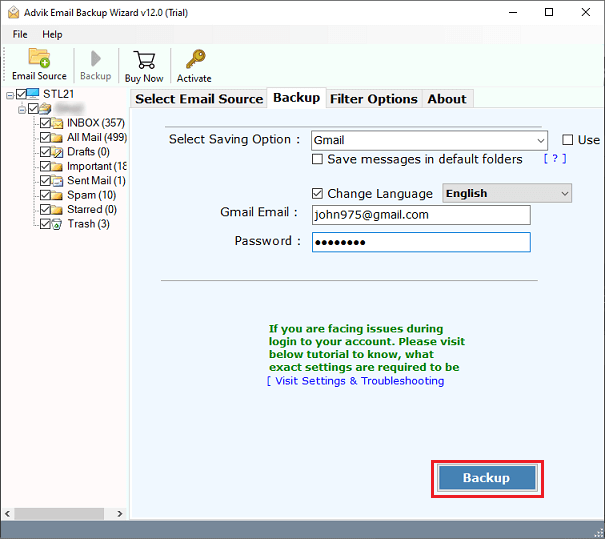
The software will start migrating emails from Libero Mail to Gmail account. After the data has been migrated, the software generates a log file containing all the information of the migration process.
Watch How to Migrate Libero Mail to Gmail
Amazing Benefits and Features of Professional Tool
- This tool allows you to bulk export emails from your Libero account to Gmail.
- There is no requirement for Manual Configuration.
- It has filtering tools that allow you to export specific Libero emails to your Gmail account.
- This program is incredibly user-friendly and has a self-explanatory interface.
- Supports more than 90+ email service providers
- The software preserves the internal folder structure during conversion.
- In addition, all email functions such as subject, attachments, photos, and hyperlinks are retained.
- You can export emails to PST, EML, MSG, MBOX, and many more.
- Gmail users can also bulk backup multiple email messages from Libero accounts.
Final words
Till now, we have discussed by which you can migrate emails from Libero to Gmail. Both solutions are 100% workable and give you accurate results. You can choose any method according to your needs.


