How to Transfer Emails from Mailbird to Office 365?
Jenny Lowrence | September 6th, 2024 | Email Migration
Overview: This write-up will cover detailed information about how to transfer Mailbird emails to Office 365 account. For every user, the reasons to migrate emails from Mailbird to Office 365 may differ but the search for an easy and simple procedure remains the same. So, this blog consists of the methods and the benefits of transferring Mailbird to Office 365. So, let’s start.
Mailbird is a popular email client that allows users to manage multiple email accounts in one place. However, as businesses grow and require more advanced features, migrating to cloud-based email services needs to occur.
Below we have discussed the benefits you will get once you migrate from Mailbird to Office 365.
Why Migrate from Mailbird to Office 365?
Here is why switching from Mailbird to Office 365 is beneficial;
- Better Tools: Office 365 offers a complete set of applications beyond just email. It includes Word, Excel, OneDrive, Teams, and many more for cloud storage and collaboration.
- Enhanced Productivity: With Office 365, you get features that improve teamwork, communication, and productivity. So that you can work effectively and efficiently.
- Integration with Microsoft Products: If you already use Word, Excel, or PowerPoint, Office 365 works well with these applications and gives a unified experience.
- Scalable Solution: Office 365 can grow with your organization. Such as that you can extend your subscription plan as per various devices and needs.
- Easy Accessibility: Mailbird is a desktop-based email client that creates a system dependency for access. You can access the Office 365 email account with just an internet connection, from anywhere and anytime.
These were the advantages of transferring emails from Mailbird to Office 365. Now, let’s move on to the method you need to use to accomplish this task.
How to Migrate Mailbird Emails to Office 365 Automatically?
Download and install the Advik Email Migration Tool on your system. It will transfer complete emails from your Mailbird account to Office 365 mailbox directly. Also, you can migrate emails of multiple Mailbird accounts at the same time. Plus, it preserves folder hierarchy and email properties throughout the process.
Try the free demo version and check how it works to perform Mailbird to Office 365 migration.
Steps to Transfer Mailbird to Office 365 Account
Step 1. Run the software and choose the IMAP Server option.
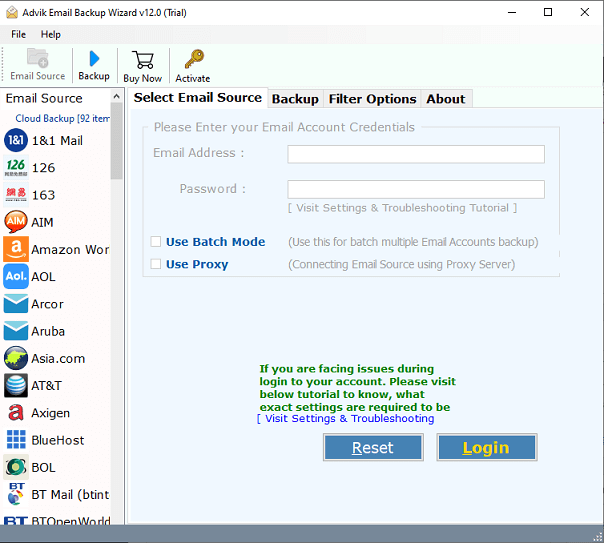
Step 2. Log in with your Mailbird email account.
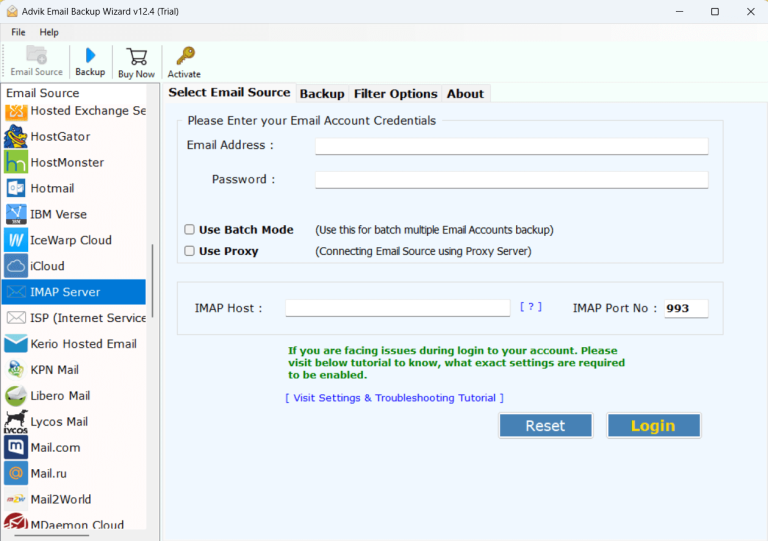
Step 3. Choose the required email folders to transfer.
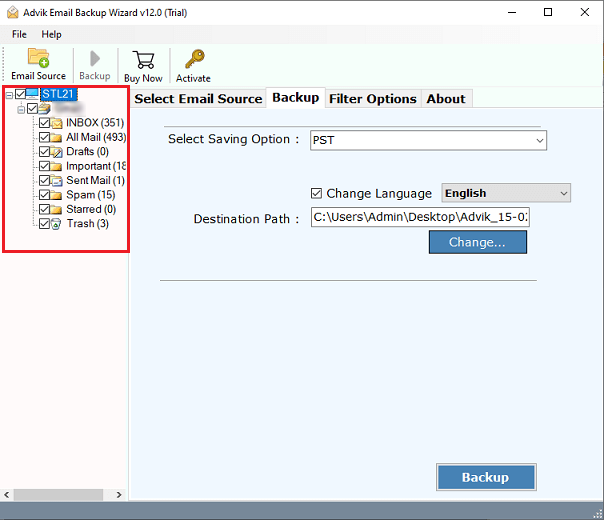
Step 4. Select Office 365 from the 30+ options list.
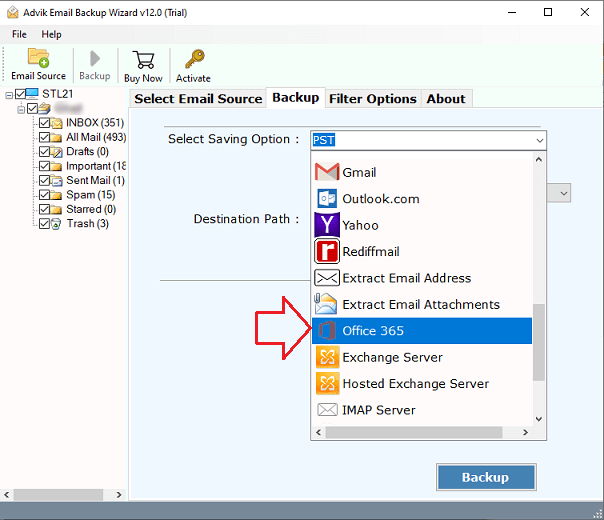
Step 5. Enter the Office 365 email address and tap the Backup button.
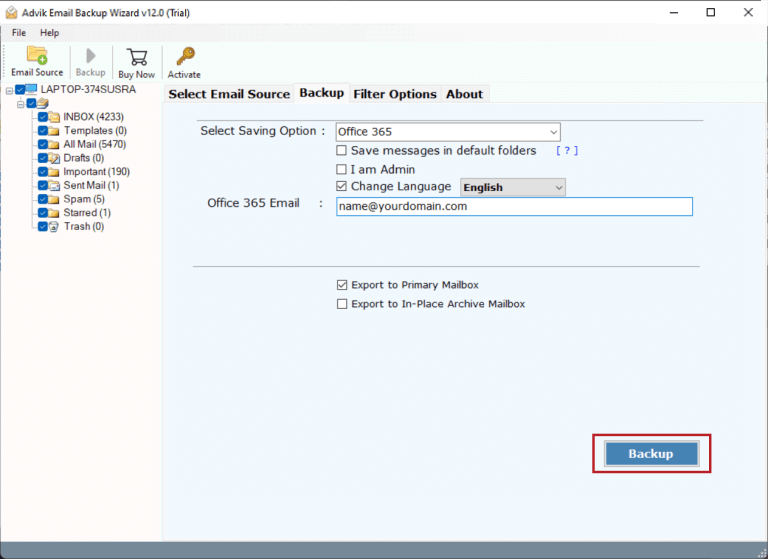
Step 6. Lastly, sign into the Microsoft page and start the process.
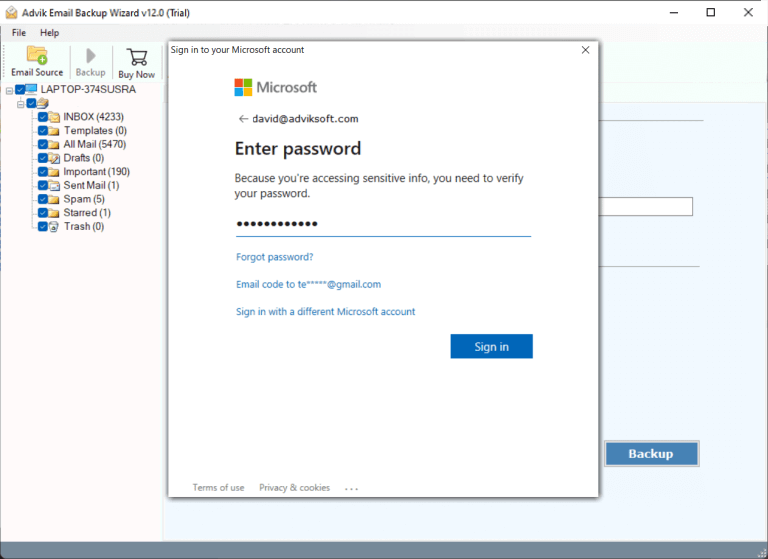
Once the transfer process is completed, click on the OK button to confirm.
Now, log in to your Office 365 email account and check all the transferred emails there.
Key Benefits of the Automated Solution
- User-Friendly Interface: The software is easy to use with a simple interface that can be easily accessed by any user.
- Efficient Export: It allows you to accurately transfer Mailbird to Office 365 without altering your mailbox structure.
- No Mailbird Installation: You don’t need to install the Mailbird application for the software to work.
- Admin Login: You can log in with an Office 365 Admin account to import items into all users’ accounts.
- Batch Mode: It supports transferring Mailbird email accounts to Office 365 at once.
- Preserve Folder Structure: It keeps the original folder hierarchy intact.
- Cloud Migration: Also, you can transfer Mailbrd to Gmail, Zoho Mail, Yahoo Mail, and other email service providers.
- Fast and Efficient: The software operates quickly thanks to its advanced algorithms.
- Compatibility: It works perfectly on all Windows and Mac OS versions. (latest and previous versions)
Conclusion
In this article, we have discussed how one can easily transfer Mailbird emails to Office 365 mailboxes with all folder structures maintained. Due to the unavailability of any manual method, we are left with using an automated solution only. This software easily transfer complete mailbox items from Mailbord to Office 365 account. Also, you can check its FREE demo version before purchasing its premium edition. The trial version will let you migrate 25 items at no cost.


