How to Transfer MailEnable to Gmail Account?
Jackson Strong | August 2nd, 2024 | Email Migration
Are you looking for a way to transfer MailEnable to Gmail account? If so, then this post is the complete process of migrating all emails from MailEnable mailbox to Gmail account. Here we will use an automated tool to complete the transferring process. To know the complete details continue reading.
MailEnable is an email server that offers services for commercial as well as enterprise levels. It offers various benefits of IMAP, POP3 SMTP email protocol service, and many more. In some situations where users wish to transfer emails from MailEnable to Gmail account.
Migrating emails from one email account to another is not an easy task to perform. However, with an efficient approach, one can perform the task with ease. Here in this post, we outline the best approach to migrate MailEnable emails to Gmail account. Let’s begin with.
How to Transfer Emails from MailEnable to Gmail?
With the help of the Advik Email Migration Tool, you can migrate all emails from MailEnable to Gmail account. The software will migrate your MailEnable emails with all email labels. With this software, you can transfer email from multiple MailEnable accounts at once without any data loss. All you need to do is enter your MailEnable login details and choose Gamil as a saving option, then enter Gmail credentials and start teh transfer process.
To learn how the software works and functions, download trial versions.
Steps to Transfer MailEnable to Gmail
1. Run the software on your system and start transferring emails.
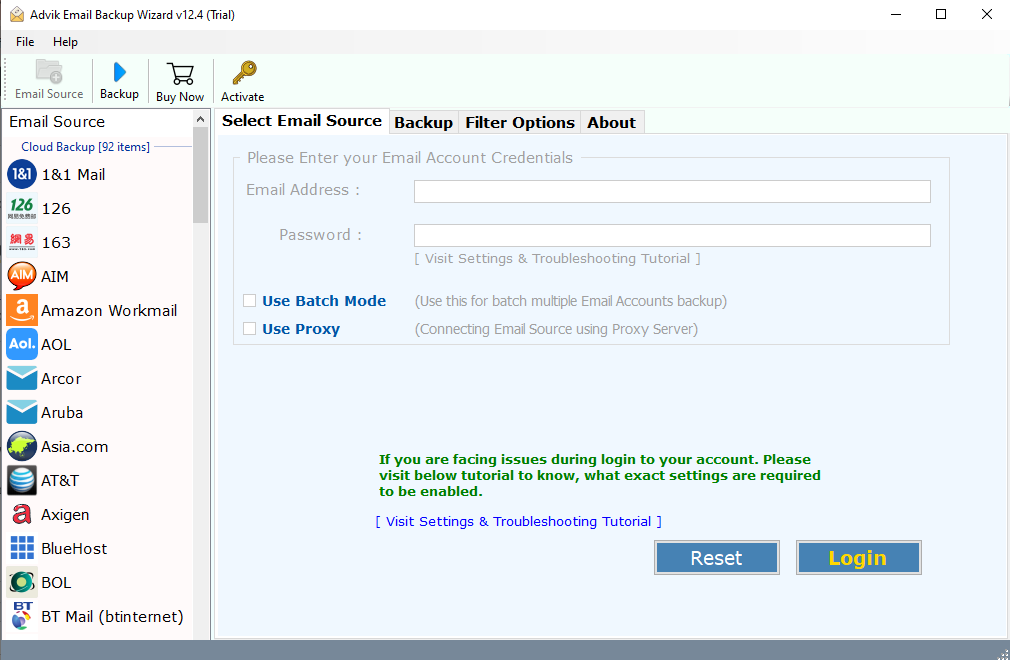
2. From multiple email sources, choose IMAP Server and login with MailEnable id and password.
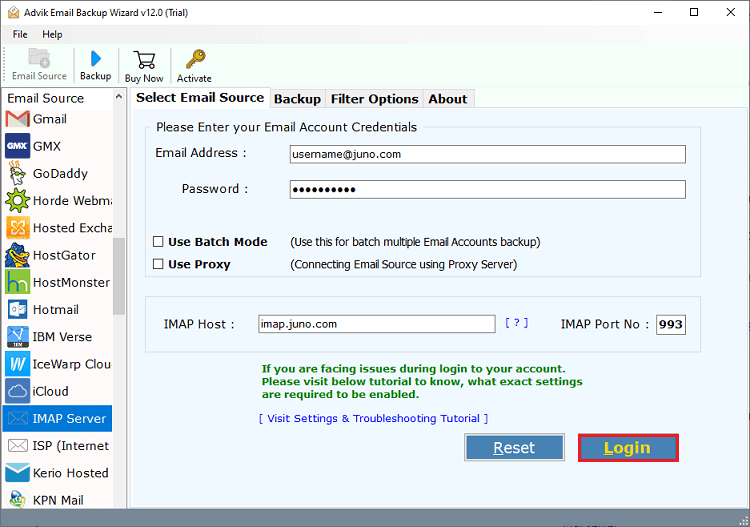
3. Select the email folders you want to transfer.
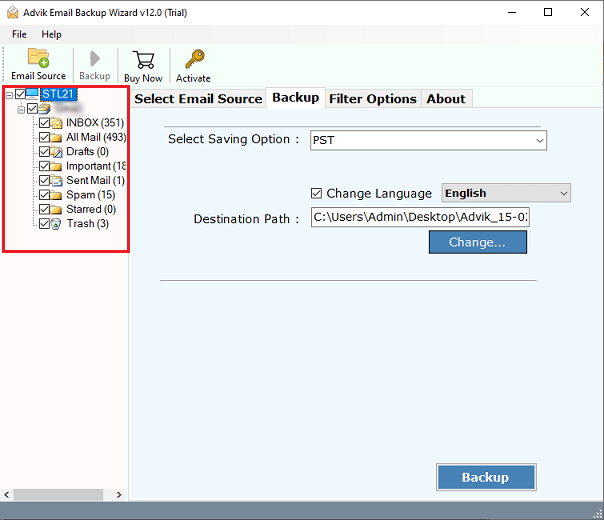
4. Choose Gmail from the saving options.
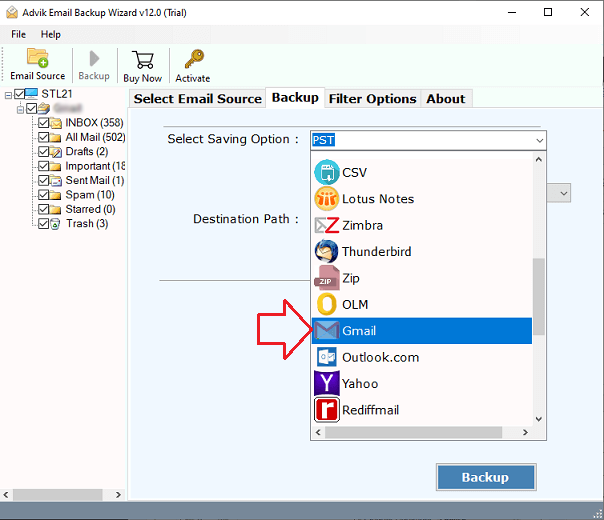
5. Enter your Gmail login credentials and hit the Backup button.
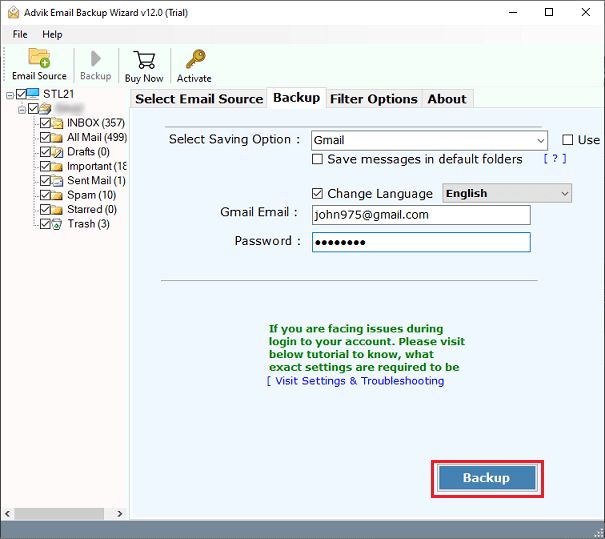
Here start the process. Depending on your mailbox data the tool will take a few seconds to transfer MailEnable to Gmail account.
Watch How to Migrate MailEnable to Gmail
How Advik Helps MailEnable to Gmail Migration?
There are various prominent features of this tool that efficiently migrate your emails, some of them –
- Transfer MailEnable to Gmail account with complete mailbox data.
- It has batch mode options, that migrate your emails from different MailEnable accounts to Gmail account.
- Upholds the email folder and sub-folder hierarchy and structure during the migration process.
- It also allows you to export MailEable emails to PST and other file formats as well.
- Compatible with all versions of Windows and Mac OS systems.
- Preserve email key elements and attributes while transferring MailEnable emails to Gmail mailbox.
- Migrate MailEnable to Office 365 and other webmail accounts.
- Batch mode allows migrating emails from multiple email sources at once without any data loss.
Conclusion
In this article, we discuss a user query – how to transfer MailEnable to Gmail mailbox. In the answer to the query, we outline an efficient tool that completes the migration process in a few simple clicks. This application is tested by experts and used by many users to migrate MailEnable emails to Gmail mailbox. Hope this article will be helpful for you.


