How to Transfer MailPile Emails to Gmail Account?
Jackson Strong | September 24th, 2024 | Email Migration
Summary: If you are looking to transfer MailPile emails to Gmail account, you’re in the right place. In this blog, we’ll cover different ways to move MailPile to Gmail, including manual methods and using automated software. We’ll also discuss why people choose to switch from MailPile to Gmail. Let’s begin with this easy-to-understand guide without any issues.
Migrating MailPile to Gmail isn’t a common task. While MailPile is a modern email client, it lacks the features and reliability offered by Gmail, which is trusted by billions of users worldwide.
In the below section, we have mentioned some of the major benefits of choosing Gmail over any other email service or mail client.
Why Migrate from MailPile to Gmail?
- Access from Anywhere: MailPile is a desktop-based client, while Gmail is a cloud-based service. Many users are switching to cloud services like Gmail because they can be accessed anytime, anywhere.
- Universal Device Access: Unlike MailPile, which is limited to desktops, Gmail can be used on any device—computers, smartphones, or tablets—across all operating systems like Windows, Mac, Linux, Android, and iOS.
- Better Accessibility: Many users prefer Gmail because it integrates with other Google services. Moving from MailPile to Gmail allows users to manage all their emails in one place.
- Low Maintenance: MailPile requires regular updates for security. On the other hand, Gmail is an online service that doesn’t require any maintenance, and it can be accessed directly through any web browser.
How to Transfer Emails from MailPile to Gmail Automatically?
Try the Advik Email Migration Tool to quickly transfer MailPile emails to your Gmail account, including attachments. This tool offers a direct option to migrate emails from MailPile account to Gmail with complete mailbox folders. You can even export the entire mailbox or choose specific folders of your choice. The software also keeps the folder structure and essential details intact during the transfer.
Click the FREE download button to try it out at no cost.
Note: Use your Gmail App password to sign in.
Steps to Transfer MailPile Emails to Gmail Account
Step 1. Run the software and choose IMAP as an email source.
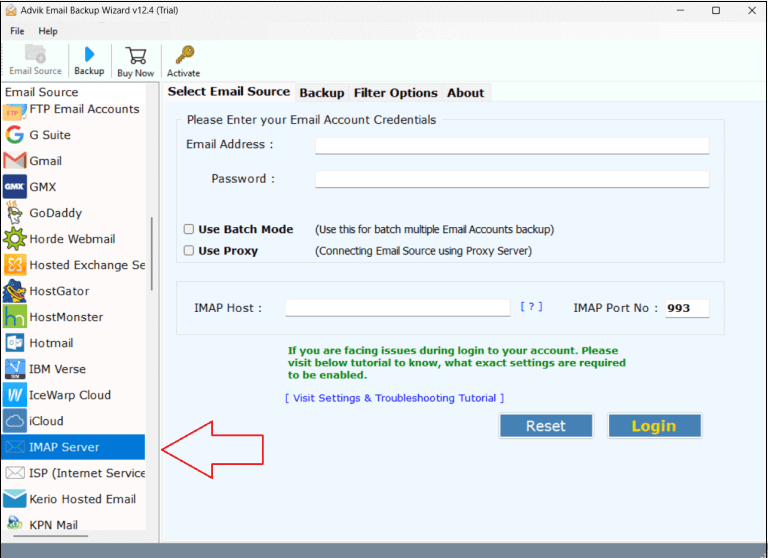
Step 2. Enter your MailPile email account details and sign in.
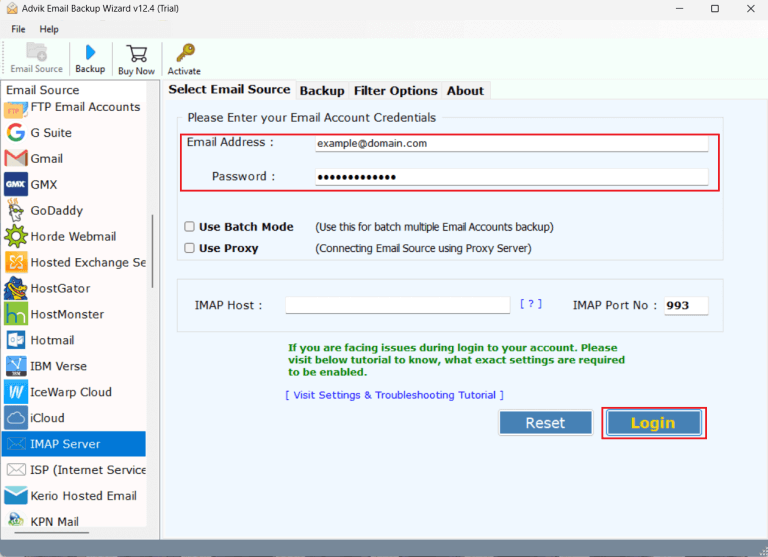
Step 3. Choose mailbox folders to transfer into Gmail mailbox.
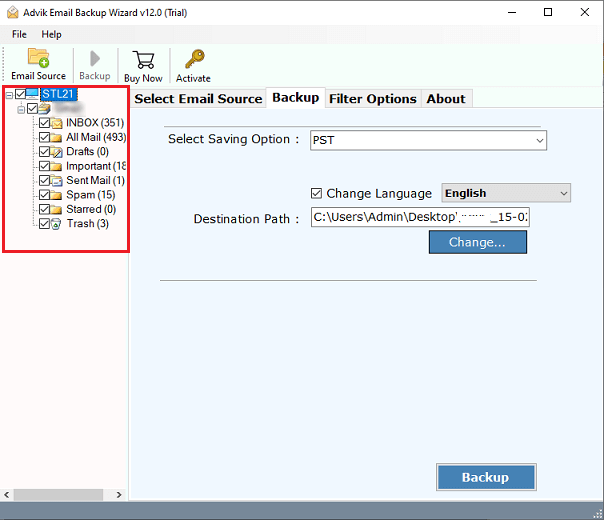
Step 4. Select Gmail as a saving option from the menu.
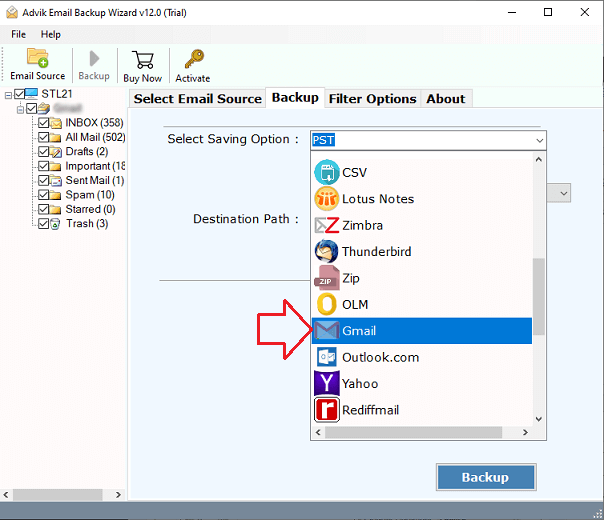
Step 5. Enter your Gmail account details and click the button.
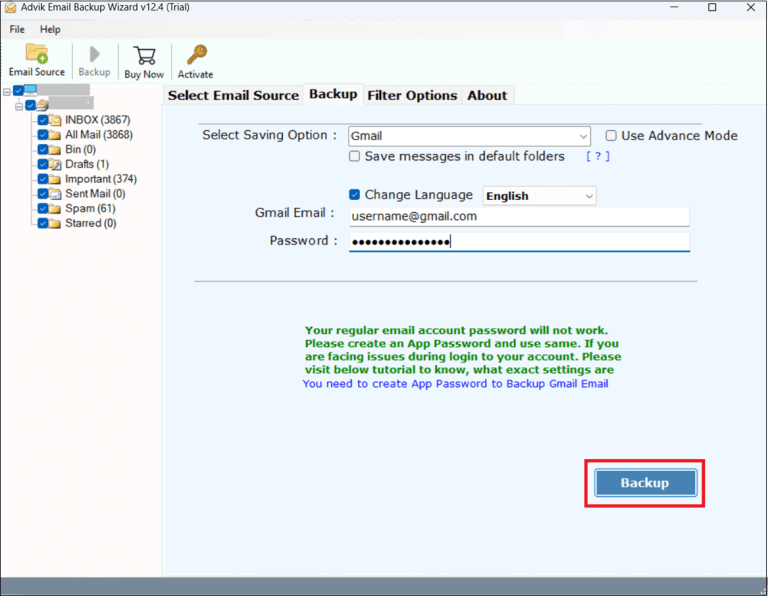
All done! By following the steps above, you can easily move your emails from MailPile to your Gmail account.
Watch How to Migrate MailPile Emails to Gmail
Key Features of the Automated Software
- Bulk Email Import: It can easily transfer multiple MailPile emails to Gmail without any limitations.
- Flexible Folder Selection: Offers options to choose a selective MailPile email folder to transfer into Gmail mailbox.
- Advanced Filters: Offers filters to migrate specific emails based on date range, email address, or subject.
- Compatibility: This software is compatible with all the versions of both Windows and Mac OS.
- Free Trial: It comes with a free demo version to transfer 25 emails from the first MailPile folder to Gmail account.
- Complete Email Transfer: Move emails to Gmail, including attachments, headers (Bcc, Cc, To, From, Date, Subject, etc.), and the full email body (formatting, colors, text, font size, images, etc.).
Conclusion
The above write-up discussed an easy-to-implement method to transfer MailPile emails to Gmail account. Also, we have mentioned the benefits of switching from MailPile to Gmail. Due to the unavailability of any official method, we have explained the whole process using automated software only. You can also try this software for free to check its working process and all the features.


