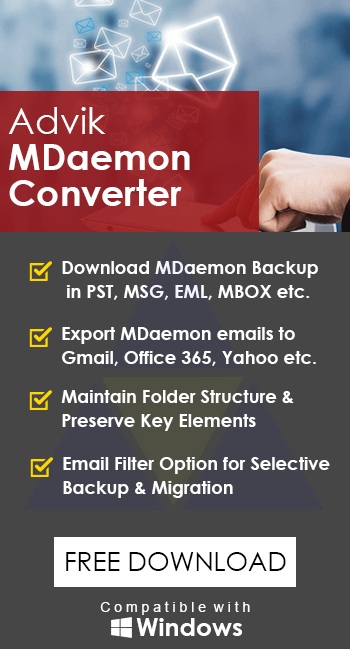How to Transfer MDaemon to Thunderbird?
Jenny Lowrence | April 24th, 2025 | Email Migration
Welcome to your go-to guide on how to transfer MDaemon to Thunderbird Mail. In this article, we’ll walk you through everything you need to know to move emails from MDaemon to Thunderbird. Just follow the step-by-step instructions to get the job done easily.
MDaemon is a powerful email server, but it can be complicated and not as user-friendly as Thunderbird. On the other hand, Thunderbird is a free, open-source desktop email client with an easy interface, smart folder management, and customization options through add-ons. Many users prefer Thunderbird as it’s simple to use and doesn’t require any monthly subscription. If you’ve decided to switch from MDaemon to Thunderbird, it’s important to transfer your MDaemon mailbox too.
Since both platforms are completely different, manual transfer is not possible. That’s why we recommend using a professional tool that lets you import MDaemon emails to Thunderbird directly without any errors.
Let’s see how it works.
How to Migrate MDaemon Emails to Thunderbird Automatically?
Try the Advik MDaemon Converter on your system to transfer MDaemon to Thunderbird quickly. The software can export MDaemon mailbox to Thunderbird without any external help. Also, you can choose to transfer selective folders. All email folders and subfolder hierarchy will remain the same during the MDaemon to Thunderbird migration.
Download the FREE demo version and analyze its working procedure.
Steps to Transfer MDaemon to Thunderbird Mail
Step 1. Run the MDaemon Converter on your system.
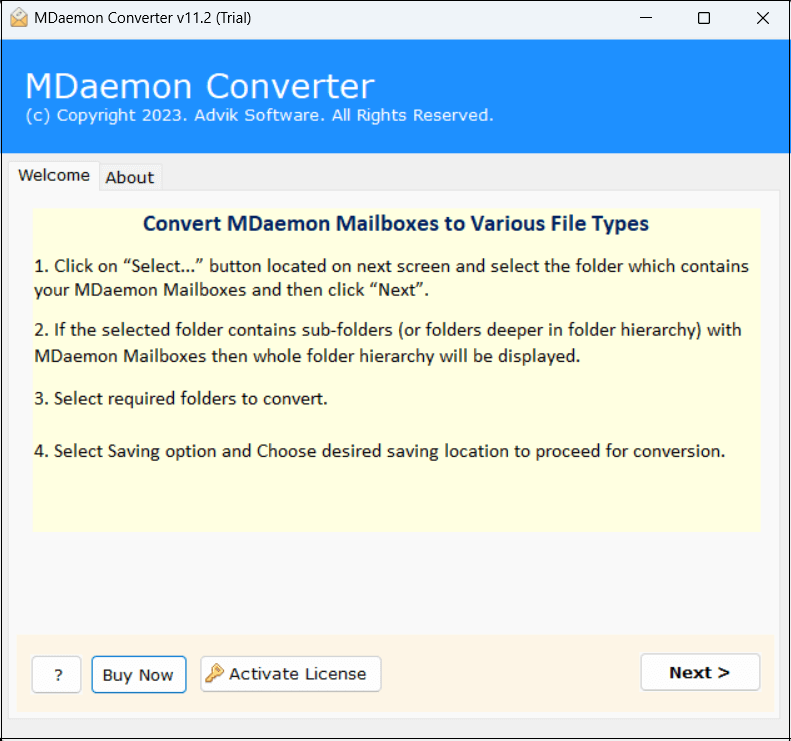
Step 2. Click on Select Files or Select Folders to add MDaemon mailbox folders.
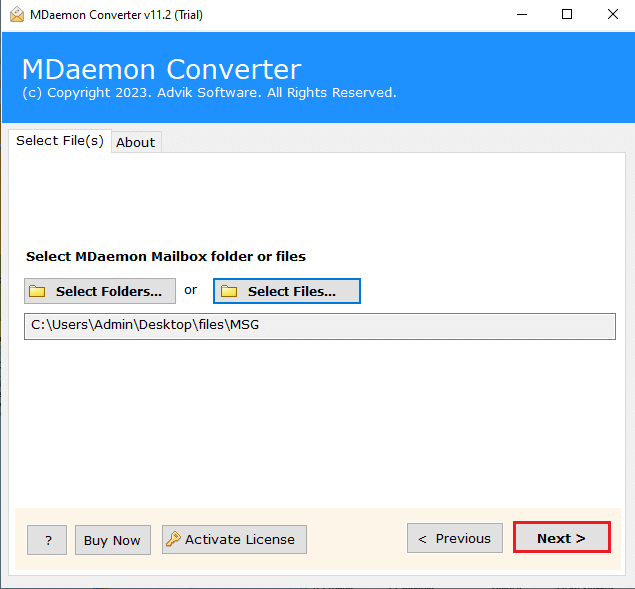
Step 3. Choose the required mailbox folders and click Next.
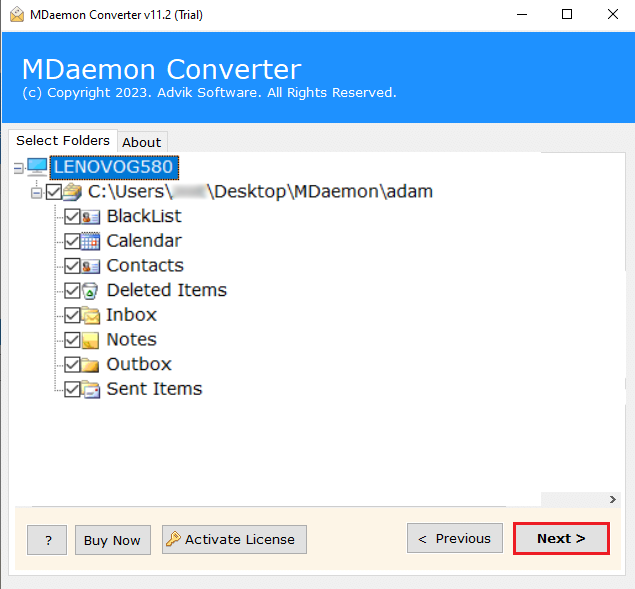
Step 4. Now, select Thunderbird as a saving option.
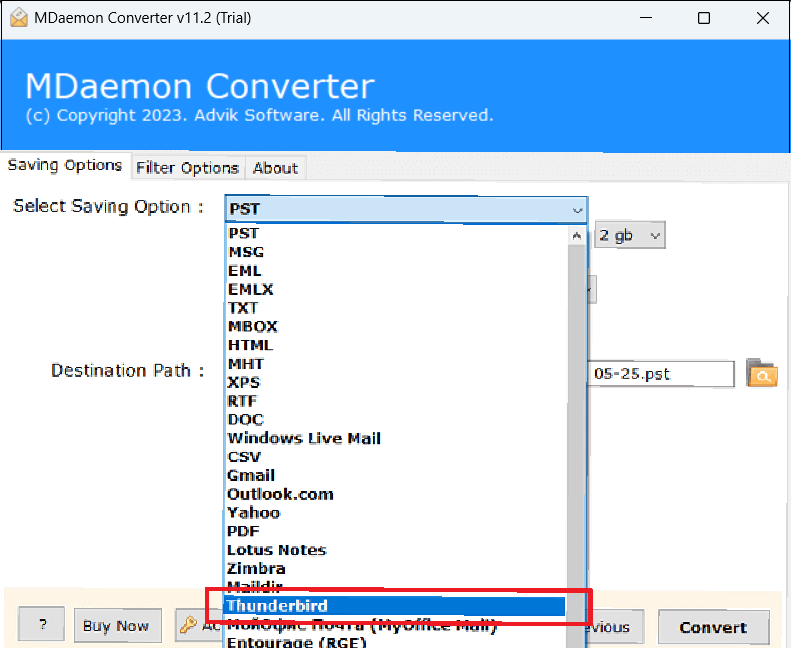
Step 5. The tool auto-detects your Thunderbird profile; just click Convert to start.
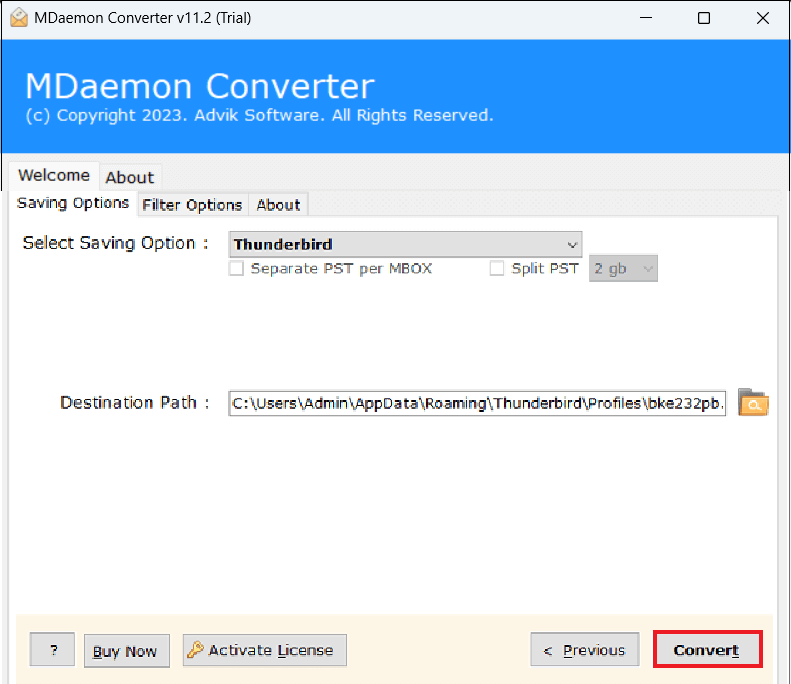
That’s it! The tool will start importing all selected MDaemon emails into your Thunderbird account directly.
Once done! Open the Thunderbird app and check all the transferred emails there.
Why Choose Advik MDaemon to Thunderbird Email Transfer Tool?
- Direct transfer from MDaemon to Thunderbird
- Preserves email formatting, attachments, and folder structure
- Import multiple MDaemon user mailboxes in one go
- Auto-detect Thunderbird profile path
- Also, transfer MDaemon to Gmail, Office 365, Zoho Mail, etc.
- Advanced filtering options
- Offers more than 30+ saving options to save MDaemon emails.
- No technical skills required
- 100% safe and secure
- 24/7 customer support
- Supports all versions of Windows OS
- Free demo version available
Last Few Words
Since MDaemon and Thunderbird are built on different platforms, transferring emails manually isn’t possible. However, with the right tool, the process becomes simple and convenient.
We recommend trying the free demo version first to explore how it works and check out its features. The trial version allows you to transfer 25 emails from each MDaemon folder to Thunderbird. Once you’re satisfied with the results, you can upgrade to the full version to transfer all your emails.