How to Transfer Naver Mail to Gmail Account?
Jackson Strong | January 15th, 2025 | Email Migration
Summary: In this write-up, we will show you the best ways to transfer Naver mail to Gmail account. If you are Naver Mail user and now you want to move on to Gmail, this guide is for you. Here, we will provide two different methods to migrate Naver Mail to Gmail. Read this article till the end and get step-by-step instructions to complete Naver Mail to Gmail migration in a seamless manner.
Naver Mail is an email service provided by South Korean-based Naver Corporation. It is a popular webmail service in South Korea but no one can beat Gmail. It is integrated with various Google services like Google Docs, Sheets, Drive, Calendar, Photos, Meet, etc. Gmail has a spam filter feature to secure your important data. It offers a user-friendly interface, any user can easily use it without any hassle. Gmail has search capabilities to find any particular email. It offers many features and benefits that make it a top choice for users to switch from Naver Mail.
Here we will discuss two simple ways to migrate emails from Naver Mail to Gmail. Let’s get started.
How to Add Naver Mail to Gmail Free?
Follow the below-given steps to transfer emails from Naver Mail to Gmail.
1. Open your Gmail account and click on See All Settings.
![]()
2. Click on the Accounts and Import section and Choose Add a mail account option.
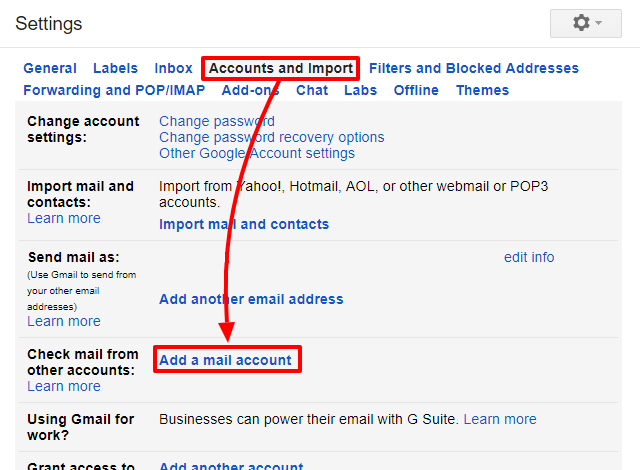
3. Enter your Naver Mail email address and press Next button.
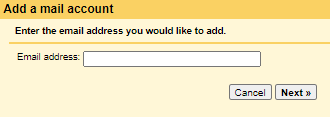
4. Select Import emails from my other account (POP3) and click Next.
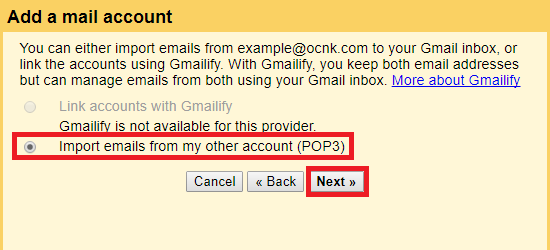
5. Enter Naver Mail account Username, Password, POP Server, and Port Number in the respective field.
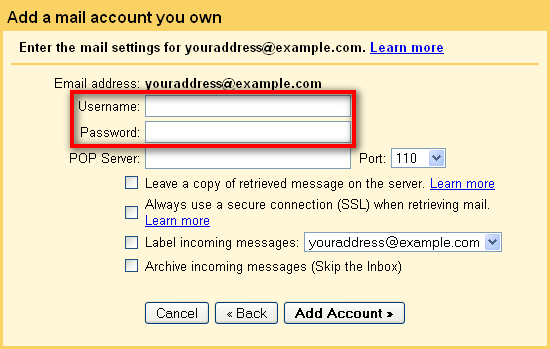
6. Check the box according to your needs and click on Add Account.
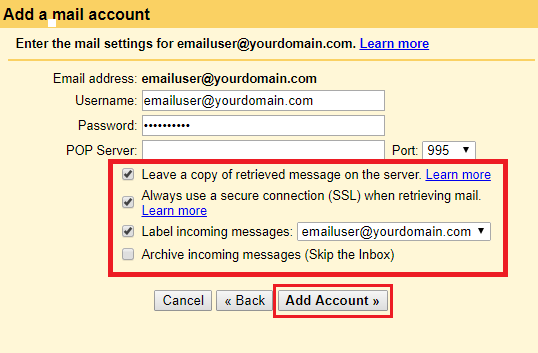
7. Click on the Finish button.
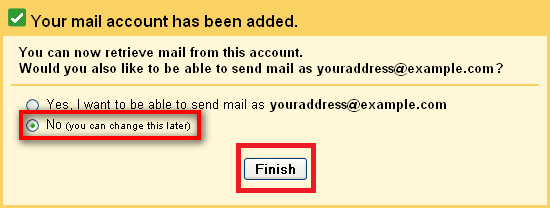
Done! That’s how you can import Naver Mail to Gmail. However, with this approach, you can transfer emails from only Inbox folder. And, it also does not provide filter option to move selected emails.
How to Migrate Naver Mail to Gmail Automatically?
Download and install Advik Email Migration Tool on your system. The software can directly transfer Naver Mail to Gmail in a few simple clicks. The software can move all email folders from Naver mail to Gmail at once. Also, it enables you to choose specific folders for migration. It maintains the original structure of mailbox folders during the Naver Mail to Gmail migration. It preserves all email attributes such as sender/receiver info, attachments, hyperlinks, etc. during the process. Thus no data loss takes place at any step.
Tap on the below link to download it for FREE.
Note: Use your Gmail app password to sign in.
Steps to Transfer Naver Mail to Gmail
1. Run this software on your Windows/Mac PC.
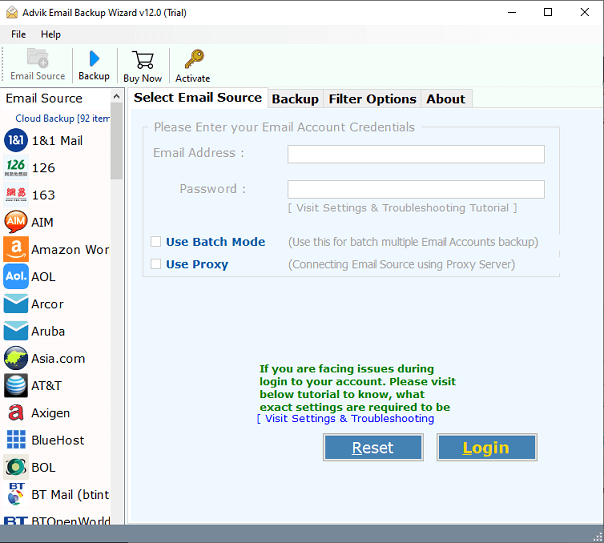
2. Choose Naver and enter its login details to sign in.
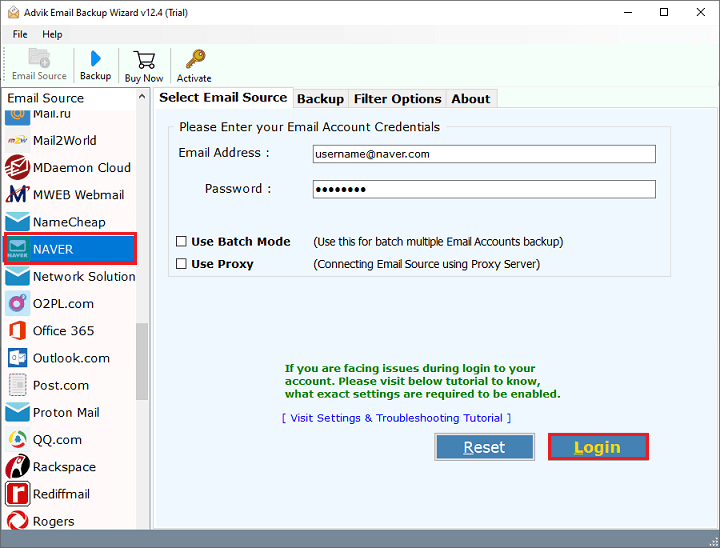
3. Select the required mailbox folders.
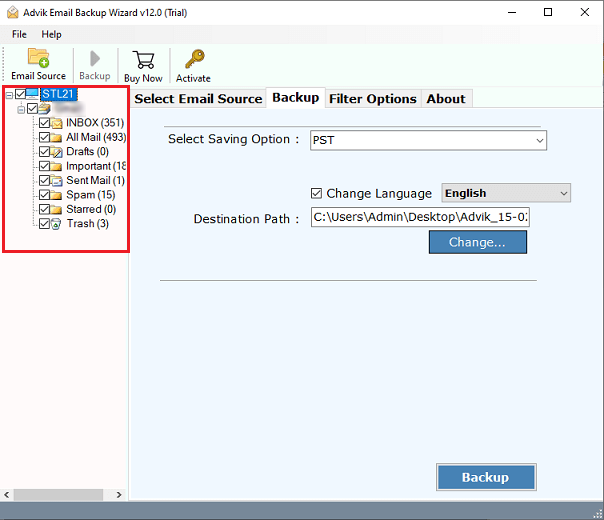
4. Choose Gmail as a saving option from the given list.
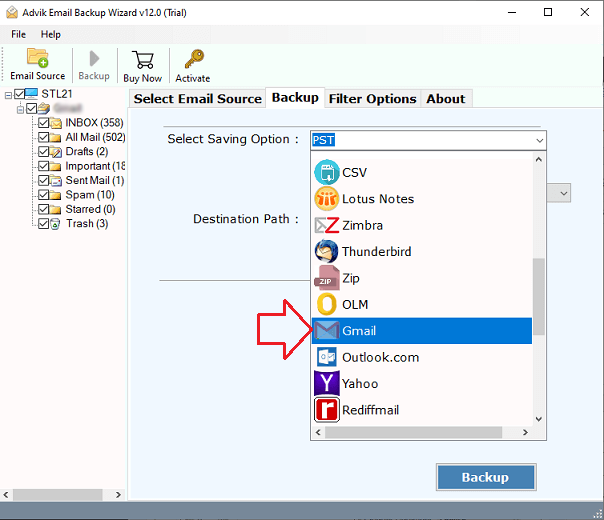
5. Enter Gmail account login details and click Backup button.
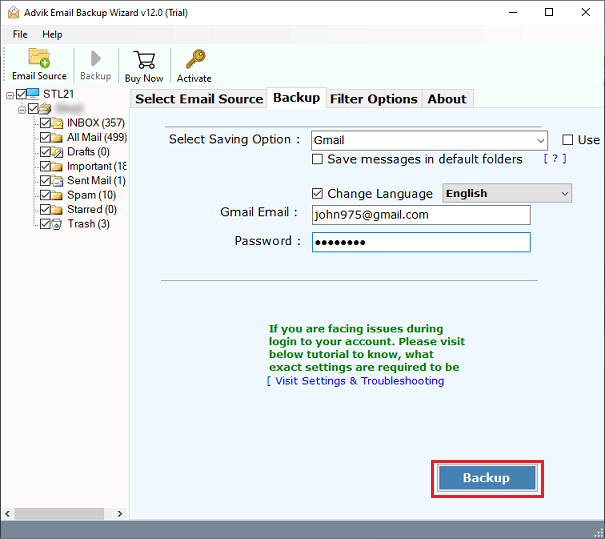
The software will start migrating emails from Naver Mail to Gmail mailbox. Once the process is complete, open your Gmail account and check transferred emails here.
Watch How to Migrate from Naver Mail to Gmail
Advantages of Using Automated Tool
- The software can transfer all email folders from Naver Mail to Gmail.
- It has a batch mode feature to migrate emails from multiple Naver Mail accounts to Gmail at once.
- The tool offers various saving options to backup Naver Mail emails in multiple formats.
- It preserves folder hierarchy and data integrity during Naver mail to Gmail migration.
- It provides various advanced filter options for selective email migration.
- The tool is compatible with both Mac and Windows operating systems.
Conclusion
In this post, we have discussed two easy ways to transfer Naver Mail to Gmail account. Both methods are 100% workable. Read out these methods one by one and then choose which is the best as per your needs. However, we have seen the manual method is only suitable for a few emails. To migrate all email folders from Naver mail to Gmail, it is recommended to use automated software.
FAQs
Q 1. How can I transfer emails from Naver Mail to Gmail account?
Ans – You can migrate Naver Mail to Gmail with a manual method or using a professional tool.
Q 2. Is it possible to move specific email folders from Naver Mail to Gmail?
Ans – Yes, the tool displays all email folders before starting the migration. You can select the folders that you want to transfer.
Q 3. Does this software work on Mac system?
Ans – Yes, the Advik Email Migration Tool is compatible with both Mac and Windows operating systems.


