How to Transfer Newton Mail to Gmail?
Jackson Strong | July 29th, 2024 | Email Migration
Many users who want to transfer emails from an email client to a cloud-based server often find it challenging during migration. Besides there are many users who search for a way to transfer Newton Mail to Gmail mailbox. However, they are not able to find a secure and reliable approach. Here in this post, we will make it easy for you to move emails from Newton Mail to Gmail account.
Gmail is one of the email service providers that is integrated with various Google applications. However, transferring or migrating emails is a risky process, a single mistake and it cost your important data. When it comes to migration, Gmail is the first choice. Here in this post, we will discuss the secure and efficient approach to migrate Newton Mail emails to Gmail.
Why Transfer Emails to Gmail from Newton Mail?
There are several reasons why users wish to move emails from Newton Mail to Gmail account. Some of the benefits of choosing Gmail for migration:
- Simple user interface
- 30 GB of storage for each account
- Integrated with Google Applications (DOC, Sheet, Meet, Drive, etc.)
- Advance spam filters
- Data Security with cloud-based storage
- Advance Search options
- And many more
Although, by configuring a Gmail account with Newton Mail you can transfer emails. However, it is not the recommended approach, since there can be data loss. Therefore to eliminate all such risks, it is best to rely on a secure approach. Let’s go through the step-by-step guide for the Newton to Gmail migration process.
How to Move Newton Mail to Gmail Account?
Advik Email Migration Tool is the safest solution to transfer Newton Mail to Gmail account. With its simple and easy-to-use interface, one can complete the transfer without any data loss. Launch the tool and enter Newton Mail login details. After that choose Gmail as a saving option and enter login credentials. Additionally, with its batch mode, one can also migrate emails from multiple email accounts at once.
Click on the link below and download the free version of the software. The trial version will transfer 25 emails from each folder.
Steps to Transfer Newton Mail to Gmail
1. After downloading run the software on your system.
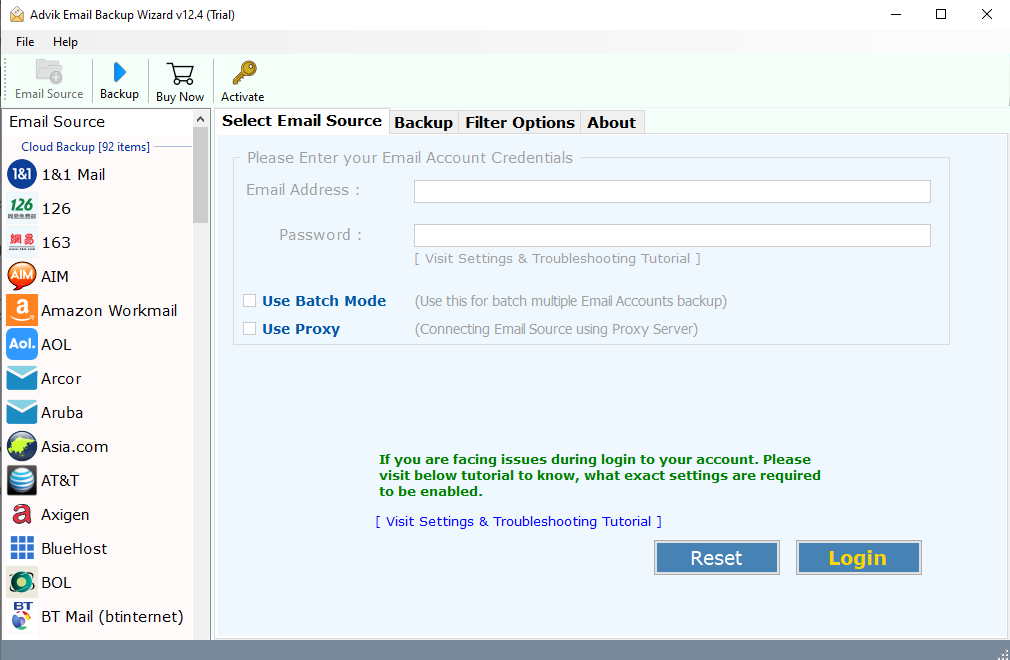
2. Select IMAP from the email source and enter Newton Mail login details.
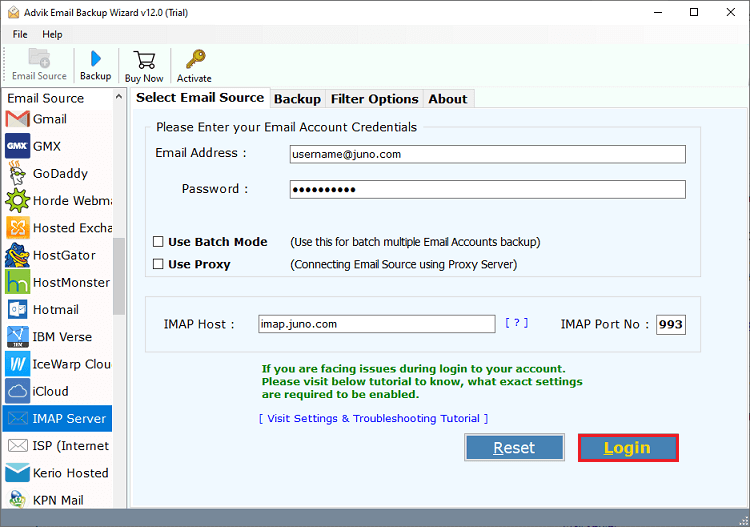
3. Choose the email folders you want to move.
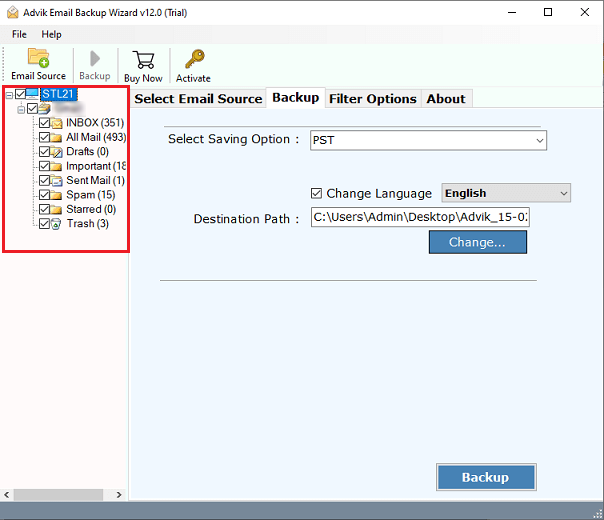
4. Select Gmail from saving options.
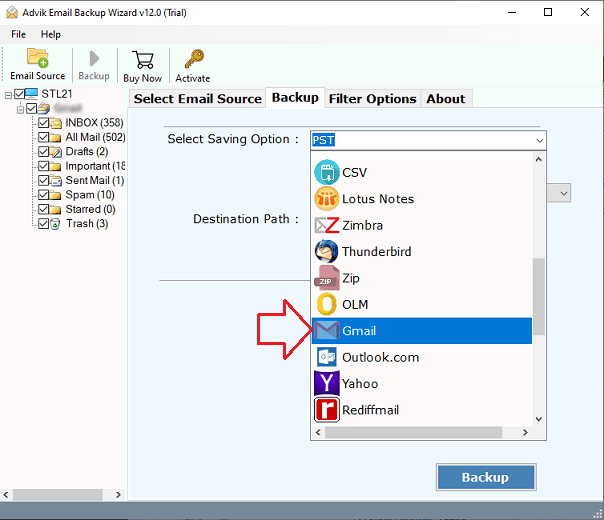
5. Enter your Gmail login id and app password, then hit the Backup button.
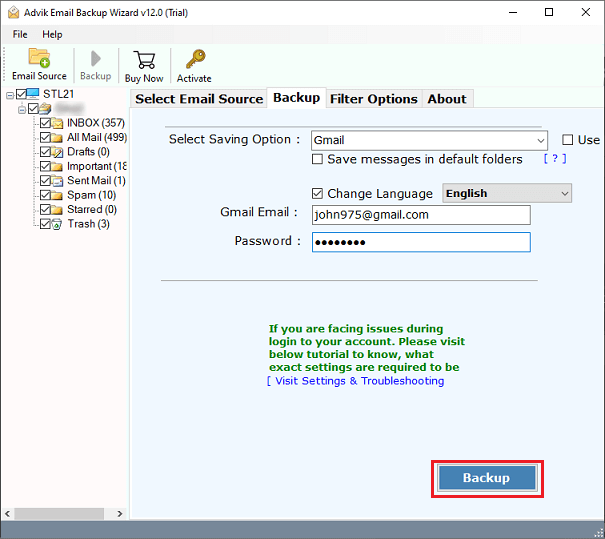
Done! Here start the Newton to Gmail migration process.
Watch How to Migrate Newton Mail to Gmail
Benefits of Using Automated Tool
With this software, there are various prominent features, some of which include –
- Advance filter options – to, from, subject, date range, etc.
- Maintain email folder and sub-folder hierarchy and structure.
- Preserve email key elements and attributes while migrating.
- Using this you can backup Newton Mail emails with attachments.
- Compatible with Windows and Mac OS systems.
- Simple and easy-to-use interface for both technical and non-technical users.
Conclusion
Moving emails from Newton mail to Gmail is a complex process for the users who are not familiar with it. Here in this post, we outline the complete process to transfer Newton Mail to Gmail mailbox. We discuss the automated approach that completes the migration in a few simple clicks and save your efforts and time. You can try the demo version of the software and analyse its working.


