How to Transfer Optimum Email to Gmail Account?
Max Wright | February 25th, 2025 | Email Migration
Overview: This write-up will guide you on how to transfer Optimum email to Gmail account. If you are also looking for the same query then stop searching. Here, we will provide a simple and instant solution to migrate Optimum email to Gmail mailbox. So, read the complete post and transfer all emails from Optimum to Gmail mailbox in a few simple clicks.
Optimum is an email service provided by Optimum.net, a telecommunication company that offers a variety of services including internet, phone services, television, etc. in the United States. However, users face many issues with Optimum such as no creation of a new email account, and no technical support. That’s why many users want to switch from Optimum to other powerful platforms like Gmail. In this post, we will discuss a simple and reliable way to forward Optimum email to Gmail.
Before moving ahead to the method, we understand the advantages of choosing Gmail for migration.
Why Transfer Optimum Email to Gmail?
There are several reasons for migrating emails from Optimum to Gmail which are given below;
- Gmail offers advanced security features such as two-factor authentication, spam filters, etc. to secure valaubale data.
- Gmail comes with 15 GB of free cloud storage to store valaubale data.
- It is integrated with other Google services such as Google Docs, Sheets, Drive, Meet, and many more.
- Users often transfer emails from Optimum to Gmail due to the advanced features and functionality offered by Gmail.
How to Migrate Emails from Optimum to Gmail Account?
Try the Advik Email Migration Tool on your system and transfer your data effortlessly. The software can transfer Optimum email to Gmail in a few simple clicks. Firstly run the tool, choose IMAP server from email source and enter Optimum account login details, select Gmail from the saving option, enter your Gmail login details, and click Backup to begin the process. The tool will keep the original structure of mailbox folders during the Optimum to Gmail migration.
Download the FREE version of this utility to check its working procedure.
Note: Use your Gmail App Password to sign in.
Steps to Transfer Optimum Email to Gmail
1. Run the software on your system.
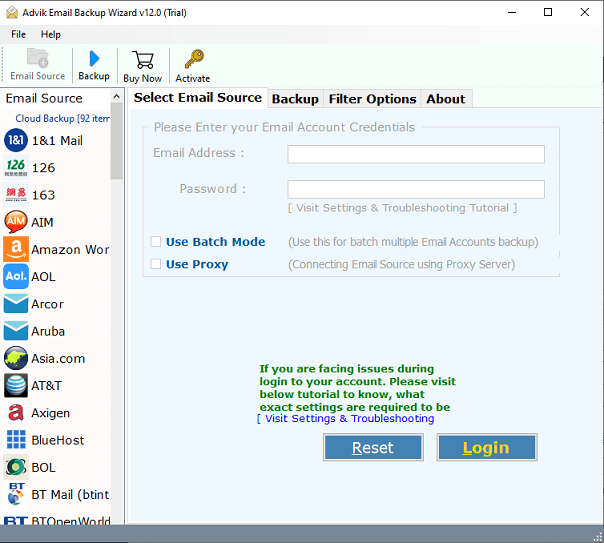
2. Select IMAP Server and enter your Optimum email login details to sign in.
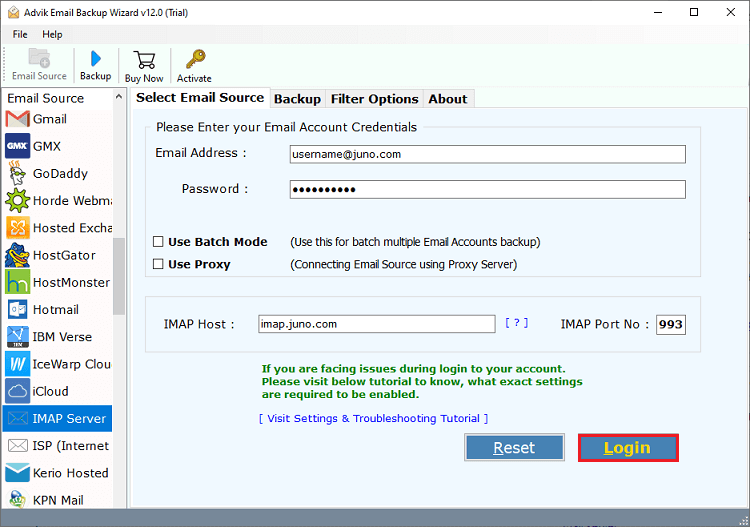
3. Select the email folders you want to transfer.
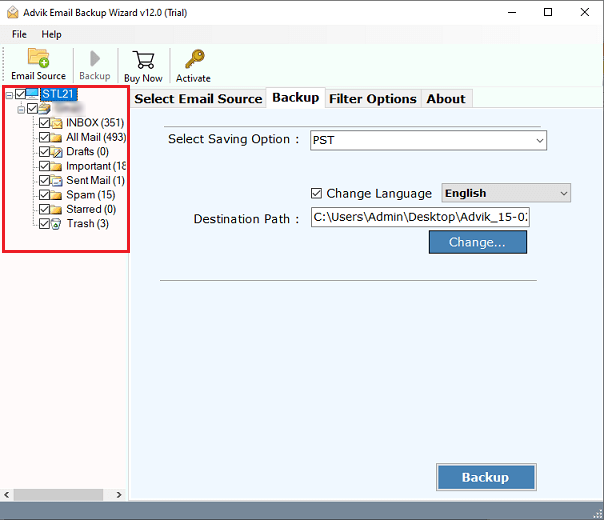
4. From saving options choose a Gmail option.
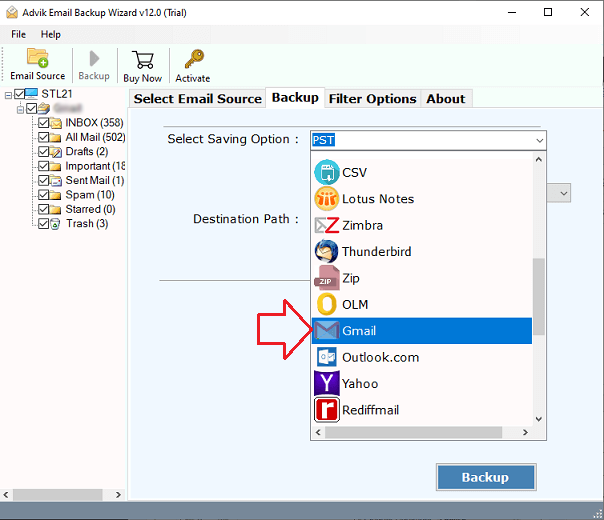
5. Enter your Gmail login details and hit the Backup button.
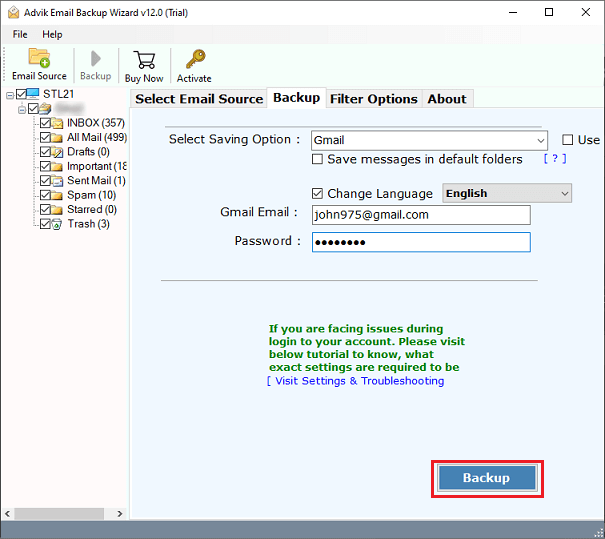
Done! Here you migrate Optimum email to Gmail account in a few clicks.
Watch Video Tutorial
Prominent Features of Automated Tool
There are various benefits of using this tool for Optimum email to Gmail migration, some of them include –
- Directly Import Optimum email to Gmail mailbox without any external help.
- Maintain email folder and sub-folder hierarchy and structure.
- Preserve email key elements and attributes while migrate Optimum email to Gmail account.
- Allow to select email folder to transfer selective data only,
- Simple and user-friendly interface for both technical and non-technical users.
- Batch mode to transfer emails from multiple Optimum email accounts at once.
- Advance email filters – to, from, subject, date, time, etc.
- Support all versions of Windows and Mac OS systems.
Conclusion
Here in this blog, we discuss the secure and efficient way to transfer Optimum email to Gmail account in a few simple clicks. In addition, we explain the detailed process to complete the transfer process. You can use the software for free and try to migrate your data.
Frequently Asked Questions
Q 1. Will my emails be deleted from my Optimum Email account after transferring them to Gmail?
Answer. No, the transfer process doesn’t affect your Optimum email account data. The tool will simply transfer your emails without deleting them.
Q 2. Can I forward my Optimum email to Gmail in bulk?
Answer. Yes, the software can transfer all emails from Optimum to Gmail in a single attempt.
Q 3. How long does it take to migrate emails from Optimum to Gmail?
Answer. The time it takes to transfer emails from Optimum to Gmail depends on the amount of emails you have in your account.


